BITTREX - how to send TRX to the TronLink wallet (V. 01 - 23/05/2020)

[EN] -Step 01 - If it is the first transaction you carry on, read on, otherwise skip to step 05.
From the main page (https://global.bittrex.com/home/) click on "ACCOUNT"
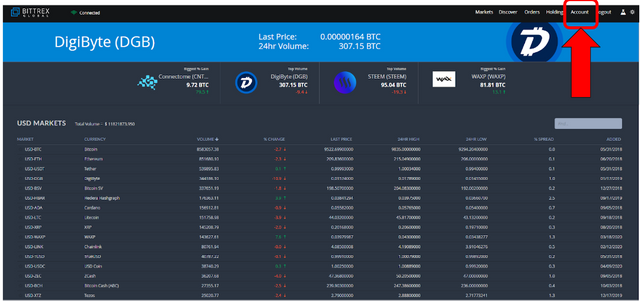
[EN] - Step 02. On the account management page, click on the "Withdrawal Whitelist" button
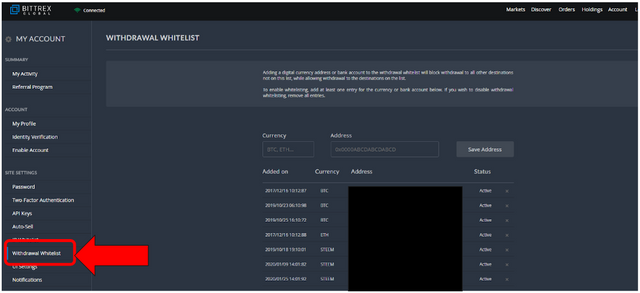
[EN] -Step 03. Now we are in the "Withdrawal Whitelist" page
1 - Enter the code of the cryptocurrency in "Currency", in this case will be TRX.
2- Enter the address of the TronLink wallet in "Address"
3- End the operation by clicking on "Save Address"
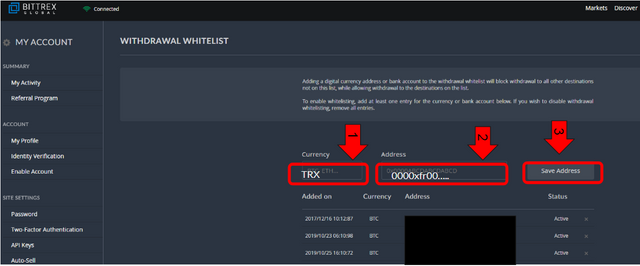
[EN] - Step 04. Click on "Holding" to begin the transfer.

[EN] - Step 05. From the "HOLDINGS" page click on the arrow next to the abbreviation TRX.

[EN] - Step 06. Then click on "Withdraw".

[EN] - Step 07. When the "Withdrawal" window appears follow the steps below.
1-Enter the wallet address
2-Enter the quantity of TRX to be sent to the wallet
3-Click on the “Withdraw TRX” button

[EN] - Step 08. The "Confirm Withdrawal" window will now appear. The operations to be performed in this window are as follows:
1-Enter the two-factor authentication code.
2-Click on the "Withdraw TRX" button

