Minimal Viable Product (MVP)
It’s time for Phantasma to launch its first MVP! This MVP is a mailing dApp that functions as an example of how users can send and receive emails to and from other Phantasma Mail users. The dApp is not compatible with other domains, for example gmail and hotmail. In future version, this will be supported (POP3, IMAP, etc). In future updates we will be adding more awesome features to Phantasma Mail!
Since we have not yet released the main net (coming later this year) and this dApp is running on top of NEO, you only need to have the minimum amount of GAS (0.00001) in the wallet in order to send emails to other people, free of charge. Once the Phantasma Mail is running entirely in the Phantasma Blockchain, each email will have a minimal cost of SOUL to be sent but you can benefit from the total security and encryption that the Phantasma Blockchain provides. Plus that cost in the end disappears due to the token redistribution mechanism. More about this in this week’s article.
Once we release the software development kit (SDK), people can start tinkering and developing new applications using the features and components available by Phantasma Protocol.
Being an open source platform where developers can build different types of dApps, they can use the Phantasma Protocol to create new ways of using smart contracts to store, share and access data in the blockchain. We are sure that the community will come up with crazy and innovative new ways of implementing different functions and actions within their apps built on the Phantasma platform!
Guide: Phantasma Mail dApp
Step 1
Create a NEO wallet. When you create a NEO wallet you get 4 things:
- Password
- Public Key
- Encrypted Key
- WIF (private key) code
Step 2
Currently the dApp has to be installed through an APK. To do that you have to go into your android phone’s settings and allow install of apps from sources other that the Google Play Store (usually called Unknown Sources in the security tab of the phone’s settings).
APK Link: https://drive.google.com/file/d/15CV_cfpG3exhRPD4u1bs90ZuPT-XTl1b/view?usp=sharing
Step 3
Login to your NEO wallet in the Phantasma Mail dApp. There are two options to login to the Phantasma dApp:
- Use your encrypted key and password
- Use your WIF (private key) code.
Step 4
Select your Box name. This will be your displayed username for sending and receiving emails. Every other user will also have an username associated to them. Wait 30/40 seconds before sending an email.
Features
Inbox
In the inbox you can see a preview of the messages that you have received. By clicking on a specific message you will be able to see the full message and reply to it.
Compose
There are two ways to compose a new email, you can either tap the top right corner in the inbox tab or by going to the compose tab.
Enter the username of the person you want to send the email to and a subject.
Sent
Here you can preview and see the emails you have sent. In every email you can view the username of the receiver, the subject and the email content, as well as the transaction hash of the email.
Wallet
The Phantasma Mail dApp has a wallet, which is similar to a regular NEO wallet.
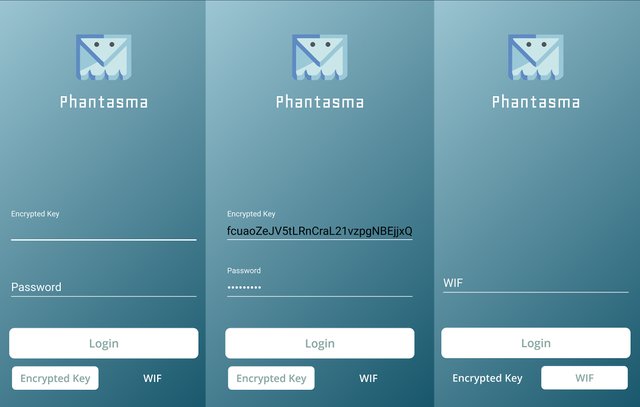
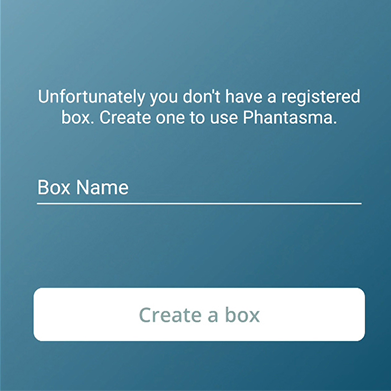
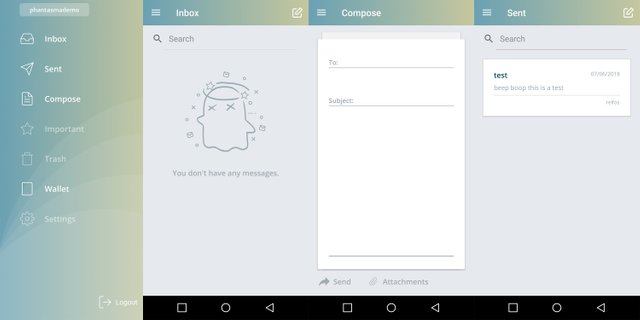
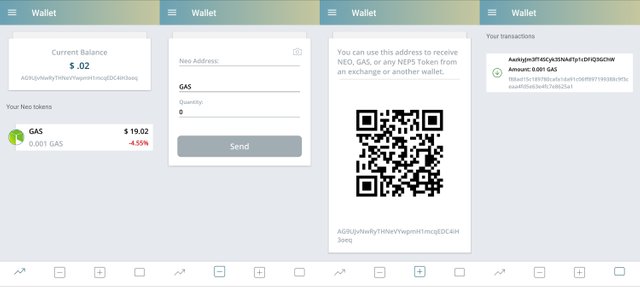
Sweet MVP!
What about something like drafts, a place where one can save things on?
https://www.neonbeginner.com/2018/06/11/phantasma-protocol-interview-with-founders-and-phantasma-mail-release/