Datum Block Explorer — Official Release

Our new Datum block explorer provides users with a way to view transactions that are taking place on the Datum blockchain in real-time. If you’re a fan of Ethereum or Bitcoin you may be familiar with similar block explorers like Etherscan and Blockchain.info. Many of the open source options lacked the ability to go deep into smart contract interactions and transaction details, so we decided to build a customized version so that both developers and individuals could obtain all the information they need.
The purpose of the Datum block explorer is to provide users with detailed information about transactions, blocks, storage items and profile account balances among DAT participants. Currently information is displayed for TestNet only.
Let’s dive deeper into our block explorer, and review how the participants and technology work together.
Blockchain Nodes Status
Hovering over a node shows details on it’s location, activity and and connectivity. Node Status ensures nodes are confirming blocks and actively performing transactions. Datum maintains several nodes in different regions to ensure deliver minimal latency in transactions.
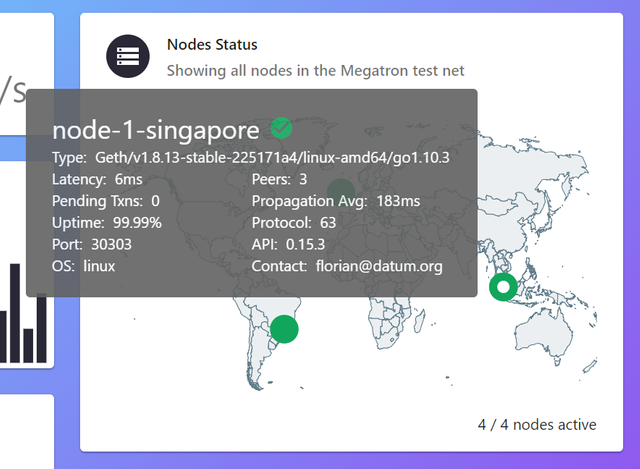
Transactions
Every time a user stores some data on Datum storage nodes, a transaction occurs, and the transaction is recorded in the blockchain with minimal essential information of the data being stored.
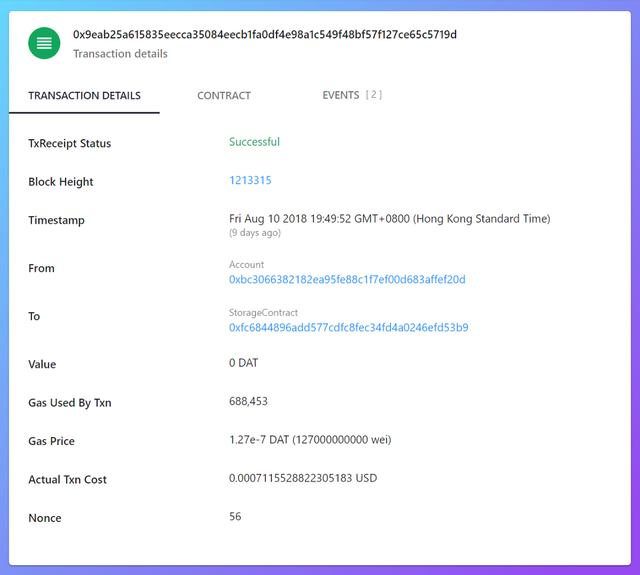
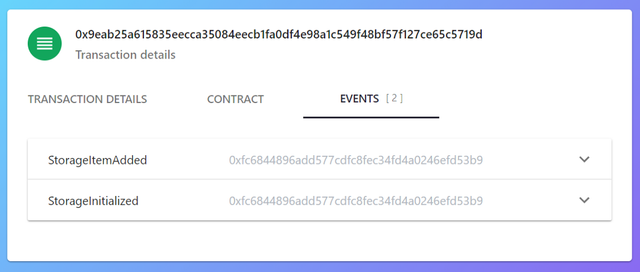
Blocks
Each block contains a series of transactions. A new block is created every 5 seconds and can contain zero to many transactions (storage operation records) based on the activity at the time the block is created.
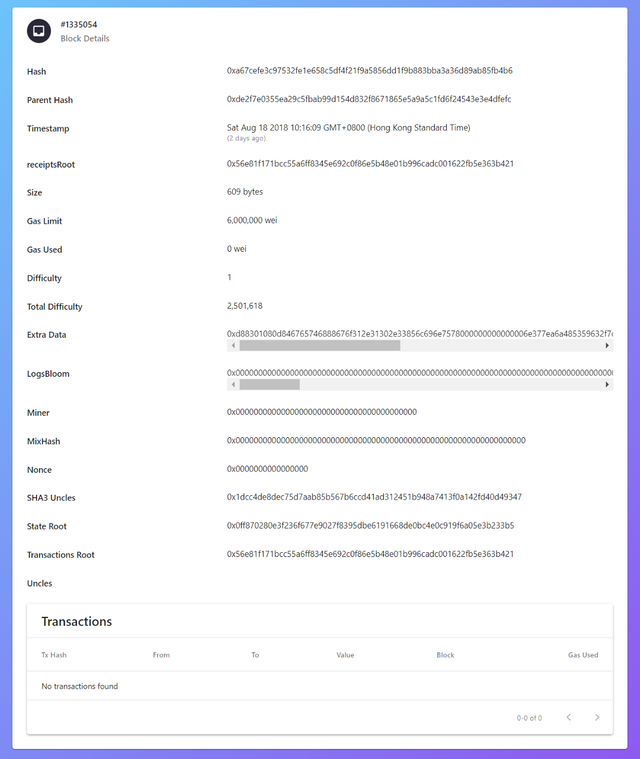
Dashboard: Overview
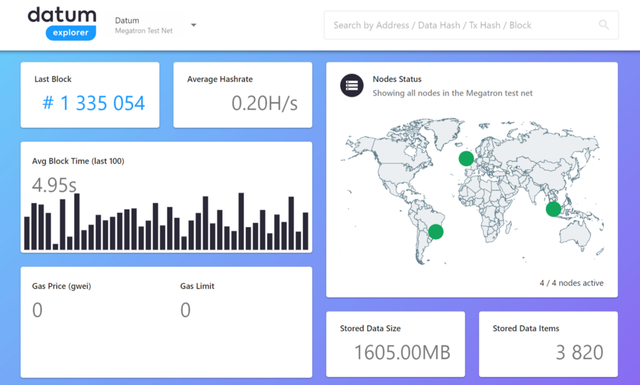
The dashboard view contains an overview of the network including node status, the latest transactions and most recent blocks. At the top of the page, there’s a search bar where you can easily find specific information you want to check such as account or identity address, data hash, transaction and Block hash.
- Last block: Number of the latest block. Blocks are created every 5 seconds
- Stored data size: Total size of data stored on the network
- Stored data items: Total number of unique data objects stored on the network
Dashboard: Latest Transactions & Blocks
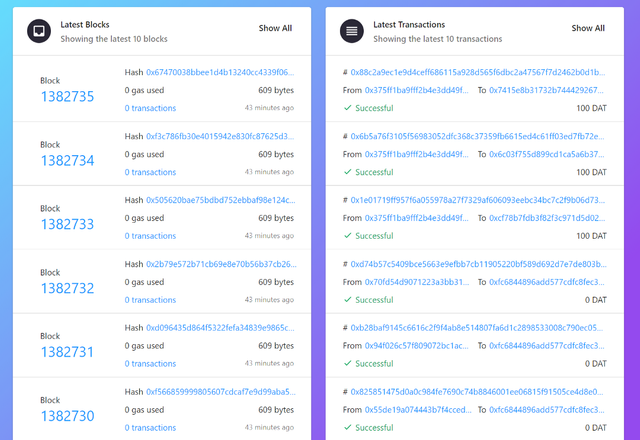
On the left side the latest blocks are displayed in chronological order. On the right the latest transactions and their completion status are displayed.
Viewing Your Account
The account details page allows users to see their DAT balance, transaction history and any storage items associated with their account.
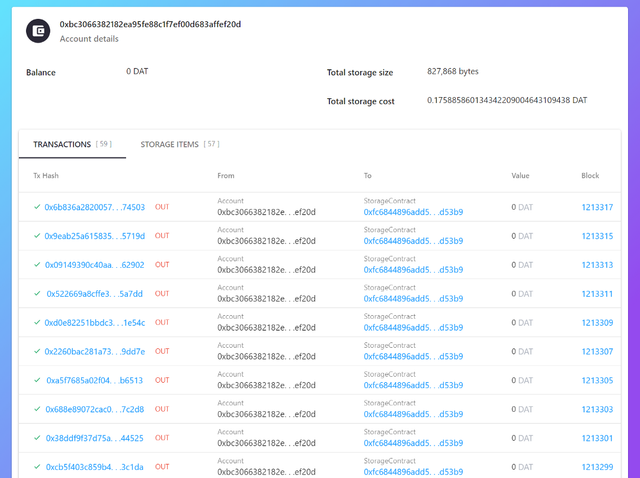
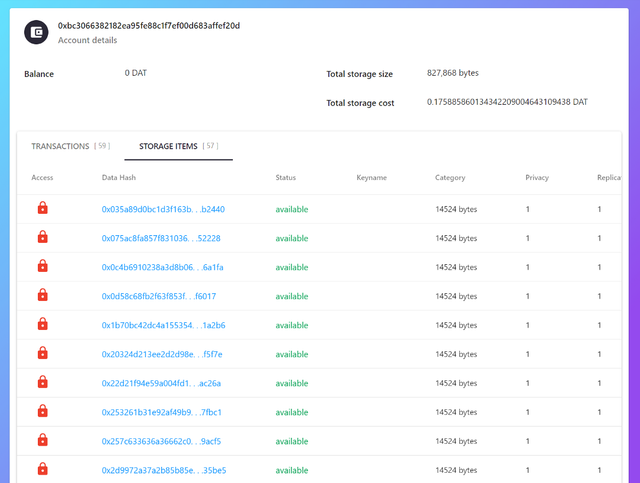
A special thank you to the Datum development team on the explorer. Please let them know what you think with a CLAP!
P.S. A reminder that the data you’ll see on the current Datum Block Explorer is TestNet and we’ll have MainNet data available in the coming weeks.
Connect with Datum
- Check out our white paper
- Find the DAT token on Airswap, Huobi, OKEx, KuCoin, Lykke, Joyso, iDEX, ForkDelta, EasyTrade, Coss.io, CoinW, CEX, and AEX
- Download the Datum App
Follow us on social media: