BitShares Tutorial Part 2: How To Borrow BitUSD & Buy BTS On The Rise (Short Sell)

Howdy readers. Welcome back to part 2 of my original BitShares tutorial. If you're new to BitShares and you missed it, head over to that first tutorial where you'll find the info you need to get started.
Along with an introduction to the BitShares platform, the first tutorial covers how to acquire the BTS token. It goes on to show how to buy BitUSD with your BTS tokens. A strategy that can increase your BTS holdings in a falling or bearish market. Let's now move on to borrowing BitUSD, which you can then use to buy an asset (in this case more BTS) and open a margin position. Sound confusing? It's not as complicated as it seems.
Goals Of The Tutorial
By the end of this 2nd Bitshares tutorial the reader will understand how to:
1. Borrow BitUSD using a portion of their BTS holdings.
2. Set your collateral and understand what the Call Price means.
3. Know how the Squeeze Price works if the market falls and meets your Call Price.
4. Use the borrowed BitUSD to buy BTS (or another asset of your choice).
5. Learn to adjust your collateral and lower your Call Price.
6. Learn how to settle or close your margin position.
Disclaimer: To be clear, none of the information provided in this 2nd or my 1st BitShares tutorial is trading advice. These tutorials are informational only, in an effort to show how to use the BitShares Decentralized Exchange and explain the mechanics involved in short selling.
Borrowing BitUSD Using BTS As Collateral
Before we begin, let me reiterate a point from the first tutorial. I'm using BitUSD as an example and to this point, it's what I've used to trade with. You can decide to borrow BitUSD or any of the other available assets. This becomes important to understand for the following reason.
If the asset you borrow (Bit whatever) loses value while the asset you buy with it gains value (say BTS), that creates a larger margin. For example, say I borrow BitUSD then use it to buy BTS. I have an open margin position now that is dependent on both the value of the US dollar and the value of BTS.
If the value of BTS rises, I'm happy because I can pay back my loan and keep the remaining BTS. But if the value of the US dollar also increases, that cuts into the margin because it's an equation. All this holds true for any asset that you might decide to trade with.
How To Borrow BitUSD On The BitShares Decentralized Exchange
To get going, open up the BitShares exchange using either the online or downloadable version. Go ahead and click on the lock icon and enter your password. You won't be able to borrow with a locked wallet. Go to the exchange of your choice with the asset that you want to borrow. I'll be using BTS -> BitUSD for the examples in this tutorial.
Remember from the first tutorial that you can toggle the trading pair by clicking the icon next to where it says "Trading pair" up in the top left corner of the screen. This way I can switch from BitUSD -> BTS to a new screen that displays the pair in reverse, BTS -> BitUSD. To borrow BitUSD, you want to be toggled to BTS -> BitUSD. See the image below.

Notice in the image above where it says "borrow bitUSD". It's down near the bottom and boxed in red. That's the link to begin the borrowing process. Don't worry as you won't be authorizing any transactions by clicking it. Not yet, anyhow.
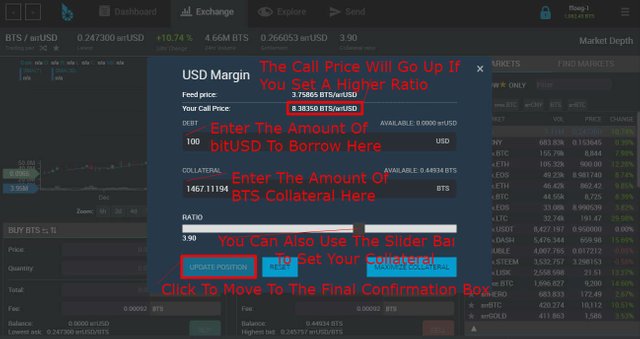
Looking at the image above, it reveals the fact that I already have an open margin position. In the first box labeled "Debt", it shows that I have borrowed 100 bitUSD. This is where you enter the amount that you want to borrow.
The second box down is where you set the amount of your collateral. You can also use the slider bar below the box. Move it right to increase or left to decrease the amount of your collateral. Note that if you try to set your collateral too low, the system will issue a warning and request that you add more. This is called the MCR, or Maintenance Collateral Ratio. It thus prevents you from borrowing at a ratio that is likely to be called.
Once you have set the amount of bitUSD you want to borrow along with the amount of BTS you want to back as collateral, click Update Position. This will bring you to the final confirmation box as you can see in the image below.
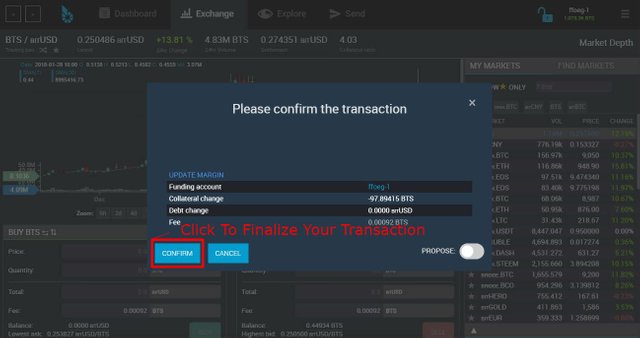
Keep in mind that the details you see in the image above will represent the bitUSD you are borrowing as well as the collateral you use to back your debt. Double check very closely at this point that the numbers displayed do in fact represent the decision you want to make. Once you click Confirm, the process will be complete.
Understanding The Call Price
When you borrow bitUSD and attempt to short an asset, there is always the possibility that your asset goes south. That is to say, it goes down in value instead of up as you had projected. This is where the Call Price comes into play. If the asset you buy with the borrowed bitUSD loses more value than your collateral backing, the BitShares exchange may force you to sell.
This is also known as the "black swan level". It means that the price of BTS has fallen below your Call Price. The more collateral you use to back a margin position, the lower your call price will be.
What Is Short Squeeze Protection?
If you borrow bitUSD and the market drops to the black swan level, the witnesses have set what they call the MSQR (Maximum Short Squeeze Ratio). This number divided by the fair market settlement price determines the SQP (Short Squeeze Protection).
The mechanics of short selling can seem complicated, but there is a method to the madness. You can learn the details of margin calling by reading about Margin Call Mechanics on the BitShares website. In most cases, short squeeze protection will force a margin call to sell at the upper end of the fair market price.
Use Your Borrowed BitUSD To Buy BTS
Remember that you don't have to buy BTS. You can buy any asset that you believe will rise against the value of the bitAsset you borrowed. In my example, I borrowed bitUSD and used it to buy BTS.
To begin the process, return to the BTS -> bitUSD exchange and make sure your wallet is unlocked. Direct your attention to the bottom of the Buy BTS box. It will be updated and display the amount of bitUSD you have borrowed, and have available to sell.
Fill in the required fields in the Buy BTS box trying to get the lowest price possible. If you bid too low and the price of BTS moves up, you may decide to cancel your order and try again. You can refer back to Part 1 of the BitShares tutorial where I explain how to buy bitUSD. The process is the same. Check the image below for direction.
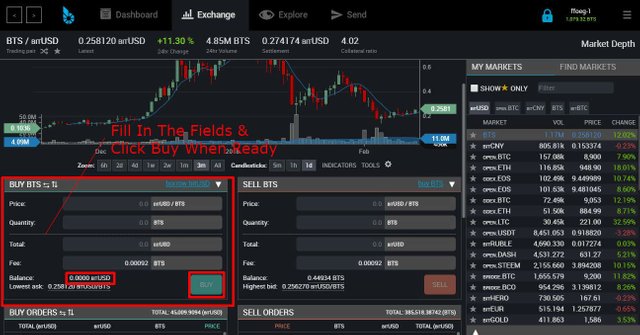
Note: My bitUSD balance says $0.00 because I already used what I borrowed to buy BTS. Yours will display the amount that you just borrowed.
Once you have the fields filled out to the amount of bitUSD you want to sell (the BTS amount will self populate) and the price you desire, click the blue BUY button. This will bring you to one last confirmation box displaying all the details of your order. Click confirm and your order will show momentarily in a pop-up box that appears. When the price is met and the order goes through, another pop-up notification box will momentarily appear.
With the final notification that your bitUSD has sold, you are now in a short position. If the value of BTS rises, you keep the percentage above your short position when it is time to settle the debt.
Adjusting Your Collateral
Say for example you create a margin position and the market starts to drop. It continues to fall and you start to worry that it may fall below your call price. If you have BTS remaining or you get more BTS, you can add collateral. This will lower your call price which means the market will have to fall even further to meet it.
This is exactly what I did when BTS fell recently after I had created a short position. Now say the market comes back and you want to free up some of that collateral. You can change the amount of collateral again, this time taking some away. It brings your call price higher, but you may not feel the same amount of market pressure anymore. It's all up to you.
To change your collateral, simply return to the BTS -> bitUSD exchange and in the Buy BTS box again click "borrow bitUSD". This will bring up the form to change your collateral amount.
Time To Close Your Position
Be aware that you can check the details of your margin position at any time by clicking Dashboard on the top menu, then by clicking Margin Positions. Refer to the image below.
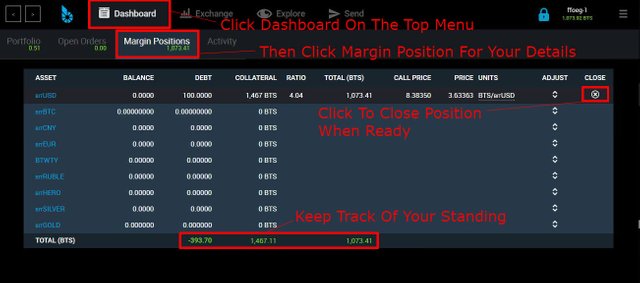
If the market comes up to a point that you feel warrants a settlement, simply click the close circle. This will bring up a form where you can confirm the closure of your short position. Your debt will be payed at the current feed price, and according to the information you see at the bottom of your Margin Positions page. Your collateral will be returned, and you will have gained what ever amount of BTS is left over from the payment of your debt.
If the market goes the wrong way and drops, you may still be able to close your position. You must have at least the value left in BTS (including what you have in collateral) to cover the bitUSD that you borrowed. You also have the option of adding BTS to your account to do this if needed. Closing your short position at loss will obviously cost you BTS, but is it worth doing to avoid a possible price call? Only the individual can make such a decision.
Conclusion
Shorting an asset like BTS by borrowing bitUSD on the BitShares Decentralized Exchange is a nice way to increase your holdings. It does of course depend on the assumption that the market will rise. Understanding the properties of collateral and call price is an important part of the borrowing process. If the market starts to fall, you'll wish you had familiarized yourself with the details beforehand.
I do hope you find this information helpful, and I wish you good fortune in your endeavors on the BitShares Decentralized Exchange. I'll be sure to post more BitShares tutorials that may be useful as I come across the information myself.

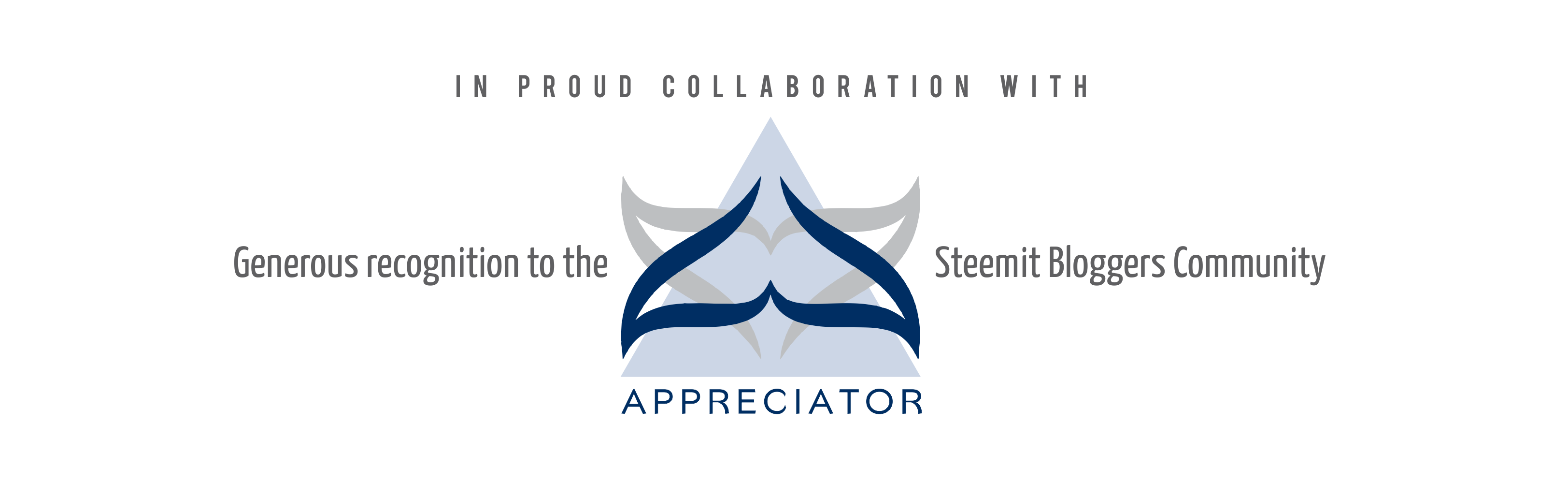
Tutorial is very good!
I would just suggest potential users, to start with moving BTS to USD and back, when expecting BTS to fall, like you wrote in your first tutorial. It is so much safer.
Leveraged trading is very hard and it only takes one bad trade, to lose weeks and months of successful ones. To every beginner, stay away from borrowing and leverage as much as possible, or you may be sorry. Especially in crypto world, where moves are crazy without any leveraging involved.
Don't focus on as much as you can win, rather focus on what is the maximum you could lose.
Sound advice. If you do decide to borrow, be sure to back your loan with plenty of collateral as well. You're right that the volatility of crypto can make it drop so fast, you could lose most of your holdings.
Those who worry can also start with a very small amount.
You might try downloading the exchange instead of using the online version. If you are using the downloaded version, check your node under settings. You can switch it there if you need to. Sometimes you just have to refresh the screen.
I have 2 years on the platform and that problem has never happened to me and I have solved the problem thanks
How did you fix it? I had connectivity issues, but my wifi sucks. Once I did the download, it got much better. I thought it was perfect, but then it didn't sync a couple times. For the most part it's been very consistent. One thing I wasn't sure of was the message about checking your clock. I haven't seen that one.
I previously used a texas node, in fact my cell phone is connected but then I started the fault I had to use the downloaded version of bitshares in the option view, toggle devtools
Ok nice. That's what seemed to help me as well.
Upvoted ☝ Have a great day!
Thanks @happymikes. Upvoted and followed. Have a great day too. :)
dope tutorial meng.
#steemitbloggers4lyfe
Thank you. :)
This is helpful thanks. I kindof love bitshares lol.
Borrowing money though, idk, I'm trying to get away from that entirely lol.
Yea but at least on BitShares, you're borrowing it from yourself. It also helps me not to spend it if the market goes down. Haha.
indeed lol, your right you're borrowing from yourself at least
This is educating. Thanks
My pleasure. :)
Mohon bantuannya vote dan follow saya pemula di steemit
I don't understand.
Vote and follow @tgkakmal