Funkit's tips and tricks with Bitshares light app #2 The backup conundrum
Backing up is easy. And necessary. Not so with the bitshares light. The confusing bit is plain and simple and a design flaw from the dev team. The flaw has it's root in the ability to run it in wallet mode and account mode. I imagine most users would like to use the software to the max and choose account mode. I did at least. And I remember doing my first backup. Until it was time to back up again. What? where is the damn command hidden? And hours spent searching for it wasted. And days without a proper backup. I distinctly remembered how it looked like, but no backup to be found. Here is why:
1. Open your settings
It is hidden next to the flag and padlock:
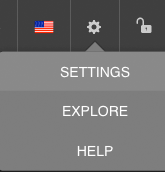
2. Notice there is no backup setting here
Not a single one!
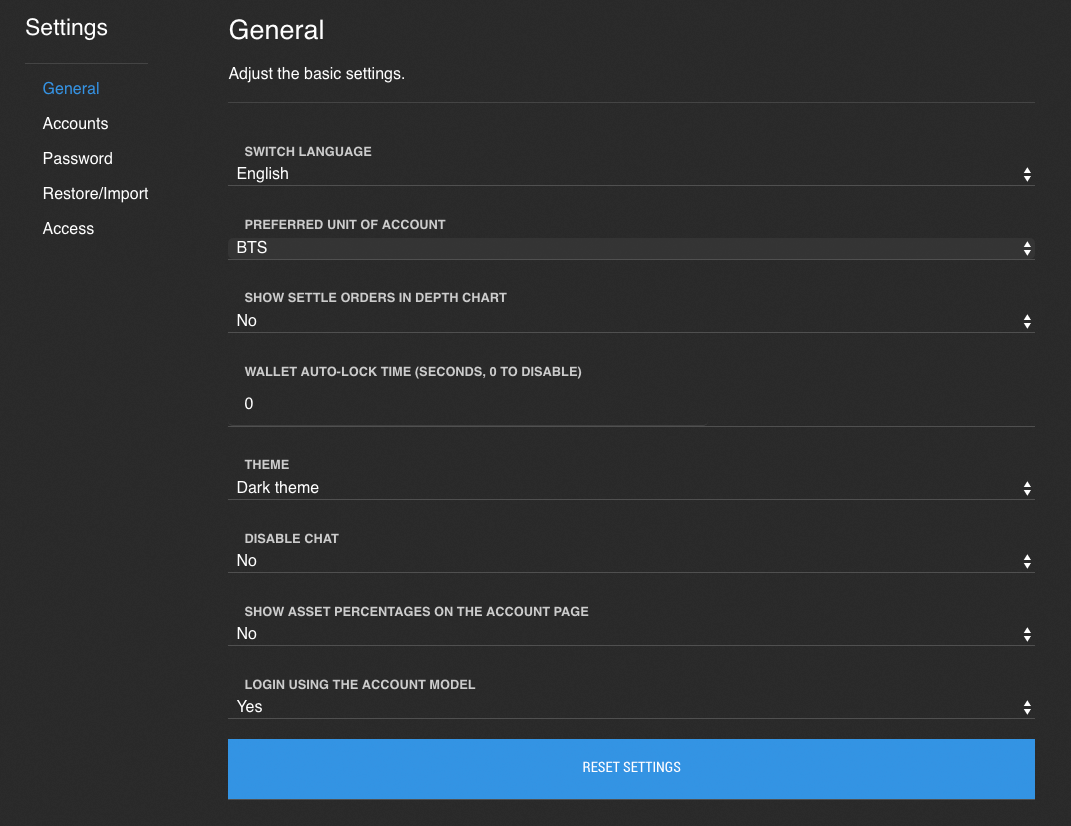
3. Switch off account model
Notice the difference?
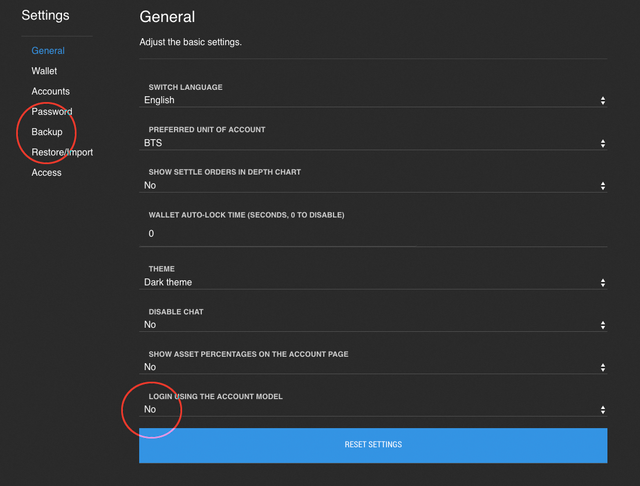
4. Now backup is easy
Just select backup from the side-menu and:
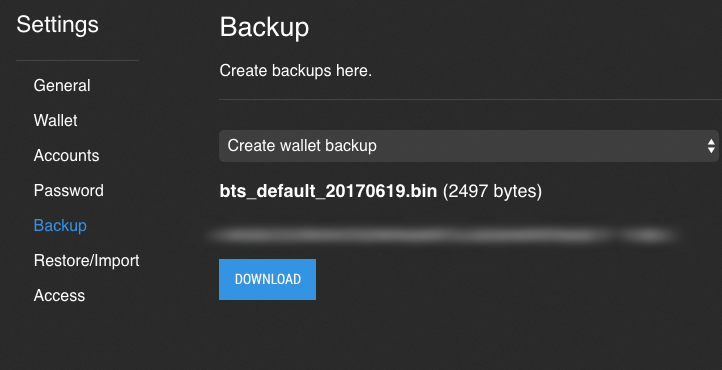
Normally you make a backup of the wallet, but you also have the option to back up the brainkey (that you should have saved, printed and hidden in a secure place when you registered)
Click "Download" and we are in more familiar territory:
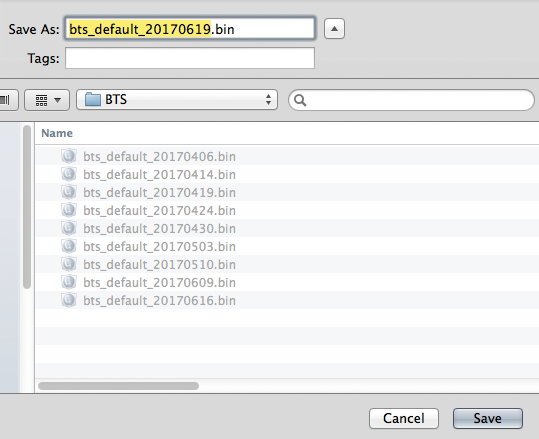
When done, remember to switch back to "account model" again.
This stupid design flaw cost me hours to find out. And the reason it exists is that this is a software package that tries to do many things and accomodate many needs. If it was Microsoft Word, I would have written it off as bloatware. I think they should have made a real LIGHT wallet software seperate from Bitshares light. And called Bitshares light "Bitshares Tradestation". It would be a more trustworthy product that way. And maybe a bit easier to get around.

The reason there's no backup option in account mode is that there's nothing to back up. In account mode your keys are generated every time you login using your password, just like on Steemit.com.
In wallet mode your keys are stored in a browser database which is just unlocked with your password. When in wallet mode you absolutely need to create a backup file or write down the brain key.
There's no reason for you to be switching back and forth between account and wallet mode.
It just makes it more confusing. What you say makes sense, but from a user perspective it is just plain bad design choices. Good design would guide the user to utilize the tools to it's full potential without even realizing there is a key. And doing so with confidence. As a complete noob it looks the same but behaves differently. There is no way I can tell. Even now after using it for a little over two months. I am uncertain what a key is. You know that's the level of competence that dives into it. There is maybe also a slight chance that I have messed up so bad I should start over again from scratch for what I know. Because it was a steep learning curve. I might have learned it wrong. Again: good design would have avoided this.
Someone here said that the dex is built by programmers for programmers. And they were absolutely right. And the result is very discouraging for the noob. They should not be discouraged, because it is a brilliant tool. I much prefere it over other exchanges.
Thanks mate for sahring
Thanks for tips with Bitshares
So great info
Wish you a great day