Understanding How To Trade on BITCRATIC | Simplified
Dear Reader
Following my simplified approach of transmitting knowledge on various subject matters in all my blogs, I have joy to introduce to you

Definition of Terms
- BCT: Bitcratic Native Token used within the ecosystem
- Smart Contract: is a self-executing contract with the terms of the agreement between buyer and seller being directly written into lines of code. The code and the agreements contained therein exist across a distributed, decentralized blockchain network.
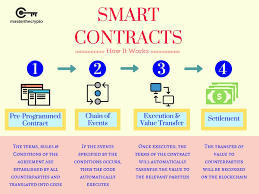
- Order Book: is an electronic list of buy and sell orders for a specific security or financial instrument organized by price level. An order book lists the number of shares being bid on or offered at each price point, or market depth.

- Buy Order: an instruction to a broker to buy a certain number of shares, bonds, etc.
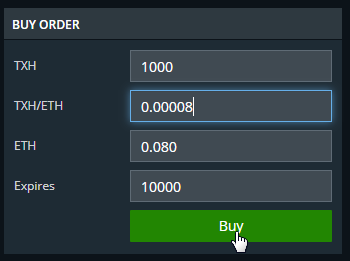
- Sell Order: You place an order to sell shares, and it gets filled as quickly as possible at the best possible price. Crypto Stocks with a low trading volume may take longer to trade and experience a wide bid-ask spread — the difference between the seller's asking price and the buyer's bid amount.
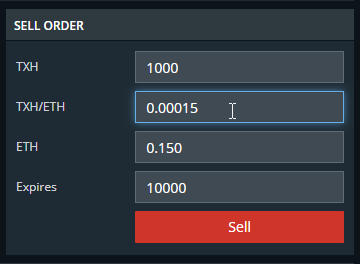
HOW TO TRADE: STEPS
STEP 1
Trade involves you to buy or sell asset/stock of crypto in this case under discussion, using a market platform called BITCRATIC where buyer and seller connect on a p2p or b2b network.
P2P here means person to person where I (buyer) buys asset from you (seller) with a defined price by the seller. The seller sets his price (ask price) on the place waiting for the buyer with the highest bidder to close the trade.
B2B is business to business among corporate institution.
STEP 2
CREATE WALLET / CONNECT EXISTING WALLET
Very importantly, you will need to create new wallet (see below image)
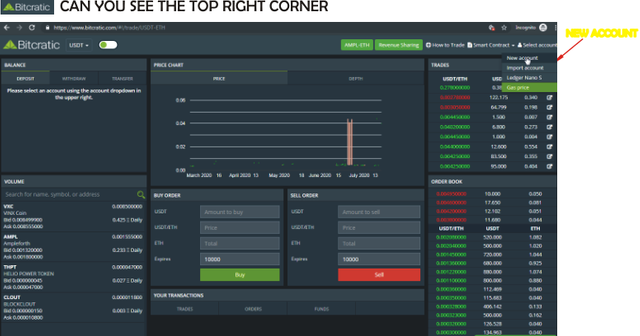 then proceed to see the next image below here;
then proceed to see the next image below here; 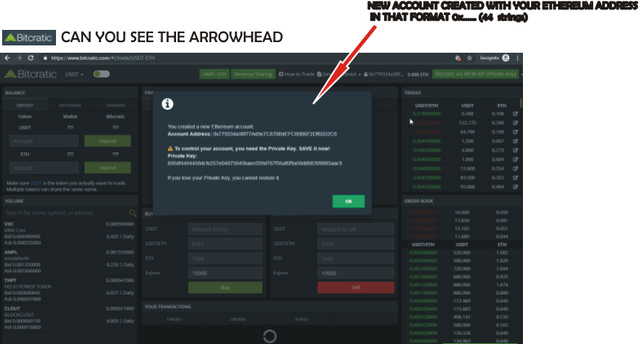
Import Existing Wallet Follow the below images as described.
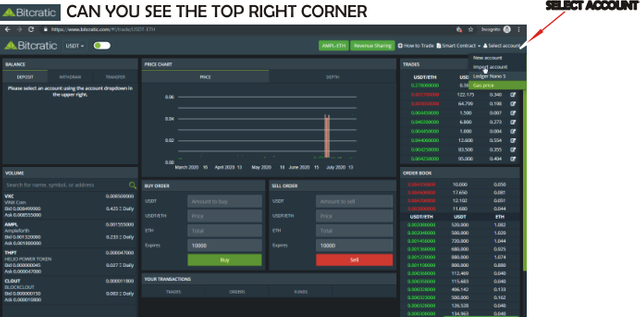 and then click Import
and then click Import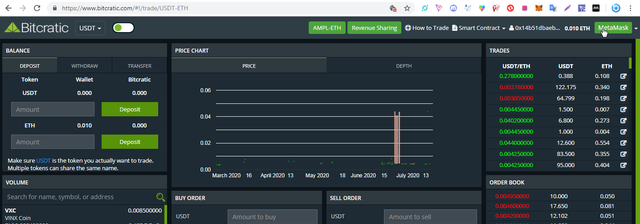
see the image below
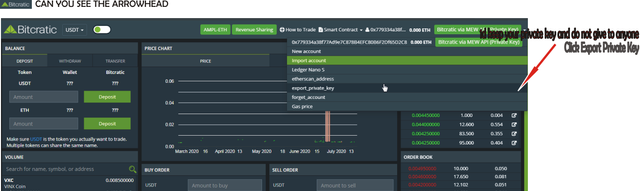
check this image and proceed further
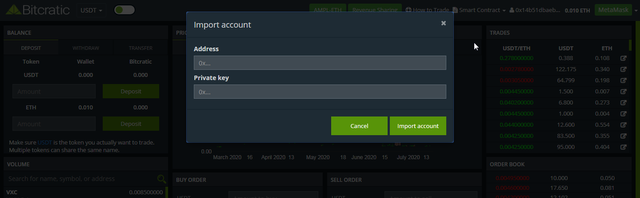
STEP 3
CHOOSE THE STOCKS/CRYPTO TO TRADE
After connect your Ethereum Wallet to the Bitcratic exchange platform, you must choose from the list of tradeable assets as provided by the platform. See the below image as guide where we will use asset (TXH) from the list as pointed by the cursor light.
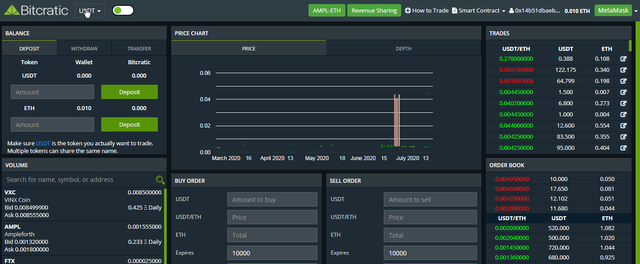 then do this next as shown below,
then do this next as shown below,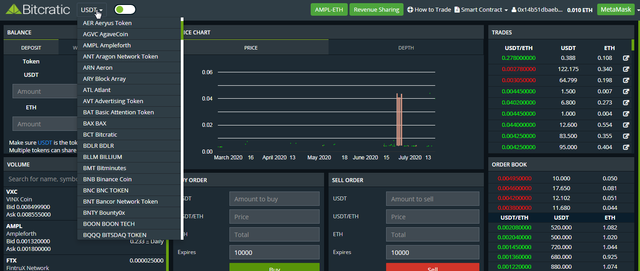 to see the list of available assets you can sell or buy on this platform.
to see the list of available assets you can sell or buy on this platform.Then we proceed to this, after making your choice. Very Important, I can't choose for you, I can only guide you through.
See below for the next step forward,
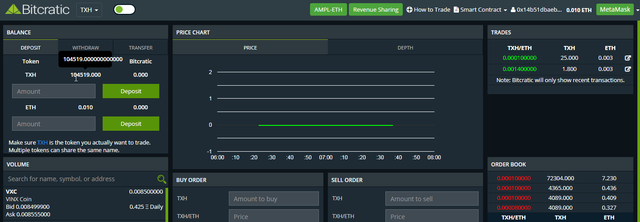 taking example TXH asset from the dropdown list of tradeable token.
taking example TXH asset from the dropdown list of tradeable token.
CONGRATULATIONS for that choice you have succeeded at making. "Your Choice"
Next step is to deposit into the contract address. See how to do it here;
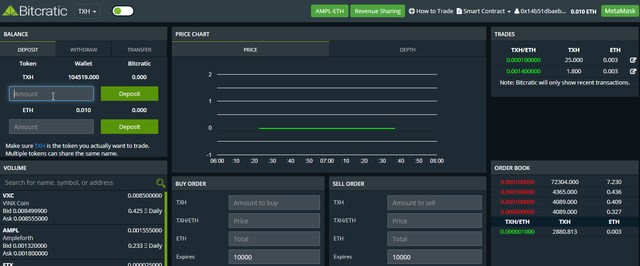 you see it is that simple.
you see it is that simple.
You have a bright mind of understanding. Next step is here:
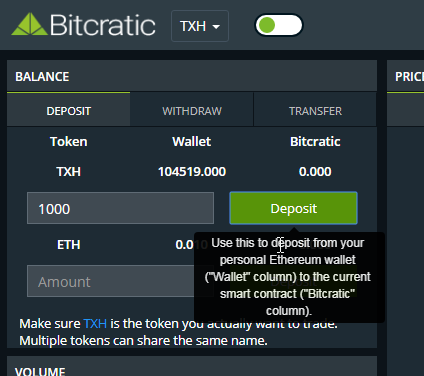
and then proceed 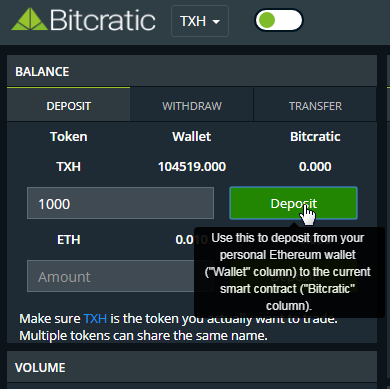
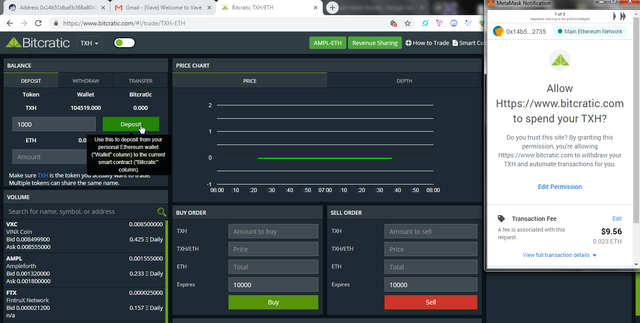
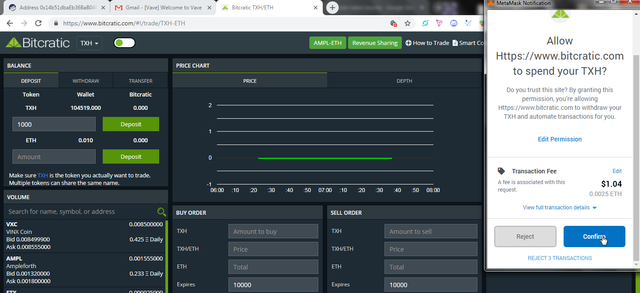 until you successfully deposit that amount to sell/buy into the contract address where you see it. Congrats.
until you successfully deposit that amount to sell/buy into the contract address where you see it. Congrats.
When this is done
STEP 4
SET TRADE POSITION (SELL/BUY ORDER)
DETERMINE YOUR PRICES
Remember,
Buy Order: an instruction to a broker to buy a certain number of shares, bonds, etc.
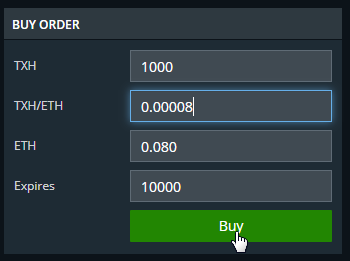
Sell Order: You place an order to sell shares, and it gets filled as quickly as possible at the best possible price. Crypto Stocks with a low trading volume may take longer to trade and experience a wide bid-ask spread — the difference between the seller's asking price and the buyer's bid amount.
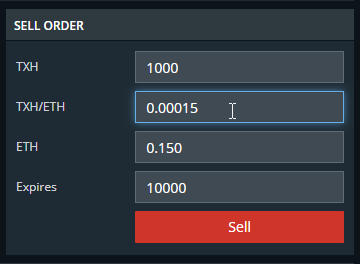
Once you agree with the prices you find there in the order book, you close the BUY Trade position of the seller. Conversely so, your SELL Trade Position is closed when buy(s) agree with your price.
After the Trade closes, you click WITHDRAW button, and then send it to your wallet (ERC20 wallet) from where you deposited.
If you have understood this to this level, I congratulate you for ending this course and now, you are ready to take your journey trading on bitcratic platform with this official URL link below
Other Link as may be required for further study and know how: https://www.bitcratic.com/guides.html
AUTHOR: moneyafric
Ethereum Wallet: 0x14b51dbaEb36BaB0465FB45Cfca569EB41802735