How to export the Private key from a wallet like BTC QT wallet (also for altcoins)
The following tutorial applies to the BTC QT wallet and its derivatives (like many altcoins do!)
Every good and wise coin holder should ALWAYS have a copy of the private key of his own coin address well stored away.
Having a backup of the private key ensures that you will NEVER EVER lose your coins, not even if you forget that damn complicated password you now can't remember!
So, how do we extract the private key of our BTC or altcoin address using a QT based official wallet?
It is very easy! So, fasten the seat belt, the show begins!
I assume that you have already encrypted your QT wallet using the function in the menu Settings > Encrypt wallet. NEVER you should have a QT based wallet (for whatever coin) without encryption (password protection).
- The first step is to access the Debug console, from the menus of the wallet choose Help > Debug Window
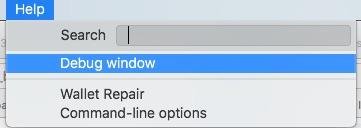
- Now, select "Console" from the Debug Window that pops up
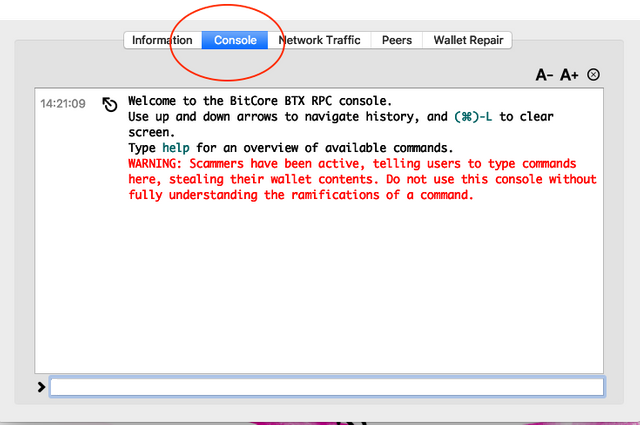
- in the console prompt next to > enter the command
walletpassphrase YOURPASSWORD 600
The last number 600 means how many seconds you want the wallet unlocked temporarily for (in our case 600 seconds). The wallet will automatically lock itself back after the time we specify has expired.
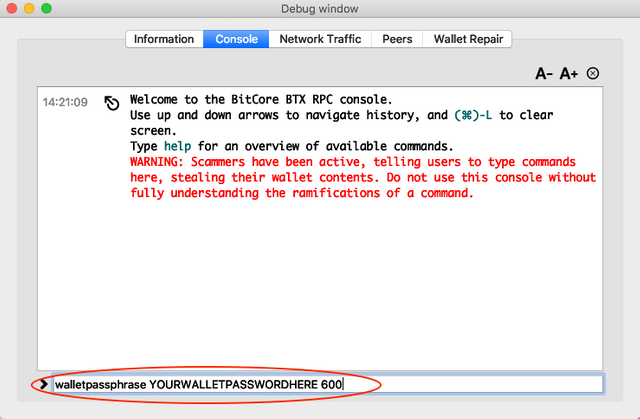
- If the password is accepted the wallet responds with "null" (meaning no errors detected) and the padlock icon at the bottom right corner shows the wallet is unlocked
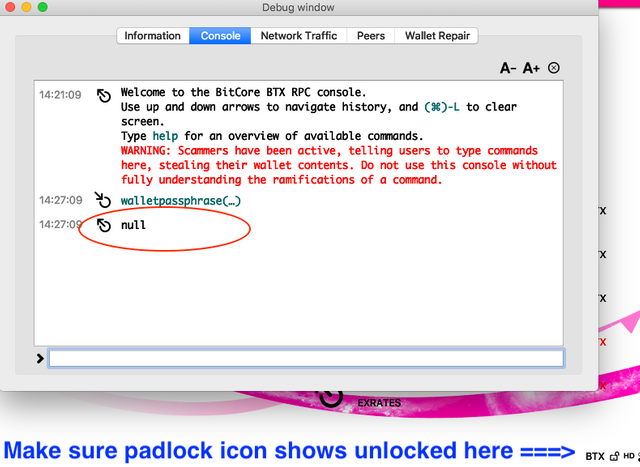
- Now enter the command
dumpprivkey YOURCOINADDRESS (in this example we are using Bitcore BTX QT wallet, as I said ANY QT based wallet cloned from BTC will have the same procedure)
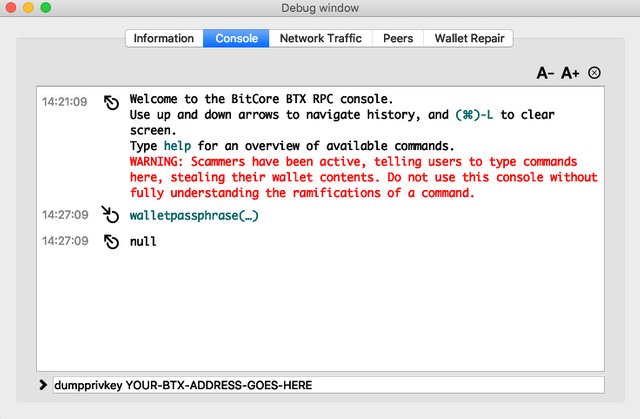
- if you did everything correctly, the wallet will return the private key. It is usually made of 51 or 52 alphanumeric characters.
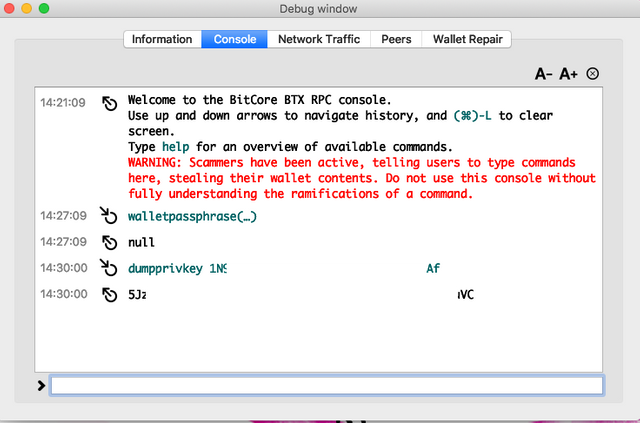
WARNING!!! Do not EVER save the private key in your PC saved in a text file!!! That is NOT wise at all!
Passwords should NEVER be saved as text files in our PC! Rather, save it in a USB pen drive and store it in your safe or in a very safe place AWAY from your PC! Even better, print it out on paper and save the paper in your safe or in a safe place INSIDE an enevelope (printer toner tends to fade in time).
In the next tutorial we will see how to save our private key in a 100% hacker-proof way.
✅ @tenerifemoney, I gave you an upvote on your post! Please give me a follow and I will give you a follow in return and possible future votes!
Thank you in advance!