How to Create an Account / Buy E-Dinar In YoBit Pake Bitcoin
Now I will explain how you create an account YoBit, YoBit is one market or the largest market in the world today, where all the owners of E-Dinar or EDR worldwide buying and selling transactions EDR in this YoBit using Bitcoin.
Immediately, first you please click on this link KlikDisini
Registration or Registration. You will see the following picture, in the upper right corner you click the "Registration" list-yobit-edinar
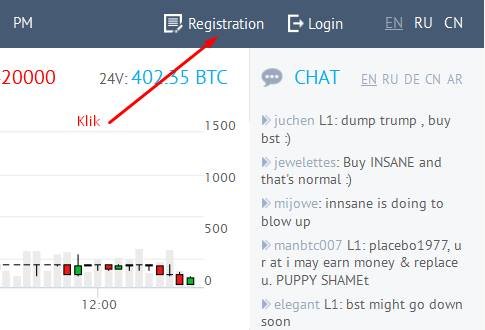
then you will see "Form" charging data, please fill in the "log in" with the username you like, continue to fill in the "email" with your current email, then fill in the "password" with the password you like, get used to create a password with a combination of numbers, numbers and signs, for example 5up3rm4n $
then retype the password to avoid mistakes, continue to click stain agreement, then click stain verify that you are not a robot, and click register.
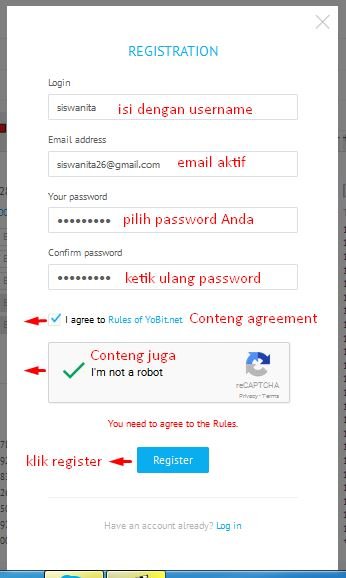
list-yobit-edinar1
Many have trouble click stain "I'm not a robot" I include the following usual image appears, you click on a picture of a "store front" or "front shop" image "street sign" or "street sign", if the "Car" means picture "Cars", if the "Airplanes" means "airplane", essentially click image as he was told, if you can not open the dictionary of English should be yes ,, hehe ,,
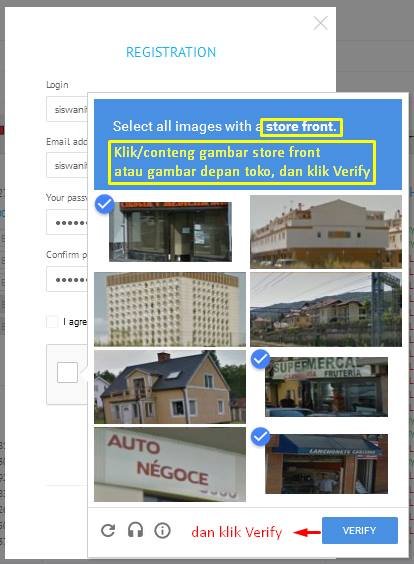
🙂list-yobit-edinar
Okay, just go ahead, fill out the form if successful registration, the page will appear as shown below, it means that you please check your email for account activation. list-yobit-edinar3

Please log in to your email account, here I demonstrated Gmail account, please check email from YoBit as shown below, click view email, and click the link to activate your account YoBit. list-yobit-edinar4

Click and see the contents of the email as shown below, and click on the activation link imaginable. list-yobit-edinar5
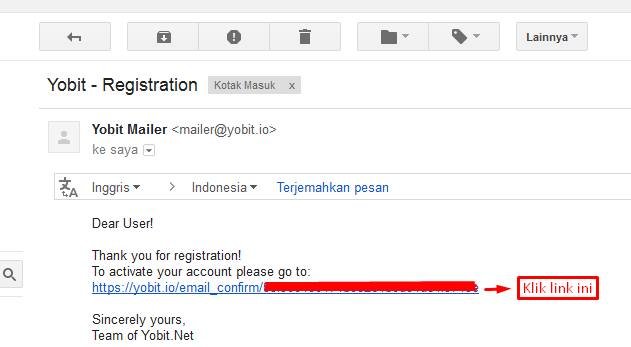
Once you click on this activation link, it will look like the following picture, please click the cross covered only the upper right corner .. DONE, and congratulations YoBit account you've finished. 🙂list-yobit-edinar6
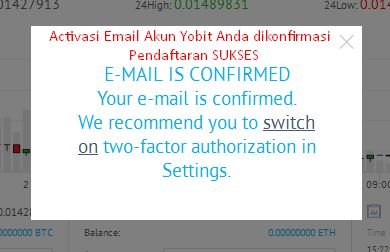
How to Deposit in YoBit Using Bitcoin.
Next, how to fill the balance / balance in the account YoBit? ... in YoBit you can fill a wide range of CryptoCurrency, ranging from Ethereum / ETH, Dash, litecoin / LTC, the Doge, and assorted CryptoCoin, but here I will discuss filling the balance of Bitcoin, and the balance of E-Dinar, either lah ,, we start from how to fill the balance of Bitcoin or BTC.
In your account, after logging in (Button log in on the upper right corner of the web YoBit), log in to input your email and password, then the page will appear as shown below, and there will be a wide variety of menu pages I marked with yellow box, list-yobit-edinar
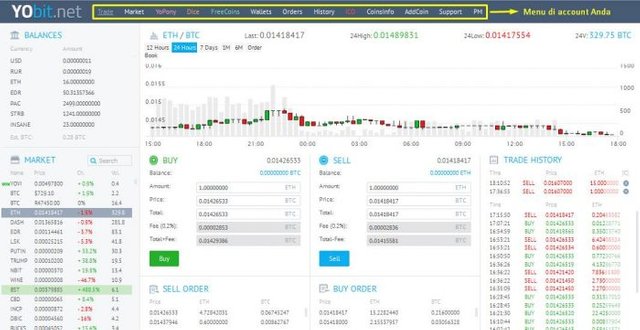
of the many menu, we will focus on only the following menu
Market - a place where we buy / sell E-Dinar , the Bitcoin units, or sell / buy EDR with our Bitcoin balance.
Wallets - page where we deposit CryptoCoin use our wallets, eg Bitcoin want to deposit, then we are going to this menu.
History - page where we can see the history / history of our dealings, how much we buy, or sell and at what price, how much we keep on deposit, we can see on this page.
For other menu please you explore yourself. You will become more proficient if you're used to doing trial and error. occasional self-ya gak ,, 🙂
Please you click the "Wallets", the page will appear as shown below, and you can focus on the red box that is the BTC or Bitcoin, there is no sign {+} I indicated with the red arrow to deposit Bitcoin / BTC, there are signs { -} for withdrawal / pull your Bitcoin, and sign {H} for your transaction history.
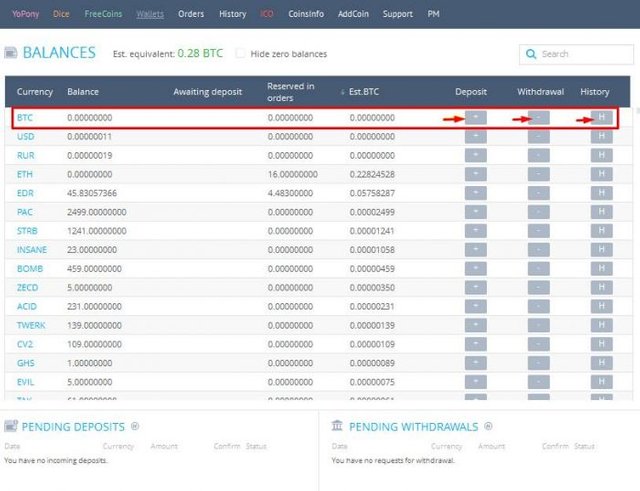
list-yobit-edinar
Please click the sign {+} then the page will appear as shown below. Appearing addresses wallet bitcoin me in YoBit, address your wallet is certainly different, now simply transfer a bitcoin you want to address that appears in the account YoBit you, minimal 0:01 BTC, the length of transfer depends on the network in Blockchain, and usually takes between 15 minutes - 1 hour, if more than that please just wait, white will go.

list-yobit-edinar
If successful then your Bitcoin deposited, or you transfer will appear or look in your wallets, or could be seen in the left corner of your YoBit account, as I pointed out in the following figure. list-yobit-edinar

Deposit Bitcoin you succeed
I appreciate your efforts. But I can't signup Yobit, tried several times. Every time this message is displayed " Your login should not be less than 5 symbols and more than 16 symbols and contain only Latin letters and numbers."
Kindly help