Electrum + Tor Tutorial
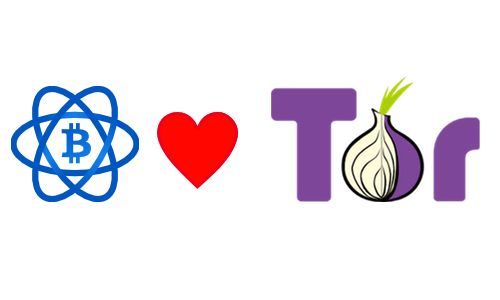
Bitcoin seems to be anonymous but we still need special attention in truly being anonymous. I found that I should use Tor when I am using Electrum.
Problem of Bitcoin Light Wallet
Light Wallet means non full node non web hosted wallet that we use to make transactions. Examples are Electrum, Mycelium, Copay, etc. Using these wallets have to connect yourself to severs that run full node such that they can broadcast the transactions from the light wallet.
These servers know your IP address and all your Public Bitcoin addresses. At first, it just seems to be fine because we already get used to client server infrastructure that the server know your IP address. But think again, if there is a way to hide your IP address, won’t it be great?
What is Tor?
Tor is a technology that can route your internet traffics to other exit point such that your IP address is masked while still able to use the internet. In this story, it can specifically be used for traffic between wallet to the wallet servers.
If you are familiar with information technology, you may realize the exit node may still reveal your identity. My advice is, buy a VPN service that do not log your traffic, such as PIA.
Our goal
But wait, then I buy the VPN is fine, why need Tor? It is because once you have set Tor working properly in your wallet, when the Tor service in your local computer is not available, it will NOT connect to the wallet server AT ALL.
The goal of this tutorial is to make sure you will not accidentally connect to the wallet server, such that your IP address will not be linked with your Bitcoin addresses.
This is very important even though you may trust the wallet servers - decentralized wallet servers are run by individuals around the world, and somehow they might get hacked and leaked the connection logs.
Step by Step
Step 1
You will need to get Tor Browser
& Install it.
Step 2
Launch it and wait a little while. It should shows you the connecting dialog and once completed, you will see a web browser loads. We do not need to use this browser but we need it remains open. If it closes, all the application configured with Tor will not connect. This is somehow what I want.
Step 3
In the browser, click the link in the middle to test the connection. You will see an IP address that is not from your ISP.
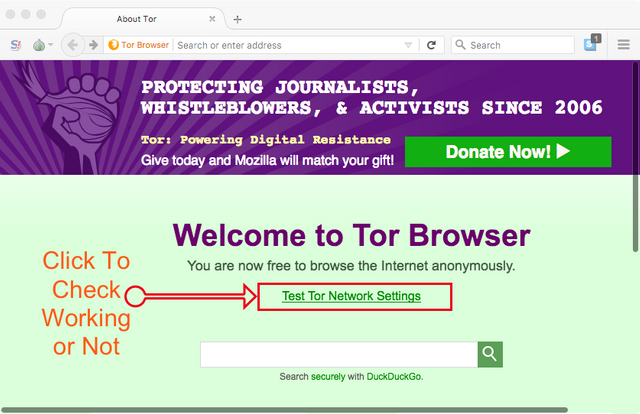
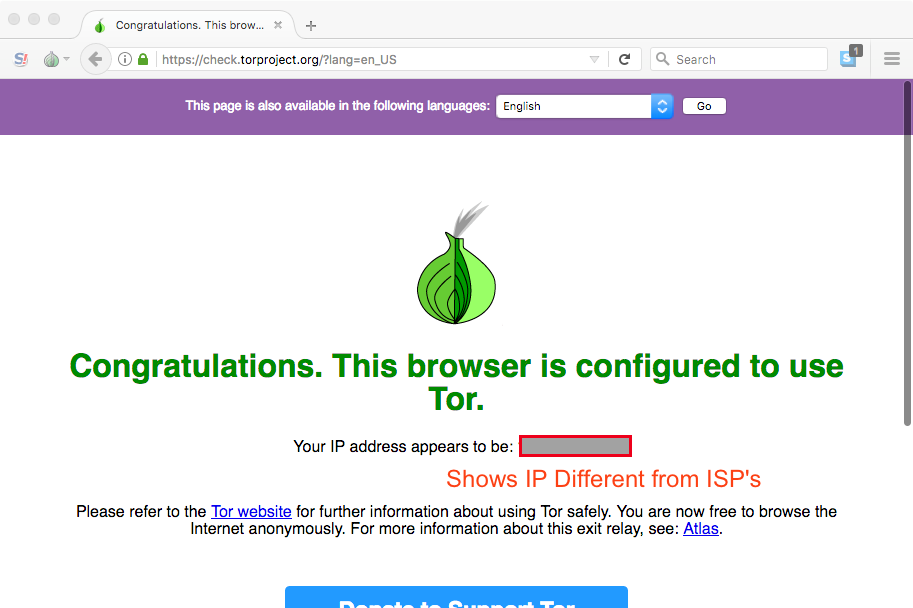
If you need to know your IP address from ISP, you can use other web browser and google search whatismyipaddress
Step 4
Quit all existing Electrum wallet for the moment.
Step 5
Create a new Electrum wallet - you will NOT use this wallet. It MUST be disposed after we finished our set up.
Step 6
In the new wallet, look for the green dot in the right bottom corner. (Or Tools menu > Network) In the Connection tab, make sure you clicked Use Tor proxy at port 9150. At this time, the next check box Use Proxy will be automatically checked. Just use the default settings, and then click Close.
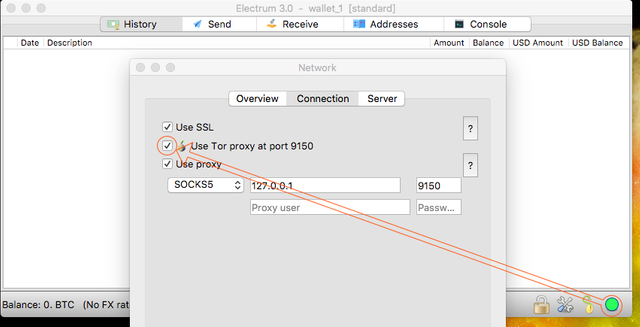
Electrum should automatically connects to the Tor network in a few minutes. If you see the previous green dot changes to blue, you have set it up correctly.
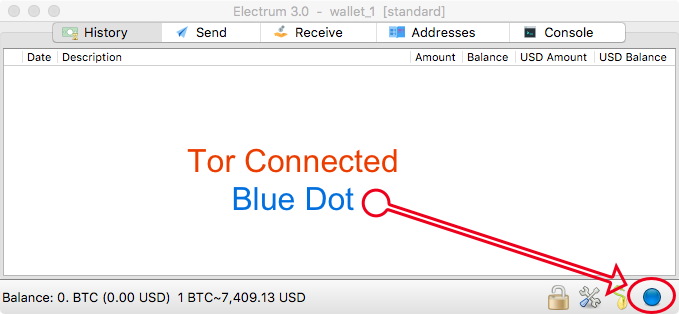
From this point onwards, all the newly launched sessions will be using this connection settings to connect to wallet servers. Just open your valuable wallet, and close/delete the one we created in Step 5.
How good?
It is good in the sense that every time Electrum will be connecting to Tor network while no server administrators know your IP address. When you forget to launch Tor Browser, Electrum will not connect to the wallet servers at all.
The only chance I feel it can go wrong is the time I upgrade Electrum - not sure if it would automatically reset the network settings. So I recommend everyone to connect to a VPN first, then Tor Browser and then Electrum. This way, I will not accidentally leak my local IP address to the wallet servers.
Just for your information, but highly NOT recommended, you can set up Tor with an external browser with the same proxy settings. Really, you don't need it for your online banking.
Be sure to support me so that I can write up more useful reviews and conduct more experiments! Thank you!

Not a Steemit user? Support me by other Cryptocurrencies!
Copyright © RyoPlasmic 2017. All rights reserved.
100% Original Work by RyoPlasmic.
if you have previously connected with VPN but without TOR using your main wallet does this make the whole exercise pointless?
You will need to do your custom mixing solution, like putting it to Monero. Then, create new wallet with the above tutorial, and exchange back Monero to BTC.