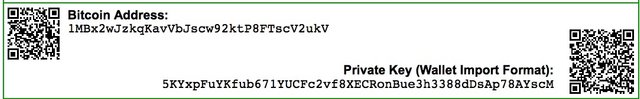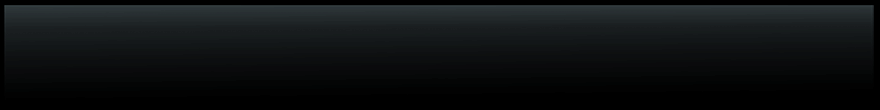Beginners guide to buying and using Bitcoin.
How to get your first Bitcoin - Step 1 Get a Bitcoin Wallet
Let's get straight into it. You've already done your research and have made the decision that now is the time to get in on cryptocurrency.
Well, how you go about this will depend on your geographical location. for the sake of this article, I will focus on users in the USA and Europe.
The first thing we will need to do is to create our Bitcoin wallet. Think of your wallet as being like your bank account. It has an account number which is unique to that account as well as a further verification layer, which you can think of as being like the pin number to your credit card that needs to be entered in order to confirm a payment. And that's all you need to know in order to use Bitcoin successfully. There are, however, some large differences between your normal bank account and your Bitcoin wallet, the starkest difference is that it is you, and solely you who is in charge of your funds. This means that if you lose your details there is no one who can get you access to them again.
Whilst this may seem worrying there are many ways to ensure the safety and security of your wallet details that I will cover in another lesson later in this course, and I can assure you that the benefits that Bitcoin can provide vastly outweigh having to keep your own money safe instead of relying on a 3rd party like a bank, again something else that we will cover in an upcoming guide.
Choose your wepon wallet!
There are many different types of wallets that are available to choose from these days. but today we are going to focus on two types, paper wallets, and hardware wallets.
- Paper Wallets - The clue to this wallet is in its name, It is one of the more simpler but still relatively secure ways of keeping your bitcoin. A paper wallet is simply your account number or public key printed directly onto a piece of paper along with your private key or "pin number". Both the public and private keys are often provided as a handy QR code that can be scanned with a smartphone camera to save having to manually enter your keys each time you wish to spend your Bitcoin. Your private and public keys are unique and are generated using complex cryptography algorithms making them all but impossible to compromise. Another reason why Bitcoin is outpacing the current financial model.
There are a few free services that that will generate your bitcoin wallet but the most popular ones are https://bitaddress.org and https://walletgenerator.net simply load up the site, follow the easy step-by-step instructions...and BOOM, your very own Bitcoin wallet.
Of course, there are however other cryptocurrencies out there, that are not bitcoin and therefore require not a bitcoin wallet, but their own wallet in order for you to store them. If you want to own some crypto asset other than bitcoin, you will need to learn how to store it. You will find this information on the official website of your chosen cryptocurrency along with how to guides on getting set up ( remember the safest wallet formats are 'Paper wallets' and 'Hardware wallets' ).
There are blockchains out there like Ethereum that are quite different to Bitcoin and offer unique advantages when it comes to storing multiple assets in the same wallet ( this is also a benefit of owning a hardware wallet which we will cover later).
Ethereum can be viewed the same as a platform or operating system, in that it acts as a framework on which other applications can be built. Since all the different applications are running on the Ethereum platform they can all be stored on one single Ethereum wallet. Once again there are many places that will offer to create a wallet for you, the most popular site to use is My Ether Wallet or MEW.
To create a wallet, first, go to the site where you will see a button in the center of the screen that says "create new wallet".Enter a password in the box above and Click the button. On the next screen, you will be prompted to download a file before continuing, if you just want a paper wallet then we do not need this file. Go ahead and click download file then once you are prompted to select where you wish to save the file click 'cancel'. You should now be allowed to continue and on the next screen will see the option to print your own Etherum paper wallet, easy right! Well if following a couple of easy instructions and hitting the print key seems all too much like hard work, then dont worry, you just need a hardware wallet.
- Hardware Wallet - Arr the hardware wallet, purveyor of security and ease of use all bundled up into a suped-up flash drive. If you have done any research on hardware wallets you are sure to have come across the Nano Ledger this is one of the best and most popular options out there right now. Its very easy to use, super secure and comes with a failsafe should something happen to your device. The Nano ledger holds not just Bitcoin but a whole host of Crypto's, all in one place. You can see what one looks like in the banner below.
"Ledger Nano S is a Bitcoin, Ethereum, and Altcoins hardware wallet, based on robust safety features for storing cryptographic assets and securing digital payments. It connects to any computer (USB) and embeds a secure OLED display to double-check and confirm each transaction with a single tap on its side buttons."
One of the biggest benefits of a device like the Nano Ledger is that you are no longer giving up user experience for security. Using a paper wallet is all well and good, but it needs to be kept secure especially if your wallet holds a large amount, you could, of course, have multiple paper wallets but this also could soon become confusing.
So every time you want to move funds you have to go to your secure place, retrieve the wallet and then scan a QR code to unlock the wallet before finally being able to make your transfer. Now whilst this is by no means a hard thing to do, it can become an annoyance quite fast.
With a hardware wallet though you keep a backup, in the form of a random phrase or string of words that can either be written down or committed to memory. This means that you don't have to worry if your Nano Ledger gets stolen or lost because you have the backup phrase that can get your safely back to you, and with that worry out of your mind this whole experience becomes a lot less stressful. In order to monitor your funds and transfers into your Nano Ledger, is access to them and that's it. If you want to send funds you will need the Nano Ledger itself, connect it up via USB to your computer when you want to make a transfer, unlock the device by entering a pin number set by you ( just like your credit card pin) then press a button to confirm and send. Job done.
We will go into more detail on hardware wallets in a later guide but for now, this is all the knowledge you need to get up and running with a wallet.
In the next part of this guide we will be covering the actual buying of your Bitcoin, so keep hold of your newly generated wallet as we will need this later.
If you have any questions, leave them down in the comments section below and be sure to give us a follow.