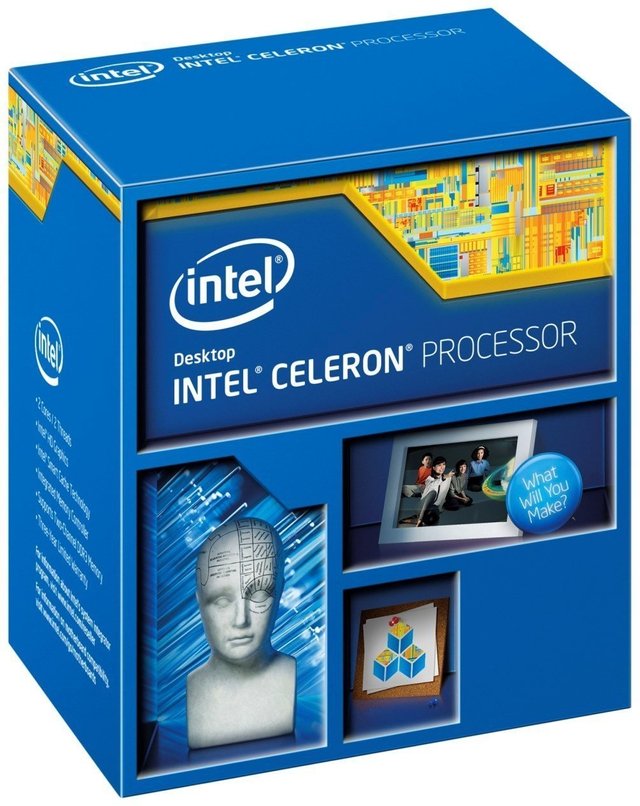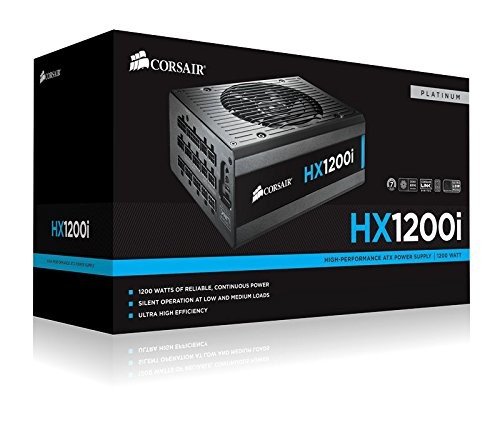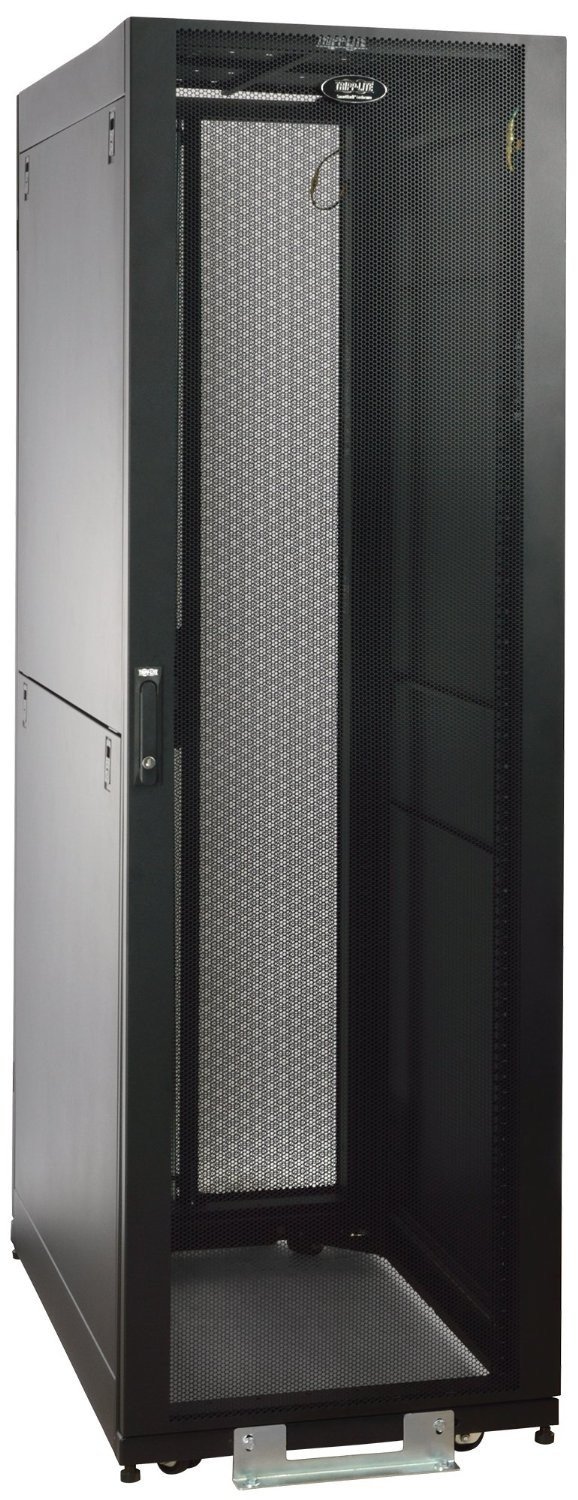Building a professional Mining rig
The case we will be using was selected as it is a 4U server rack case so we can stack multiple miners in a server rack. While many would say you should save your money on a case as the case doesn’t produce coins. In this guide we want to maximize our profit to space ratio. This case also comes with the PCI-E riser components needed for the build. This case also comes with a power button so we will not need to buy a separate power button for our build. The case forces air from the front past the graphics cards out the back of the unit. When stacked into a server rack this will give us a controlled airflow where we can force cool air in the front and vent the hot air from the back of the system.
The Gray Matter GPU server case V3
https://www.miningrigs.net/product/gray-matter-gpu-server-case-v3-0-2/
This case comes presetup for 6 GPUs but you can get a bracket from this company that will make the case support 8 cards. As ventilation is a concern we will be sticking to 6 GPUs
For the motherboard we will be using the Biostar Motherboard
This board is good for any 6 GPU build. It also keeps our cost of build low in comparison to this companies alternative board.
The CPU we will use is an Intel Celeron G1840. Keeping the cost of the CPU low will bring us closer to our ROI. We will not be using the CPU for mining so this celeron will do just fine.
For memory we will only need 8Gbs of RAM to run the mining rig so we will use two 4Gbs of Kingston HyperX FURY RAM. It meets our needs at a good price.
For the 6 graphics cards we will be using it would be best to use all of the same card so that we can keep our drivers list simple for easy manageability. For best profit we will be looking at ASUS Radeon RX 580 8GB. This card has a great ROI and does a great job mining many popular coins including Ethereum. Try to get this card in the range of $200-$450. When possible try to order new as the used cards tend to be near death.
For the power supply our case has two mounting location. We will have a large power requirement to run 6 GPUs so we will be using two power supplies. The better quality power supply will extend the life of the rest of your hardware. This is why we will be looking at the Corsair HXi Series, HX1200i, 1200 Watt. It’s an 80+ Platinum Certified power supply. Power supplies are at their highest efficiency in the mid range of its capacity so we don’t want to max out our power supplies. With two 1200 Watt power supplies we should be in a good middle ground for our rig. Run half the GPUs on one power supply and the other half on the 2nd power supply. Don’t overload one power supply. Try to distribute the power equally.
We want both power supplies to turn on when we press the power button. To do that we will use the Thermaltake Dual 24-Pin Mining Adapter Cable.
We don’t plan to be running any full nodes on this mining rig so we will not need a lot of storage space. We will use a 60Gb SSD to keep the price low. If you plan to run a full node on your mining rig you may want to look at 120Gb to 240Gb storage options. For this build this will be a mining rig only and so we can keep this part cheap.
Now that we are finished with all the hardware you may be excited to build multiple units and run them in a efficient professional way. Using a 42U server rack will let us take advantage of the 4U case we selected to fit a total of 10 of these systems in a single server rack. The solid metal construction of this server rack will keep your expensive equipment safe and organized.
For people that want their mining rigs to blend into the house you could use the StarTech 12U Rack Enclosure Server Cabinet with wood finish. While it can only hold 3 mining rigs it doubles as a corner table for any home.
Now that we have finished up all the hardware aspects of our build and have it secured in a server rack lets get down to setting up the software.
First we will start with installing an operating system. We have two routes for the operating system. We can use Windows 10 or a linux distro (In this tutorial the linux distro I had picked was Ubuntu due to its driver support and exceptional help on the the forums)
Windows 10 is a free operating system that can be downloaded at https://www.microsoft.com/en-us/software-download/windows10
Ubuntu Linux can be downloaded at https://www.ubuntu.com/download/desktop
The only limitations you will have using a free copy of Windows 10 is that you will not be able to change the desktop wallpaper. This will not be a problem as it will be running our mining software and not be a computer we use for day to day operations.
After installing your Operating system of choice, update your graphics card drivers.
Then go to https://www.nicehash.com/ and download the nicehash miner.
The download link is https://miner.nicehash.com/
This software will rent out your mining hardware to the highest bidder. You will be paid in bitcoin.
If you would like to mine Ethereum directly we can use “Claymore’s Dual Ethereum AMD+NVIDIA GPU Miner V9.8 (Windows/Linux)”
https://bitcointalk.org/index.php?topic=1433925.0
When you download this miner you will find bat files (if using windows, sh files if linux) the following files will be how you will run the miner.
- Start-ETC-Only.bat
- Start-Eth-Decred.bat
- Start-Eth-lbry.bat
- Start-Eth-Only.bat
- Start-Eth-Sia.bat
Each one starts the miner with different configurations. You can create your own bat scripts if you like. For this example let's say you want to dual mine Eth and Sia. We will edit Start-Eth-Sia.bat using notepad and change the wallet address to be our wallet addresses.
EthDcrMiner64.exe -epool eu1.ethermine.org:4444 -ewal [ETH wallet address].[worker name] -epsw x -dpool "http://us-east.siamining.com:9980/miner/header?address=[SIA wallet address]&worker=[worker name]" -dcoin sc
Then save the file and run it. A terminal will open up and your miner is running. You can then check the status of your miners using the following urls
ETH: https://ethermine.org/miners/[wallet_address]
SIA: https://siamining.com/addresses/[wallet_address]
I will be updating this post as new hardware comes out and updates to software.