How to buy your first Bitcoin!
Trying to buy Bitcoin can be pretty daunting when starting out. So here's a quick guide to get you started.
Step 1: Find a local Bitcoin exchange
Start with a google search of Bitcoin exchanges in your country.
Compare order books where users buy and sell Bitcoin. I would recommend the exchange with the highest volume as the primary factor although also consider other factors such as price, spread (price difference between the highest Bid and lowest Ask price), fees and other nice features they might have. Below is an example of order books from two of my local Bitcoin exchanges. As you can see the spreads are about the same, but Kiwicoin has a much higher volume (as can be seen by the larger sized orders), although NZBCX has cheaper Bitcoin (as at the time of writing this).
I would still lean towards Kiwicoin based on volume, however in reality there's nothing stopping you from signing up for both - that's what I did!
Step 2: Opening an account
These steps can obviously vary between exchanges so just follow the sign-up process (click Register/Create Account) and create a username and password. You might also be asked to verify you're email address or mobile. A couple of key points to note with any exchange you sign up with are:
Verification
As Bitcoin becomes more accepted, exchanges are now implementing different levels of verification which generally allows you to move greater amounts of money around. This may not matter too much when you begin, but as you start to increase your holdings it can become a factor.
I increased my limit from $2,000 per day, to $10,000 per day and now $100,000 per day. Of course I'd be lucky to be moving $2,000 around at any one time but at least I've got options - plus it makes me feel pretty damn good!
I would therefore recommend applying for each level as soon as you can well before you need it - as it can take several days for each level of verification to be approved.
Verification may include some if not all of the following:
- email - a link sent to your email address
- mobile phone - a text code sent to your mobile
- address - supply a bank or utility statement showing your address
- identify - supply a copy of your drivers licence and/or passport, and possibly a photo with you holding your ID
- source of funds - supply provide payslips and/or other income sources
Two factor authentication
During the sign-up process you may be asked to enable two-factor authentication (2FA). 2FA generates a one-time passcode on your mobile that you use to access your account and perform various transactions. You may not need it initially but again I would highly recommend you do, as it provides another level of security on your account. If someone accesses your account, they still can't do any damage unless they also have access to your mobile as well.
Step 3: Deposit some funds
You're nearly there! Look at the options your exchange provides to deposit funds. Usually you'll need to specify how much you want to deposit, and a deposit transaction will then be generated which may require another form of verification. Use these details to make the deposit from your regular bank account. Kiwicoin uses a service called Polipay which allows instant deposits from my bank account. I see this as a huge benefit and is the major reason why 90% of my business now goes through this exchange. Most other types of deposits can take a day or two.
Step 4: Buy your first Bitcoin! (or part thereof)
Your deposit should now be showing in your fiat balance on the exchange - see example below of $200.
Go to the Order Book, click on the BUY option and fill out the required details:
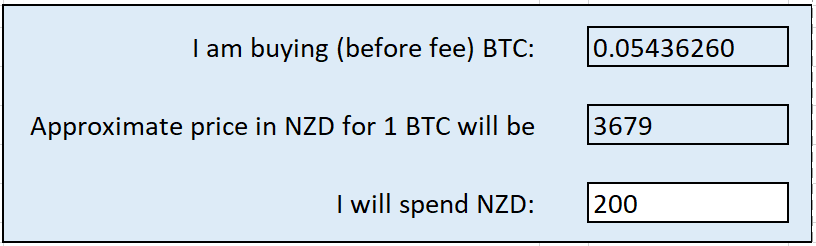
This may require you to verify the transaction using two-factor authentication or email. But basically that's about it!
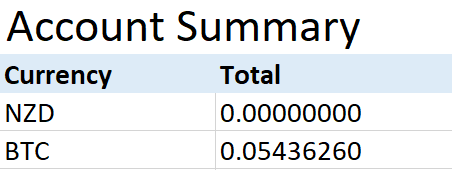
A great (and strange at first) thing about Bitcoin is that you don't need to buy them in whole amounts, as one Bitcoin can be divided into 100 million bits or satoshi's (named after the founder of Bitcoin - Satoshi Nakamoto).
CONGRATULATIONS - you are now the proud owner of Bitcoin!
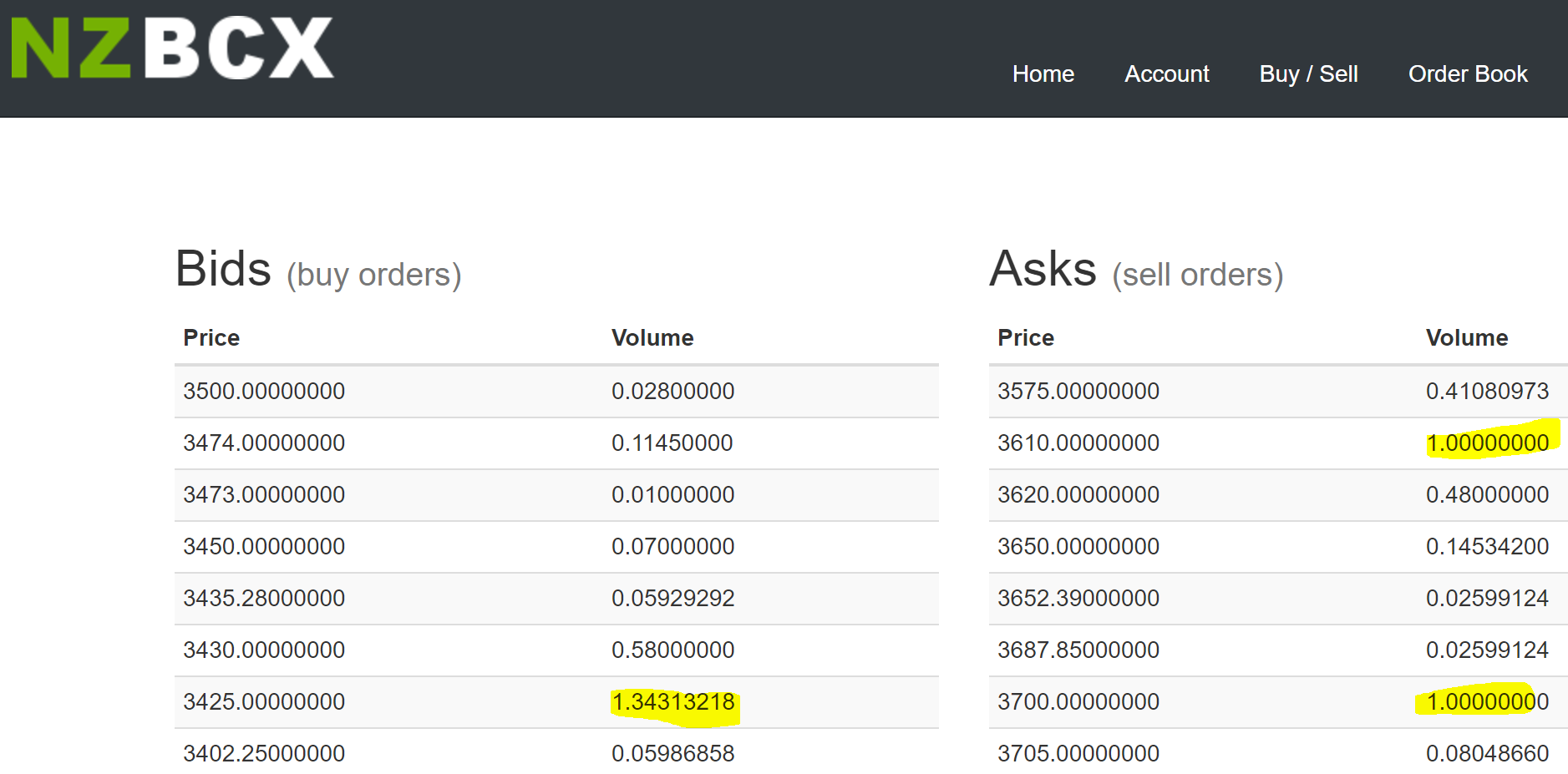


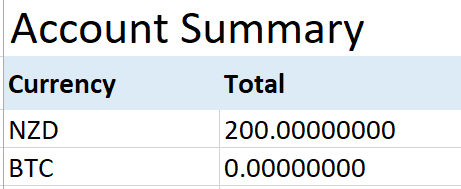
good post mate, keep it up!