Demystifying Cryptocurrency Wallets

So you are about to buy some cryptocurrencies and you want to know what is the best wallet to store your new wealth in. This guide I will take you through the pros and cons of the different types of wallets available including online, software and hardware.
What are Wallets?
A wallet is a neat way to see all your Cryptocurrency funds in one place .Much like your physical wallet can hold different countries banknotes and cards, so too can a Cryptocurrency wallet store different cryptocurrencies (i.e. Bitcoin, EOS, Ethereum and Dash). They provide a list of all transactions that have taken place over time, display a value of your cryptocurrency in your local currency (£, $ Euros) and some wallets enable you to exchange from one Cryptocurrency directly to another.
Type of wallets
1. Online "Exchange" wallet
Stored at the exchange (i.e. Coinbase or Binance)
2. Local "Software" wallet
Saved on your computer or smartphone (e.g. Exodus or Coinomi)
3. Offline or "Hardware" wallet
Stored on a physical Device like a Ledger Nano S
The purpose of each type of wallet
I like to use software wallets for smaller amounts acting as my current accounts which I use to trade and spend with. The hardware wallets I use for larger amounts representing my savings accounts.
Avoid using online Exchange wallets
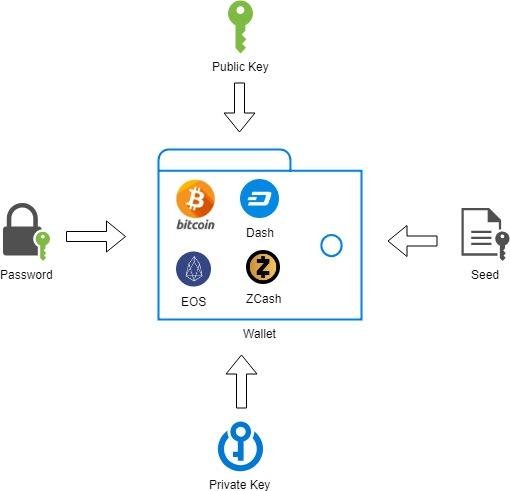
All Cryptocurrency wallets have two components, namely a "public key" which is used to send and receive cryptocurrency - no one can steal your cryptos with this key and it acts like your bank account number.
The other part is a "private key", which if you disclose to anyone means they can spend the contents of your wallet! If you store you cryptocurrency in an online exchange's wallet, you DO NOT know the private key or have control of your cryptocurrency.
Obviously, if you have used an exchange to buy cryptocurrencies like on Coinbase or Binance then you will need to temporarily store your cryptos on the exchange wallet to then move out into your own software wallet.
Choosing a Software Wallet
Let's assume you are moving the cryptocurrency you bought from an online exchange to a software wallet on your desktop computer (Apple, Windows or Linux) or your Apple or Android smartphone. I use a mixture of Exodus on my computer and Coinomi on my smartphone.

Both Exodus and Coinomi provide you with a historical list of transactions and support the majority of the major cryptocurrencies. They use a combination of passwords and seeds (long list of words) to protect your wallet and prevent other people from accessing your cryptocurrency.
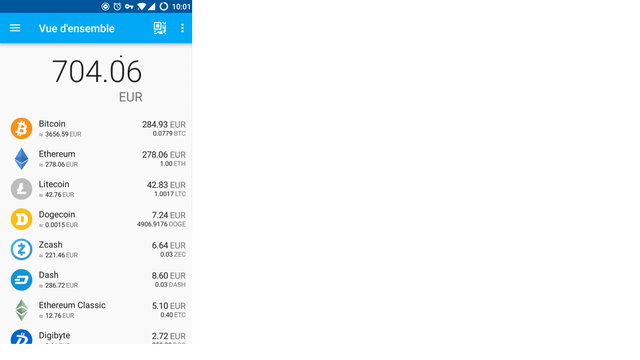
Download Coinomi Wallet from here
If you would like to learn more about the security behind wallets and how PINS, keys and passwords protect your cryptocurrency, read my guide “Demystifying Wallets, Keys and Seeds”.
Are software wallets safe?
The short answer is "yes" they are safe so long as you remember the password and seed to open the wallet. However if your computer is infected with a virus, malware or keylogger it is possible for a hacker to gain access to your computer and the wallet. This is why I always recommend formatting a computer and reinstalling the operating system (Windows, Apple or linux) before installing a software wallet (get in touch if you need help with this) - this way you know your computer is clean!
“Read more about how to prepare your computer for Cryptocurrencies”
Why use a hardware wallet?

A hardware wallet (also known as a cold wallet) like a “Ledger Nano S" is an encrypted device that holds the private keys to your wallet. Hardware wallets are protected by a seed and pin number and without them you cannot access your funds. It is only possible to move funds out of a hardware wallet if the device is plugged into your computer and you have confirmed the transaction by pressing a button on the hardware wallet. When you first plug in the device you have to enter a PIN and without this you cannot perform any transactions.
Buy your Ledger hardware wallet here
What if a hardware wallet malfunctions?
No problem! All you need to do is order a replacement device, enter your Seed and your funds are there! No lengthy waits after losing your debit card for the new one to arrive before you can use your account again!
Always backup your wallets
Finally, please remember to backup up safely each wallet's seed, pin number and passwords. My recommendation is to write them down, store them in a safe but not obvious place and tell someone else you trust where the backups are.
How I can help you?

My background is in technology and training and for over 10 years I have provided IT Support to home and small business users through my IT company ithound.co.uk. In recent years I have added Cryptocurrencies to my product offering with cryptohound.me.
Whether you are a business wanting to accept cryptocurrencies or an individual interested in investing in them, I will help you get started and provide training and support to give you confidence using them.
I regularly write blogs both on my website and the Steemit platform so be sure to connect with me there. If you would like to support my work please check out my affiliate links below which help finance my work:
- Mine Bitcoin and earn passive income with the Elevate Group
- Earn $10 worth of free Bitcoin on your first trade with Coinbase
- Buy Bitcoin and Cryptocurrencies using the Binance Exchange
- Protect your Cryptocurrencies with a Ledger Hardware wallet

Carl Hughes, The Crypto Hound
Signal Messenger: +447919 562 418
Telegram: @ flowingman
cryptohound.me | @Steemit | @Minds | @Twitter | @LinkedIn | @Trybe | @Gab
Posted from my blog with SteemPress : https://www.cryptohound.me/demystifying-cryptocurrency-wallets/