EngineeringRobo User Guide
- Login to TradingView.com
- From the homepage, click on ‘Chart’ in the top navigation bar
- Select “Indicators” on the top-center-middle panel
- In the indicator library, type “CryptoEngineering” The indicator will be added to your chart after It approves by www.engineeringrobo.com
- And, 7 different trading robots in EngineeringRobo will provide you entry & exit ideas 7 /24
After you got approved from EngineeringRobo, You might see some numbers beside “CryptoEngineering ⚡️” .
Go to chart properties on the left top, The chart setting will pop up, You can click status line. And remove the check mark on the Indicator Arguments & Values. Easy and Clean!
Beside “ CryptoEngineering ⚡️” There are “ Hide & Settings” buttons.
When you click the Settings, You can open or close any indicators on the inputs.
Engineering Robo is an “Invite-Paid- only” indicator that can be added to any chart on tradingview.

When you click the Settings, The first indicator is “ Super EngineeringRobo “. It generates “Super Buy and Super Sell “ signals on the chart. If you are buying at Super Buy, You should not wait Super Sell to sell it, You can sell it either Sell 1 or Sell 2. Recommend you to use on 1W — 3D — 1D Charts.
Below Super Buy & Sell ,There is a McGinley Dynamic, if you open it “The magic line” will be shown on the chart. It looks like a moving average line, It minimizes price separation, price whipsaws , and hugs prices much more closely. And it does this automatically as a factor of its formula. Recommend you to use on 1D charts for crypto and on 1W charts for Forex & Stocks. As long as the candles are above this line, The bullish market is continue .
The next one is “Bollinger Bands”. When stock prices continually touch the upper Bollinger Band,the prices are thought to be overbought; conversely, when they continually touch the lower band, prices are thought to be oversold, triggering a buy signal.

Engineering’s Robo Cloud is a simple indicator and inspired from Ichimoku cloud. It’s an unique formula. If You are a swing trader and use 1D candles as long as The candle is above the “green “ cloud , you should continue with a trend!
No need to hurry to sell until you see the “ red “ cloud. Run away when you see Red cloud!
Recommend you to use on 1W , 3D and 1D charts.

Below the “ EngineeringRobo’s cloud “ , You will see “ EngineeringRobo 1” , as long as You open it “Buy 1 & Sell 1 “ will be shown on the chart. These signals depending on the 2 inputs and 3 conditions below, You can also change these inputs and conditions anytime to customize the signals. Example, The Robo will not create a “ Sell 1 “ signal if the first condition “ No Sell 1 signal when the candle is above Moving Average 9 “ is active .
It is time to meet with the most popular Robo, it is “ EngineeringRobo 2 “ .Over 130 people love to use this Robo on all his charts. As long as it is active, “Buy 2 & Sell 2 “ will be shown on the chart. These signals depending on the 2 inputs below, You can also change these inputs ( Power and ATR ) anytime to customize it. Example, You will see more signals if you change the power from 2 to 1 .

“ Stop loss and take profit “ checkboxes are just below EngineeringRobo 2. These two important elements of trade management and is just as important as the analysis one would do before opening a position. You can change the inputs depending on your trading strategies. Strongly recommend you to use it on all your buy & sell orders.
Below Stop Loss & Take profit checkboxes, You will see “ Fibonacci levels “ .They are one of the most popular tools in technical trading. One of the best ways to use the Fibonacci retracement tool is to spot potential support and resistance levels and see if they line up with Fibonacci retracement levels . The most popular levels are 61.8% and 38.2%. You can change the input “ 365 “ depending on your own trading strategy.
At the bottom , You will see “Moving Averages “ .There are MA 20, 50,100 ,200 and custom MA ( Moving Average ). The 50 moving average (50MA) is the medium term outlook. The 200 moving average (200MA) is the trend bias.
Super Bullish : The candle is above MA 20 (Daily)
Bullish : MA 50 Above MA 100 ( Daily )
Bearish : MA 50 below MA 100 ( Daily )
It is time to know “ EngineeringRobo 3 “ which is one of the most successful indicators in the backtest results. It has been creating “ Buy 3 & Sell 3 “ signals on charts if it is active. When you see this indicator, you should definitely consider to its recommendation. It works on 1W — 3D — 1D — 3H charts .

The next indicator is “ Hell or Moon” . It is a new unique indicator , however, It gives excellent results in 1W candlestick charts. A ‘Moon or HELL’ indicator is one, which can give you precise buy or sell signal in a trending market. Never Ignore it!

The Money Flow (Bull & Bear ) can be a fairly valuable tool. It shows you who are winning Bears or Bulls in the market. It can be used in some instances to generate quality signals in any financial market. Strongly Recommend you to use on 1W charts

Disclaimer
Information on EngineeringRobo should not be seen as a recommendation to trade BIST, S&P 500 , Commodities ,Forex and Crypto.
#EngineeringRobo is not licensed nor authorized to provide advice on investing and related matters.
Information on the page is not, nor should it be seen as investment advice.Any trading decisions that you make are solely your responsibility. Clients without sufficient knowledge should seek individual advice from an authorized source.
Crypto and Forex trading entails significant risks and there is a chance that clients lose all of their invested money. Past performance is not a guarantee of future returns. Before trading with any of the Algos, clients should make sure they understand the risks.
EngineeringRobo nor its agents or partners are not registered and do not provide any services on the US territory.
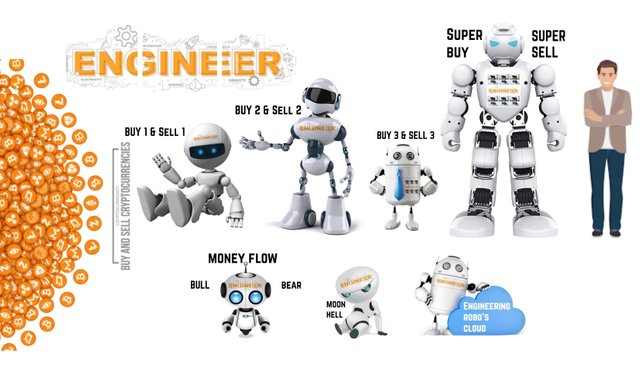
To get future updates, follow us on…
Twitter: https://twitter.com/EngineeringRobo
Facebook: https://www.facebook.com/EngineeringRobo
Tradingview: https://www.tradingview.com/script/hmjdmezL-CryptoEngineering/
Instagram: https://www.instagram.com/engineeringrobo
Telegram Group: https://t.me/EngineeringRobo
Youtube: https://www.youtube.com/channel/UCq9_OYWSufkrfBW0jbjI3BQ/
Medium: https://medium.com/@engineeringrobo
Steemit: https://steemit.com/@engineeringrobo
Website: https://www.engineeringrobo.com
Congratulations @engineeringrobo!
You raised your level and are now a Red Fish!
Do not miss the last post from @steemitboard:
Vote for @Steemitboard as a witness to get one more award and increased upvotes!