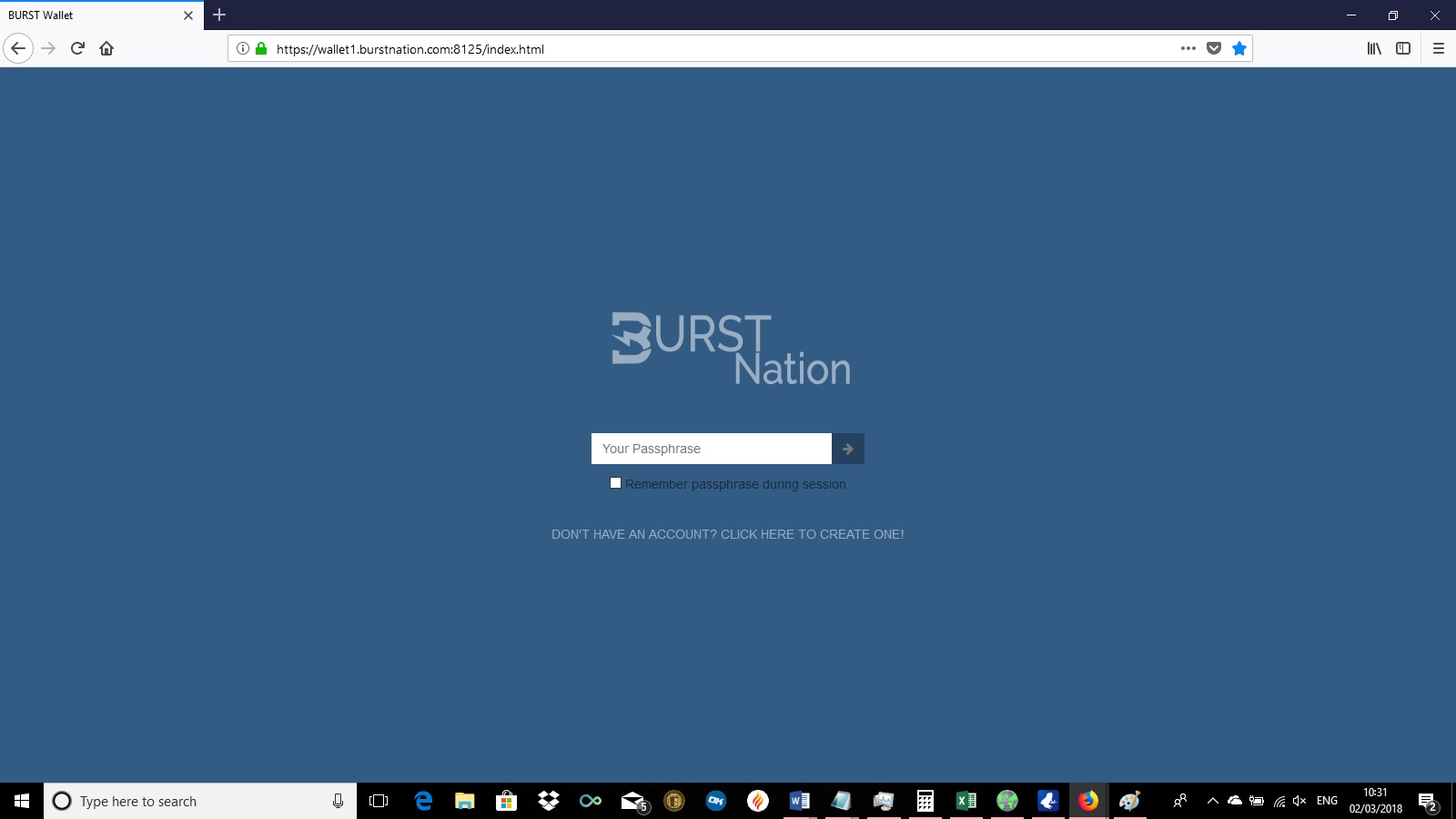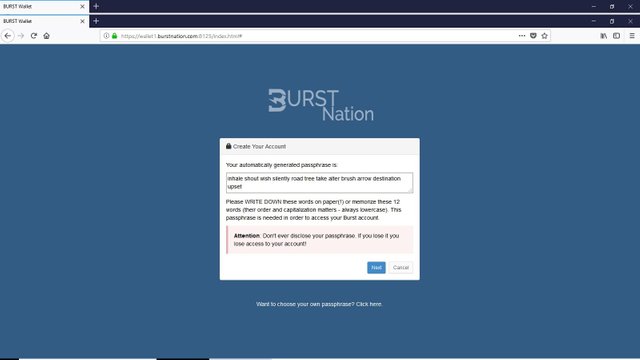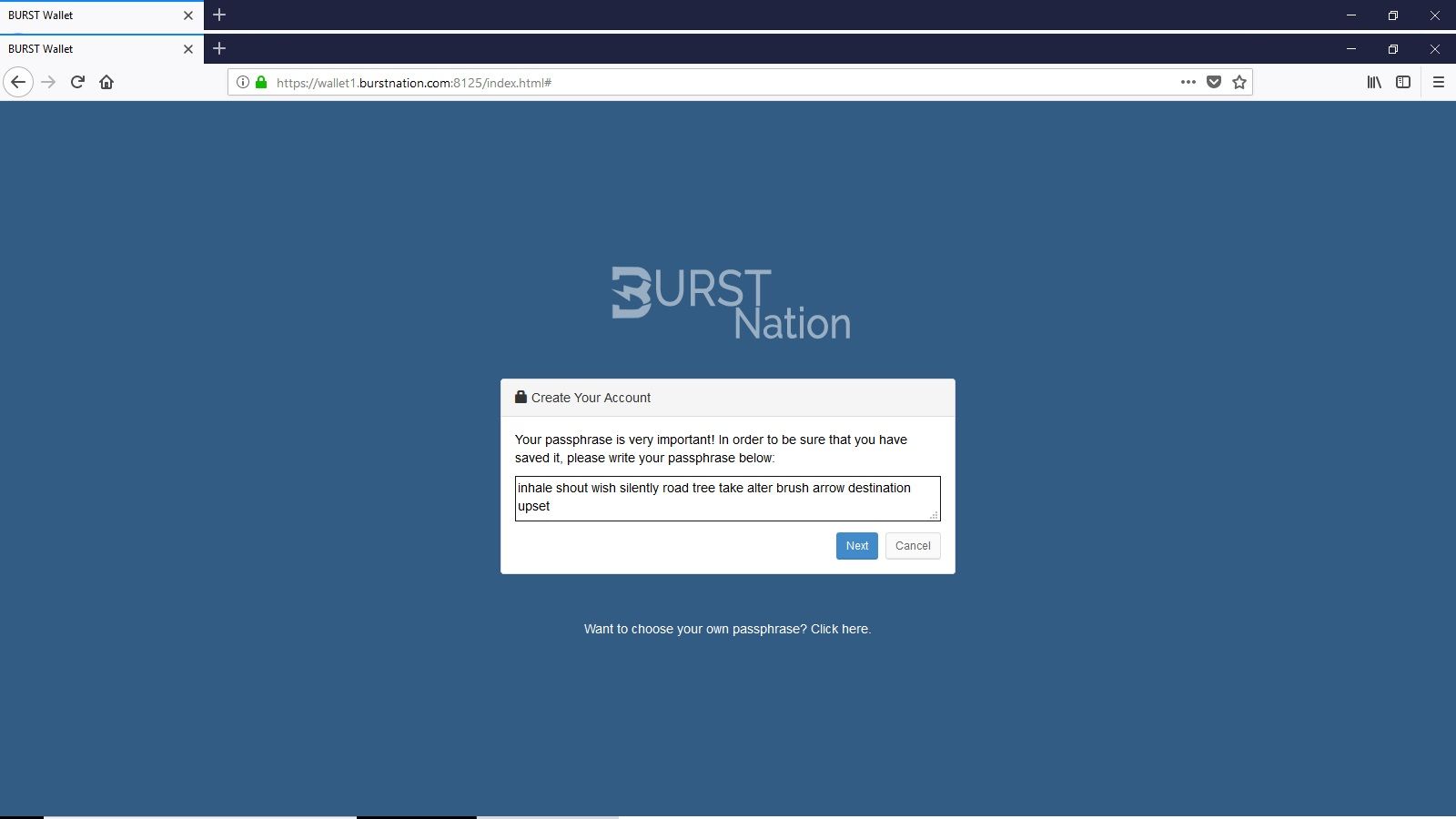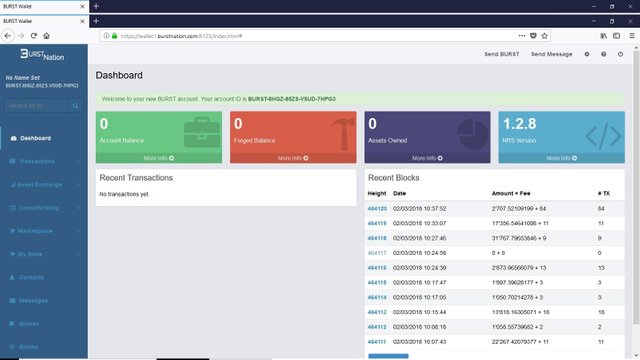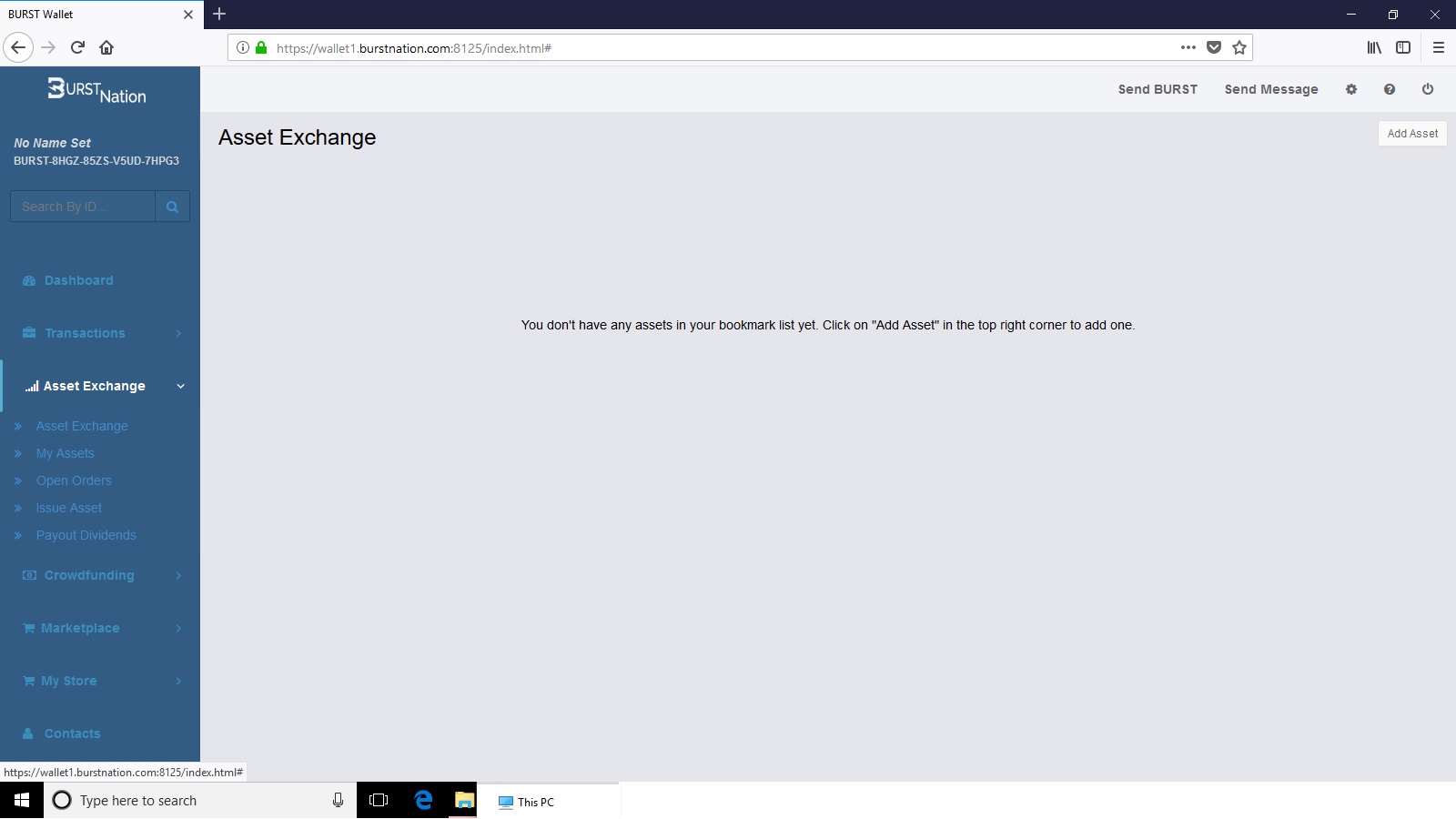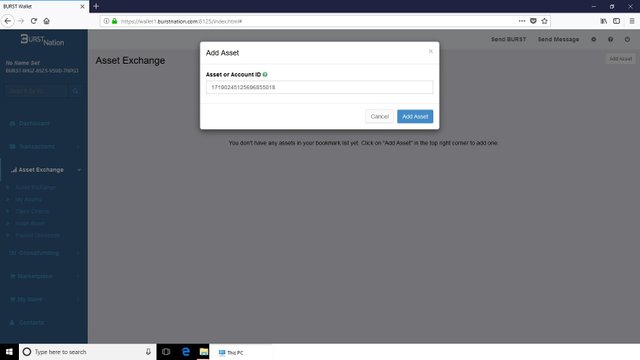How to take part in the Bluebook Investments IPO
Good Morning all,
as those of you who have read the previous posts will know, Bluebook Investments (cyber) will be undertaking an IPO very soon. For those who are interested, we are posting this as a guide to how to take part.
The first thing you will need to take part is a holding in BURST. BURST is a cryptocurrency available through Bittrex.com, Poloniex.com, Livecoin.net and ccex.com. Once you have some BURST, you will need to ensure that it is in an account that can handle assets. To do this, you can either download the full wallet from https://www.burst-coin.org/ or you can use the online wallet at https://wallet1.burstnation.com:8125.
If you already have the wallet downloaded or use the online wallet, then you are good to go, if you don't you need to set up a BURST account.
For this, we have set up a dummy account and detailed below how to go about getting ready. DO NOT SEND ANY BURST TO THIS ACCOUNT, AS IT IS OPEN TO PUBLIC ACCESS, AND WE CANNOT AND WILL NOT BE HELD RESPONSIBLE FOR ANY FUNDS SENT TO THIS ADDRESS
On going to the online wallet (or using the full download wallet) you will see the following screen
Click on the option to create an account. Once you have done this, it will generate a passphrase for you. YOU NEED TO MAKE A NOTE OF THIS AND SAVE IT SOMEWHERE SAFE
When you have done this, you will need to click next, and you will be asked to re-enter your passphrase and click next
You have now set up a personal wallet for BURST which is the first part.
The next thing you will need to do is to fund your address. For this, you will need your BURST address, which is displayed at the top left of the screen, and is formatted as follows - BURST-8HGZ-85ZS-V5UD-7HPG3
To transfer funds to the BURST wallet, go to the exchange where you hold the BURST, and select withdrawal. You will be prompted to enter your BURST address, and once you submit the request, your BURST will shortly be on its way.
Once your BURST is showing in your personal wallet, you can then buy and sell assets (shares) with it. This is slightly trickier, as you need to know the asset ID for the asset you wish to buy.
For this, I will use the NGAM01 asset which is a retired asset, as we will not actually be buying anything, and has an asset ID of 17190245125696855018. The Asset ID for the IPO will be made available on the day it goes live
From the left hand side menu, click on Asset Exchange
At the top right of the screen you would then need to click on ADD ASSET, enter the Asset ID and click Add Asset again
This will add the Asset to your bookmarks, and you can choose to buy and sell the Asset at your leisure from this point onwards
Please note, the address used in this post is a DUMMY ADDRESS, which is why the passphrase has not been removed from the screenshots. DO NOT SEND ANY BURST TO THIS ADDRESS, as anyone who has read this post will have access to the funds there, and we cannot and will not be held responsible for any funds transferred to this address