Beginner’s Guide: How to Mine Digibyte (DGB)
DigiByte (DGB) is a fast-growing global blockchain for security and decentralised payments used in 82 countries. DigiByte has many features, including lightning speed transactions with minimal or nonexistent fees. You send and receive DigiBytes to or from any DigiByte address in the world in a matter of seconds without having to register or have hidden charges. DigiByte also allows you to secure your data, documents and contracts in a way that has never been possible before.

Digibyte is a very fast cryptocoin which is a cheap and easy to mine currency at the moment. We will learn how to mine Digibyte in Windows 10, using a GPU on an Nvidia video card or AMD video card.
Join a Mining Pool
The first thing to do is join a “mining pool”. There are several “mining pools” which work without problems. Two excellent mining pools for Digibyte are https://dgb.miningfield.com/ and https://dgb-groestl.theblocksfactory.com/.
Scrypt Mining Pools:
http://digihash.co/
https://dgb-scrypt.theblocksfactory.com/
http://p2pool.e-pool.net:8922/static/
SHA256 Mining Pools:
http://digihash.co/
https://dgb-sha.theblocksfactory.com/
http://ispace.co.uk/coindetails/?coin=dgb
Qubit Mining Pools:
http://digihash.co/
https://dgb-qubit.theblocksfactory.com/
https://dgbq.suprnova.cc/
Skein Mining Pools:
http://digihash.co/https://dgb-skein.theblocksfactory.com/
https://www.miners-pool.eu/#!/pools/digibyte%20-%20skein
Groestl Mining Pools:
http://digihash.co/
https://dgb-groestl.theblocksfactory.com/
https://dgbg.suprnova.cc/
Before signing up, it would be recommendable to have a Digibyte digital wallet (they will ask you for the wallet address). If you do not have one, you can download one here from the official website. If you have an account on an exchange, such as Bittrex, you can also create a wallet there and mine directly to it.
To mine in certain pools, you need to optimize the miners with Myriad-Groestl which is DGB algorithm:
AMD – http://theblocksfactory.com/sgminer-5-0-1-windows-gr.zip
Nvidia – http://theblocksfactory.com/ccminer-1.2-myr-gr.zip
Create a Worker
We will be using Miningfield for this tutorial. After you have signed up for an account and logged in, on the drop down menu, you will find the “My Account”, and then you must go to “My Workers” to create a worker.
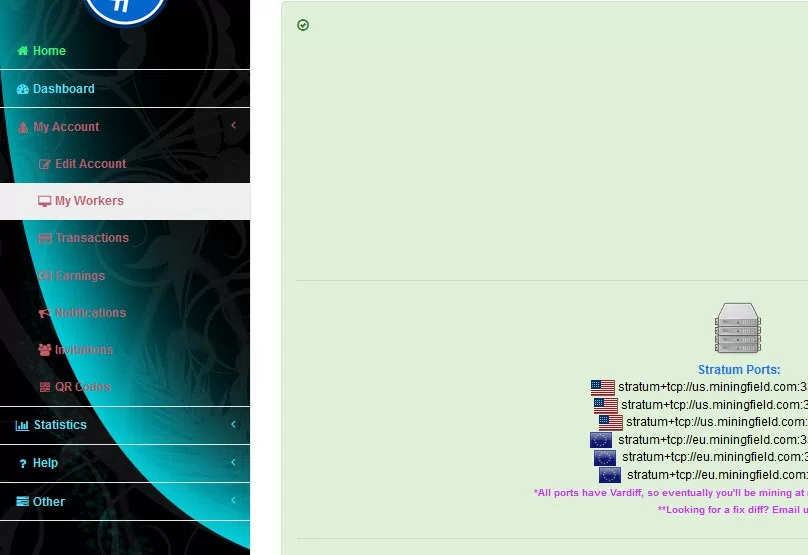
A screen will display a box with the title “Add New Worker”. Enter the username and password you want in the text boxes, and hit the “Add New Worker” button
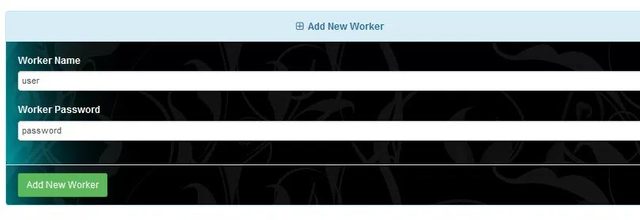
Download Mining Software
The next step is to download the miner, CCMiner is best for Nvidia cards and Claymore for AMD Cards.
CCMiner for NVidia
Claymore Miner for AMD
Once you have the zip, extract it to a folder on your PC.
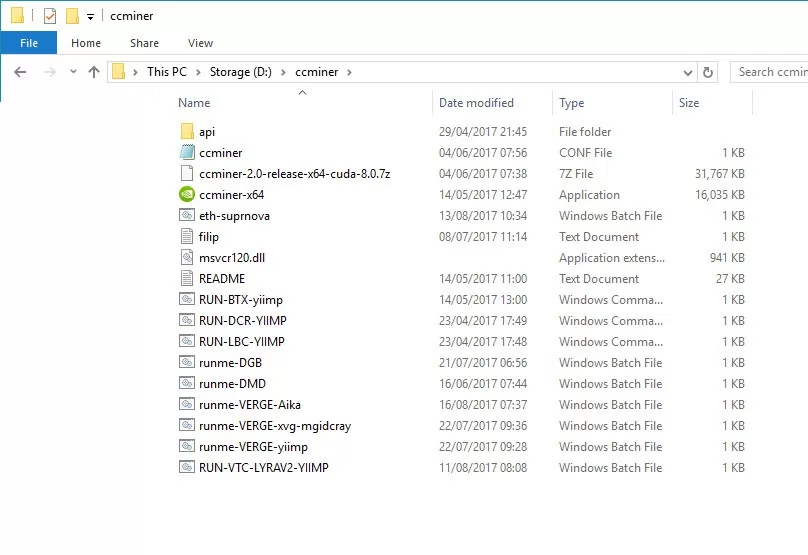
Create .bat File
This step is where things get a little tricky. Now you must create a CCMiner config file which is saved with a .bat extension.
Create a text file in notepad and enter the following information:
ccminer-x64 –algo=skein -o stratum+tcp://eu.miningfield.com:3398 -u username.worker -p yourpassword
To create a . bat file, simply open up notepad and save the file in the same folder as your mining software with a .bat extension ( change “save as type” from text to All files ). Save the file, we will fill in the information in the next section.
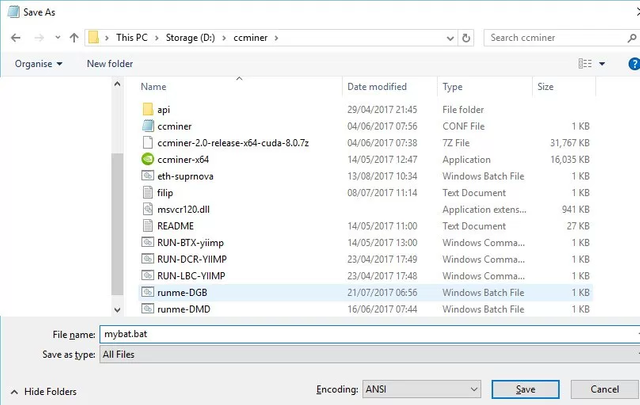
Then, modify the URL to any of the ones that appear in dgb.miningfield.com. Example: “url” : “stratum+tcp://us.miningfield.com:3397”
Finally we will change the line of the “user” and the “pass.” The “user” is the user name of your dbg.miningfield.com account (in step 1) plus the name of the worker you created (in step 2)
Example: username.worker
“username” is your account username at Miningfield and “worker” is the worker name you created before.
The “pass” is the key to your worker Example:
“url” : “stratum+tcp://us.miningfield.com:3397”,
“user” : “username.worker”,
“pass” : “mypassword”
Start Mining
Run the .bat file you created which will start the CCminer application, and if all goes well, the MH/S and the blocks will appear.
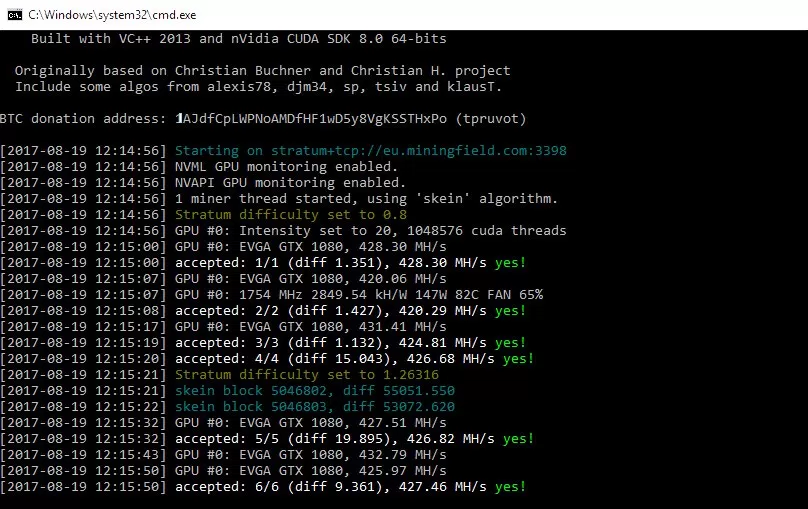
One of the best things about mining Digibyte is that you can continue to use the PC while running the miner because it does not slow (lag) the machine, which means you can keep working on it in other programs.
You can also mine from the pool https://dgb.miningfield.com/ with CPU, but some people do not see it profitable. It is a matter of trying to configure according to the characteristics of your CPU and looking at the capacity of hash/s you can get.
Great work .....like it
@cryptotrader2017 thanks but if you really like,, please upvote