Where are my Bitcoins? How to Rebroadcast a Transaction

If you’ve been waiting a long time for a transaction to arrive in your wallet, you may certainly be a bit concerned about the reliability of the blockchain and any cryptocurrencies operating on it. There’s nothing quite as concerning as wondering if a transaction worked, where it has been sent to, and not knowing what is going on and thinking ‘Where are my Bitcoins?’
Transactions can be held up when the network is under a heavy load and miners are unable to keep up with the incoming transactions as a result.
Currently, Bitcoin’s blockchain as it stands can process around 5 transactions per second. Who gets their transactions in on this ‘per second’ processing basis is going to be decided by the Miners depending upon which transactions have the higher mining fees attached to them.
If you are paying a low mining fee, you will find that you may not make it in on any of the given seconds, or blocks, as they are processed with higher paying transactions in the network. Your cheaper fee will leave you at the back of the queue, until such time that your fee is in a higher range for that time.
This is a problem when considering the user experience in an already confusing system. Simply setting up a wallet can be a challenge that makes a lot of people uncomfortable. The stage we are at with the blockchain is similar to when email emerged as a viable means of communication. We had to adjust to not needing a physical street address for our messages to be sent to, and no need for envelopes and stamps.
The cryptography behind the blockchain has taken the communication methodology to another level comparatively. It’s not just an identifying tag ‘your name’ with the @ and ‘domain’ of the email client that we are looking at.
This random string of characters is so foreign that it makes trusting the system difficult for many as they don’t know what the nonsensical string of characters means, even after an explanation. Let’s be honest, public and private keys just seem like someone has mashed they keyboard, and that thinking makes it hard to trust that it actually works.
So, back to the point. You’ve got everything you need to send your Bitcoins to a recipient or to receive them, and you’re still waiting… Your heart is beginning to pound, beads of sweat begin to form on your brow, this is a lot of money… Where are my Bitcoins?
They may be in ‘processing’ which can take minutes, hours, or even in the longest case I have had, 13 days for 0.02 BTC to land in my account (sent on the 20th of Jan 2018 this 0.02 BTC landed in my account on the 1st of Feb 2018). The sender took a screenshot of the transaction at the time of sending to show me they had made the deposit, and for well over a week I was left wondering what the heck had happened and where are my Bitcoins?
Finding out where my Bitcoins are
Now, there is a way to help solve this if the transaction has become ‘stuck’ so to speak and take some of that 'where are my Bitcoins?' fear out of the equation. It is possible to rebroadcast a Bitcoin transaction, and the great thing is that most wallets will do that automatically. The steps to manually rebroadcast a Bitcoin transaction are as follows:
Find the transaction on www.blickchain.info by searching for the wallet address that the transaction was sent to.
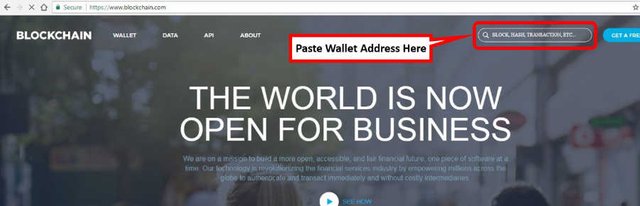
Find the appropriate Transaction and click on the link.
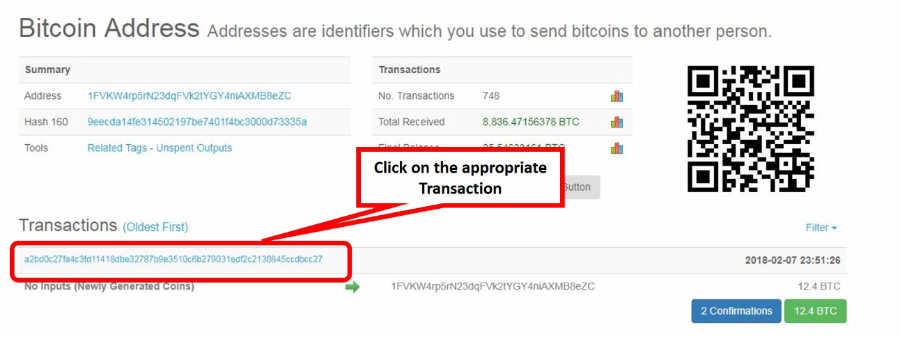
Add ?format=hex to the address bar as shown in the image below and press ‘Enter’.
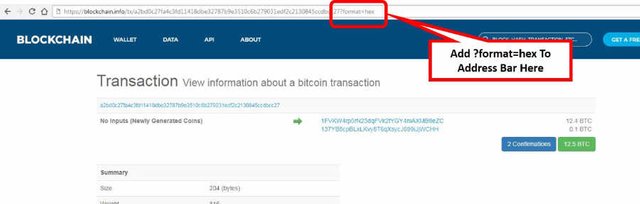
You will see a page that has a long string of characters as shown below.
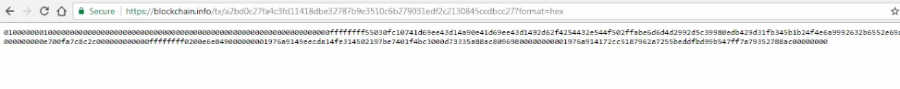
Copy this entire string into your clipboard (‘CTRL’ + ‘C ‘for Windows, or ‘Command’ + ‘C’ for Apple) and go to one of the following websites:
Paste the code copied as described in the step above into the box as shown below and click on ‘Submit Transaction’.
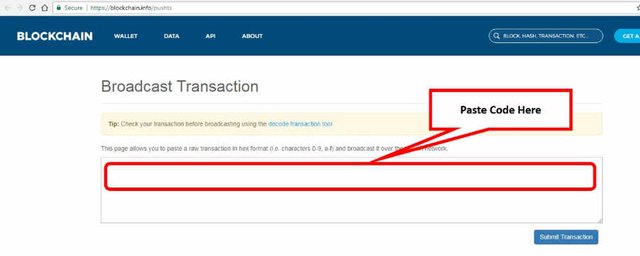
You will get a message letting you know that the transaction has been pushed, completed, or if there is an error in the transaction.
This was originally posted on my blog at TechMagy and shared here to add value to the Steemit Community.
Fore more articles in the cryptocurrency space, check out the following:
- The Enigma Crypto Protocol; Bigger Than Blockchain
- How to Transact Safely with Bitcoins
- Land Backed Crypto Seeks to Build on Blockchain Based Land Registrys
- Deeper Dive Into Hot Cryptocurrency Wallets
- Is Crypto Risking Manipulation? Goldman Sachs Offering Bitcoin
- How Does Bitcoin Work?
- What is a Custodial Cryptocurrency Wallet?
- Is storing your private key on a physical Bitcoin the best Bitcoin wallet protection?
- Hot or Cold; What is the Best Bitcoin Wallet?
- Is It Possible To Hack Bitcoin?
- Which are the best Cryptocurrency Exchanges?
- Should I Buy Bitcoin - How to Guide for Fiat to Crypto On Ramps?
- What is a Cryptocoin Exchange?
- Investing In Bitcoin – Why You Should Have Multiple On Ramps
- Starting with Bitcoin - Encrypted Email and 2FA
- Will Bitcoin Replace FIAT Currency?