So EOS is operational, What Now?

Patience Is A Virtue
It just shows how impatient we have become as people when we truly believe that the few weeks it has taken for the EOS software to be released, set up, launched and finally voted into an operational state "Feels like forever." Well, June 1st, 2018 now seems like a lifetime ago and the network is running smoothly (so far), and we can perform more operations than just voting for our preferred block producers, (remember that voting is NOT over as this is a continual process forever).
So what now?, We un-stake some of our tokens of course
It is important to remember that EOS is not your standard token, it is similar to how Steemit encompasses a 'suite' of tokens that all support the ecosystem, expect that there is only a single token that you must allocate to a 'suite' of functions.
- Available Balance (Usable tokens)
- CPU
- Bandwidth
Here is an example from my @greymass wallet.
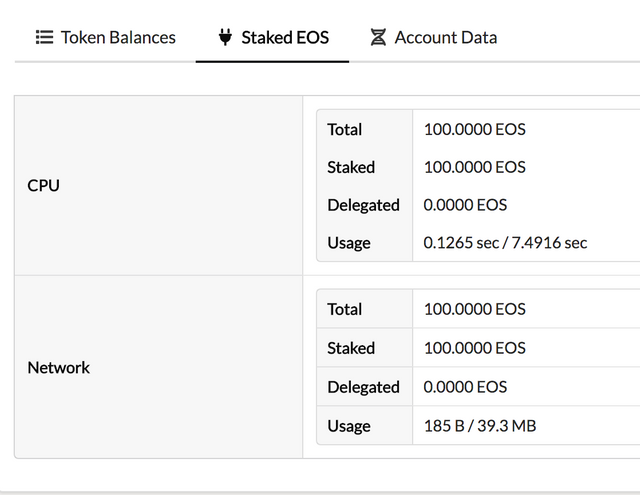
Those of us who use this tool from @greymass (I am a little disappointed they did not make it into the top 21 this time around), you will note that included within the app is wallet functionality. As of version 0.1.5, once you click on the wallet option on the top right, we are presented with a button so tempting to press, that just must be done.
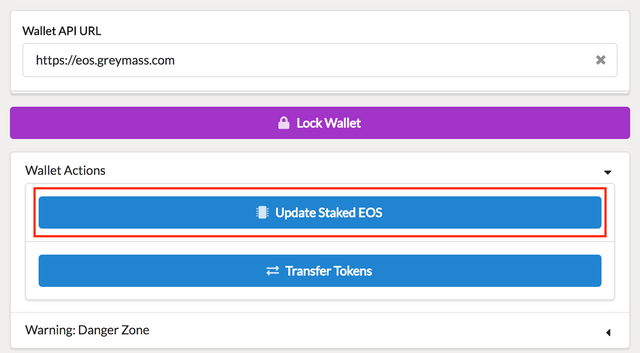
- Note that the red highlight was added by me and is not actually part of the GUI.
Once pressed you are presented with options I can only assume will be the same for all wallets that intend to support at least the basic EOS functionality. Greymass will ask you to enter the number of tokens you want to stake for CPU access and Bandwidth allocation using a separate text box for each. Once you have entered your chosen values and clicked the button labeled 'update staked balances' and then also clicked the confirm button on the next dialog, you are returned to the main wallet window. Wait, something does not look right, your balances are not what you would expect or want to see.
The Unsolicited Magic Trick
The 'Update EOS Staked Balances' dialog box does mention that un-staking tokens will take 3 days from the time you execute (72 hours), which is fine but when you look at your screen, you will only see that the token balance section, it is the same as before you started, the staked EOS section now shows the new values....... but where are the tokens I have just un-staked, they seem to have disappeared, Ta Daaaaa. Now that's an underwear color changing event right there.
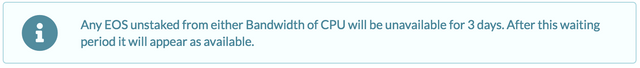
Fear not newly founded fellow patrons of the laundromat ( there is no way I can explain away this fecal mess to the wife), you tokens are safe, just inaccessible for now. A quick trip over to eostracker reveals all.
The Big Reveal
Once you are on the eostracker site, enter in your account name on the top right text box and click search, be patient as it may take a while. Once your details have loaded up, look under the actions section and look for an entry under the column name which reads undelegatebw, this is the transaction of interest.

Click on the transaction number hyperlink and all the details will be displayed. Notice that the JSON data, just under the Authorization row, it shows your account name as the sender AND receiver.
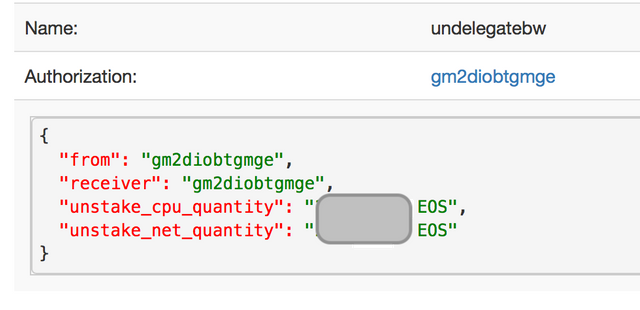
Well, thanks greymass, you could have just included that detail in the wallet display, however crisis over
hi @aclarkuk82
Indeed it all does feel like forever :)
ps. my voting power is down 4o 30% so I cannot support you with upvote. I figured that I will at least drop a short comment
Thx for another great update.
Piotr
lol no problem pal
Thanks for the update!
Greymass wallet looks heaps easier than Scatter
They are designed for different tasks to be fair
Why unstake? Does this have any practical sense other than selling the tokens?
Good point and one I should have covered.
Here are my reasons.
Well done @aclarkuk82! You successfully guessed the match result.
Click on the badge to view your Board of Honor.
Do not miss the last post from @steemitboard!