How to use Binance Mobile App
How to use Binance Mobile App
Step 1) Download Binance App from Google/Apple Store
Google:
https://www.google.com.au/url?sa=t&rct=j&q=&esrc=s&source=web&cd=1&cad=rja&uact=8&ved=0ahUKEwiy1dCJwrPYAhXMFJQKHervAzwQFggpMAA&url=https%3A%2F%2Fplay.google.com%2Fstore%2Fapps%2Fdetails%3Fid%3Dcom.binance.dev%26hl%3Den&usg=AOvVaw3zWNdsNHYP86YeBykJQPgl
Apple:
https://support.binance.com/hc/en-us/articles/115001507811
Step) Register for A/c (use https://www.binance.com/?ref=13311520 or REF ID: 13311520)
Step 3) Go to Funds Tab at the bottom to deposit (it will let you select the coin you wish to generate a address to send to)
ALWAYS DOUBLE CHECK THE COIN AND THE ADDRESS YOUR SENDING TO.
Step 4) Go to Markets and search coin of your selling
Step 5)Select coin (XRP in this case)
Step 6) Go to sell tab (to buy go to buy tab)
Step 7) You can select what percentage of the coin you want to sell by clicking the 25%, 50% 75% or 100%
Step 8) You can select the price on the open orders shown on the right hand side.
(the top of green shows highest buy price and bottom of red shows cheapest sell price)
Step 9) Double check the amount your selling and the price and press sell. (always try to sell high buy low)
Be aware this is not trading advice or recommendations, only to be treated as entertainment purposes. All investments should only be money you're ready to lose!
HAPPY NEW YEARS EVERYONE!!!
CryptoZen

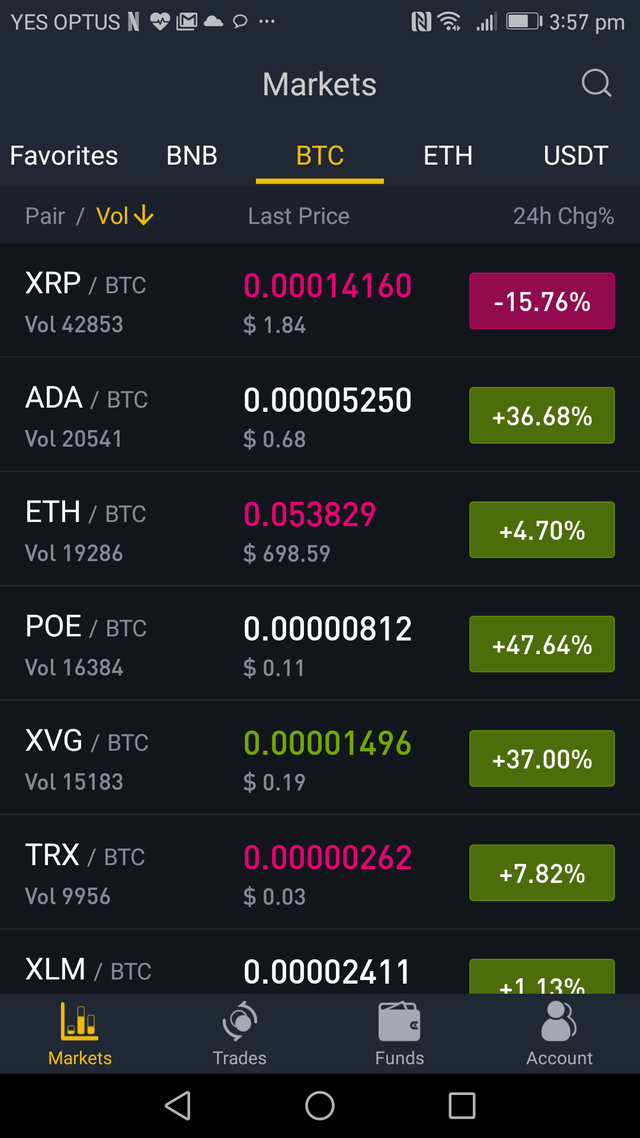


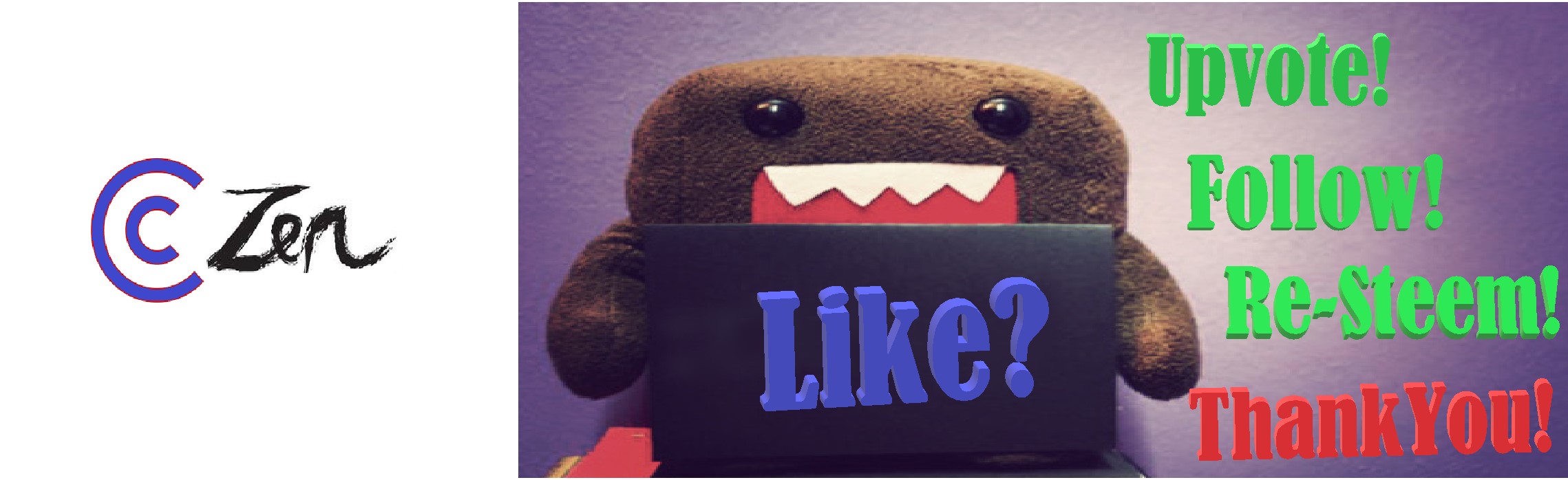
@steemitboard @mspsteem @originalworks @steem-untalented @gentlebot @resteemable
The @OriginalWorks bot has determined this post by @zen-analyst to be original material and upvoted it!
To call @OriginalWorks, simply reply to any post with @originalworks or !originalworks in your message!