How to link BTC for byteball
In response to @thatsweeneyguy contest(link below)
I have decided to make a guide on how to link BTC for byteball.
There are actually two methods of doing this, sending a small BTC amount, or doing a signature. Since I personally have never had any luck with the signature, we will do the sending BTC method.
Disclaimer: YOU MUST USE A PERSONAL BITCOIN WALLET FOR THIS TO WORK. ANY WALLET THAT IS ON AN EXCHANGE(Poloniex, bittrex, coinbase, etc) WILL NOT WORK.
So make your using a personal wallet. I can personally confirm that a ledger nano s can be linked to this as well, and that's actually how mine are linked. This might seem scammy, but I can personally vouch for this as I have done this for multiple months now with no issues. You still maintain control of your btc in your own personal wallet, THEY HAVE NO WAY OF CONTROLING OR MOVING IT. All BTC stored in wallets is public information, so rest easy, this is safe.
first, go to https://byteball.org and download the byteball wallet. Multiple platforms are supported, including windows , Mac, Android, etc.(you can download the app on Google play for Android as well.)
The light wallet works fine for this as well. The UI is universal, so doing this on desktop or on your phone will be identical.
So open the app, let it load. Then, click or tap on chat in the bottom right corner.
With that opened, click or tap the upper tab on the top right that says bot store, and select the transition bot.
Open the transition bot and start the chat. In the bottom left corner, hit the 3 little dots and select insert my address, and hit enter. A message like this should pop up.
(Note: the crossed out red areas will be your byteball address. Also, the Bitcoin address to send to maybe be different.)
You will be told to send a small random amount of BTC to the specified address. IT IS IMPORTANT THAT YOU SEND THE EXACT AMOUNT, DO NOT SEND MORE, AND TRANSACTION FEE IS NOT INCLUDED IN THE NUMBER. Just listen to your wallet of the recommended fee.
After the transaction goes through, a new message should pop up telling you your linked BTC address( the address you sent from) and will tell you to send all your btc there. I know this part seems sketchy, but it's not. The they look at the address your btc was sent from , which will usually be empty. It will still indeed be your address. I recommend sending a small amount of BTC first to put your fears to rest. After it goes through, insert your byteball address again to check the progress. The amount you have should eventually display after the confirmations go through.
After that you are all set! Once again, your free to move your btc any time you want. Also, you can continue to send BTC to said address as it will continue to stay linked no matter what. The distribution happens on the first full moon of every month. Each BTC you have linked will get you 0.0625 gbyte(byteball).
If you have any questions, feel free to post below and I can answer them. Thanks for reading!
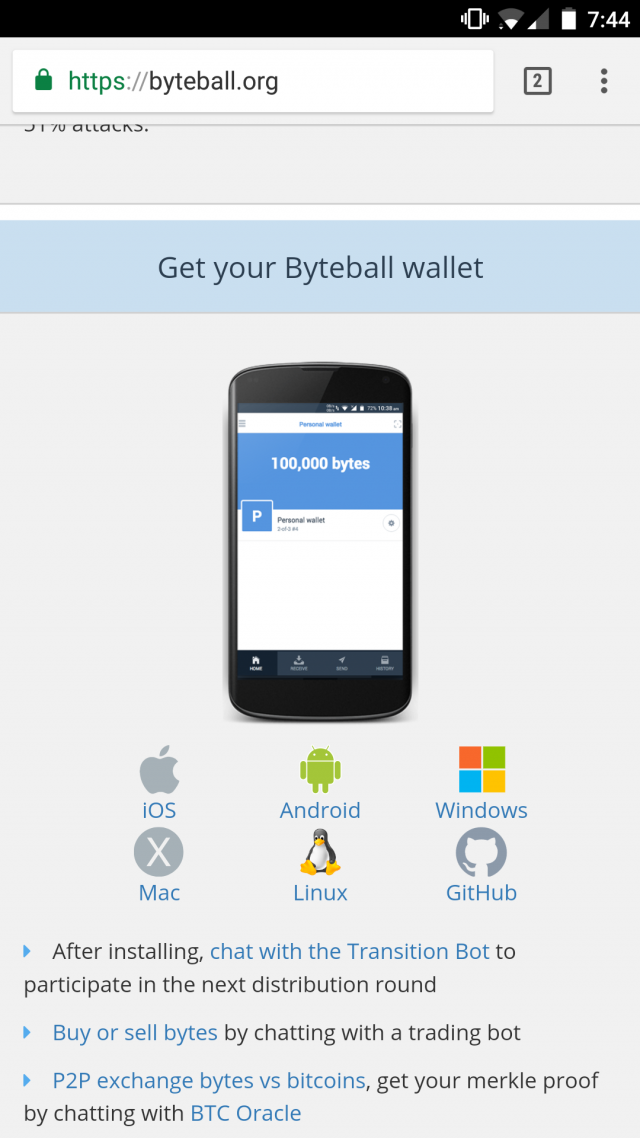
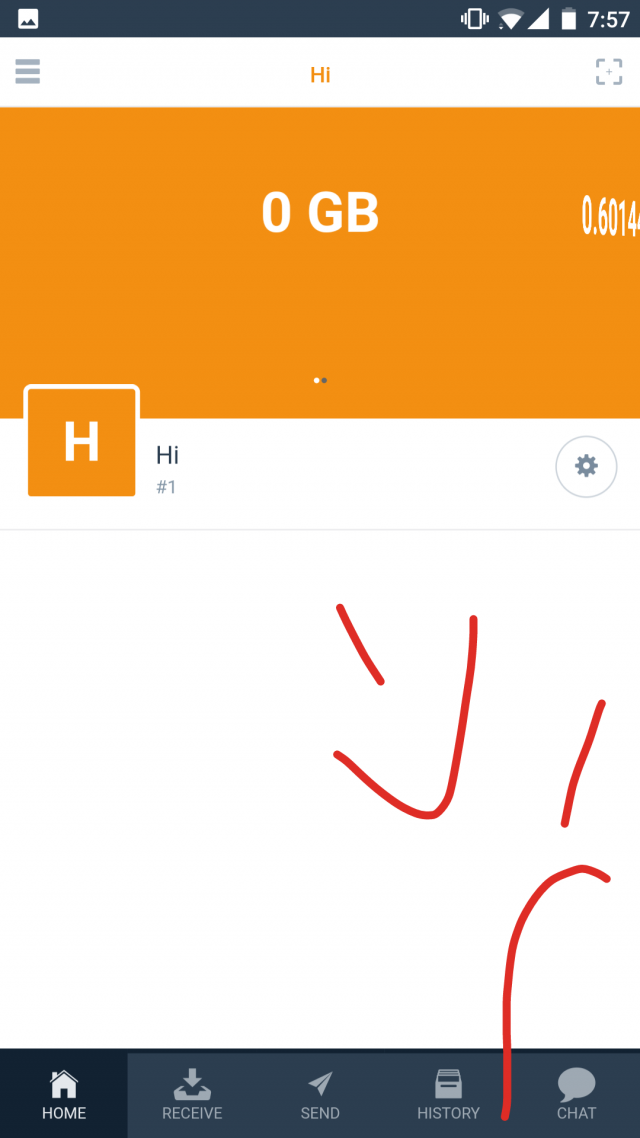
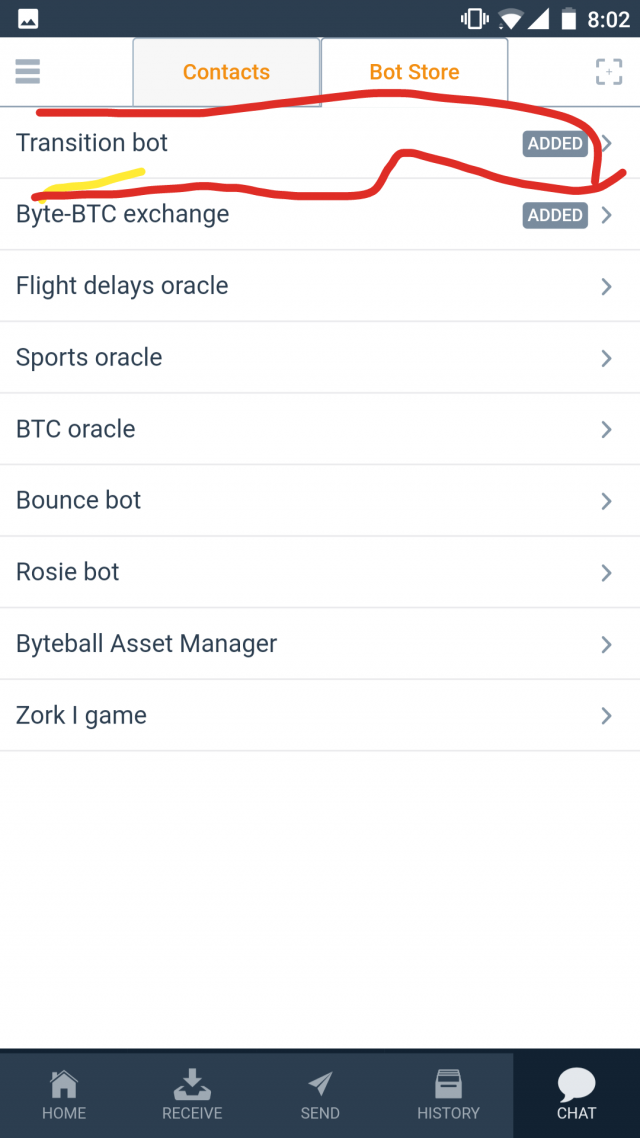
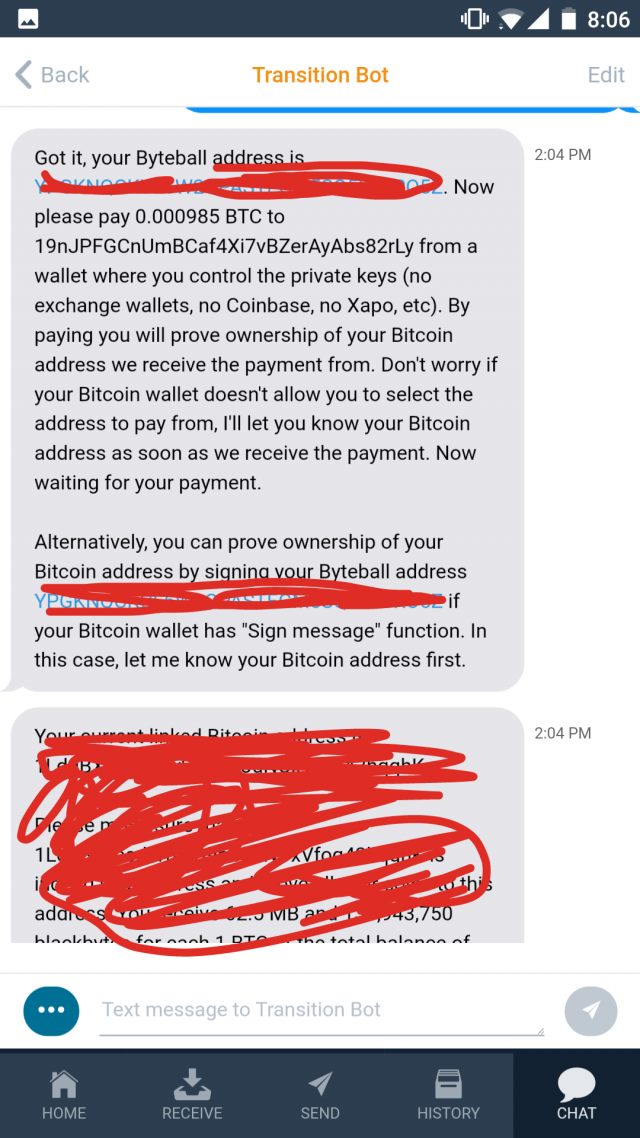
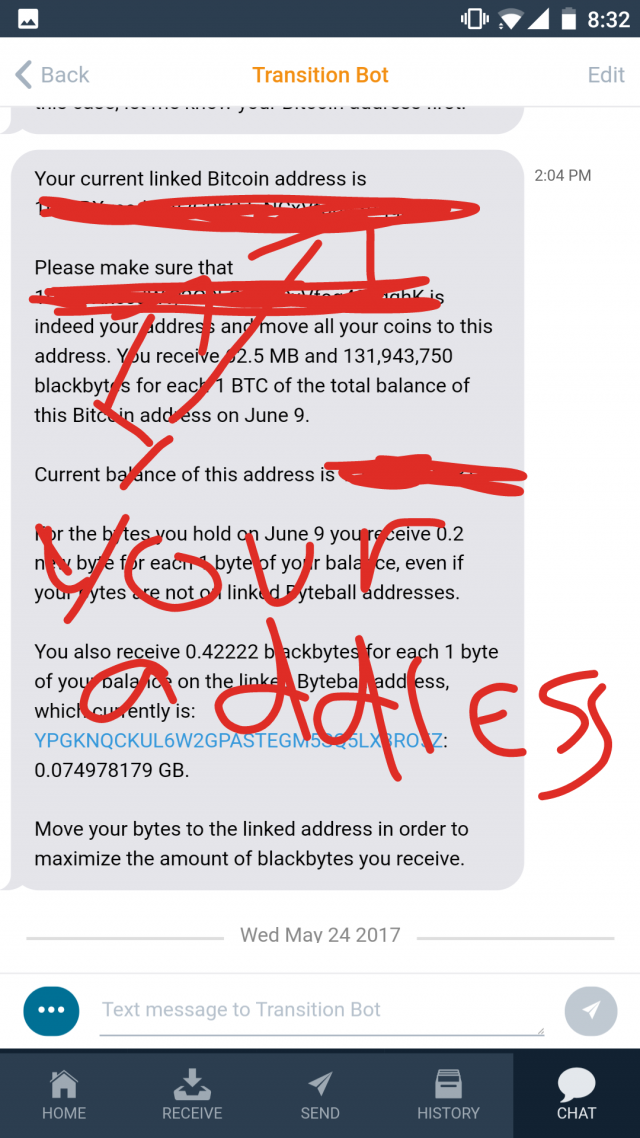
Awesome tutorial! I'll get this set up soon! Thanks for linking my contest! Upvoted and Resteemed
No problem guy! Let me know if u have any issues.
Congratulations! This post has been upvoted from the communal account, @minnowsupport, by mrbearbear from the Minnow Support Project. It's a witness project run by aggroed, ausbitbank, teamsteem, theprophet0, and someguy123. The goal is to help Steemit grow by supporting Minnows and creating a social network. Please find us in the Peace, Abundance, and Liberty Network (PALnet) Discord Channel. It's a completely public and open space to all members of the Steemit community who voluntarily choose to be there.
If you like what we're doing please upvote this comment so we can continue to build the community account that's supporting all members.
Thank you for sharing this with us! I am downloading the Byteball wallet already. That makes for the moment for 1 BTC 35$ per month very cool thanks again and have a nice day :) upvote done
No problem! Make sure to check out some of my other articles :)
Yes will do thanks :)
Thank you for the post. Let me see if I understand properly before sending all the BTC to the address Byteball is asking to :
1- I did send from my HW wallet the amount they ask for to the unique BB address they provide.
Done
2-They confirmed they have received the amount and ask me to move all BTC to this 'new address'beacuse the amount they see is 0 BTC.
Wait a minute
3-( Sketchy ...yes ) This means to move the BTC I have in my HW address to this new address on the blockchain. But I do not want to move my BTC out of my HW wallet address. And I cannot do the signature thing because my HW wallet ( bit box ) does not have this feature.
May be there is something I don't get here. So I'm sending the BTC from my HW wallet to another address that is also myself? ( minus the fees to move the BTC also to take into account ) Please could you give me some advice here to clarify how all this process work?it's unclear to me. Thank you