Benefits of a used modem for free Wifi access
Photo using Canon 1300D
A brief description
Benefits of a used modem for free Wifi access
today I will share knowledge on how to use Modem Model TP-LINK No. TL-WR720N, using "Click WDS" in the modem system, maybe you, there are modems that you no longer use at home, while around your home, many have an internet network, which is emitted by several private stations or corporate offices, you can use, to receive internet networks.
I explain this, you can adjust according to where you live, wherever you are, but for those who live in Aceh, especially Lhokseumawe City, can try what I will explain below later.
The knowledge that I can, not yet, is useful, if I haven't shared it with you all, so that you can use the internet, for you and your family.
You may, often have problems, because often, the internet network is intermittent, from several network sources in the city
so I tried using a modem, Model TP-LINK No. TL-WR720N, to get an internet network, was successful. of course I will explain below,
MODEM
Photo using Canon 1300D
Before you do this, you must know first, what is meant by a modem, Modem is a communication tool that can be two-way. for example:
- change
- bring
- send
- separating
then it is called a modem. I hope you have understood.
WDS
What is WDS
WDS stands for Wireless Distribution System, by using "click" in the "modem" settings you can use this tool, without using cables and searching for internet network sources.
maybe there are some of us, who have this tool, it would be great to be able to get free internet, without having to buy and rent other services.
Network Access
You can use this channel, two things you should know :
- Internet networks have Keywords
if you get a network that has keywords, you should know about other people's signal keywords, if necessary you request it. to the home network owner, that you received.
Internet networks do not have Keywords
- If you can accept this network, of course you can be free, using this internet network, of course according to your interests.
Cable
Photo using Canon 1300D
The cable that you see, is only for the initial settings, so that you can enter the system, more easily and quickly, using a PC or Laptop.
Initial to end settings
Well, if you already know my explanation above, then now we start doing, what I mean below:
Photo using Canon 1300D
make sure the modem is ready and the lights are on.
Photo using Canon 1300D
If you don't know, your username and password, you can look under the modem, see the picture below
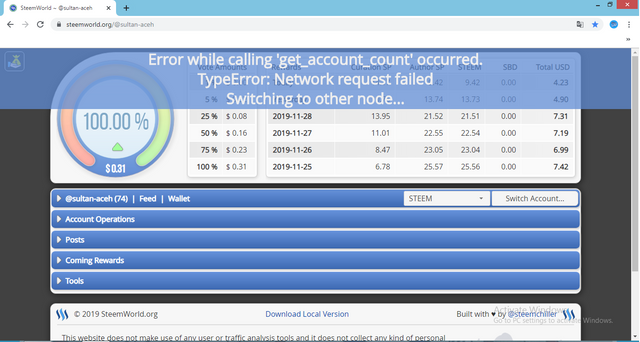
laptop screenshot image source @sultan-aceh
I give an example, open the website: https://steemworld.org/@sultan-aceh
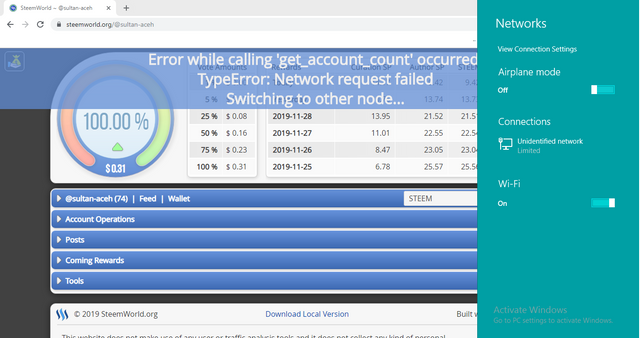
laptop screenshot image source @sultan-aceh
The picture above, very clear, I need an internet network connection, cable is connected to the hole "ETHERNET LAPTOP"
here you must type in browser with the IP Modem, namely: 192.168.0.1 "default"
after you do that, if it's correct, you will see a modem display, and Fill in:
name: admin
key: admin
it will appear as shown below :
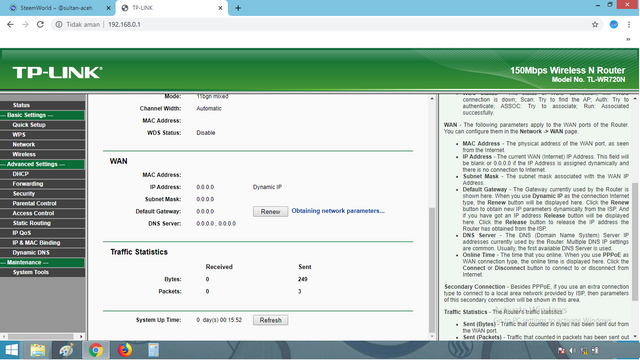
sumber gambar screenshot laptop @sultan-aceh
Picture in the Modem system menu, follow the directions in the image below
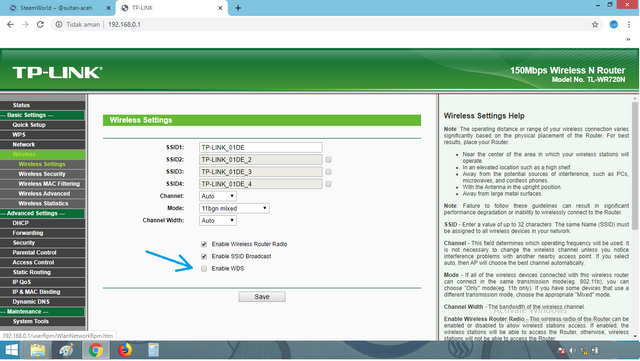
laptop screenshot image source @sultan-aceh
Click Wireless
continue with Click on the "enable WDS" box
bada this section, after you click the "enable WDS" box
the display will change as shown below
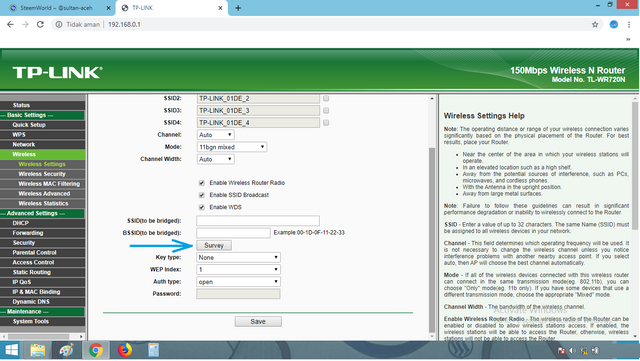
laptop screenshot image source @sultan-aceh
after you see the picture above, all you have to do is click "Survey"
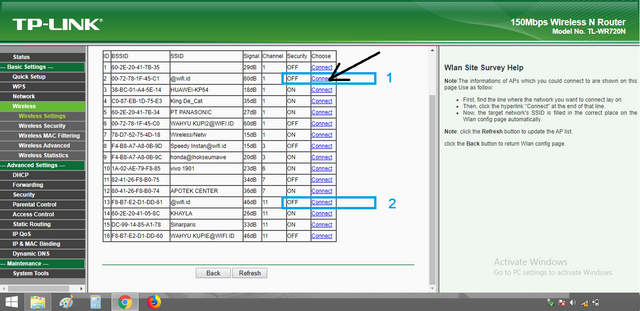
laptop screenshot image source @sultan-aceh
after you click "survey"
image above, you can see, how many Wifi Networks can be received with "Click Survey WDS"
after that, I chose one of the free @Wifi.id networks, at number one. "Don't forget to press" Connect "to connect.
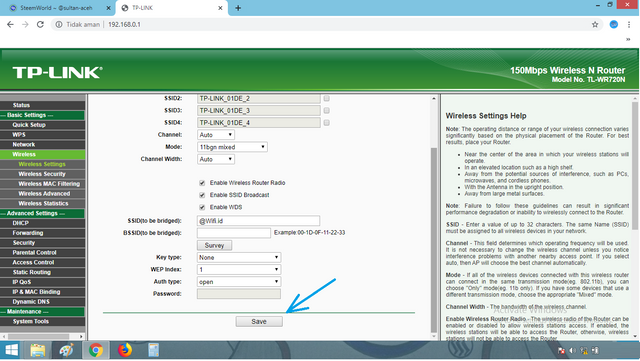
laptop screenshot image source @sultan-aceh
the last part, you have to "click save" to save and we can use.
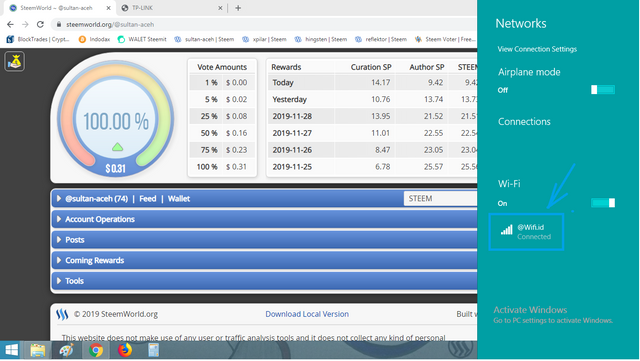
laptop screenshot image source @sultan-aceh
after all is done, we go back to https://steemworld.org/@sultan-aceh, and look at the lower right side, the free # wifi.id network, is already in the laptop display below. "see arrow"
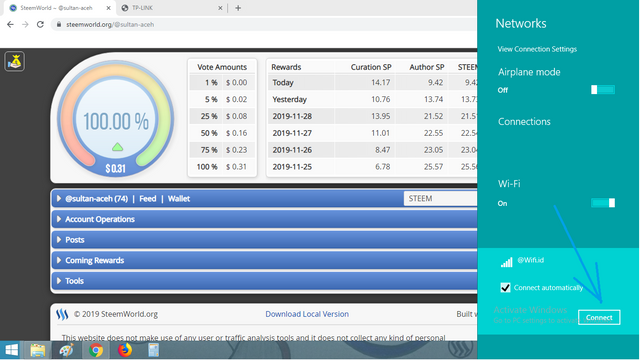
laptop screenshot image source @sultan-aceh
like the picture above, you just "click on the auto connect box" continue "click connect"
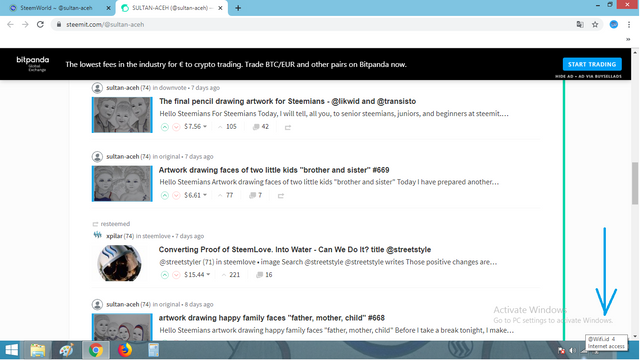
laptop screenshot image source @sultan-aceh
In the last picture, you should see, on the arrow, @ wifi.id free, it has been connected properly, on my laptop. with me open directly, my blog post @sultan-aceh
how ... surely you have seen it
that's the benefits of the modem that is not widely known, some functions can work well, if have internet access or not, why should we wait, if we have a modem, which we don't use, for immediately we try at home or outside.
I did this test, I did it at a coffee shop, headed towards the city center of Lhokseumawe.
Thus, what I can convey in my blog post, hopefully what I have to say today, can be useful for you all, wherever you are. in order to access the internet network, for your needs, family and join the social media community
Greetings from me to Steemians and the Community
I say thank you, hopefully it will be useful for the whole community.
Greetings @Sultan-Aceh

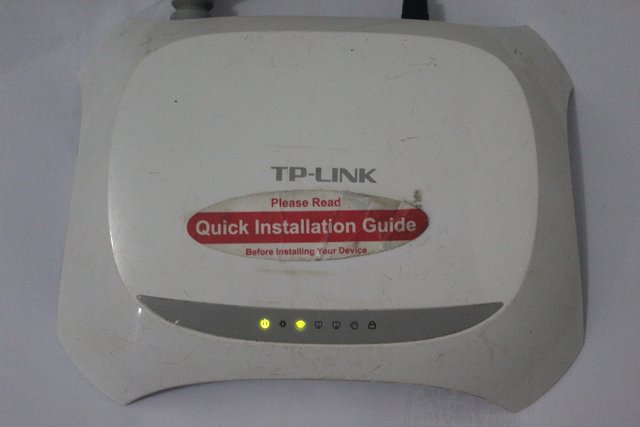
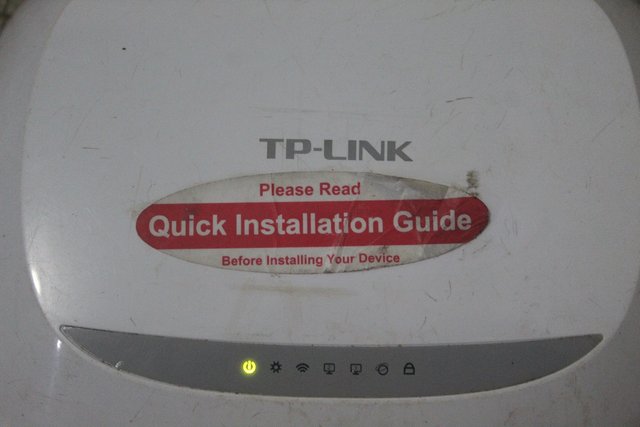

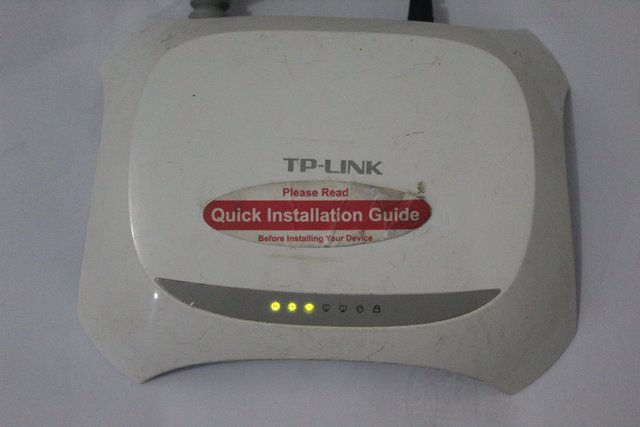

Good...but did you leave your art?
If yes then we miss your creative work.
yes @nevlu123
I left it, for a while
I will start with other arts, maybe with music or the like. is preparing tools and materials
Sepertinya ini menarik untuk di coba, saya akan praktekkan nanti di rumah, di daerah tempat saya tinggal koneksi internet sangat lambat. Saya tak menyangka ternyata @sultan-aceh sangat kreatif, tak hanya dalam menggambar. Postingan bermanfa'at seperti ini mesti di share, tak supaya yang lain pun bisa mendapatkan ilmu baru. semoga sukses 😊
terima kasih @midiagam
silahkan mencoba
jika ada kendala, anda bisa menghubungi saya lagi, atau bawa modem ke warung, biar saya setting langsung ok
semoga sukses dalam mencoba
Siipp 👍👍👍