What i have Learned in HTML#2 - Link, Button and List
On my previous article of what i have learned in HTML , i have mentioned the needed tools as well as those basic tags that are really important to start learning HTML. On this article , i have learned about how links works and how to initialized them in html code.
Now i will share them so others may know as well. It will sounds basic to those who are into computer wizard , but sometimes learning more about basics will be a tool to improve yourself.

image sourceBelow are a set of additional html tags that are very useful :
Text with Link
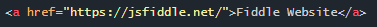
Using this syntax we have set a link text "Fiddle Website" that when the user click the text it will redirect to the indicated link.
a tag is used for setting up a link.
href attribute is where you put your destination after the user click the text.
Putting Images
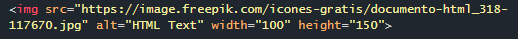
On above image, i have initialized an image and set its height and width as well.
img tag is used for call for an image.
src attribute is used for indicating where we do get image.
alt attribute is used as an alternate text
width attribute initializes image width
length attribute initializes image height
Creating Button
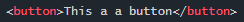
On above image we have created a simple button with button name "This is a button".
button tag initializes a button
Creating List
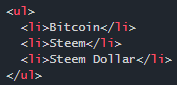
On above image we have created a simple list
ul tag creates an unordered list
li tag creates an order list (bullet)
To see the actual code and the output , you may check my fiddle (https://jsfiddle.net/robinhotutorial/fxyj6azc/)
You may check also my other series:
Episode 1
You should learn html 5
soon... we will get into that.
waiting for more from you robin-ho! keep motivating!
great, that you have stopped by.. =) great to see you back commenting. =)
Good postings ... I like the picture, I will see you in every new post .. hope you succeed in steemit world.
Thank you that you have appreciate it. Thank you very much.
ok thaks..mr
wow very nice
Thank you @jiyaur , i keep sharing of what i learned.
hi how can remove unused javascript from my blog hotstar