A Backup Everyday keeps the Regret away

So recently, a friend of mine was moving. Like most people, he has multiple devices, and he has his data spread out among these devices. Among these devices is a portable hard drive that he keeps a lot of his old photos and other less used data on. While moving the hard drive was hit with something or maybe it hit the ground, not sure what happened, and upon connecting it to the computer, it wasn't getting recognised and mounted. The look on my friend's face when he realised that his photos are gone is a testament to how valuable our data is to us.
And yet, the vast vast majority of people have no backups of their data. Of the few who do, most have a single USB drive or something like that, which can get lost or just randomly stop working. I think proper backups are one of those things where you wonder:
"Why didn't they teach me this in school?!?"
Ideally, a backup system should do these things:
It should have multiple copies of the data.
It should be easy to restore your data in case of data loss.(no proprietary file formats or compression)
For most people, the only practical way to backup is cloud services. Most cloud services actually probably store your data in their proprietary format, and you can only retrieve the data from their program. But ultimately, for most people, some backup is better than no backups.
For most people, the probability of them forgetting about backups is far higher than the company closing down.(especially for big companies like Google and Microsoft)
Backing up Photos and Documents
For most people, the most important data they have is their photos and documents. Everything else is important, but if those 2 things were lost, it would be a catastrophe.
For photos, I recommend Google Photos
Tbh, until recently, there really wasn't a general, cross-platform solution to backing up your photos. But Google Photos has pretty much filled that gap.With Google Photos, you have the option of unlimited storage if you let it compress the photos. I recommend you use that. The compression is unrecognisable in most cases, and you won't have to worry about how many photos you take.
For documents, I recommend Google Docs or Microsoft Office Online
So, the thing about documents is that actually moving files around every time you change them is quite laborious. There are apps that watch the folder and back it up every time a file changes, but they can sometimes behave erratically.
So what's the solution, just keep your documents online! I mean, for most people, there is no difference between a rock and a computer with no internet connection. So you might as well take advantage of the convenience of online services. With Google Docs and Office Online, you can just keep typing and it automatically saves your changes. They also have other features like simultaneous editing by multiple people so you can collaborate on something.
In the case of Google Docs, it actually has a Chrome Extension that lets you edit documents offline. You just open any file on your computer in the browser, and it lets you work on it. Any changes are saved to the file automatically.
In the case of Office Online, it doesn't have offline editing, but since it's made by Microsoft, so your documents will look exactly how they would look in the offline version of Office. So if you're having some weird formatting errors with files made using Google Docs, you can use Office Online.
For Backing up other files, I recommend Resilio Sync
Resilio Sync is a program that is available for basically every computer out there(Windows, Mac, Linux, Android, iOS...), that allows you to sync files over the network. This is P2P sync - the data directly goes from one device to another without going to some cloud server.
I use Resilio Sync to keep the data on my phone and laptop synchronised. This is especially helpful with things like music, where if I download one song, I want it on my other devices too. With this, you can wirelessly backup files between computers.


The way I do it, is I backup my phone to my laptop. Then I backup my laptop to a desktop, which itself is then backed up to a portable hard drive.So for my most important data(the stuff on my phone), I have 3 copies:
- Laptop
- Desktop
- Portable Hard Drive
And this is achieved using Resilio Sync. With it, you can just open Sync on both laptop and desktop, and the files are backed up via the local network.About once a week, I open Sync in a browser(the app is basically just a website), leave it on for a while in the background, and all my files are backed up.!
In conclusion,this is a backup system that is easy to use, mostly automatic, and reasonably robust. It's much, much better than just having a USB drive lying around that you actually have to remember to plug in for updating the backup.
Thanks for reading this post. If you found it helpful, please resteem it so other people can see it.
Sources
Header image from pixabay
Footer by @malos10
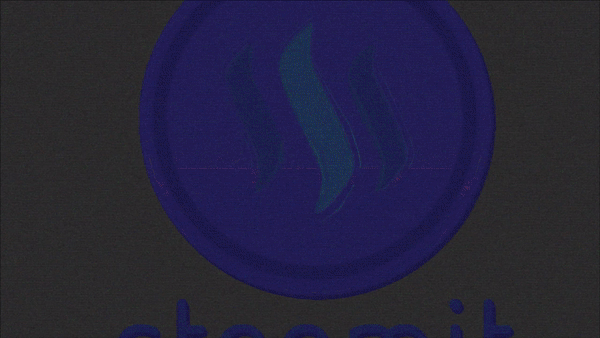
Also a big fan of Resilio sync, Not open source but does the job best so-far.
Hmm yeah i tried syncthing(which is open source) but the phone app can't access files on the SD card, so it is useless for me.
Congratulations! This post has been upvoted from the communal account, @minnowsupport, by harshal from the Minnow Support Project. It's a witness project run by aggroed, ausbitbank, teamsteem, theprophet0, someguy123, neoxian, followbtcnews/crimsonclad, and netuoso. The goal is to help Steemit grow by supporting Minnows and creating a social network. Please find us in the Peace, Abundance, and Liberty Network (PALnet) Discord Channel. It's a completely public and open space to all members of the Steemit community who voluntarily choose to be there.
Congratulations! This post has been upvoted from the communal account, @minnowsupport, by harshal from the Minnow Support Project. It's a witness project run by aggroed, ausbitbank, teamsteem, theprophet0, someguy123, neoxian, followbtcnews/crimsonclad, and netuoso. The goal is to help Steemit grow by supporting Minnows and creating a social network. Please find us in the Peace, Abundance, and Liberty Network (PALnet) Discord Channel. It's a completely public and open space to all members of the Steemit community who voluntarily choose to be there.