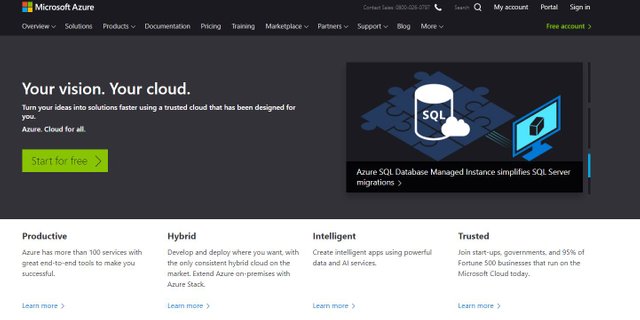How to sign-up for an Azure free account
Signing up for your new Azure free account takes less than a few minutes and gives you access to the following:
Posted from my blog with SteemPress : https://simonhampton.co.uk/how-to-sign-up-for-an-azure-free-account/
- 12 months free access to our most popular services, and a $200 credit for the first 30 days to jump-start your first project or proof of concept. You pay nothing until you choose to upgrade.
- First, go to azure.com/free. Once there, click on the Start Free button. Sign-in with your Microsoft account login info. If you don't already have a Microsoft account, now is a great time to create one.
- Next, fill in your name, phone number, and email address. They also ask you to verify who you are - both with a text code sent to your phone and with your credit card information.
- Don't worry, they won't charge your card until after your trial is up and you're ready to choose a subscription plan. After clicking continue, you're done ... and ready to start learning how Azure can help you with your next big idea.
- They will send you an email confirming your account and you can start learning by joining a live demo or listening to a pre-recorded one.
- The demo covers: Building a virtual machine, Creating a web app, Deploying a SQL database, and Customizing your DevOps dashboard. From here, you can visit the Azure Portal for more information or to chat with an Azure specialist in real time to answer any questions you might have.
- Start building your next great idea with free access to our most popular services for 12 months, and with 25+ always free services. Sign up for a free account today at azure.com/free. .
Posted from my blog with SteemPress : https://simonhampton.co.uk/how-to-sign-up-for-an-azure-free-account/