Apply AWS HTTPS(secure http) for EC2
- Preparations
· EC2 instance
· Domain (ex > example.com)
· Route53 (https://console.aws.amazon.com/route53)
· ELB (Elastic Load Balancer, you can find in consle)
1. create Hosted-zone in route53
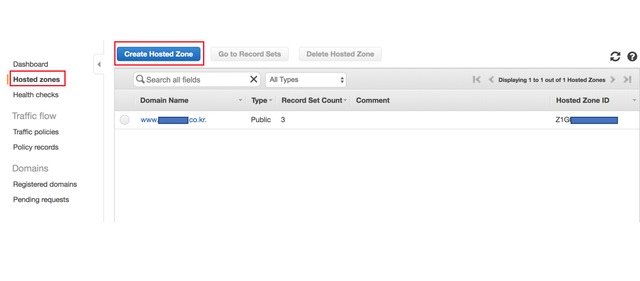
Hosted zones → Create Hosted Zone → write Domain Name → Create
and then, click Go to Record Sets button.
if you click the domain, you can find 4 dns-server addresses.
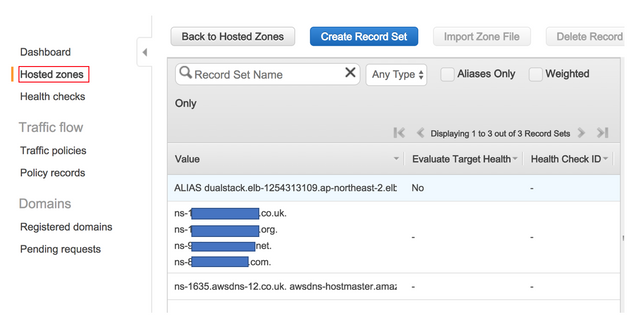
These are obscured in my picture, you copy that.
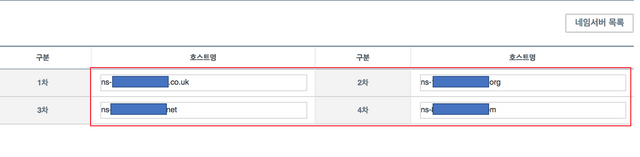
And you paste 4 domain addresses in connection of domain-name server like above picture.
2. You have to get certification in ACM(Amazon certificate manager)
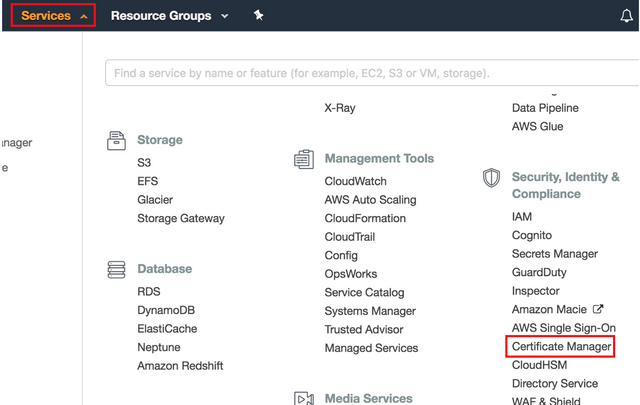
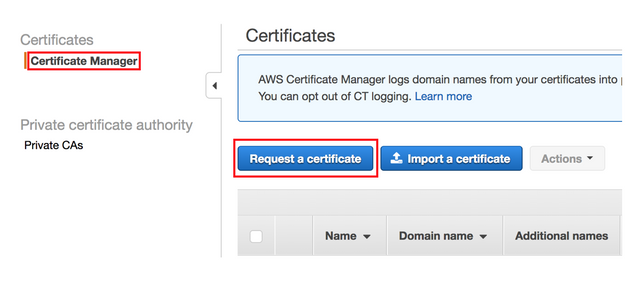
after click Request, continuous progress
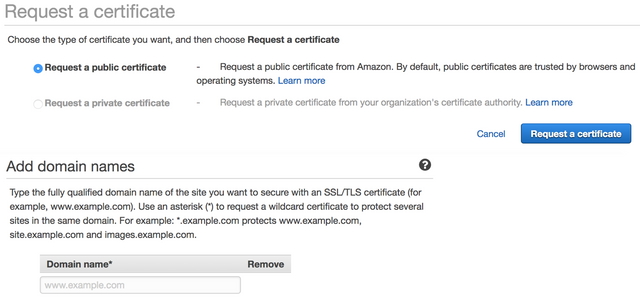
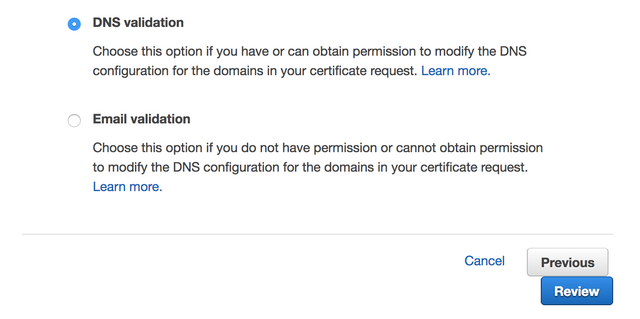
I recommend DNS validation, because of https://docs.aws.amazon.com/ko_kr/acm/latest/userguide/gs-acm-validate-dns.html
so you can get email registed in buying domain web-page
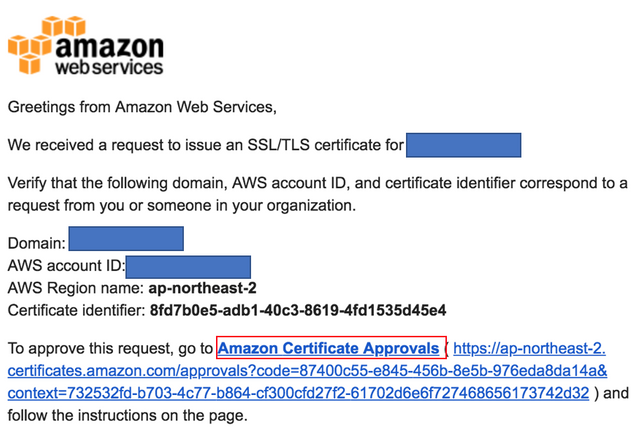
if you go certificate manager, you can check it
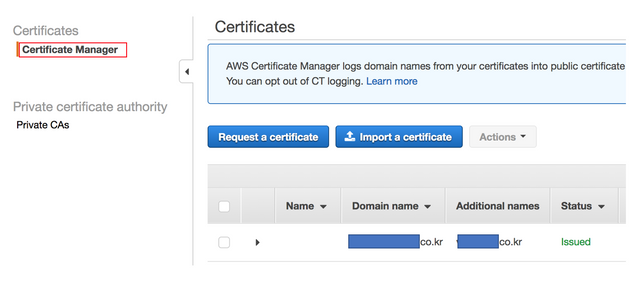
3. register SSL Listener in ELB
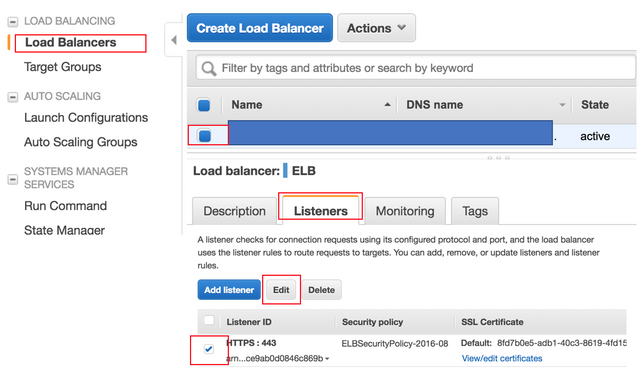
· Go Load Balancers and you select your ELB.
· Click Listener tab.
· If you have listener, you click edit button.
· if not, you click Add Listener button.
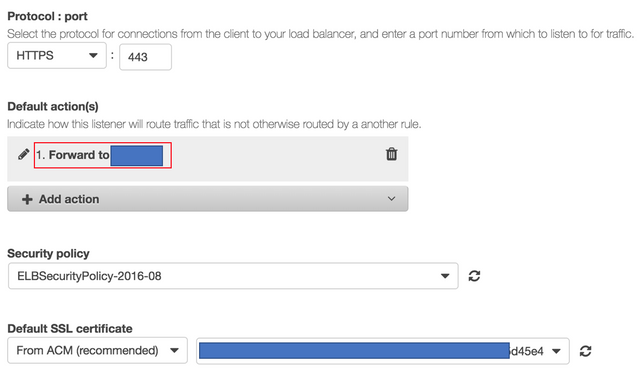
4. Setting Security group
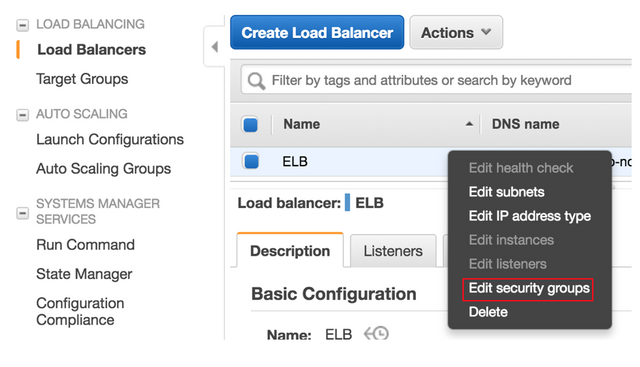
select security group connected to your EC2 instance
and in security group setting https/port 433 inbound rules
5. Connecting domain to ELB
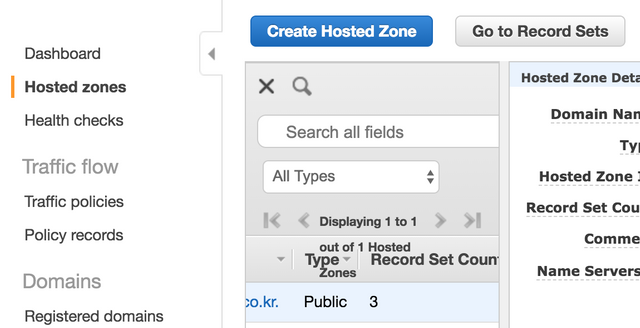
· Go to Route53.
· Go to Hosted Zone.
· Click create Recored Set.
· Type - A -IPv4 address.
· Alias - yes.
· Click Alias Target.
· Select ELB domain.
· Click Create button.
Lastly, you have to open port in instance firewall.
It's my problem T^T.