AWS: Como modificar disco gp2 en debian 9 sin reiniciar
- Si tenemos una instancia Debian en AWS y necesitamos agrandar el disco tenemos que ingresar a la consola de AWS EC2 => Elastic block store => Volumes => seleccionar el volumen a modificar y cambiar el size
- Entramos a la instancia por ssh y verificamos la capacidad total del disco 99G
[root@h0wt0 ~]# df -h
Filesystem Size Used Avail Use% Mounted on
udev 487M 0 487M 0% /dev
tmpfs 100M 4.1M 96M 5% /run
/dev/xvda1 99G 5.2G 90G 6% /
tmpfs 498M 0 498M 0% /dev/shm
tmpfs 5.0M 0 5.0M 0% /run/lock
tmpfs 498M 0 498M 0% /sys/fs/cgroup
tmpfs 100M 0 100M 0% /run/user/3004
- con el comando lsblk vemos si tomo el cambio que realizamos en el panel de AWS.
[root@h0wt0 ~]# lsblk
NAME MAJ:MIN RM SIZE RO TYPE MOUNTPOINT
xvda 202:0 0 150G 0 disk
└─xvda1 202:1 0 100G 0 part /
- Con fdisk borramos la particion actual fdisk /dev/xvda => p => d => n => p => default => default => N => w
[root@h0wt0 ~]# fdisk /dev/xvda
Welcome to fdisk (util-linux 2.29.2).
Changes will remain in memory only, until you decide to write them.
Be careful before using the write command.
Command (m for help): p
Disk /dev/xvda: 150 GiB, 161061273600 bytes, 314572800 sectors
Units: sectors of 1 * 512 = 512 bytes
Sector size (logical/physical): 512 bytes / 512 bytes
I/O size (minimum/optimal): 512 bytes / 512 bytes
Disklabel type: dos
Disk identifier: 0x3249c0f8
Device Boot Start End Sectors Size Id Type
/dev/xvda1 * 2048 209715166 209713119 100G 83 Linux
Command (m for help): d
Selected partition 1
Partition 1 has been deleted.
Command (m for help): p
Disk /dev/xvda: 150 GiB, 161061273600 bytes, 314572800 sectors
Units: sectors of 1 * 512 = 512 bytes
Sector size (logical/physical): 512 bytes / 512 bytes
I/O size (minimum/optimal): 512 bytes / 512 bytes
Disklabel type: dos
Disk identifier: 0x3249c0f8
Command (m for help): n
Partition type
p primary (0 primary, 0 extended, 4 free)
e extended (container for logical partitions)
Select (default p): p
Partition number (1-4, default 1):
First sector (2048-314572799, default 2048):
Last sector, +sectors or +size{K,M,G,T,P} (2048-314572799, default 314572799):
Created a new partition 1 of type 'Linux' and of size 150 GiB.
Partition #1 contains a ext4 signature.
Do you want to remove the signature? [Y]es/[N]o: N
Command (m for help): w
The partition table has been altered.
Calling ioctl() to re-read partition table.
Re-reading the partition table failed.: Device or resource busy
The kernel still uses the old table. The new table will be used at the next reboot or after you run partprobe(8) or kpartx(8).
- ejecutamos partx y resize2fs
[root@h0wt0 ~]# partx -u /dev/xvda
[root@h0wt0 ~]# resize2fs /dev/xvda1
resize2fs 1.43.4 (31-Jan-2017)
Filesystem at /dev/xvda1 is mounted on /; on-line resizing required
old_desc_blocks = 13, new_desc_blocks = 19
The filesystem on /dev/xvda1 is now 39321344 (4k) blocks long.
- Y por ultimo con el comando df -h verificamos que la partición / tenga el nuevo tamaño.
[root@h0wt0 ~]# df -h
Filesystem Size Used Avail Use% Mounted on
udev 487M 0 487M 0% /dev
tmpfs 100M 4.1M 96M 5% /run
/dev/xvda1 148G 5.2G 137G 4% /
tmpfs 498M 0 498M 0% /dev/shm
tmpfs 5.0M 0 5.0M 0% /run/lock
tmpfs 498M 0 498M 0% /sys/fs/cgroup
tmpfs 100M 0 100M 0% /run/user/3004
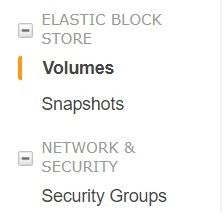
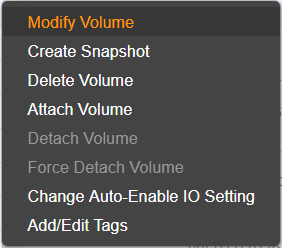
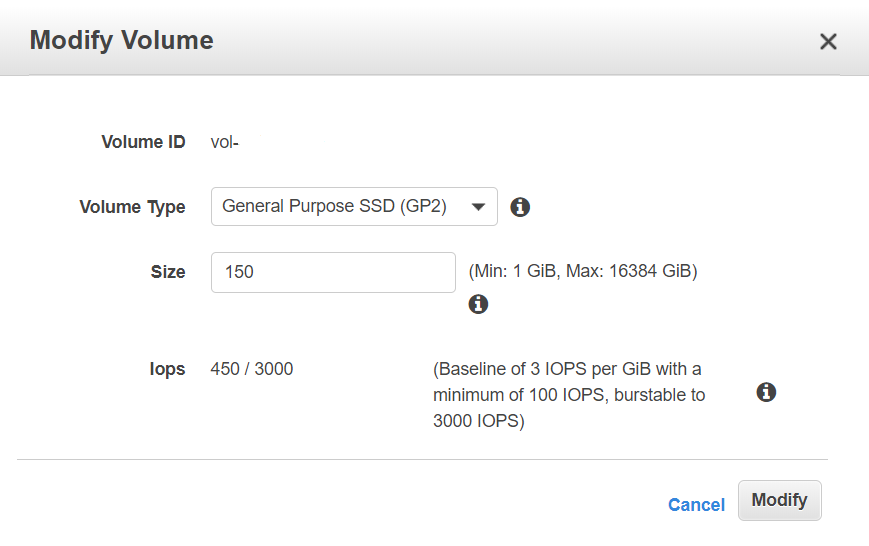
Congratulations @h0wt0! You have completed some achievement on Steemit and have been rewarded with new badge(s) :
Click on any badge to view your own Board of Honor on SteemitBoard.
For more information about SteemitBoard, click here
If you no longer want to receive notifications, reply to this comment with the word
STOPCongratulations @h0wt0! You received a personal award!
You can view your badges on your Steem Board and compare to others on the Steem Ranking
Vote for @Steemitboard as a witness to get one more award and increased upvotes!