Auditing in PascalCoin #1 (Accountant/Non-Programmer Perspective)
Blockchain will have a significant impact on auditing practice/methods in the near future. As going to be shown by a simple demonstration in the PascalCoin blockchain, new methods may arise from this technology that will improve auditing of public companies (with SMEs in mind).
In this illustration, we will show how to obtain the transactions of the PascalCoin Foundation, which can be done in a few steps.
I assume the reader has successfully installed the latest PascalCoin desktop wallet. In the wallet, go to Project > Private Keys > Import Public key ; and insert the public key of the PascalCoin Account (PASA) 1000-84 of PascalCoin Foundation which is:
2KPEUbfDxrZG6W19YxG5yv2X7hsXPYb8aZypFkBwU3WVCNHCtFhFNgVbdTKmj8A5FDhLB8XiTqFAKEBE8y4oFw15vcbe86wsBbZnNY84qvB7z6G6LZcjZaxijCxTAnD4tVSZ45yNM6XgUJDiHVA6BYmRNvCLaiJxYQRPPC9Hy1Te4J1skfsuBsLhzeh1bTqyvjw
User can rename the public key. Here I renamed it to “foundation public key”.
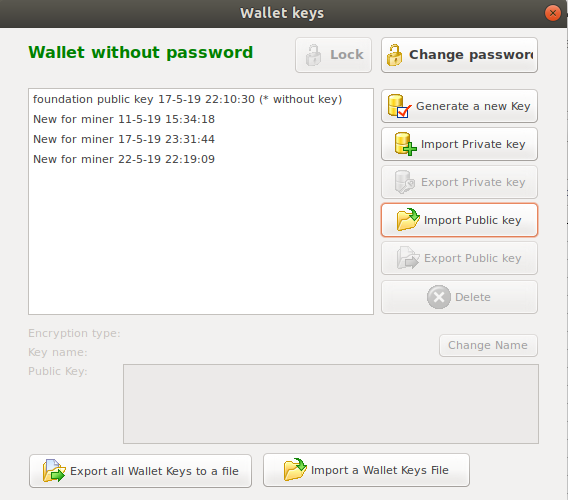
Figure 1
After importing the public key, then select from the dropdown list (encircled in red as shown in figure 2) the foundation public key.
Figure 2
After selecting the foundation public key, all the accounts and balance of PascalCoin Foundation will be shown at the left side of the panel.
In real-time, auditor maybe able to check the following:
• how many coins and PascalCoin Accounts (PASA) the foundation currently has
• latest incoming (developer rewards + PASAs) and outgoing transactions (transfers to disbursing PASAs)
• if auditor can obtain a full copy of the blockchain, he can check the full history of PASA 1000-84 in the “Operations of selected Account” tab at the right panel of the wallet
This is just an example on how to obtain the client’s transactions through the blockchain. There can be other areas in auditing that blockchain has the potential to improve.
If user wants to audit other PASA he’s interested with, he can just click on the account and go to Operations > Account Information or alternatively click on the account and press F1. And import the Base58 Public key as shown in figure 3.
Figure 3
Extracting transactions and other information on PASA can be done inside the wallet, no need for 3rd party softwares. So, anyone can independently audit the blockchain or any PASA he likes.
In the future, an audit tools menu in the PascalCoin desktop wallet can be suggested to developers to help auditors in conducting audit of the blockchain or client’s PASA/public key. Tools may include query and download of operations to csv or text file format with parameters such as date range, block range, transaction amount range, transaction type, payload string criteria, sending/receiving party, etc.
I intend this blog on PascalCoin to become a series to track the development of auditing in the PascalCoin Blockchain setting. Stay tuned!
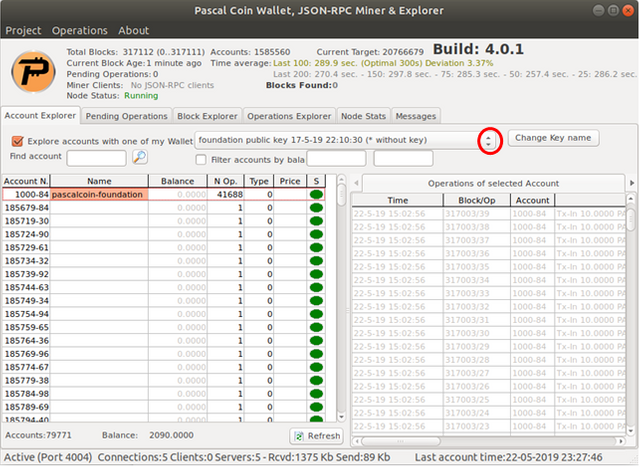
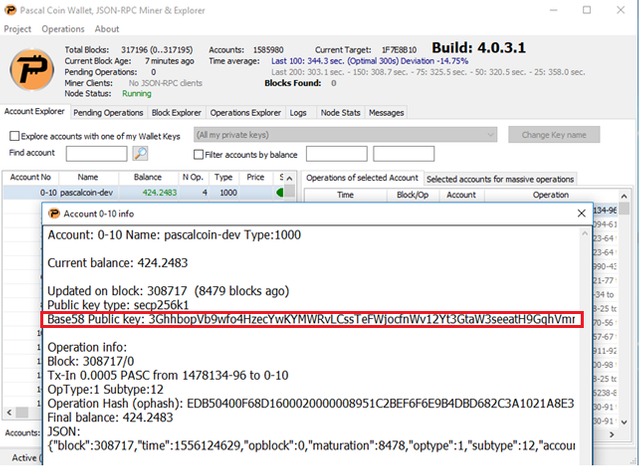
Congratulations @redmonsk! You received a personal award!
You can view your badges on your Steem Board and compare to others on the Steem Ranking
Vote for @Steemitboard as a witness to get one more award and increased upvotes!