Baby Mike Wazowski

On my past artworks, I've already draw a 3D artwork and a portrait. Today I decided to draw a cartoon character. I chose Mike Wazowski. Baby Mike Wazowski actually. Because he's cute! 😄
I'm gonna show you guys my step by step process on how I draw Mike Wazowski.
Worx Fine Board
MapEd Colored Pencil
On my past artwork, I've already introduced the app "Grid Drawing Assistant" which I use to help me with drawing the outline, so I'm gonna use that app again for the better output.
So here's how it appears on my phone:
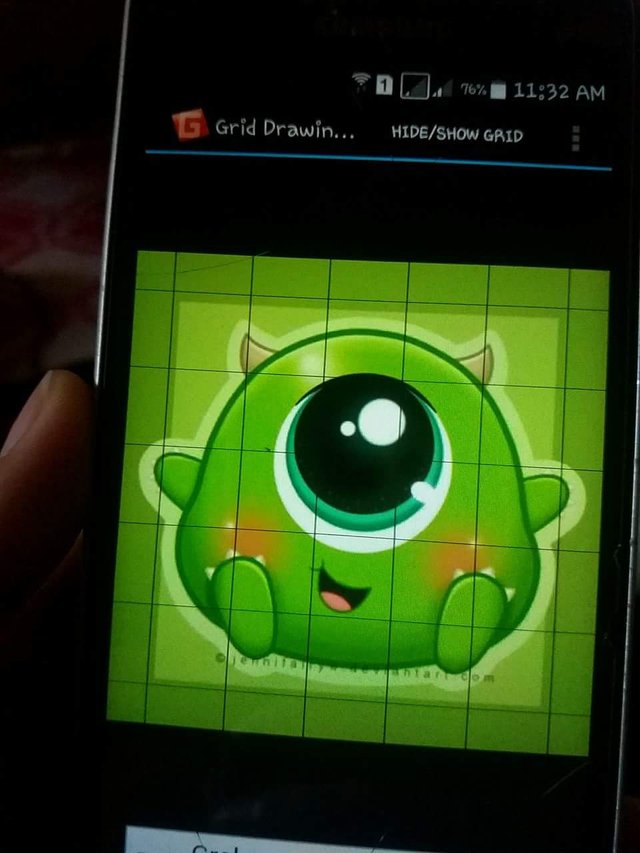
Settings on the app:
Vertical = 5
Horizontal = 5
And make sure that it is in square mode to make each sides equal.
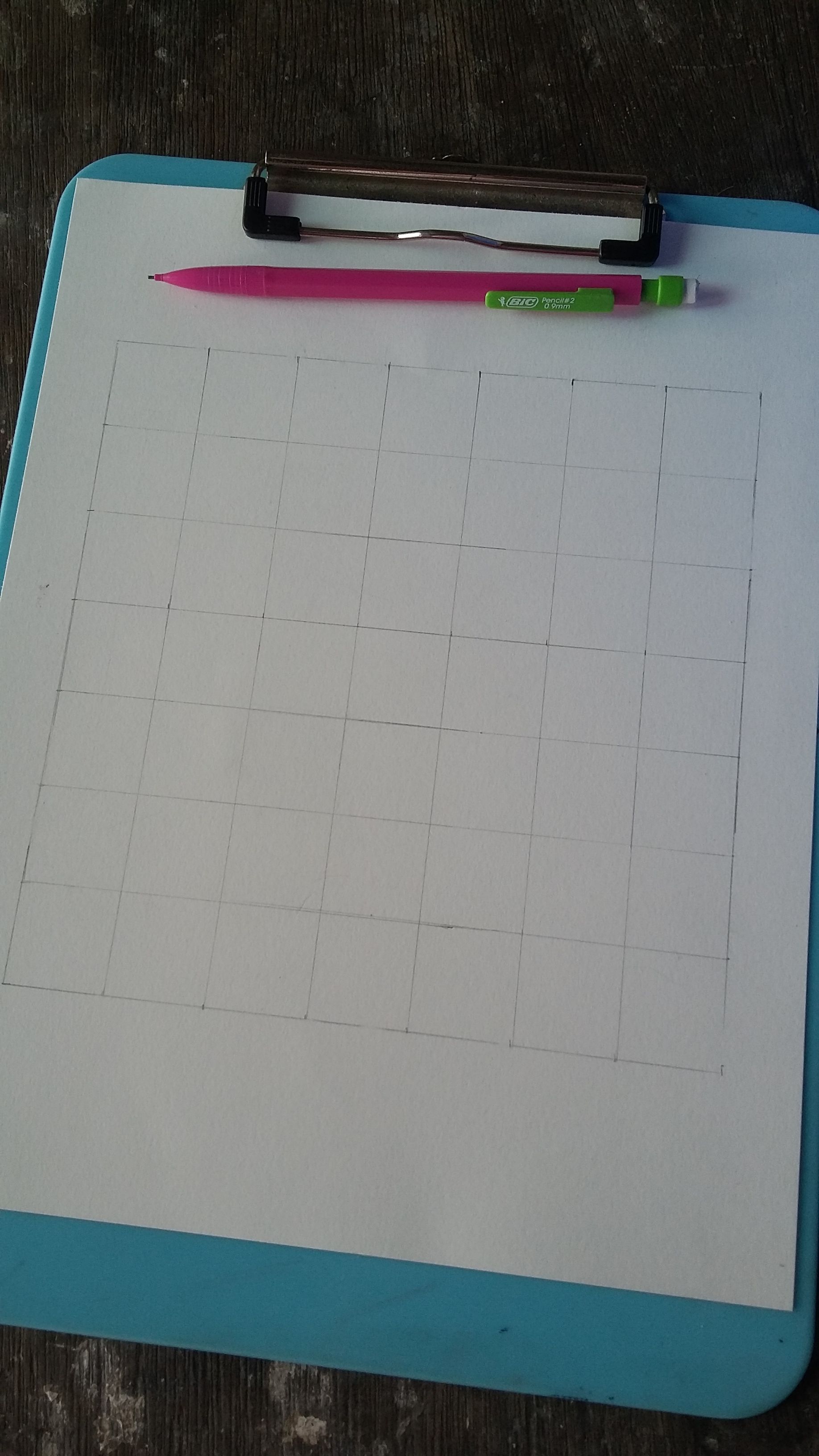
I draw the gridlines. The size of each box is 1" x 1".

Then I draw the outline. This is where the app is helpful, you know where to put each lines because of the gridlines.
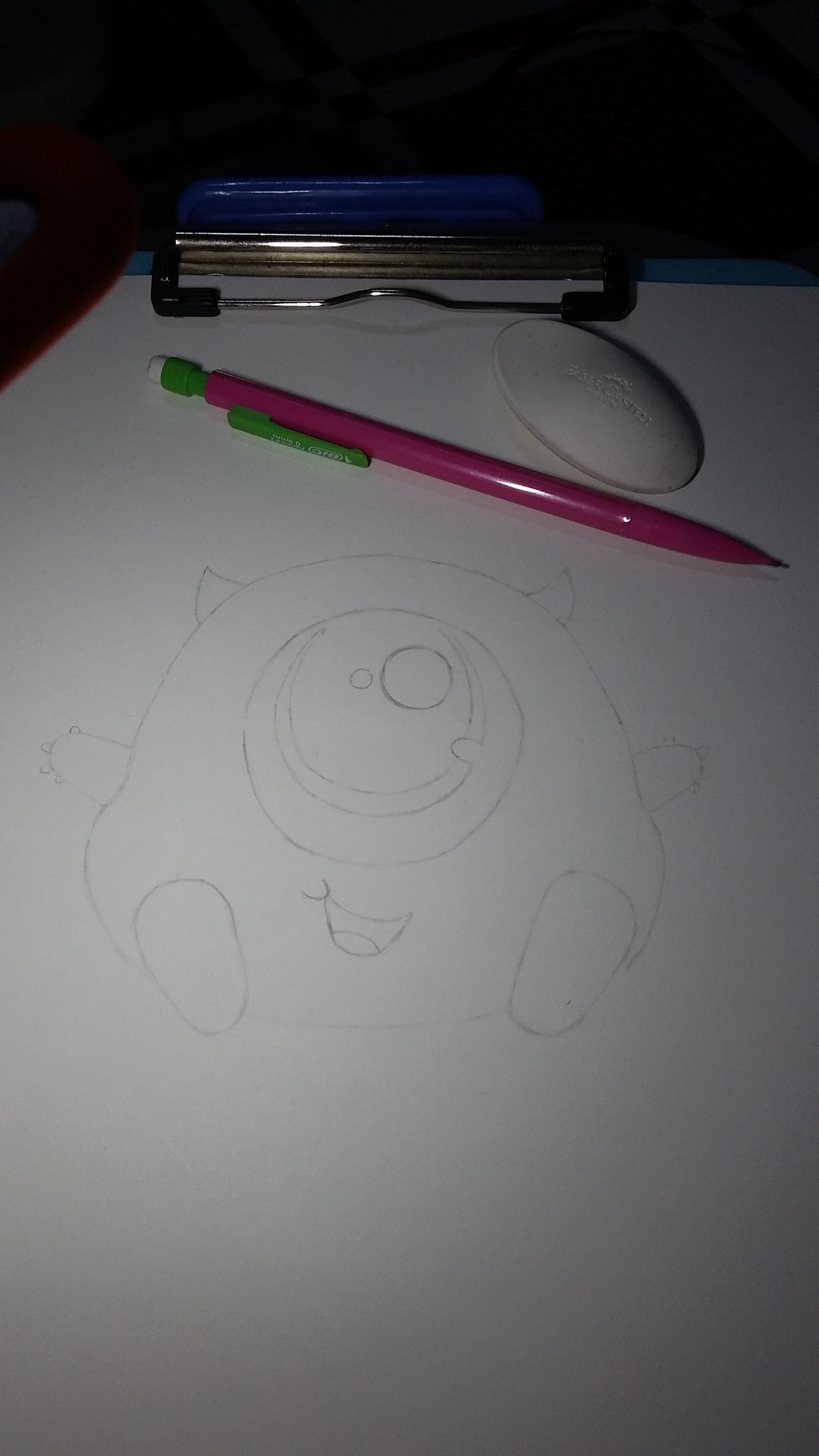
After drawing the outline, I erased the gridlines.
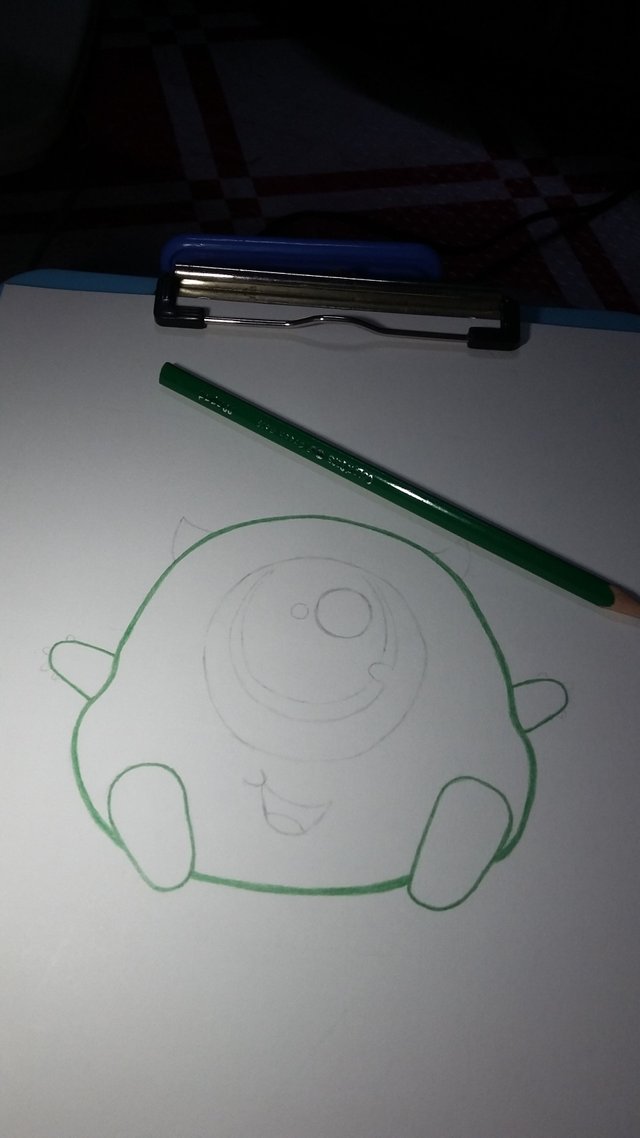
Now I used colored pencil for the outline. I used green golf color. The outline of the body is much thicker than his hands and feet.
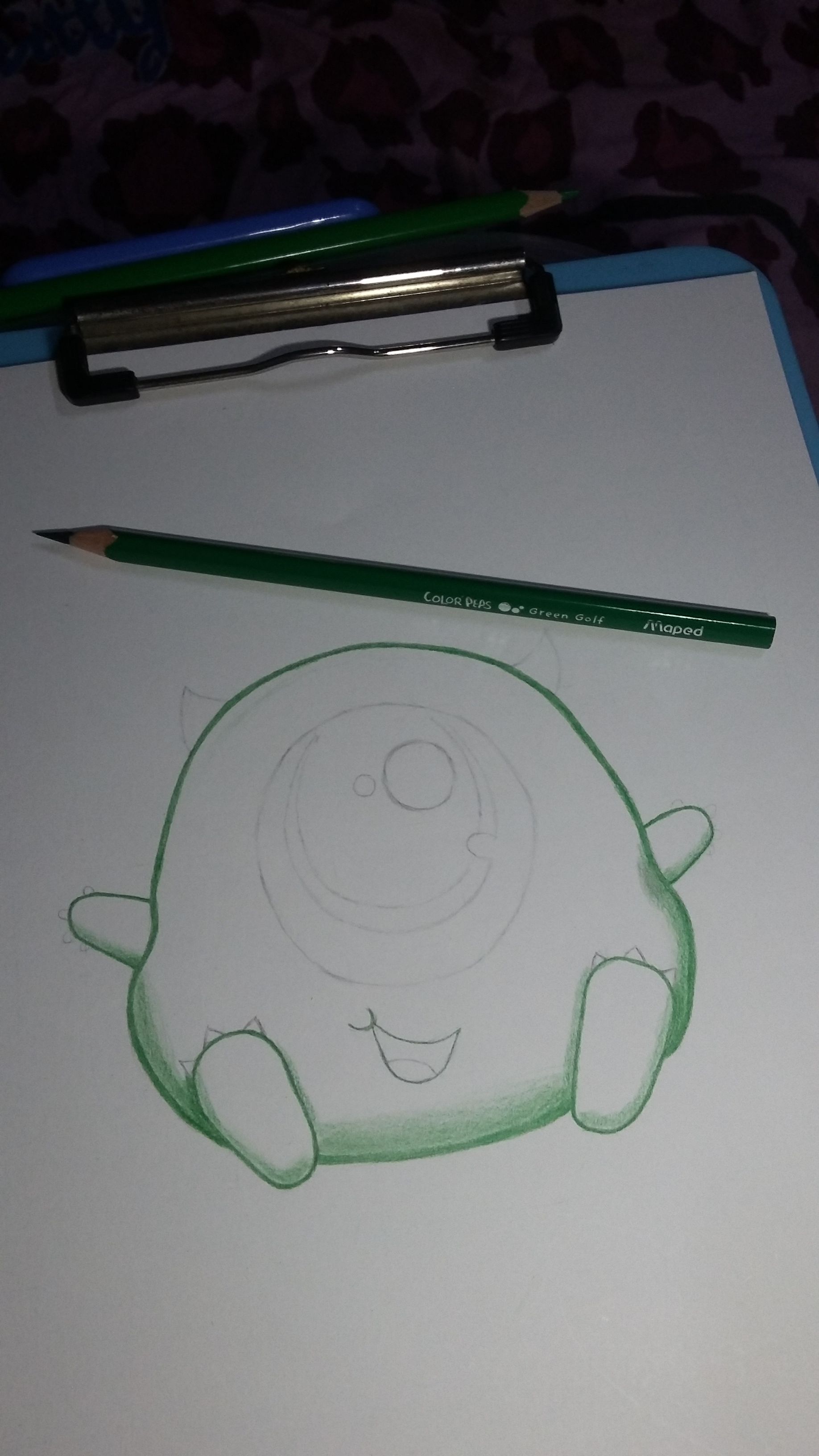
Again I used green golf color for the darker shades.
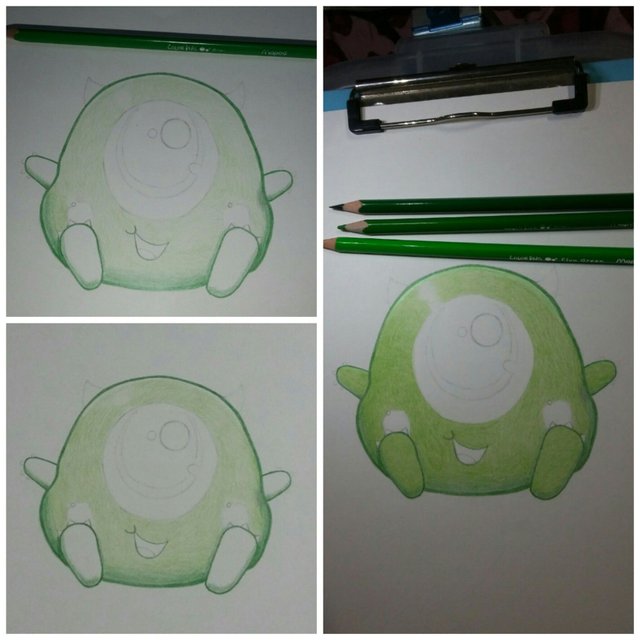
Then I used Kiwi color for his body. Just add the color layer by layer to achieve your desired color. And I used fluo green color for the highlights.
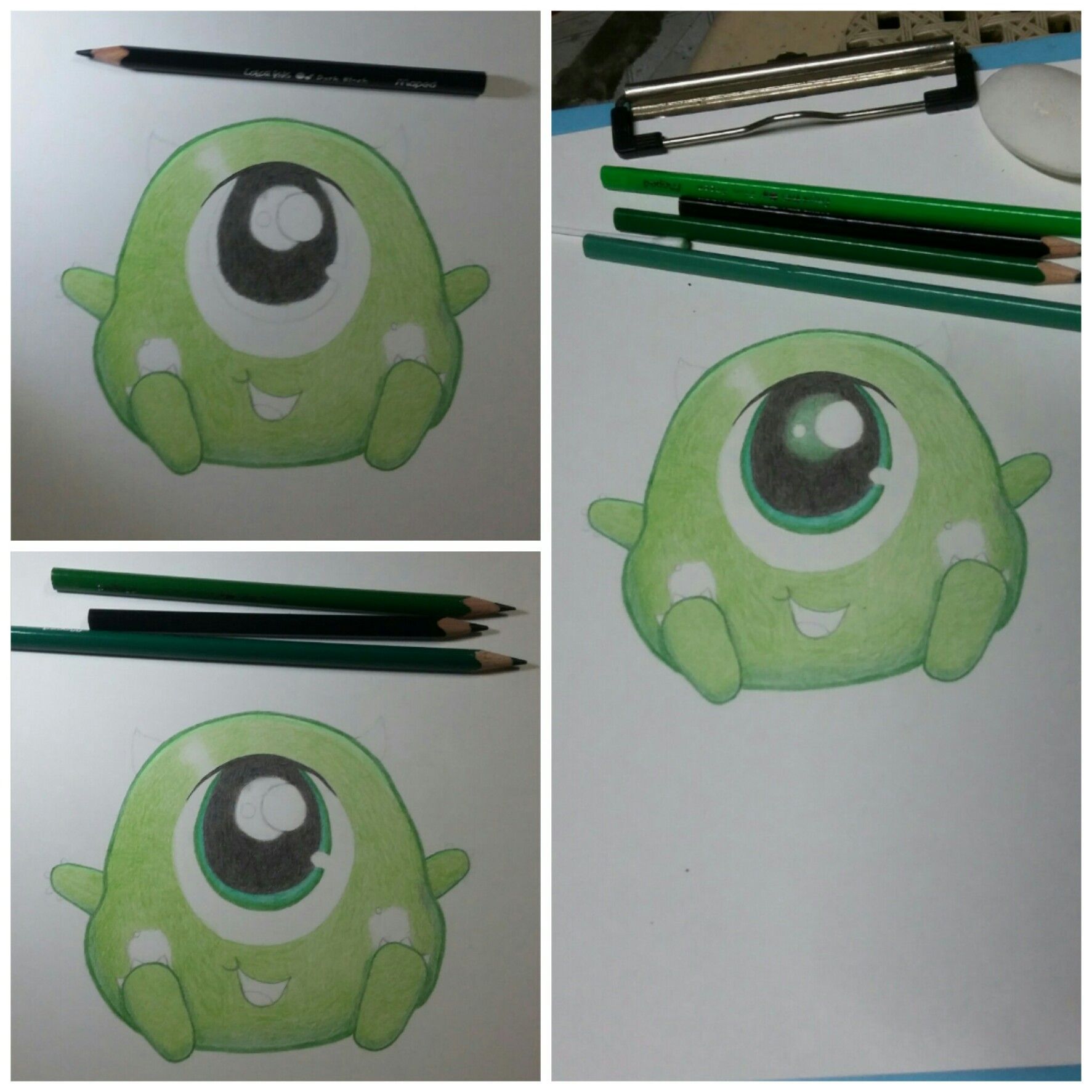
Dark Black color for his eye.
And Green Golf for the darker, Kiwi and Spearmint for the lighter color.
As for the center of his eye, I used Kiwi and Dark black and blend it.
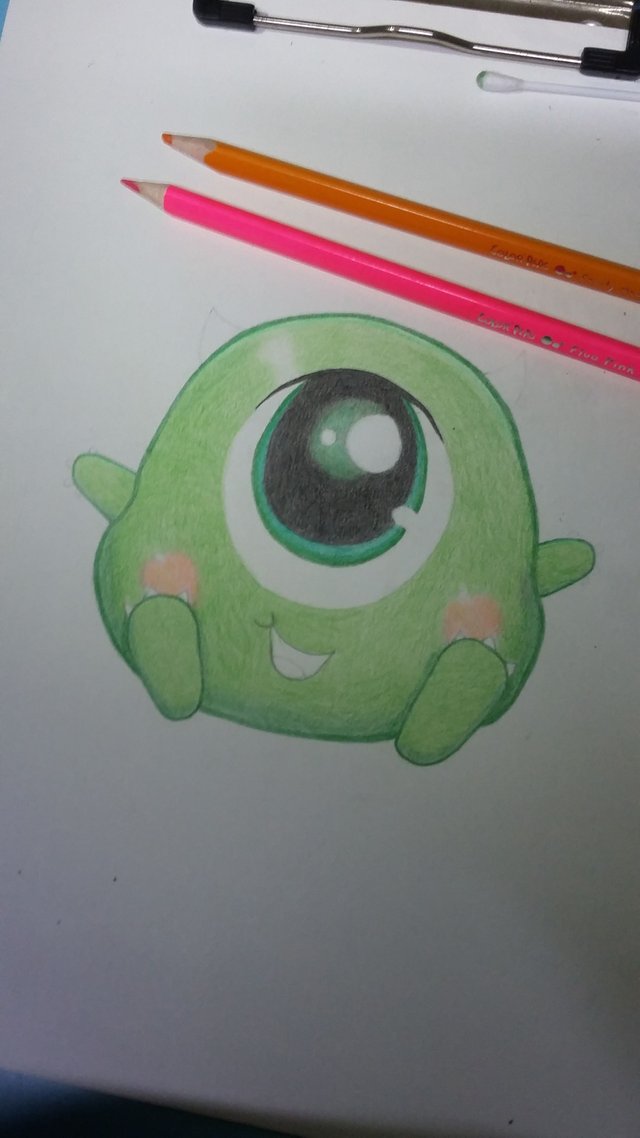
For his cheeks, I used Fruity Orange and Fluo Pink color, I blended it using cotton buds.
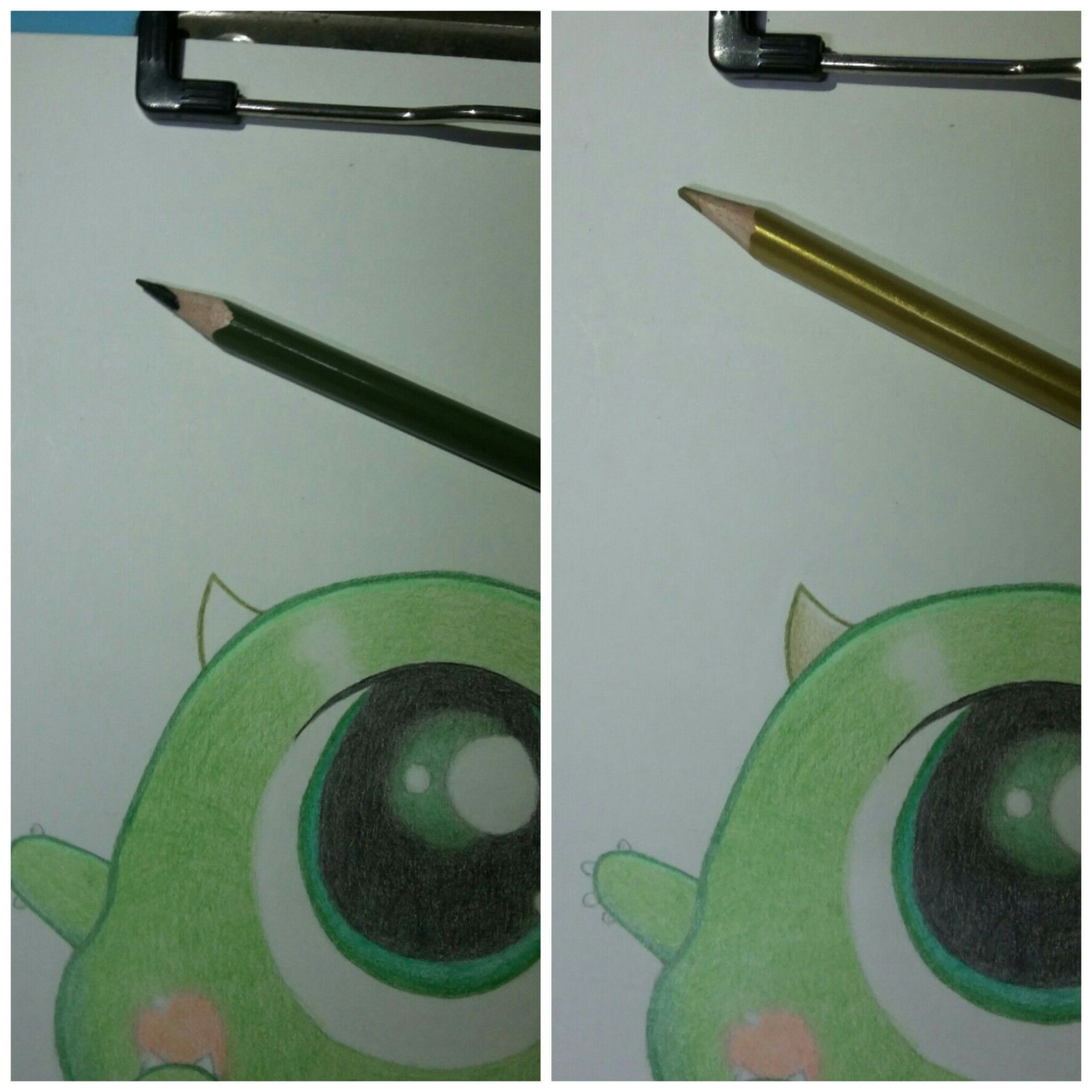
For his horns, I used Jungle Green for the outline and Gold for its color.

For his mouth, I used Dark Black, and Fluo Pink and Lovely Pink.
And that's it, I did some finishing touches and it's done.



You just got a vote from Sndbox-Alpha! For more information, click here
Thank you for supporting my post! 😀