Doing Some Manga Tones- A Not So "How to Post" Part 2
Hello everyone, I'm here again to post the continuation of my post this last Tuesday.Somehow that post gained a whale's attention, so it gained some money.
I just want to mention him cause we see each other at the #general chat room sometimes and I really appreciate that he acknowledged the post I did. It is the acknowledgement that I received that matters the most to me, not the money( but still upvote me guys please,LOL).
His name is @pharesim. @pharesim arranged a gambling page(is that a page) were you can gamble some SBD to win some(ofcourse). To see that page, just check this account @steemdice1.
@pharesim doesn't really need this kind of attention or advertisement cause he is way bigger than me, yet. Thank you bro.
Oh yes, vote for him as witness to make this community better.
Now back to toning comic pages.
Manga or comics from Japan are made and released in a weekly basis, cause of this fact, they aim to lessen the costs of production by using black and white plates (also called manuscripts)since doing colored pages takes more time and costs in terms of production. For added shades and details in black and white comics, artists use manga tones( just look at part one to know more about tones).
Now I'll be showing you guys other ways to apply manga tones.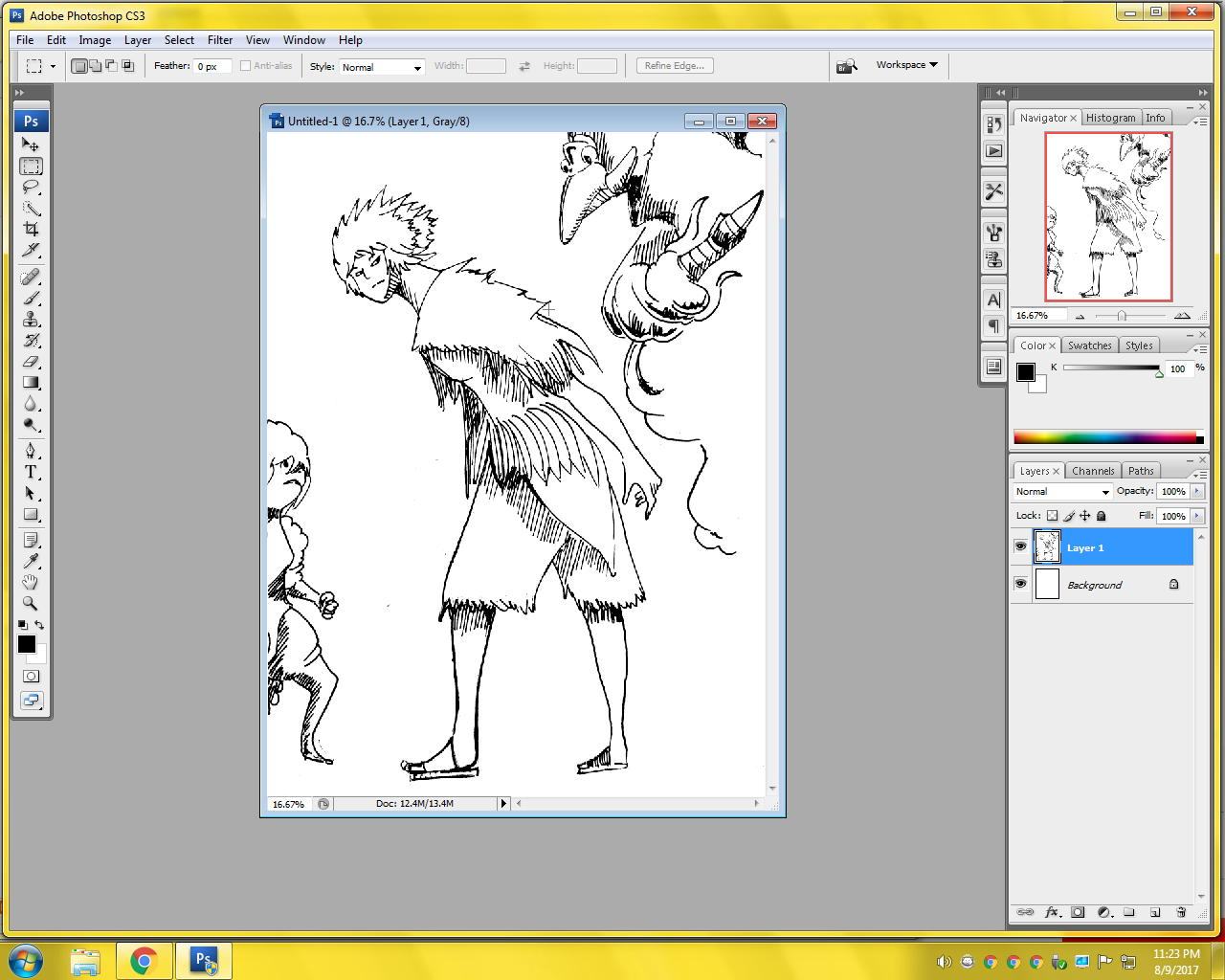
completely mine
I'll show how it is by using this picture I've draw.
First you need to do is make a new layer by pressing Shift+Ctrl+N.Then press G to select gradient.
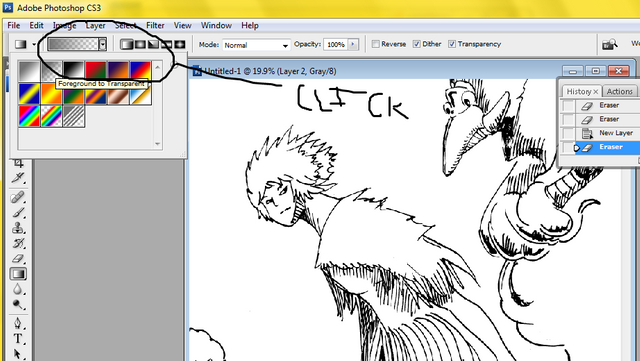
Click the gradient options to show the different gradients.Click the rectangle next to the drop box option.
A window like this should show up. There are options below the gradient choices, those options differ depending on the gradient you choose.
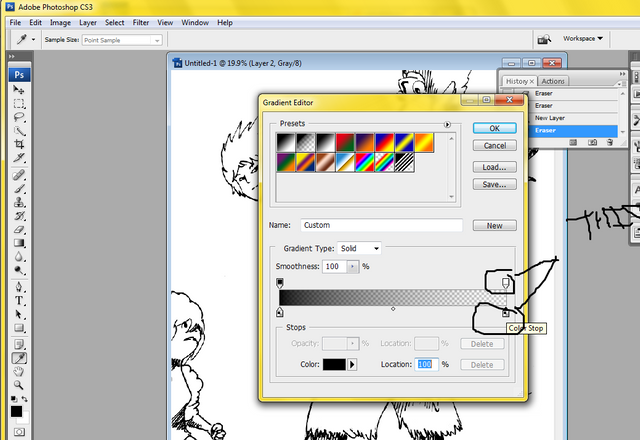
You can choose any of those gradients. For this post I will pick the basic black and white gradient. Click any of the nodes in the end of the bar. Those nodes can be used to manipulate the gradient that will come out once you clicked okay and applied the actual gradient(actually setting this gradients takes some experimentation to know for what will work for the page, same as drawing, it requires practice to get better at using tones).Just remember that the the nodes can be clicked to change the direction and source of black.
Oh yeah, like what I showed the last post, gradient's opacity can be controlled.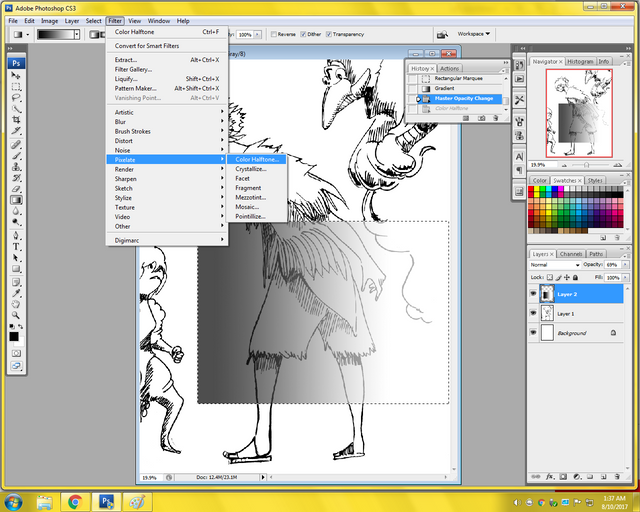
Now here comes the cool part, find the color halftone option(don't remove the selection yet).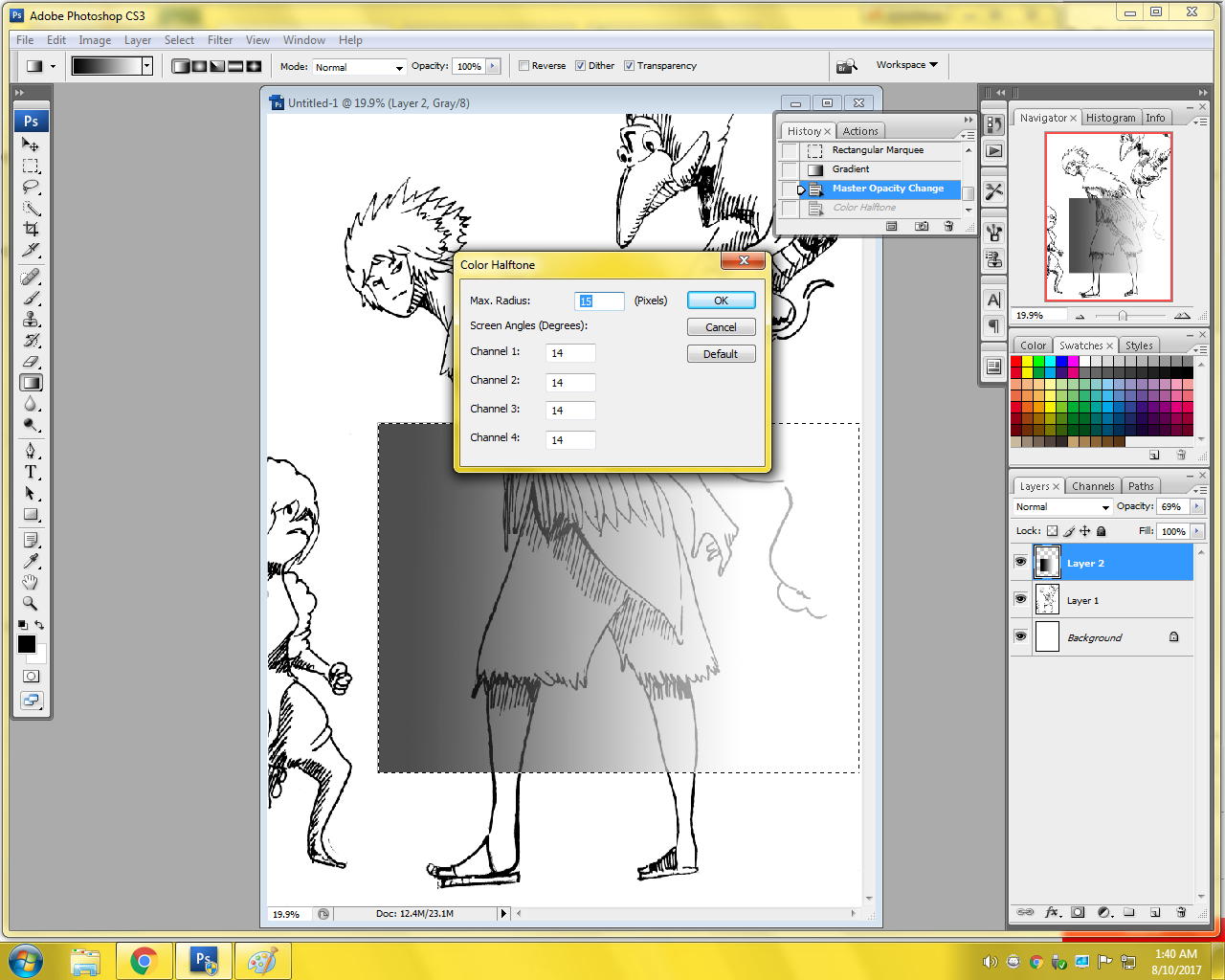
There will be a window that will pop up like this. Well if you set in some radius, you will get some dots or circles and the other options? I don't really know much about them(i'll just leave this details up to you to discover,I don't really do that much toning).

Then this should happen. By doing those steps, you get some kind of texture that can make you're comics better if used properly. At this case, I just want to put some tones on the shorts of this character(cause i suck at tones, and this is basically what I can do).

Then click eraser tool to erase excess.And that's it!
With this method you can do lot of variations like:
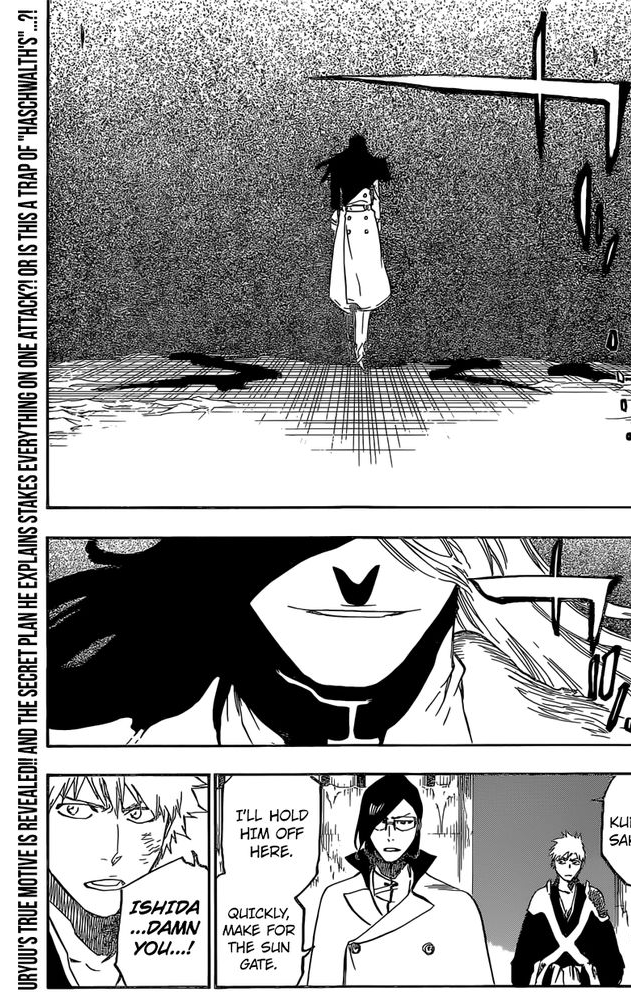
this image is from Tite Kubo's "Bleach"
This page from Bleach has two tone variation. One was used to cover almost half the page(the background), and the other is for another area, which is also a background(can you see how lazy this author is?).
 From Kawashita Mizuki's "Ane doki"
From Kawashita Mizuki's "Ane doki"
This one is good at using tones. Kawashita Mizuki's work is really much more targeted to boys, yet it has a little shoujo feel in it.This one is called harem(a genre consisting of a male main character and a lot of girls)
Another thing that can help and some tips.

Like the colors and the gradients, the eraser tool's opacity can be controlled. By doing so, you can make a gradient with just a plain color and the eraser tool.
There are more ways of applying manga tones out there. Some people even download different gradient, some download the tones itself. Well, I can't really show them all to you cause, even I want to, I can't--because I suck at tones.
Anyway, thank you for dropping by and reading my post for today. I hope some found it useful.
Please support me by resteeming, upvoting, following and leaving a comment.

I like comic and the info is great! I was thinking nowadays comic is still handwriting haha
Really nice to hear that, nicole.
sweet!
Hey bro...thank you for dropping by...
sure thing, u have awsome drawing skills!
Nah...Im having some trouble with how will I approach the comics I am making, but it is on progress...I'll put my all into it.
avery amazing art. Nice work keep it up. Well maintained, detail oriented and well elaborated. Thank you
wow...all of those adjectives are too much for me to bear...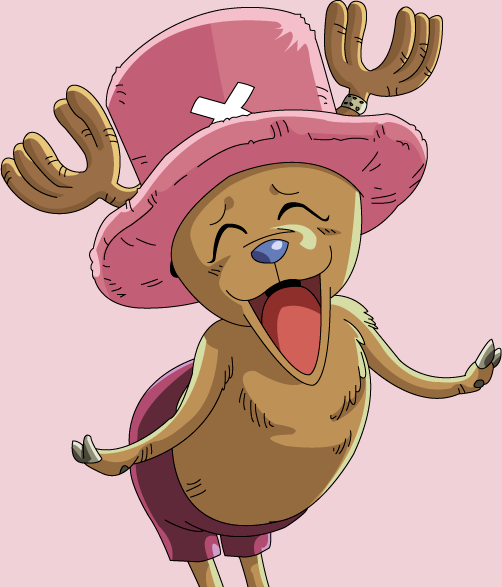
Here is an upvote just to make you shut up LOL.
Im not happy with compliments...Bakero!
.
welcome
nice bro...
thank you..
That is amazing
I suggest you try using coreldraw might be easier
I havent done toning in corel draw yet, why not make a post about it so we can see...Im interested how it is done...anyway thank you for commenting.
Smugvoted.

smug chan....I havent been seeing you for a while.
This submission has made it on the @MutuWhale MutuList!