Drawing EVIL RYU from - STREET FIGHTER Series - (step by step)
Hello People, whats up!?
Today I had a great day with a few setbacks, I got a cold from air conditioning and have a temperature now in the bad news, but great news too, I bought a scanner!!!
It's all thanks to steemit, all the stuff I earn here is fueled into drawing equipment for now, until all is set for a mini modest workshop of sorts. I guess the things to come will look better because, my gosh, scanner is the thing, would recommend it to anyone.
Here's the art:
It's a dark hadou Evil Ryu from the Street Fighter series. Drew Akuma while I did not have the scanner and you know what, gonna make a little digression here, just look at the difference in working conditions:
Okay, this is the stuff I used to work with, a photo with a mobile phone... It would come out like this if I put the color over it digitally:
The result with a scanner... Big difference...
Okay, so after this off topic let me get to the process.
The process here is an interesting one because I can do the stuff how it's supposed to be done, and a lot easier, it takes more time but the results are definitely better!
I will talk you trough it all in a second, won't talk too much, pictures will do that...
Here's the process:
at first I sketch the character with a red pen, will explain later why
these are photos, sorry for the quality. OK, after that I made the clear lines with a black ink marker
then I scanned it
Removed the red sketch lines (you can look that up on YouTube) in Photoshop, all these steps are there with a help of a drawing pad
filled the character with grey color
drew some more details here
added color on top of grey
slipped in some lighting effects
drew some light on
worked with shading here
and the final result is this, added some more lights and details and made the background a notebook since I can now work with the scanner, so bye bye photos
Hope you found this interesting, I gotta go deal with my fever :D
Have an awesome day!

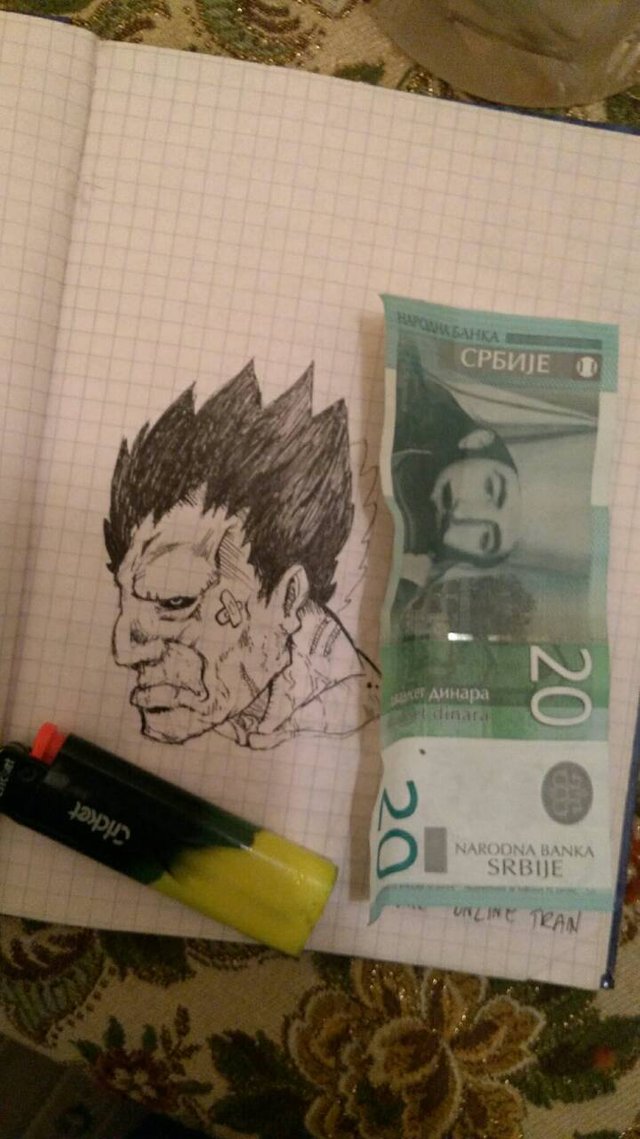
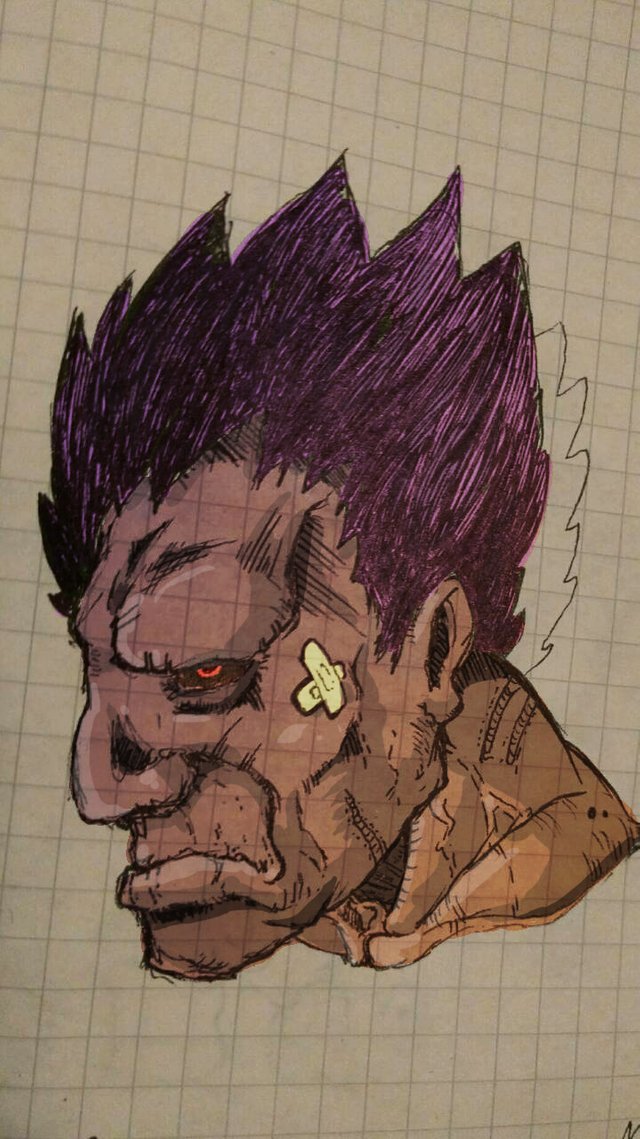
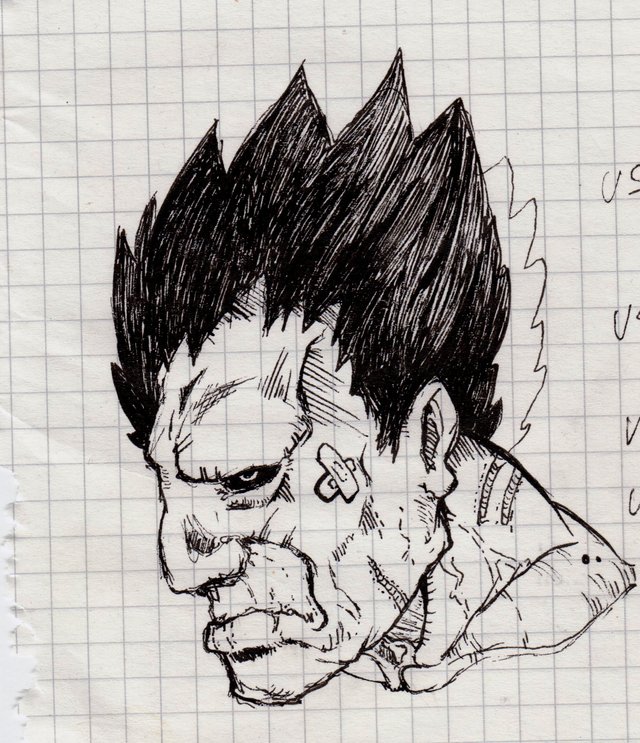


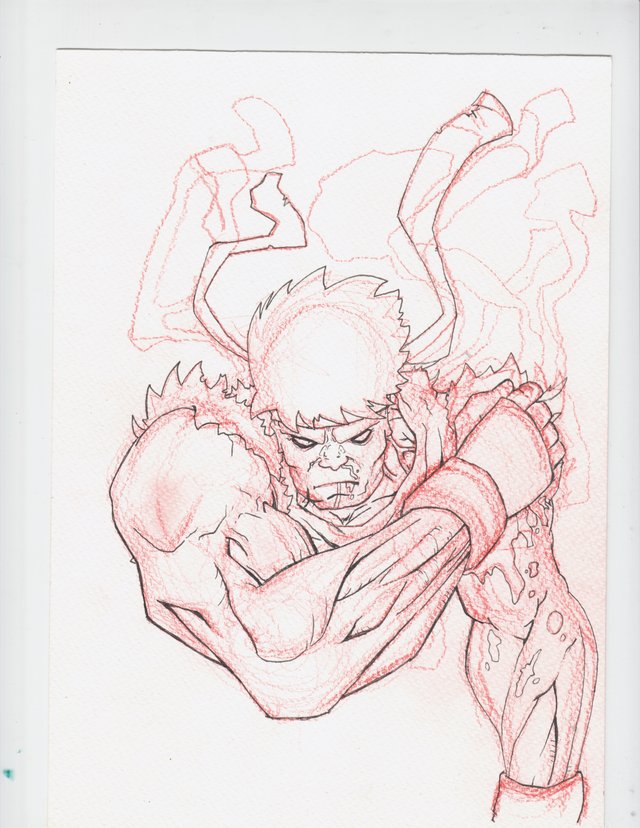







This is just superb,
It was nice for you to have shown the creations processes,
Seeing how your started from you mere sketching till the moment you adde your final colour.
Congrats @theartofrez, You just won 100% upvote from @artzone.curators
Curated by @jacobite for @artzone
Thank you! Really appreciate it!
Woooww!!, Sooo coooll!!..
I just wanna as if capturing a photo would still be the same just as scanning?.
I know it would be not the same in quality but, does the digital coloring would still be the same as scanning?
Well it's really tough to pull that with a photo because when the drawing is scanned you can clear the lines and remove the background so it's better to work with plus the results are better looking with digital color
Dope, I grew up on streetfighter man, love it when I get to see some good ryu fan art.
Upv0t3d 🙂
Thanks man, me too! Went in the arcades and all that :)