The persistence of vision
Hello again everyone,
Today I will talk about POVray, which is a software that would allow us to render 3D objects by “ray tracing” (light).
Maybe later I’ll talk about Blender in another post.
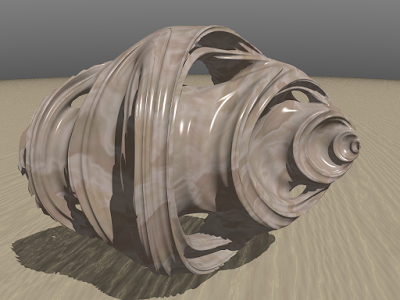
POVRay history dates back to the 80s when it was created by David Kirk on the Amiga platform and then was migrated by Aaron Collins to the x86 Platform (old PCs).
They collaborated to improve the program and it evolved to become a success in its day.
Currently a few years ago this software has been reborn again and is free to download and modify the source code (AGPL3 license).
Here’s the link to download.
This software does not include a graphical editor such as have the most typical 3D design programs.
It generates images from a file “.pov” similar to other languages with instructions of code (SDL) similar as C.
So you need to know basic programming in order to render images.
These files “.pov” take the information from several basic elements required to render a 3D image, as the light source, the camera position, and the position and properties of objects in the 3D world.
It does not work with triangles (or triangle meshes) as most 3D programs do but mathematically handles objects according to the performing equations of light photons when impacting objects.
Among the most common mathematical forms that it renders are: spheres, cylinders, cones, cubes, boxes, toroids, etc.).
It allows you to create objects from the union or difference of two or more objects. It also allows rendering of isosurfaces.
The relationship with fractals.
We know that the recursive fractal images arise from mathematical formulas, in the same way we could use this program to generate fractals, although it is intended for rendering 3D worlds mainly. Just bellow you have an example of a file .pov that is the source of the post image:
#include "woods.inc"
#include "stones.inc"
camera {
ultra_wide_angle angle 45
location <0, -0.6, -4>
right x*image_width/image_height
look_at <0,0,0>
}
light_source{
<100,200,-200> color White
}
sky_sphere {
pigment {
gradient y
color_map {
[0, 1 color Gray10 color Gray80]
}
}
}
plane { y, -1.20
texture {
T_Wood3
finish { specular 0.65 roughness 0.05 ambient 0.3 }
}
}
julia_fractal {
<-0.083,0,-0.83,-0.025>
quaternion
sqr
max_iteration 8
precision 15
texture { T_Stone1 }
rotate <0,15,0>
}```