Lessons of the Beginner Magician (basis fractal graphics in Apophysis) - 7
Today I will tell, how to draw fractal from one object (flower or snowflake). I already earlier told how to make drawing through one plugin linear. Today we is applicable these knowledges. We will consider all very carefully, step by step.

We create the X-form 1(new transform). Default values. We create additionally three triangles. Place them as shown in screenshot.
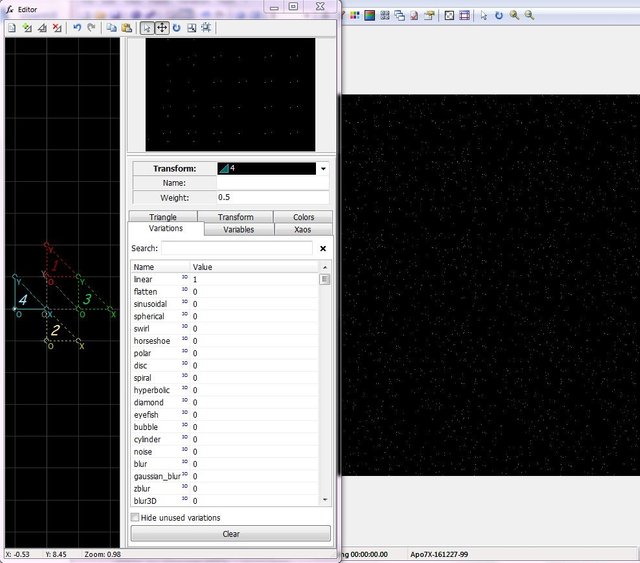
Until we see only a starry sky ))
We create the X-form 5. Remove linear and change Weight = 0.2:
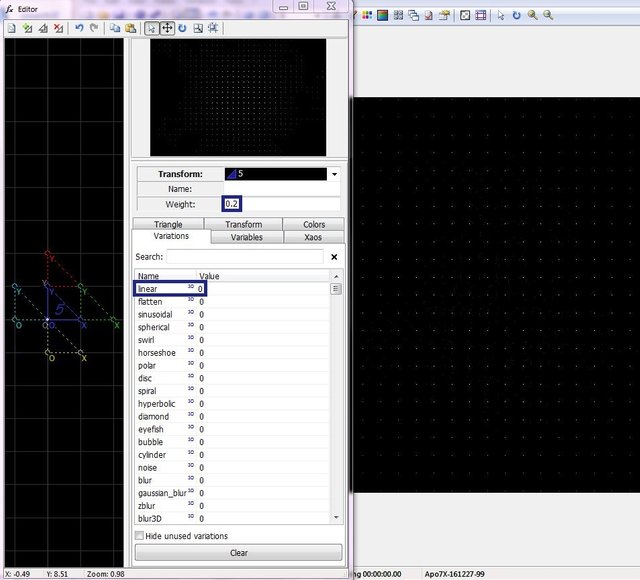
And now the most interestin. We will add beauty to the fractal. Is applicable plugin curl3D:
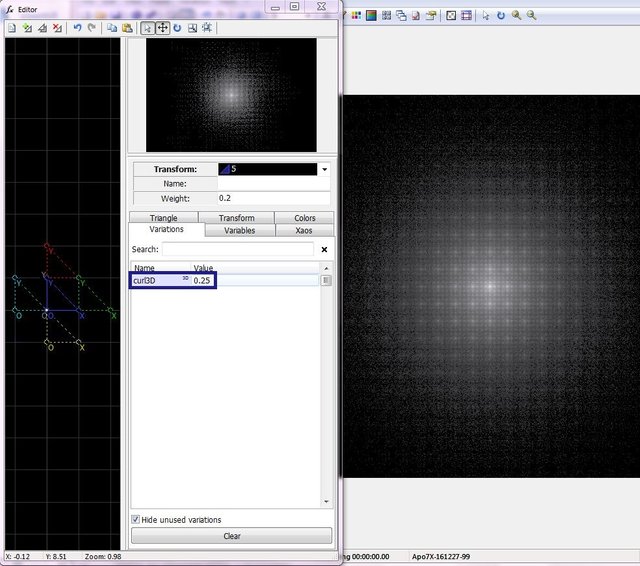
Already it visible pattern:
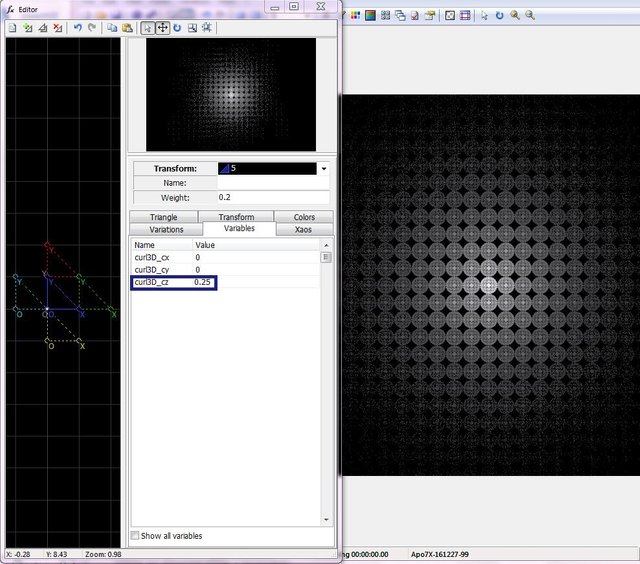
But fractal objects are it is too closely spaced. We will move apart them further. We'll relocate X-form 1:
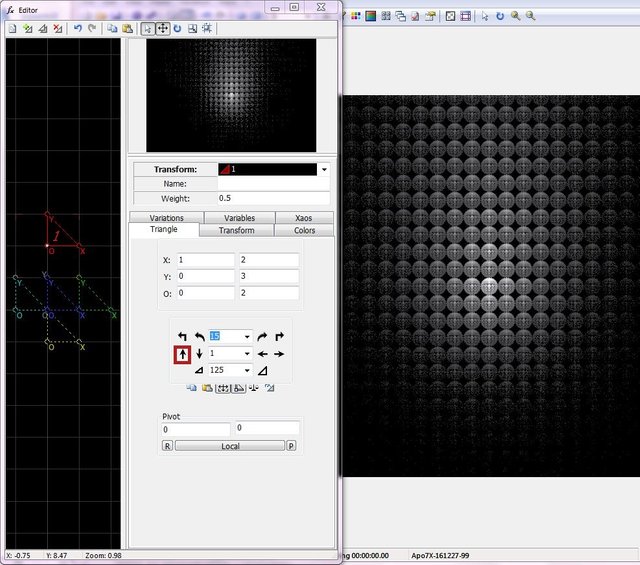
Relocate X-form 2:
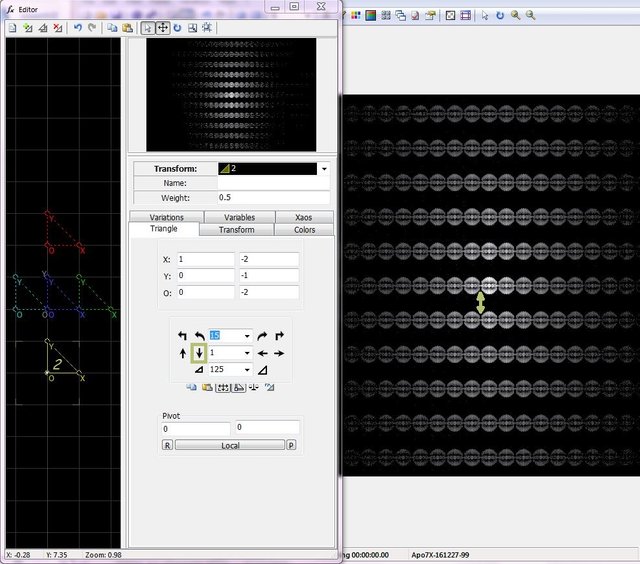
Relocate X-form 3:
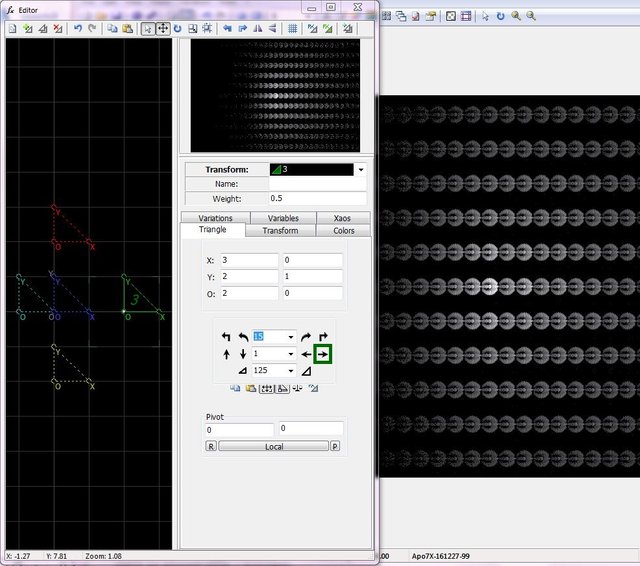
Relocate X-form 4:
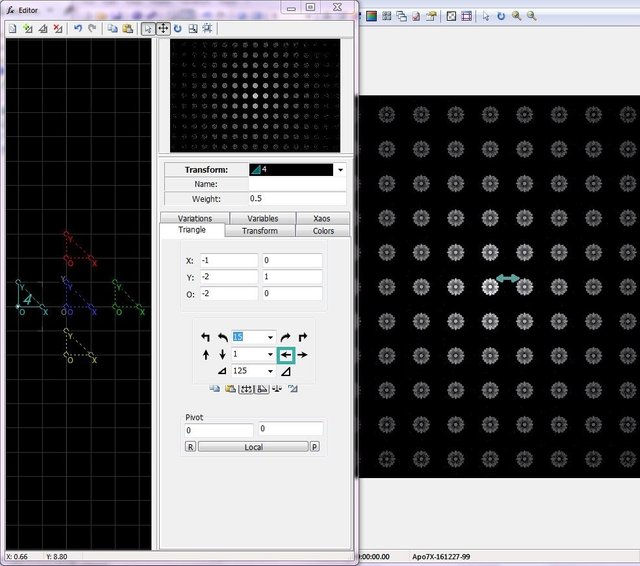
To receive a separate object it is necessary to increase Scale:
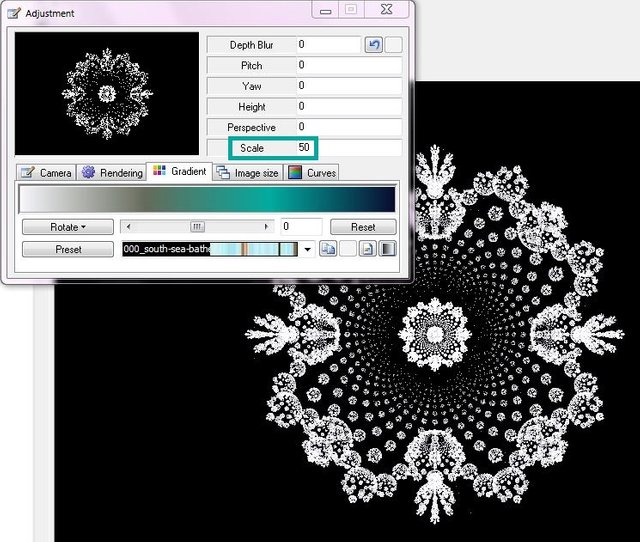
Change X-form 5 (two times to press button as shown in screenshot):
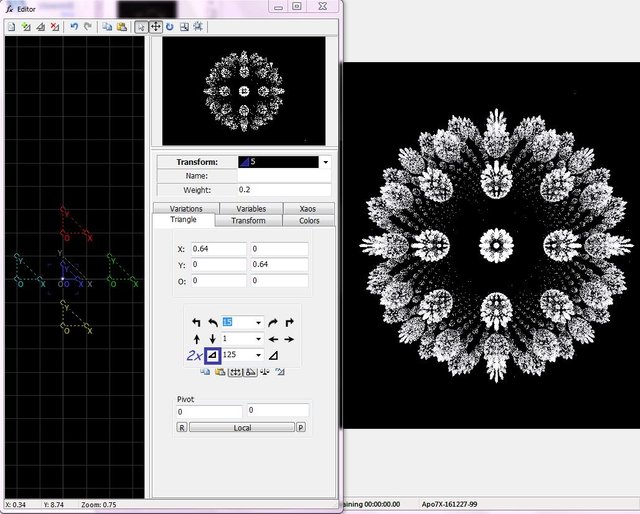
You can change triangle as you likes.
We will make object resembling to snowflake, indeed now winter. Is applicable plugin ztranslate and zcone:
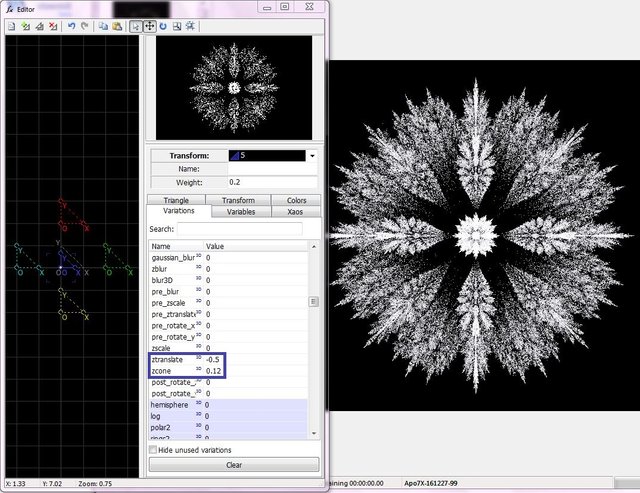
We will choose suitable Gradient:
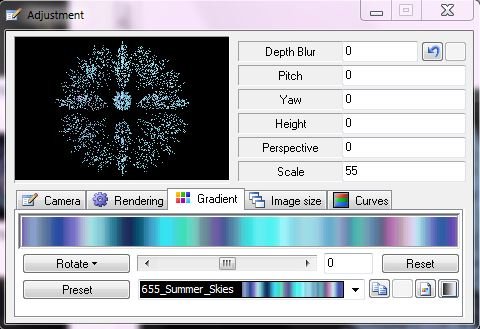
And here is result:
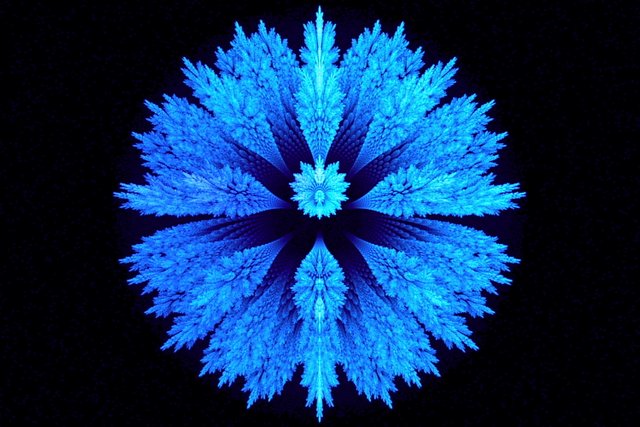
Other lessons:
Creation of flame and triangle
Secret combination of triangles
Effect 3d
