Floating Portrait With Depth Of Field In Photoshop With Creation Process And YouTube Tutorial


Levitation and see-through Photo-Manipulation artwork created in Adobe Photoshop. We will learn how to blur the background, pop the colors and create the see-through effect in it. Also, learn how to use the camera raw filter to make your images more vibrant and artistic. This effect is viral these days in social media and portfolios.
Here are the links of the original stock images I have used it.
Background Image http://bit.ly/2OSogo9
Man holding guitar http://bit.ly/2UN5279
So, let us now begin the creation process steps in brief. After the steps, I will also give the whole YouTube Tutorial link so you can learn all the techniques I used in it and create this artwork.
Step 1. Open the nature background image and apply the tilt-shift blur filter to it.
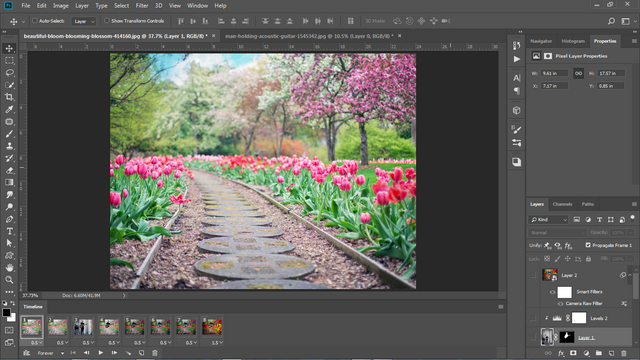
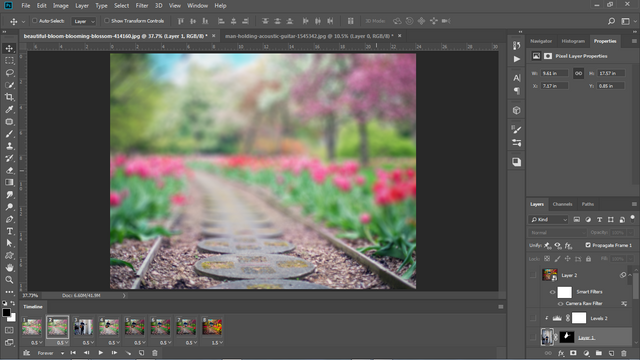
Step 2. Place the model over the background layer and make a selection around him on the upper part only.
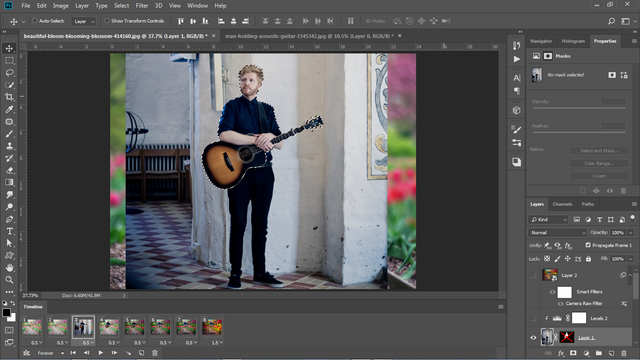
Step 3. Cut out the desired part and apply the mask to it. Refine the edges and create smoothness and feather around them to look like the natural image.

Step 4. Decrease the brightness of the background layer and add some contrast to it.
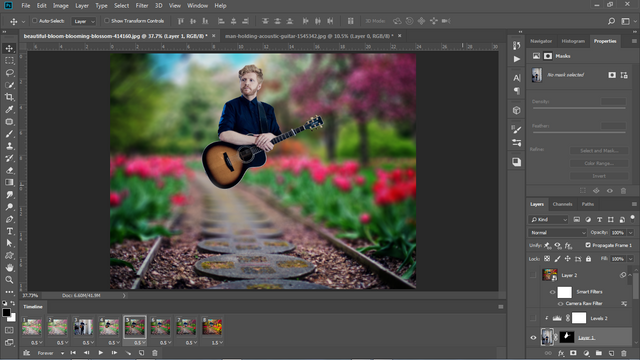
Step 5. Now Adjust the lighting of the model according to the scene. We will make the right side of the image brighter and left side darker.

Step 6. Create the shadow of the model on the ground.

Step 7. In the end, merged all the layers into one layer and applied the camera raw filter to give some contrast, vibrancy and color grading
 to it.
to it.
And we are done with this cool invisible clothes Photo-Manipulation Artwork.
Watch The Detailed YouTube Tutorial for it here...
I am a professional digital artist, photo-editor and motion designer having experience of 5 years. If you also want these cool effects and creative logo animations for your text, logo or graphics, I will design them for you at very reasonable prices. You may contact me on telegram, discord or Fiverr. Here are my contact ids for these social handles.
TELEGRAM : @gauravrocksg DISCORD : @rocksg#4832
FIVERR : https://www.fiverr.com/grocksg/ (Fiverr is a marketplace for the freelancer, you can watch my portfolio there and past works I have done for clients and place your own orders, it is very secure and safe)
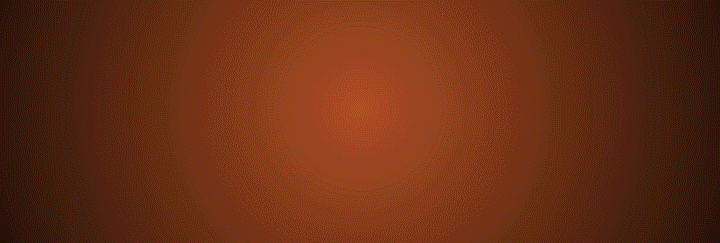

Thanks for using eSteem!
Your post has been voted as a part of eSteem encouragement program. Keep up the good work!
Dear reader, Install Android, iOS Mobile app or Windows, Mac, Linux Surfer app, if you haven't already!
Learn more: https://esteem.app
Join our discord: https://discord.me/esteem