"Medieval Village" - Turning Photos Into Artworks

Source: Pixabay
I found this nice photo of a medieval village and decided to turn it into four artworks that I'll show you below.
These artworks are under the same licence as the original. Hope you like it.
Source: Photoscape
1.)

- Color engraving
- Saturation curve:
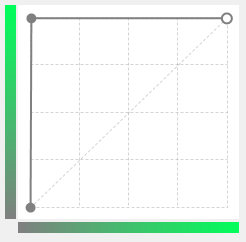
2.)

- Oil painting (Radius: 18)
- Backlight 100%
- Film effect (YL2 - Middle)
- Watercolor pencil (Level: 60)
3.)

- Pastel (Pen thickness: 5, Stroke: 3, Direction: Diagonal)
- Backlight 400%
- Saturation curve:
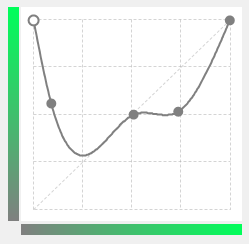
- Water painting (Brush size: 6)
- Deepen (High - Gray tone)
4.)

- Colored pencil (Level: 8)
- Water painting (Default)
- Backlight 200%
If you like my work, please upvote and follow me. I'll appreciate your feedback.
Donations (Bitcoin):

1RiQ7DuTVVMxfCnhbY9bD2zR1Xmsi6Xoy
I've always wondered how such adjustments come out.
Yeah. This is basic editing compared to all the things you can do with more advanced tools like Adobe Photoshop. Still, Photoscape does a good job and for now it fits well for my purposes.
Thanks for your support.