Making With Photoshop(1)
Hello! All steemains, i want told about my photo.
How to make? Yes, it is so easy for you.
I looked for above two photos in internet.
I opened backgroud image in photoshop.
Then, i opened next image in photoshop.
I removed background above image by using magic want tool and layer mask.
And i took that image to background image by using move tool and placed with background.
Then, i duplicated two lover image for shadow. I filled black color to that image and placed.
Finally, i used photoeffect in photoshop. You can see above images.
Thanks for visiting to my post.
!originalworks
Design by @phogyan(Aries)



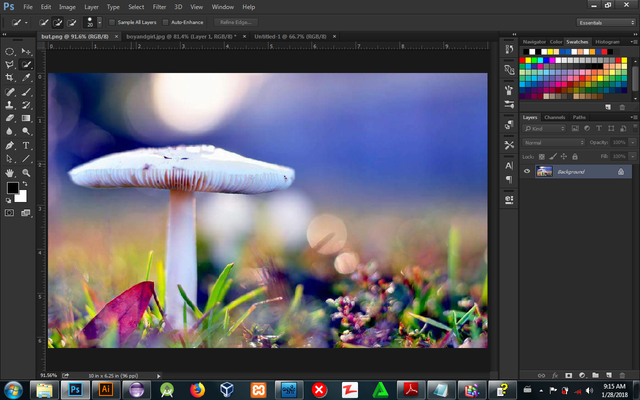

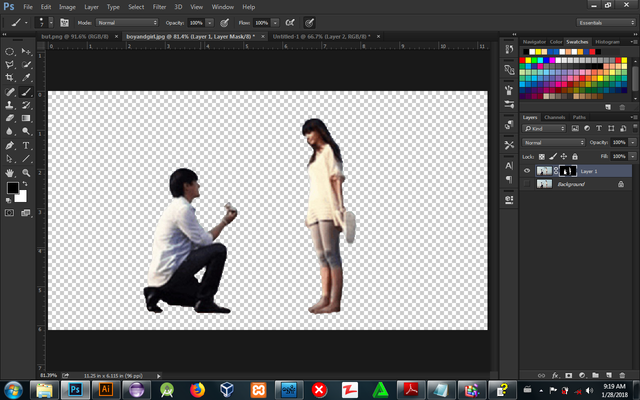
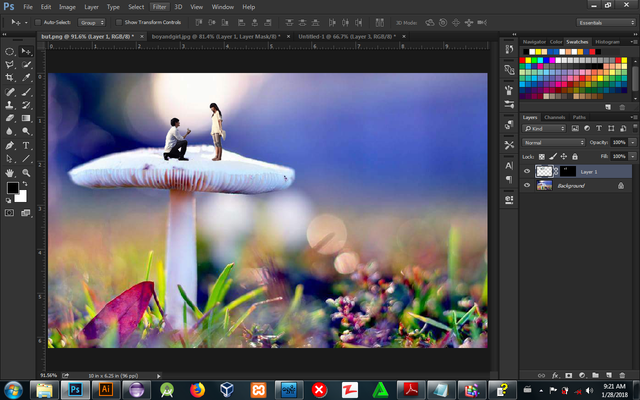
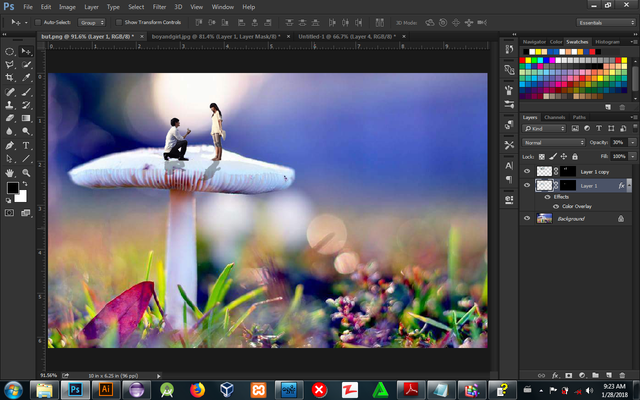
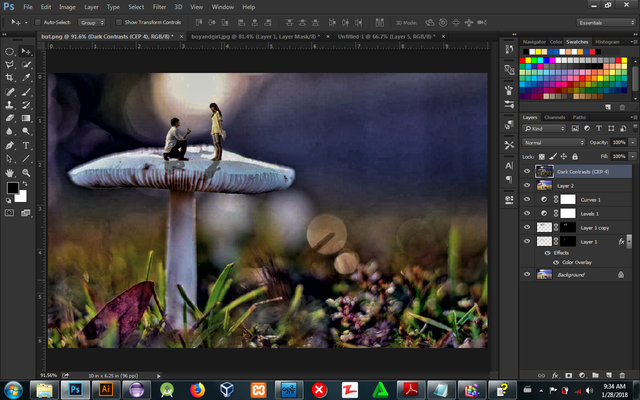
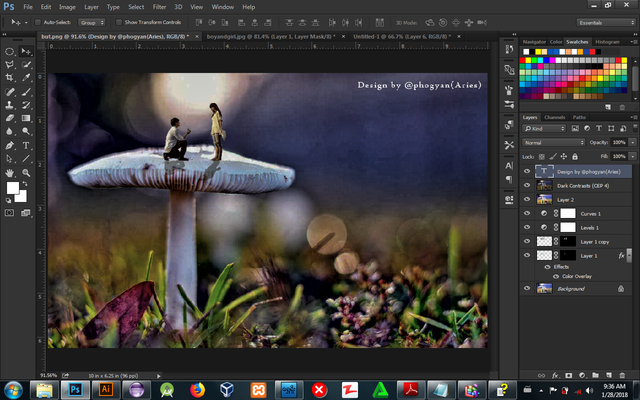



This post has received gratitude of 0.75 % from @appreciator thanks to: @phogyan.
Thanks...
Congratulations! This post has been upvoted from the communal account, @minnowsupport, by phogyan from the Minnow Support Project. It's a witness project run by aggroed, ausbitbank, teamsteem, theprophet0, someguy123, neoxian, followbtcnews, and netuoso. The goal is to help Steemit grow by supporting Minnows. Please find us at the Peace, Abundance, and Liberty Network (PALnet) Discord Channel. It's a completely public and open space to all members of the Steemit community who voluntarily choose to be there.
If you would like to delegate to the Minnow Support Project you can do so by clicking on the following links: 50SP, 100SP, 250SP, 500SP, 1000SP, 5000SP.
Be sure to leave at least 50SP undelegated on your account.