Freaky Face Swap Tutorial!
Have you ever wanted to face swap, that is without using Snapchat? Learn how to do it in this fun but informative tutorial :)
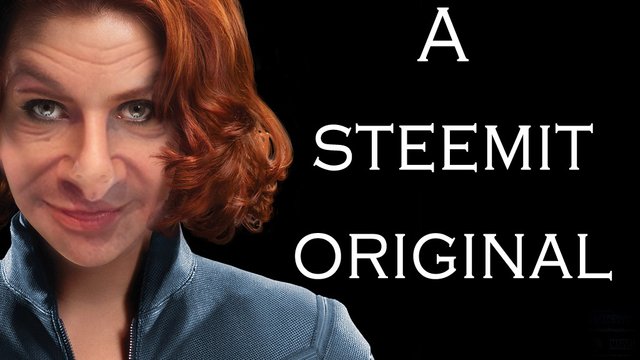
Resources
1. Import the photo 
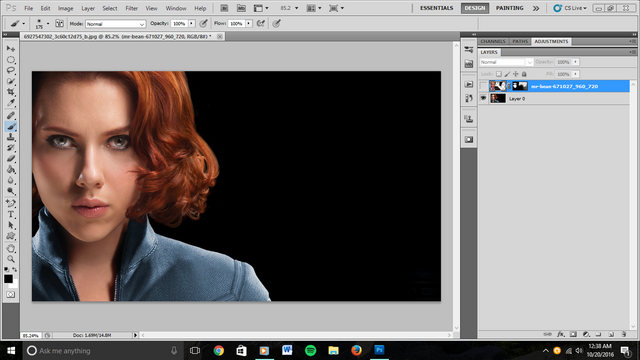
2. Now Import Mr Bean's photo and add a layer mask.
It's on the lower panel - the circle inside the square. Select Black and erase everything except the face
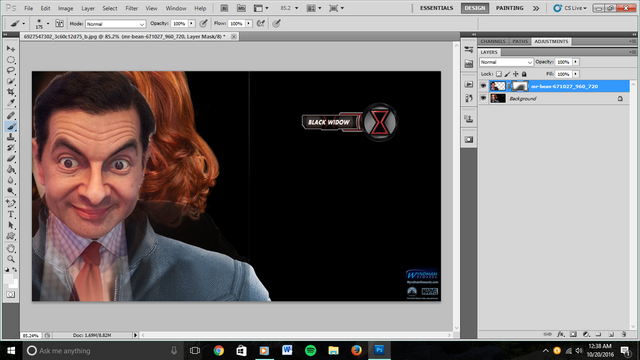
3. Erase Mr Beans hair.
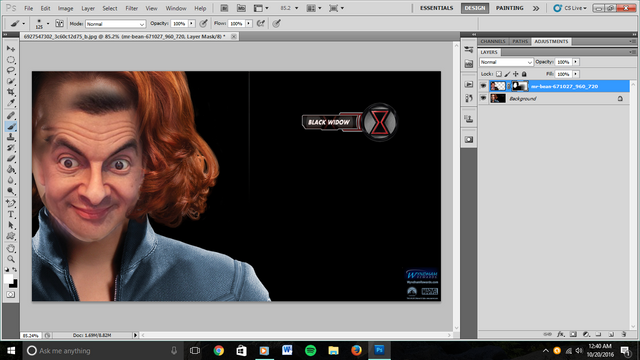
4. Use the Transform Tool (T) and move the picture around
- This should be done to match the eyes, nose and cheek bones. They should be aligned!
- This has to be the most important step in the process. Take your time.
- Use the opacity tool on top of the layer panel to help you.
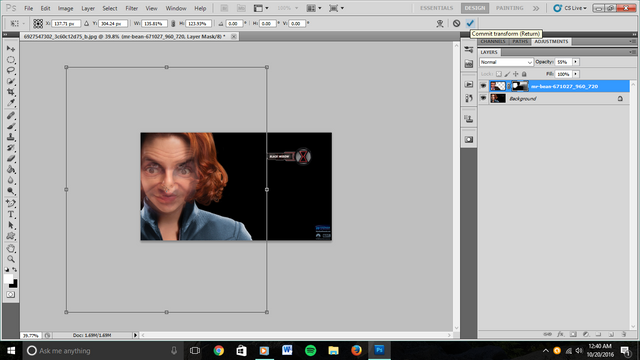
5. It should look something like this
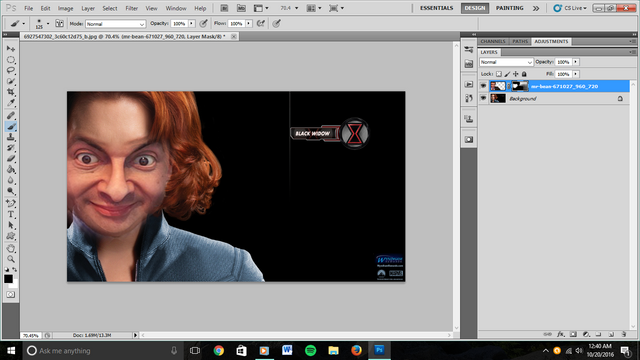
6. Erase Mr Beans eyes.
Looks creepy doesn't it!
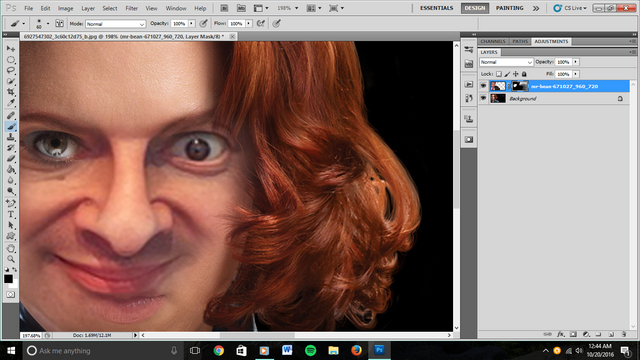
7. Now start perfecting the cheeks and hair line.
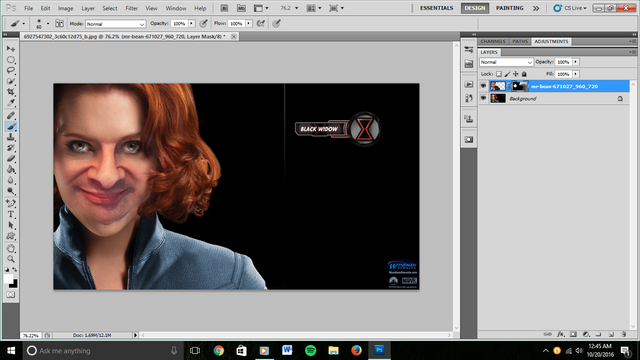
Ta-da!!
I got obsessed
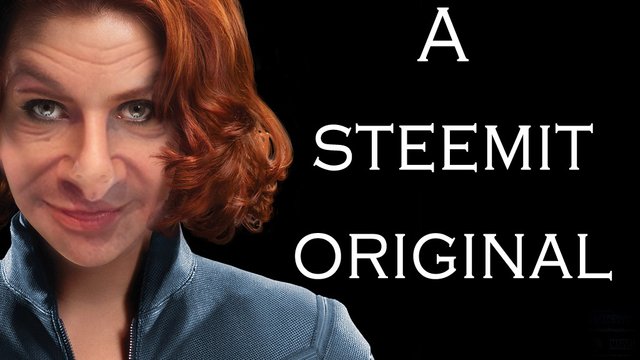
Emoji Source
LOL