Functional applications for your creativity and ideality (part I)
^-^ Hello guys today I'm going to show and recommend you guys three functional apps for your brilliant imagination, which provide you a fun and easy way for drawing pictures, producing short animations and creating pixel art.
I have learned animation when I was an undergraduate student and I'm currently majoring in illustration now, so these apps are really convenient to me because I don't like to miss any chance creating artworks when I didn't bring my pencils and sketch books, but now all I need is a phone and imagination!
This is one of the artworks I have made with those applications.
It's a pixel art and the person in the picture standing in front of a cherry is my cousin sister, I'm glad she used the picture as a profile picture for WeChat.
8bit Painter
8bit Painter is a super fun and simple pixel art app that anyone can easily draw pixel art.
[Recommended for the following users]
- Retro game funs
- Pixel art beginner
- Make icon for SNS
- Make pattern for bead art
- Make pattern for Cross Stitch
- Make skin for player
- Create and sketching for game graphics
[Canvas Size]
- 16 x 16
- 32 x 32
- 48 x 48
- 64 x 64
- 96 x 96
- 128 x 128
[Artwork Data]
Up to 300 pieces of artwork data can be saved. Data will be saved automatically.
[Color Palette]
You can save 24 colors in “Original Color Palette” created by yourself. 96 color “Preset Color Palette” is also useful.
[Output Image]
The size of the output image can be selected from three sizes. The file format is PNG.
Tayasui Sketches
Tayasui Sketches provides you many kind of drawing tools to help you create dazzling sketches, cheerful paintings and smashing illustrations on the go.
This is one of my artworks made with Tayasui Sketches, I like the performance of the pencil because it looks real.
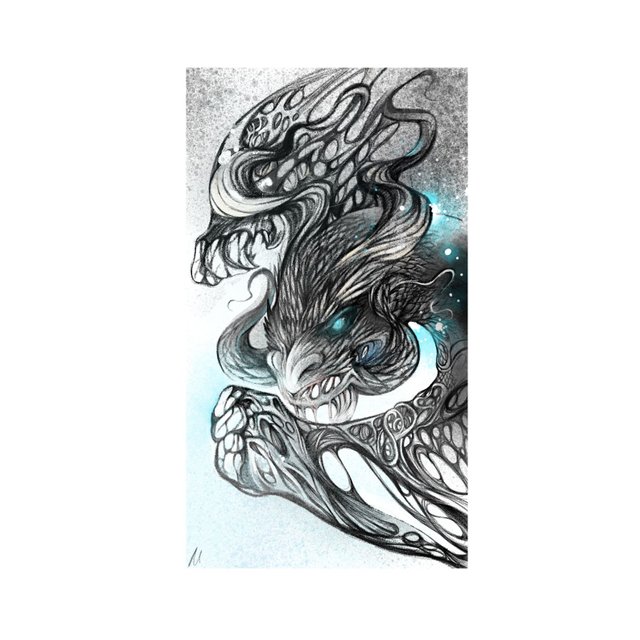
• Features
- Import photos
- Over 20 ultra realistic tools
- Incredibly realistics watercolor wet brushes
- Brushes Editor
- Color Eyedropper
- Pro Export and sharing
• Layers
- Use layers to simplify your task
- Export them as separate PNG with transparency
- import and export PSD layered files
• Folders
Easily organize your drawings in beautiful and easy to personalize folders or books.
• List of tools
- Pen
- Rotring
- Felt Pen
- Pen Brush
- Oil Pastel
- Watercolor Dry and Wet brushes
- Acrylic brush
- Airbrush
- Area and Filling tool
- Patterns
- Text (iPad only)
- Shapes (iPad only)
- Eraser
- Cutter
- Smudge tool
- Ruler
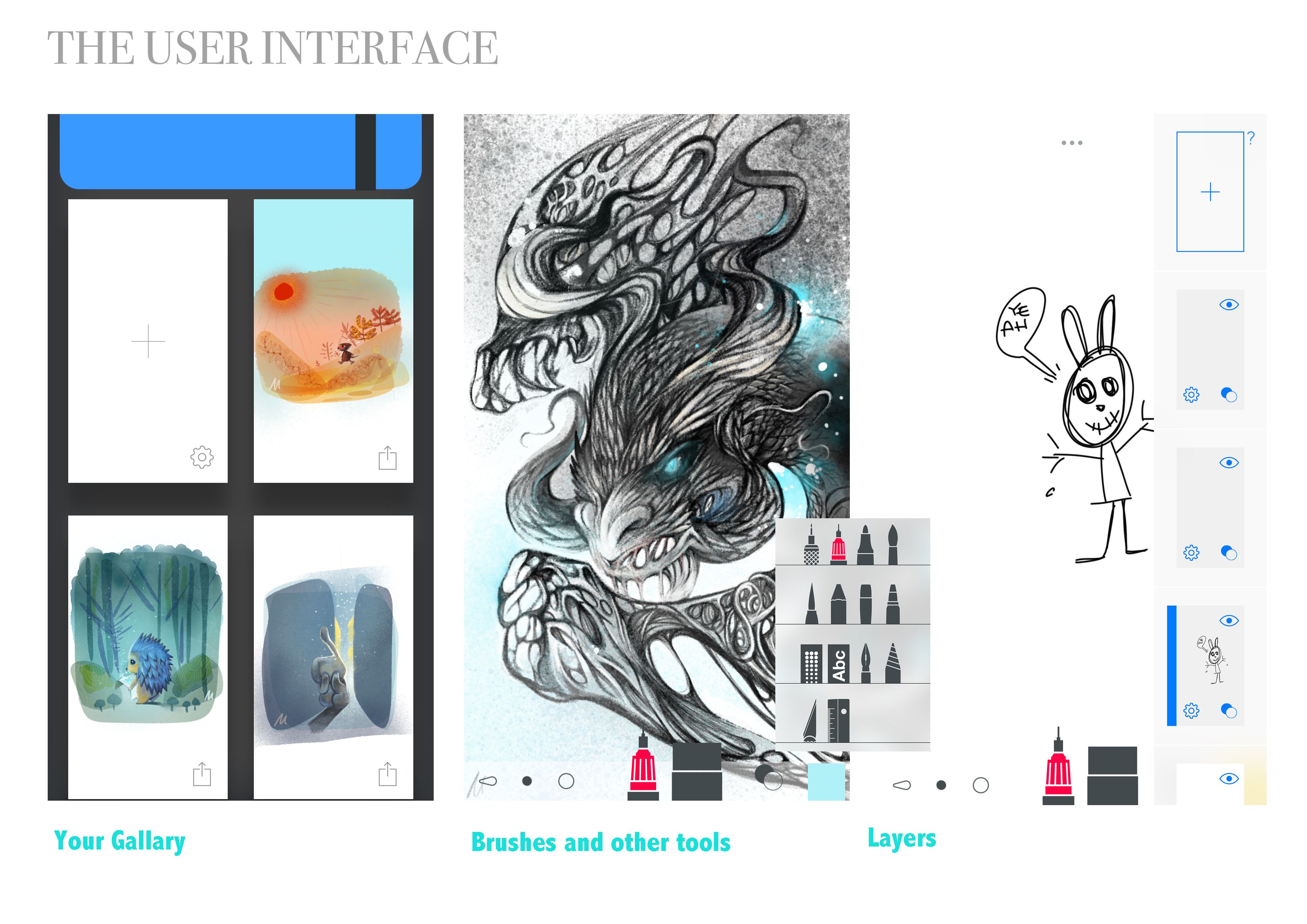
Folioscope
This is my FAVORITE, except those advertising it's such a perfect app, it's a pleasure for me to share my art with people from all over the world through the community, and I have noticed the most users of Folioscope are children and can you believe how good the short animations they have done? those were amazing!
This is the short animation I made with Folioscope, it's actually made for my boyfriend's niece, the little girl didn't like to wash her hair, therefore I made it to help her to know that washing hair is actually cool and make you feel fresh and comfortable. ^_^
Plus: Folioscope is designed to work perfectly with your finger. But Folioscope works great with Apple Pencil too. And it is compatible with 3D Touch.
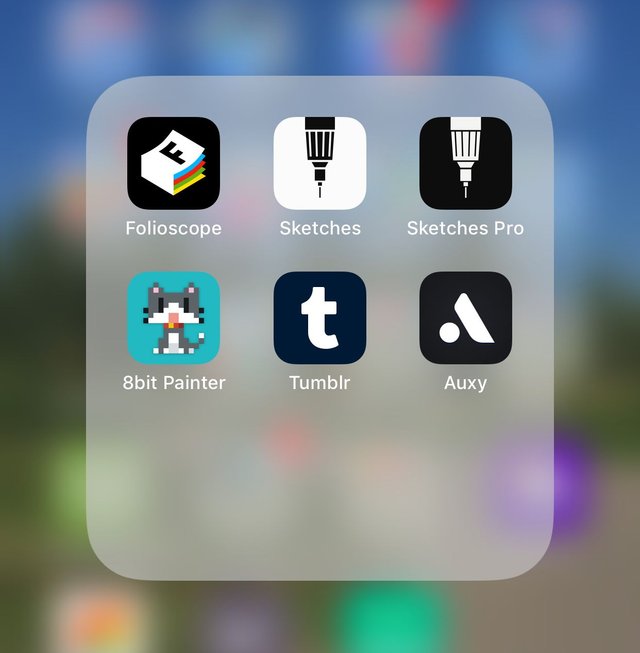
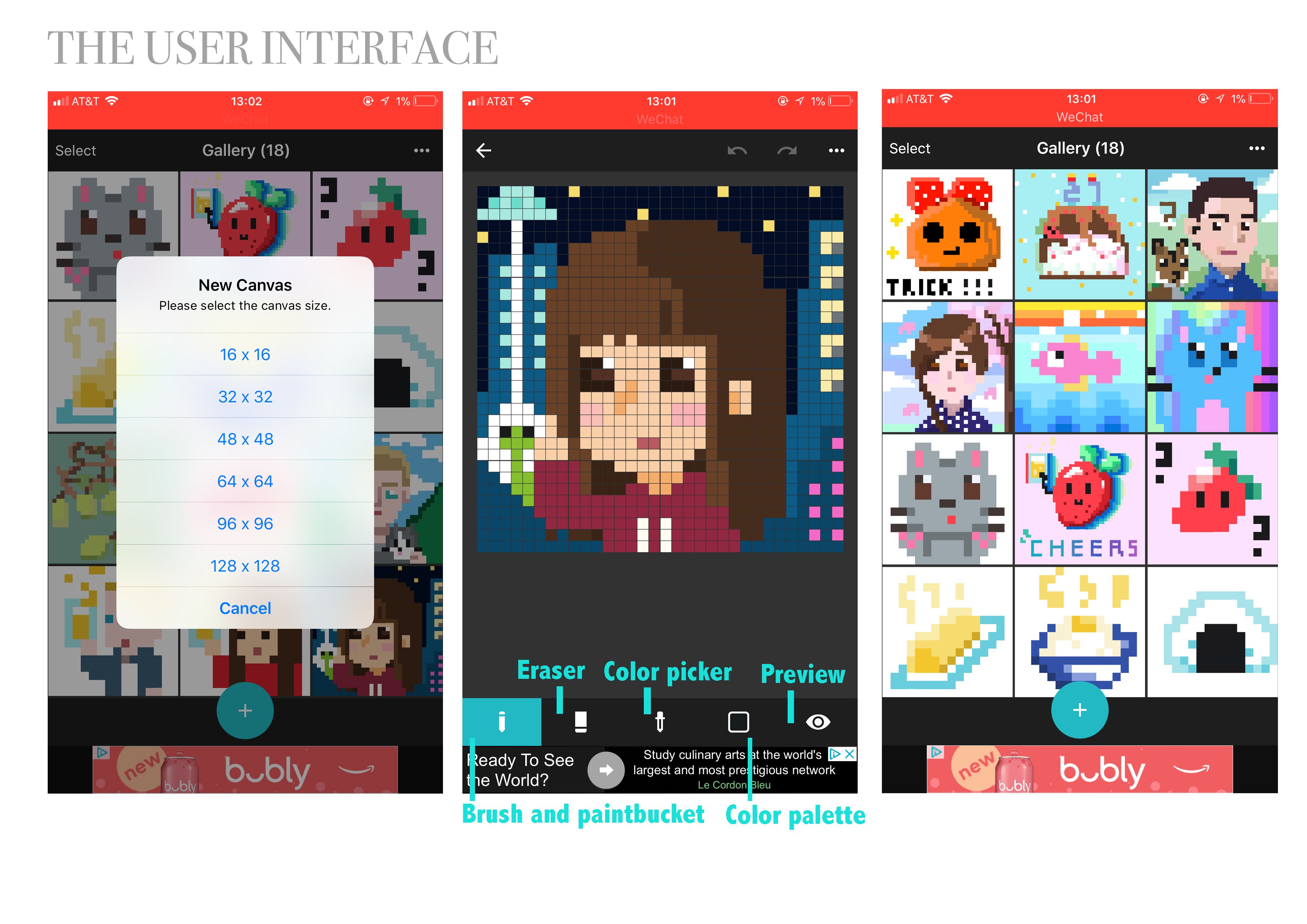
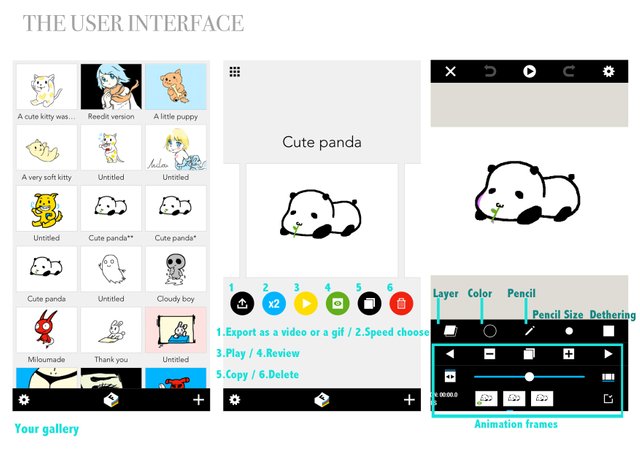
Thanks for the reviews! I really like the idea of Folioscope too! I will look it up.
Thank you! yea that is my favorite!! Im sure you will be surprised by that!!
I love your bit art! It's crazy to believe you can make such beautiful pictures on the phone.