ENTRY No- 1 |||Learn Designing along with contest 🎊🎄🎀|||- AFFINITY DESIGNER✨
hello steemians !!!

I created this floral pattern with the use of affinity designer with following steps-
1 open a new web document in affinity designer with unchecked transparent background.
2 now select a circle and color it with any color and duplicate it and change the color of 2nd circle.
3 now select both circle and blend them as shown in picture.
4 now go to TRANSFORM menu and change angle 360*/18 and start duplicating layer by control +J.
5 as make the complete flower change its opacity with number pressing from keyboard and then merge layer by Ctrl + G.
6 now select gradient tool and change color on both the ends of gradient tool.
7 now new destine is ready... and if want do further change do according your choice.
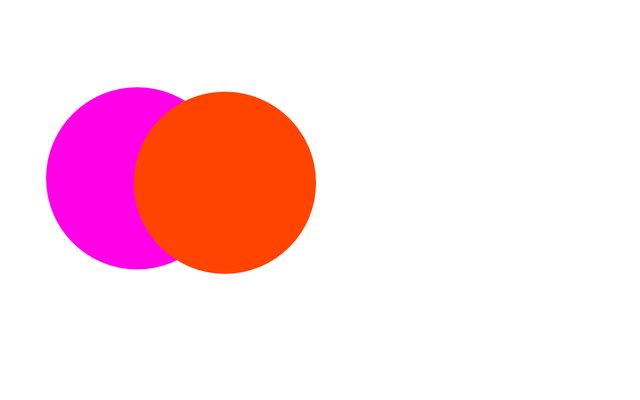
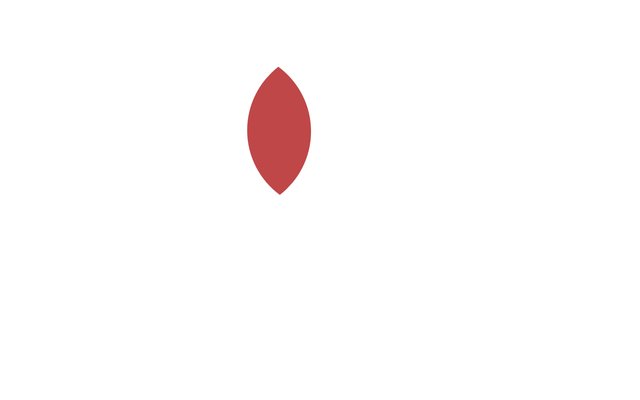 !
!
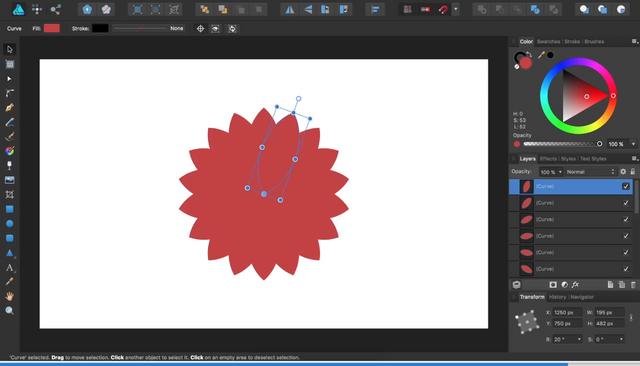
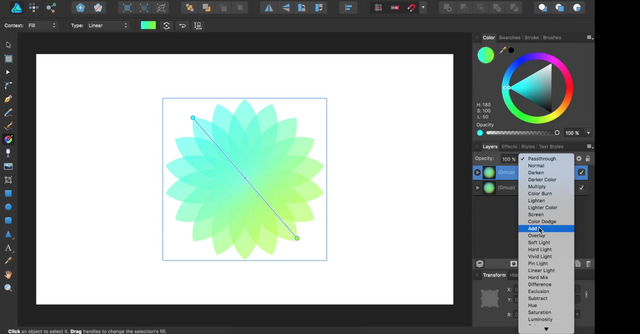

I gave you a vote! Enjoy some !popcorn !
nice popcorn so crunchy LOL😁😁
This post has received a 3.13 % upvote from @drotto thanks to: @efsun2007.
Thanks to @efsun2007
Congratulations @medicoingenious! You have completed the following achievement on the Steem blockchain and have been rewarded with new badge(s) :
Click on the badge to view your Board of Honor.
If you no longer want to receive notifications, reply to this comment with the word
STOPDo not miss the last post from @steemitboard: