🔹 MY DIGITAL DRAWING - reptile eye - step by step
Hi friends, today I am going to share with you my latest piece made in Photoshop. It is another eye, this time snake´s.

I must say I don´t know what kind of snake it is. I was just searching for some nice pictures on google and this eye cought my attention so I decided to draw it. I would like to share with you also a process of drawing, so here it is:
🔹 First I had to draw an outline. This layer should stay still on the top so I could draw according to it.
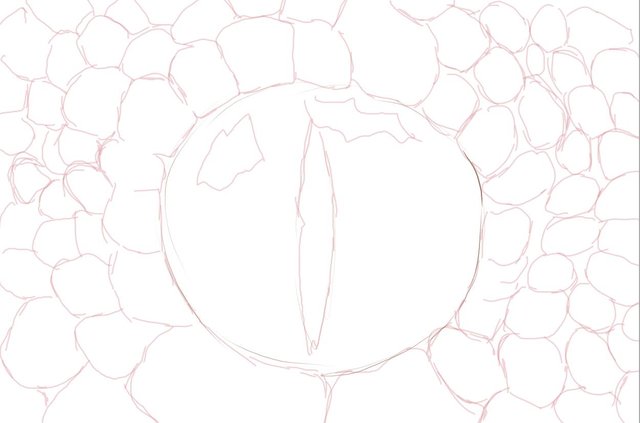
🔹 I set the basic colors under the first layer.
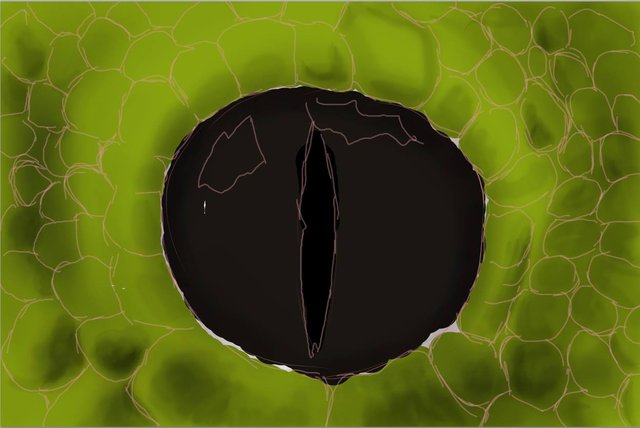
🔹 Scales should be separated in more round shapes. They look like a small stones one next to another.

🔹 Scales have also a texture and some reflection. I used ligher and darker shades so it looks more round and spatial.

🔹 The eye was quite difficult to draw at th beginning, but I found out how to draw it well.

🔹 I added more brighter points and areas, connected lines and make also some darker places. That white reflection makes the eye look more alive and sharp.

🔹 And it is done... adding more colors and reflections...

🔹 Here are some details

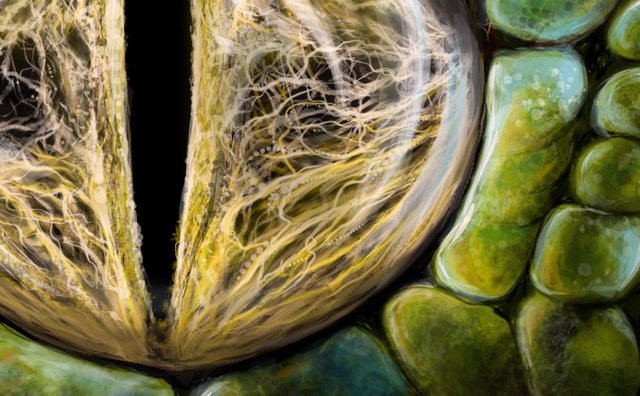
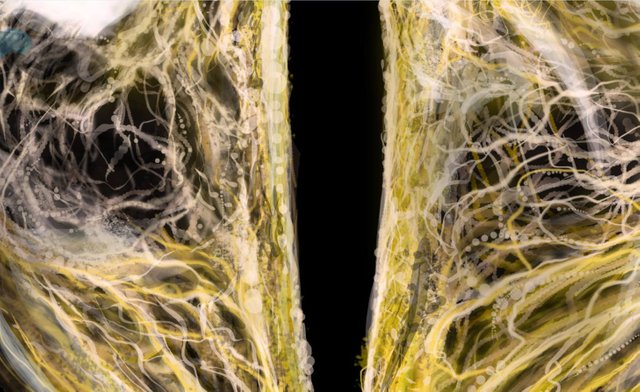
Thanks for watching!
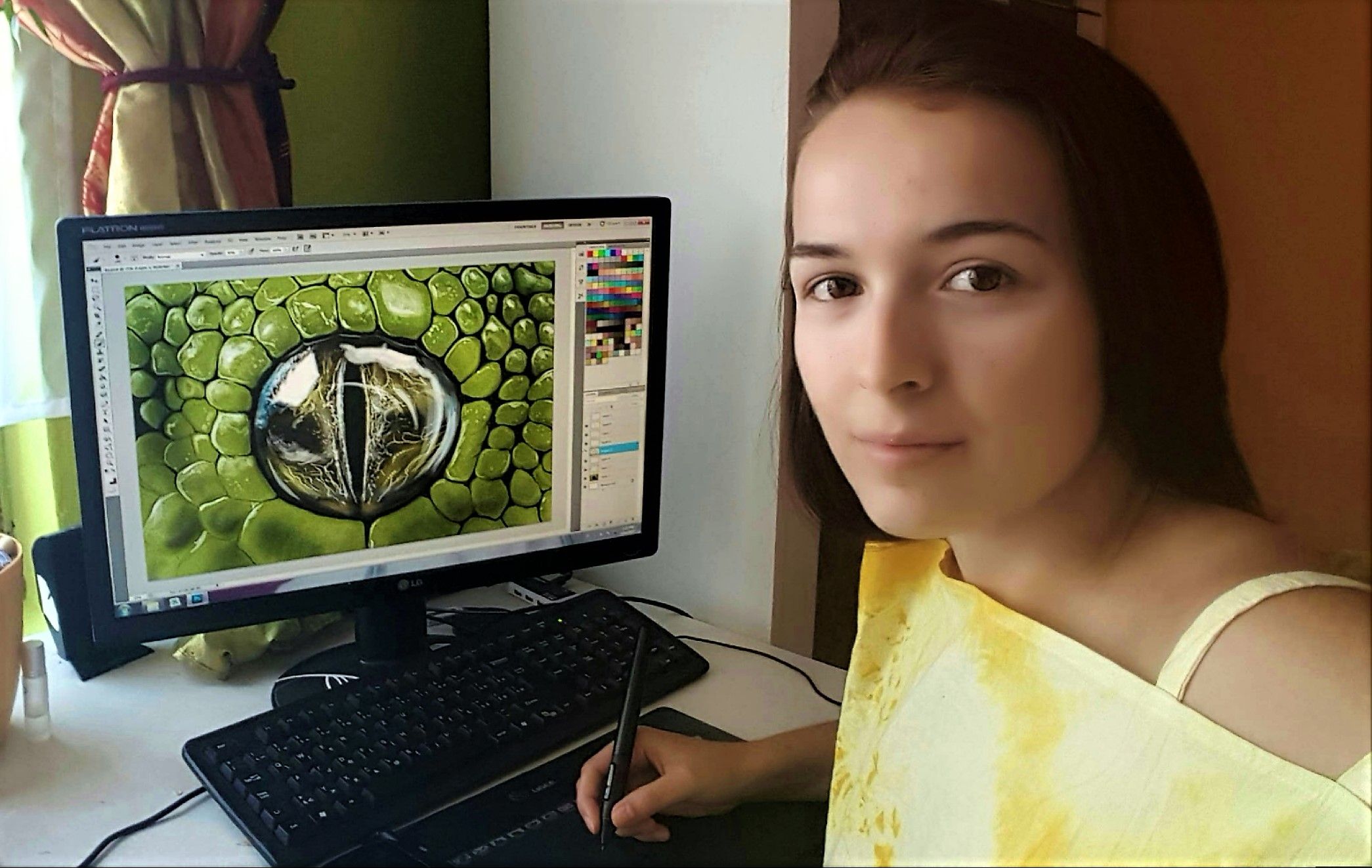
Follow me on Steemit
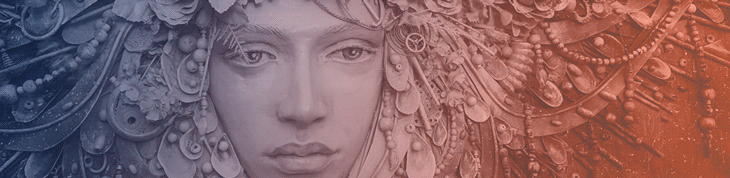
Beautiful Reptilian All-Seeing Eye.
@marty-arts got you a $1.76 @minnowbooster upgoat, nice! (Image: pixabay.com)
Want a boost? Click here to read more!
This is one of my favorites. =~D
The detail in the scales is impressive and beautiful. The added light blues are a wonderful touch. Also love the spiderweb like clouds in the eye.
Looking forward to more or your talented works of art. =>
thank you so much :)
I admire your art and patience. Beautiful result!
thank you :)
Good work. I like the crystal feel.
Nice job!
I love it!
Nice work. Love the details 🔥
I think maybe you have a tree python there, I love snakes :) Gorgeous eye, it reminds me a bit of Sauron from Lord of the Rings too.
thanks, it is possible, I dont know snakes :D yeah, me too :)
Congratulations @marty-arts! You have completed some achievement on Steemit and have been rewarded with new badge(s) :
Click on any badge to view your own Board of Honor on SteemitBoard.
For more information about SteemitBoard, click here
If you no longer want to receive notifications, reply to this comment with the word
STOPSuper wow im impressed. so much detail. Thanks for sharing the process.
i learned a lot.
That's pretty cool