🔹 MY ART - human eye - drawing in photoshop - process/tutorial - 6 hours of work
I mentioned my passion for drawing eyes, so I used my new graphic tablet to draw this piece yesterday.
As usual I am going to show you the process. So if some of you would like to try it it can be helpful.
🔹 First of all you need to find the suitable photo to draw. Chose the size of your image. You can enlarge it if you want a better quality. Than start to draw the outline on the first layer. According to this lines fill up the background.
🔹 You can use the same layer, or add a new one. It is important to have a background in the right shades, so try to draw them. Use a bigger brush with a soft edges and a higher opacity.
🔹 It is better to have darker background in iris. You can than chose a smaller brush and lighter blue to draw. I started around the pupil on a new layer. Remember, the center of these lines is inside the pupil. It should create a nice ring.
🔹 I used a new layer again to draw the light brown part of the iris. It is softly connected with an outer blue lines. It is easier to draw them in this order because of that connection.
🔹 The base of the iris is done. You can see that a skin in the right corner is structured. For that I used a bigger brush with the soft edge again.
🔹 The more blur you want the bigger soft brush you should use. And work with the opacity. The reflection of skin can be reached by a white small strokes. The places where the picture is sharp use smaller and stronger strokes without soft edges. It is the same with eyelashes.
If you don´t want to mess it use a new layer for it, so it would be easy to erase it.
🔹 The hardest part for me were eyelashes. They had to be nicely round, with reflection and blurred. They could be done better, I know ;) . Maybe it would be better to draw them with one stroke and darker color.
I also added a strong shadow through the iris. You can see it is quite sharp and around it the iris is lighter. Above all there is a white reflection. The eye looks more realistic and alive then.
🔹 There are also some little things. You can see the vessels around the pupil. They are gentle, but a sclera is not so empty then. The eye is wet, so it was necessary to add a reflection near the eyelids. And it was also better to blur the iris edge. It melts into the sclera.
Thanks for watching!
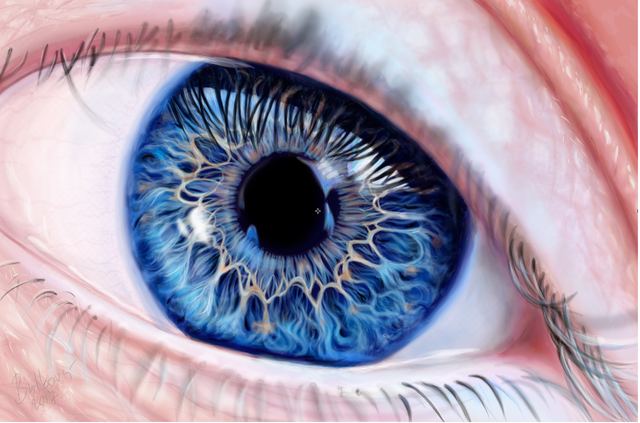
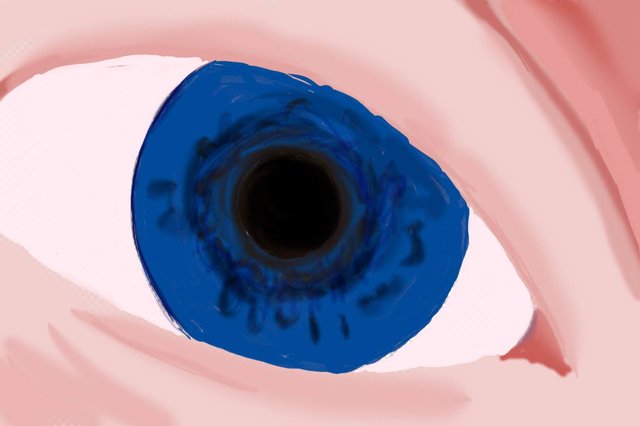


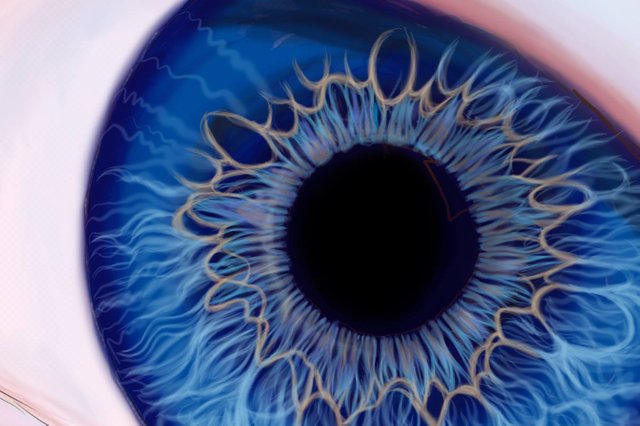
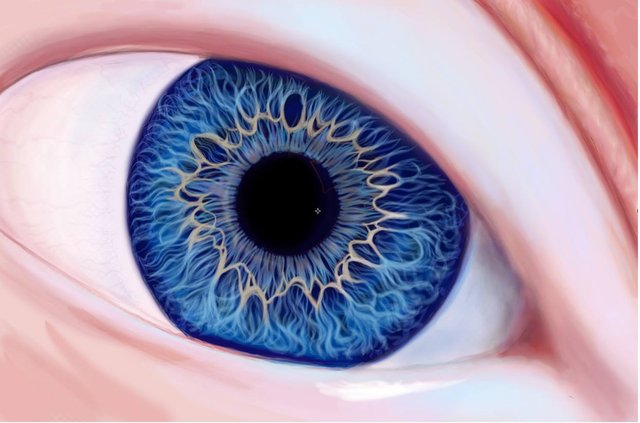

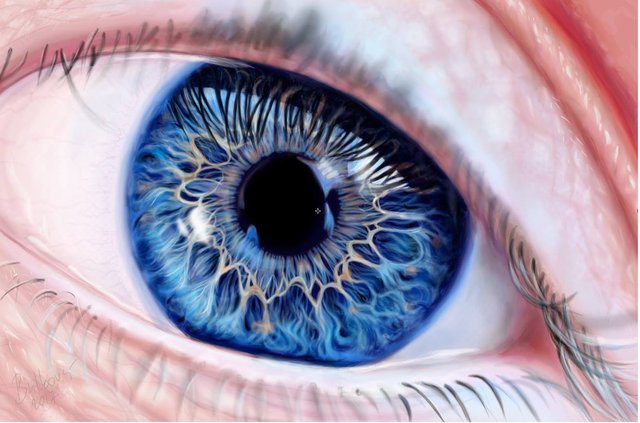


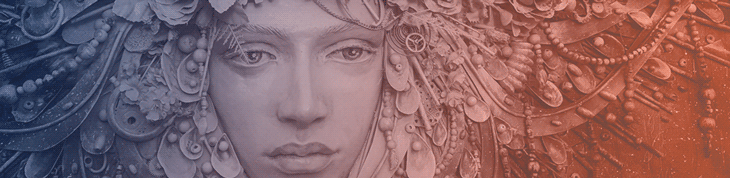
This post received a 5% vote by @nettybot courtesy of @sammosk from the Minnow Support Project ( @minnowsupport ). Join us in Discord.
Upvoting this comment will help support @minnowsupport.
This post received a 5% vote by @minnowsupport courtesy of @sammosk from the Minnow Support Project ( @minnowsupport ). Join us in Discord.
Upvoting this comment will help support @minnowsupport.
Absolutely stunning!
WOOOOOOOW This is not a photo?!!! Im in heaven.
Wow this is striking, I love the depth in the eyes...
Amazing, very realistic design, I love it !!
Lovely. Please forgive a question from a not so tech savvy person. Do you sketch the eye or use a photograph to start?
thanks, I have two PCs, so I usually look at one screen with a photo and draw on the other one. So I sketch :)
Beautiful!! I'm staring into your soul.
Gorgeous! eyes are incredible aren't they! they're like little worlds or galaxy's
yes, they are :)
omg I thought it was real at first.. fantastic job keep at it! eyes are the window to the soul.. making excellent specimen for an art piece.
thanks so much :)