HOW TO CREATE A CARTOON IMAGE USING PHOTOSHOP CS6
Hey guys, so i started cartooning pictures and making money from it 3 years ago and I said to my self why don't i share my talent with the world.
Today i want to show you guys how to cartoon your images by yourselves(this tutorial might be for people who already have experience using Photoshop as it doesn't contain much details), I use Adobe Photoshop cs6 extended version which is a prerequisite if you are to begin working on your images. So let's start.
PURCHASING THE SOFTWARE
If you do not have the Adobe master cs6 collection i would recommend you purchase that here.
INSTALLATION AND LAUNCHING
After installing and activation, launch Adobe Photoshop then click on the file tab and select select file or just drag and drop the image in the window, it should appear like this:
- Select the pen tool or just press p on your keyboard. Now start clicking on your image to form an outline of your face, when done right click with your mouse and select fill path, make sure to use a new layer for every part you outline, your work should look like this:
Continue doing that until you get to this:
- Now make an outline of the face and fill path with the desired colour for the skin.
.png)
- Create another layer and make and outline for the darker parts of the face and fill it with a darker colour than the one used earlier.
It should look like this
.png)
and
.png)
- Now make an outline of the facial hairs and fill it to make your image look like this:
.png)
- Now create new layers (here comes the tricky part) and make and fill outlines for the different parts of your clothes(if cloth is not one plain colour).
.png)
- Make a new layer and make outlines for accessories (if worn), now fill path and it should look like this:
.png)
- Make a new layer, right click on layer and select new fill layer,then choose the desired colour (this will serve as a background image). Drag the layer down with your mouse and put it below all other layers expect the original image.
.png)
- Now add some extra if you want like some text or something.
.png)
click on file tab then save as be sure to save your image as a JPEG file and you should be done.
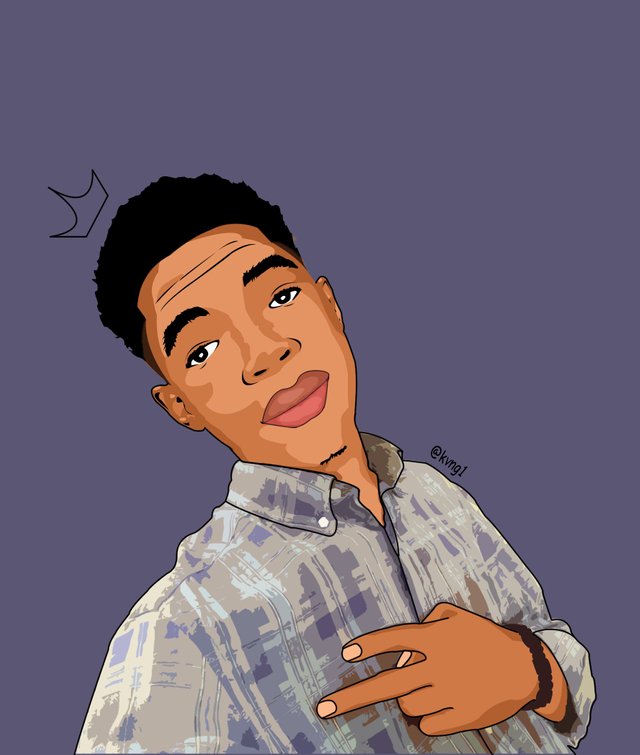
This is how your image should finally look like .
Okay now you know how to cartoon your images, If you have questions feel free to leave them in the comments section. I will be cartooning random steemians and uploading from now on. Tomorrow i will be doing a portrait cartoon of @surpassinggoogle so stay tuned, don't forget to Upvote, Follow and Resteem stay steeming!
.png)
.png)
.png)
Keep steeming. I love the cartoon selfie you made. Can you make one for me after making for @surpasssinggoogle? here's my picture below.
You can send the cartooned pics as a comment to any of my post. Thank you!