How To Use Google Fonts On Your Logo Designs? (also applicable to all pc softwares that uses fonts)
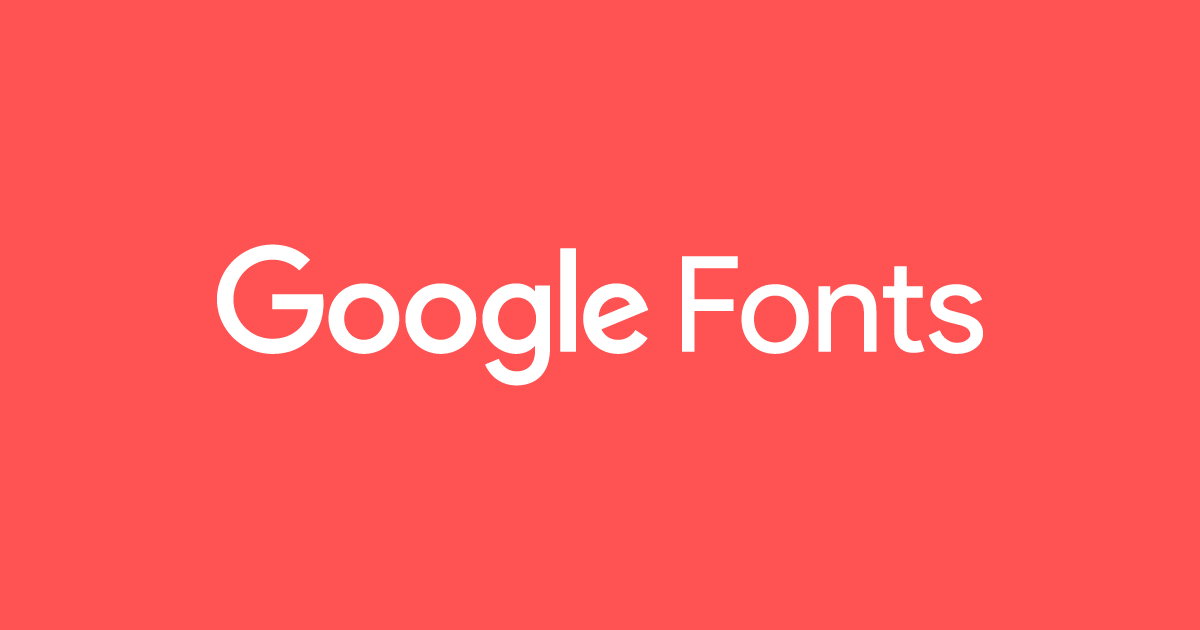
image source
Most of us that learned digital design software through self-study including me, were tend to use what has already built-in on our design softwares and one of those that we did'nt pay too much attention is the text/font. We were too comfortable on what in front of us and think that exploring other things will consume much of our time. Alright enough of the drama haha, I'll show you short steps on how to incorporate it on your design softwares or rather all softwares on your windows and I think you can do the same process even on other OS (operating system). Now here we go!
Steps on how to automatically import Google Fonts on your design softwares.
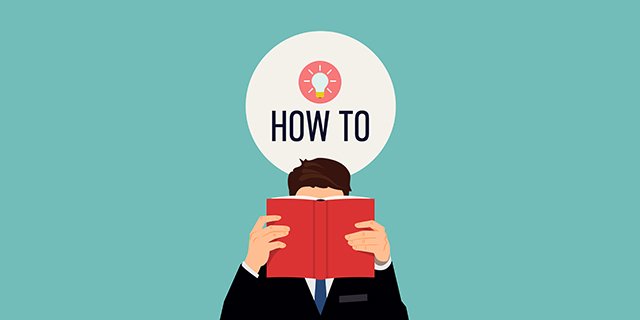
image source
Note: In this tutorial I will use Adobe Illustrator as my example.
Let us assume that you already finished/completed your icon design and you needed a cool font that will blend smoothly on your design. And we already know that there are only limited font options that are built-in on our windows/mac or any OS as I mentioned earlier.

My icon design for the android app Red Reader
- First open any web browser and search for the word "Google Fonts" or you can simply refer to this link google fonts.

- Next, just manually search for the right font or rather it depends on your own taste. Or you can manually try all the available fonts before downloading it. This time I try the font Montserrat
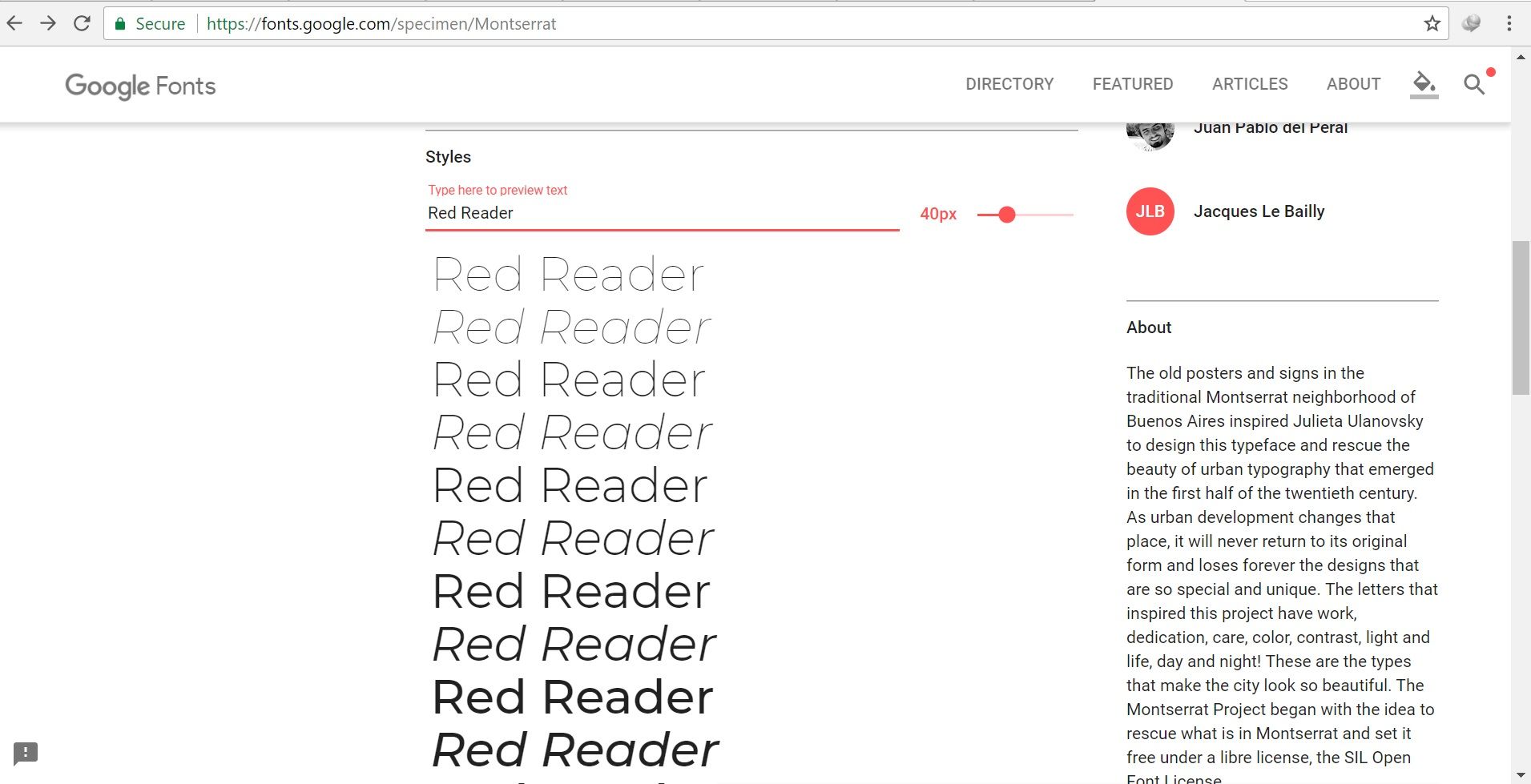
- Now if you think this is just the right font for your icon design, now lets start to download it. It's quite easy you just need to click the word "select this font" on the upper right side corner.
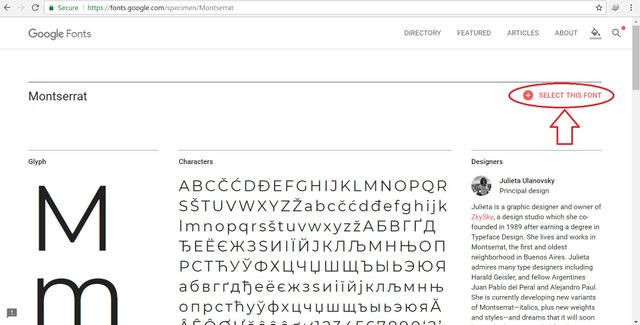
- Then click the minus sign or the open selection drawer.
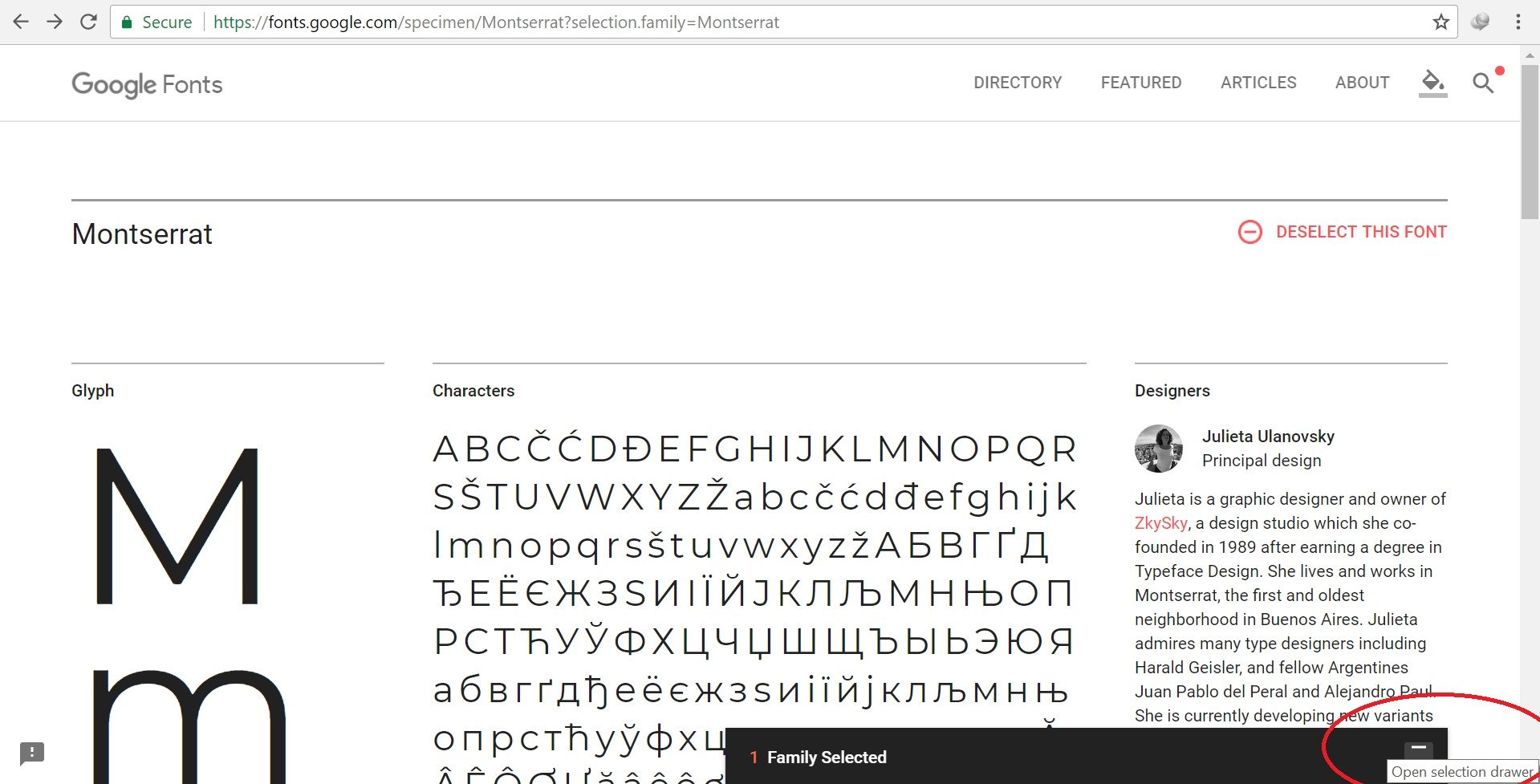
- After that you can now download the font by clicking the download button or download this selection
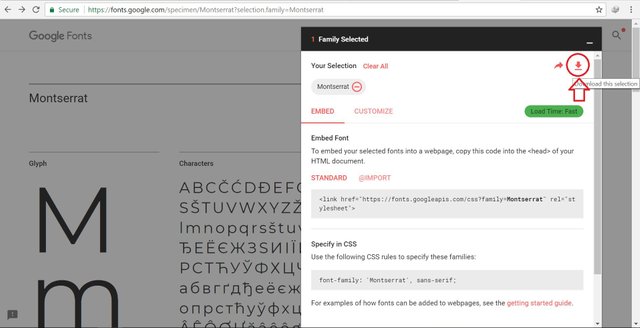
- Now after the download completed you just need to extract the files because it is usually compressed in zip file. And after that copy all the .tff file or TrueType font file.

- Now lets search on the windows search the word "Fonts". Just click to open the folder, this is where all the font or .tff file that your windows software is getting from.
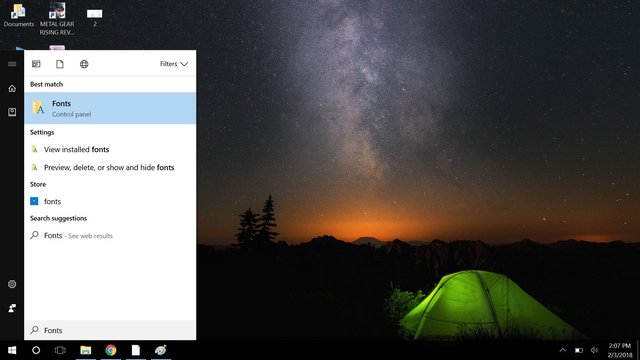
- Now just paste it there or use the shortcut ctrl + V, and it will automatically installed there.
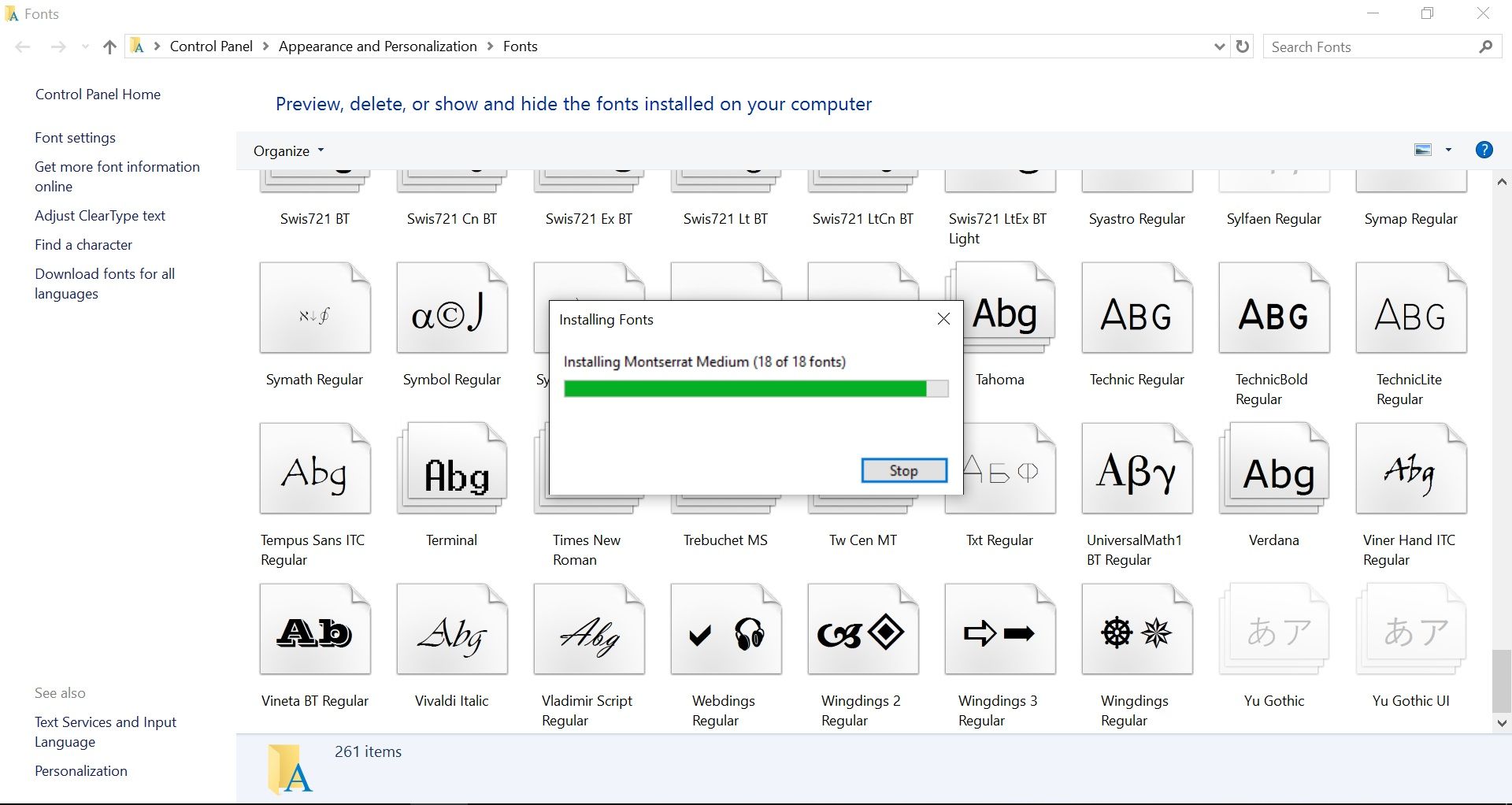
- Now were all done and ready to use the font that we download from the google font. Don't ever forget to source the link of the font that you used on your designed logo/icon.
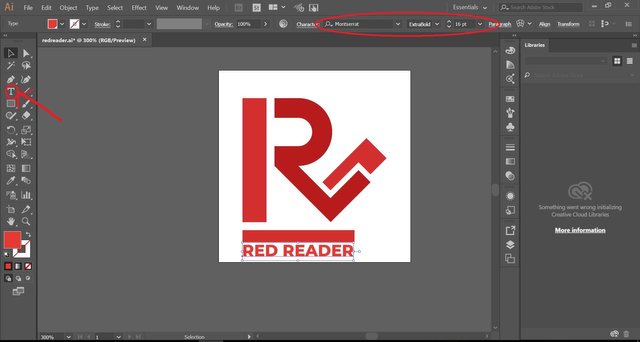
Thanks for the info.Srsly I don't know how to use it or download it.😁
You are most welcome dude!
Very helpful guide, this will help people get even more creative with their graphics. Thanks for sharing.
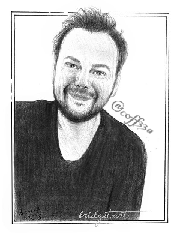
#thealliance
thank you also for dropping by :)
Good job in sharing this info @julstamban. This is valuable
youre welcome buddy
very helpful. thanks for sharing
youre welcome :)