SIMPLE TOOLS TO MAKE A CARTOON PORTRAIT ON AUTODESK
There are lots of tools on autodesk for that are majorly used for designing and the good things about this tools is that they are well programmed for different activities. Some are majorly used for tracing, some are used for to select image, some are used for making hairs etc.
In this article, I would like to explain the effect of some tools on autodesk majorly, used for designing cartoon portraits and for example, we have “medium tip maker, hard and soft eraser, hard and soft air brush, Hr, dotted_2” and so on. In this post I’d talk on five tools I majorly use for making cartoon.
1.Medium tip marker.
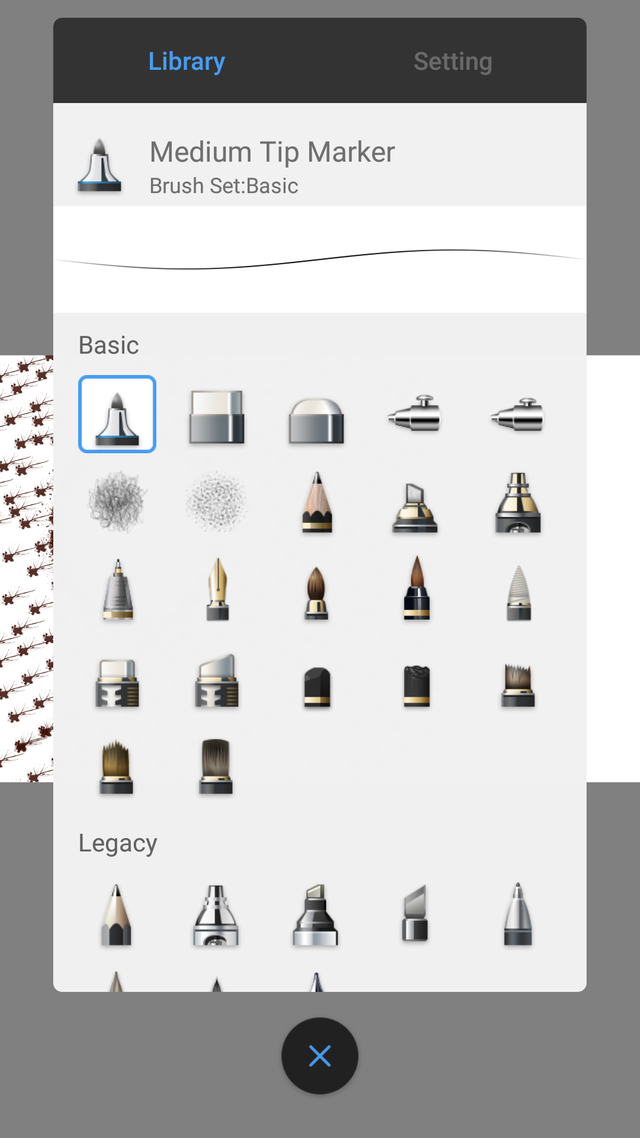
This tool used for a lot of things like, tracing, sketching coloring and so on. It also has its own features like other tools does, for an example: you can reduce its opacity, saturation and luminance. All this features are there for a proper blending and to make the designs looks neat and classic.
Hard Eraser.
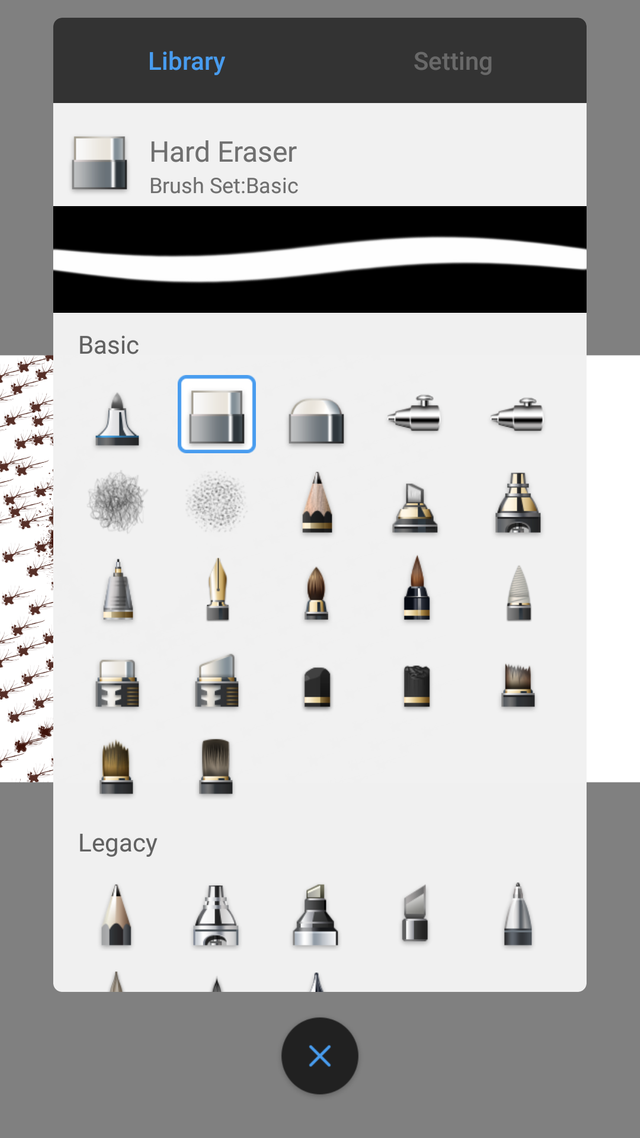
This tools is used to erase as its name implies, ‘erase’. I also enjoying using this tools, I know everyone does that too. It erases completely except you reduces its opacity in order to make it not to erase completely. I think that suits that.
Soft Eraser.
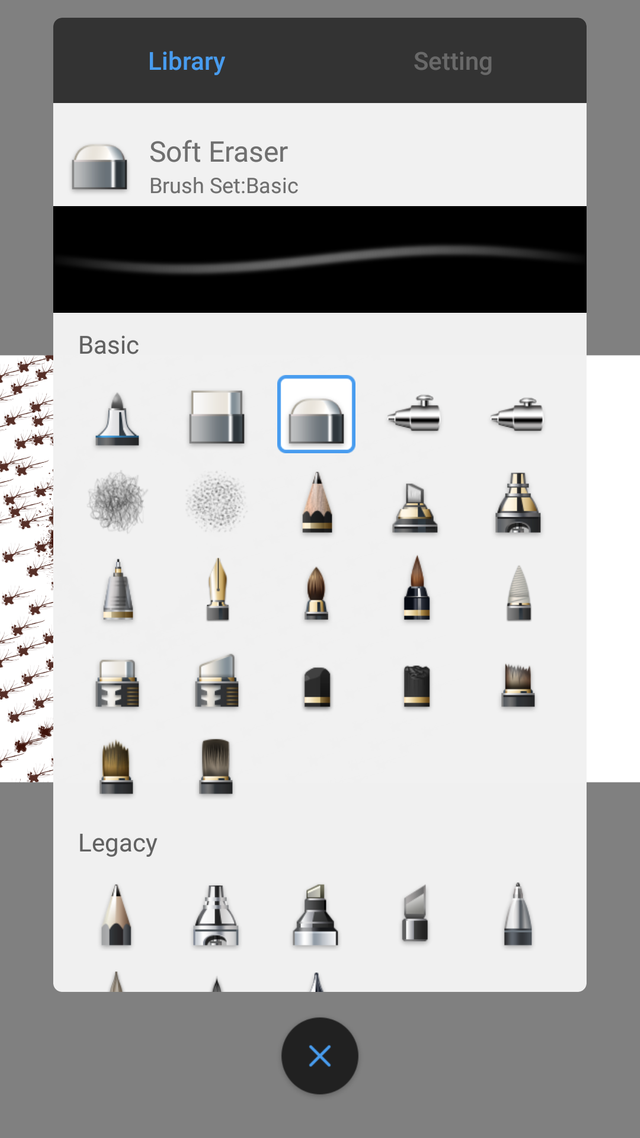
This very instrument is more less an inverse of hard eraser tools. It erases softly and tenderly. It’s used for blending colors, especially when coloring a skin surface.
Hard airbrush.
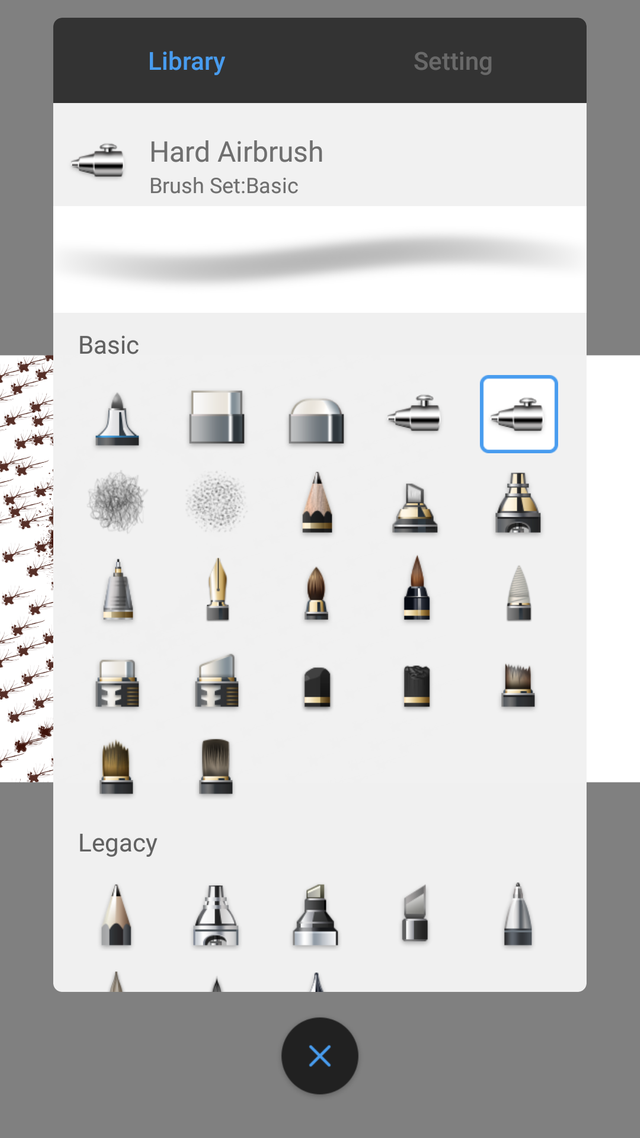
This tools is used for blending colors and other things that I haven’t found out.
Soft airbrush.
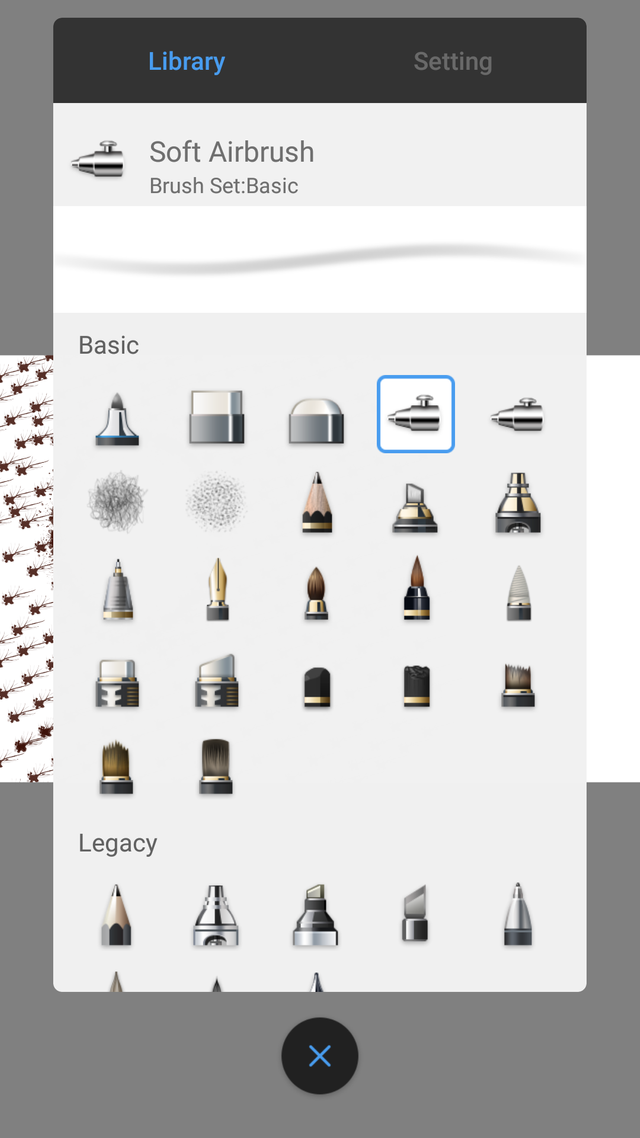
This tools can be either inverse or correspond of hard airbrush as explained above, its also used for blending and other things I’ve not found out.
Hr.
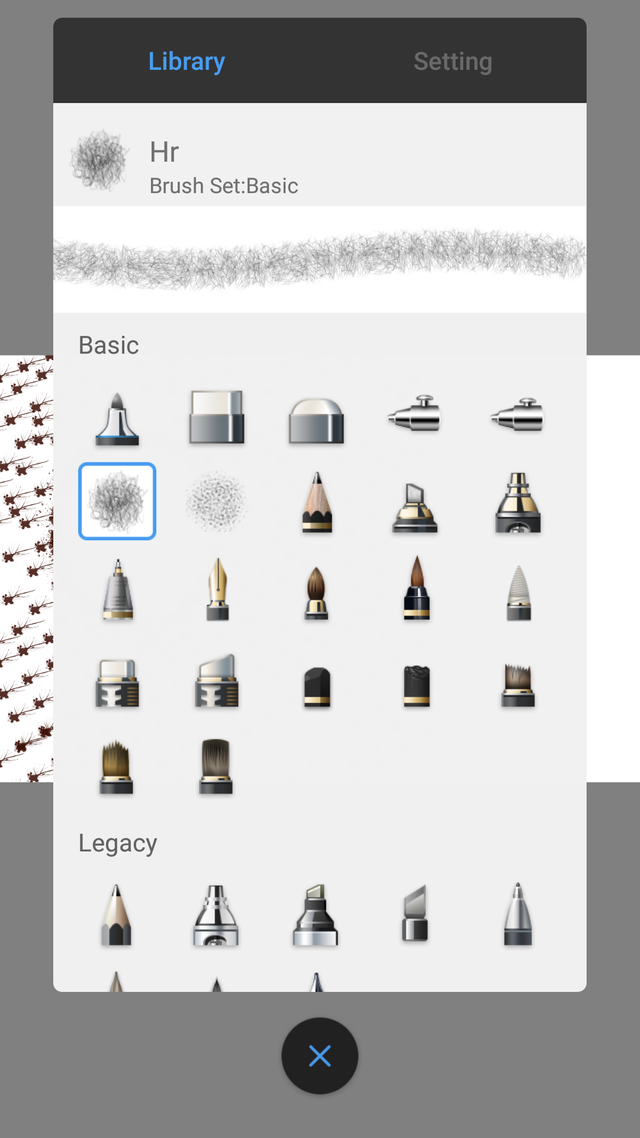
This a tool mostly use for making hairs like, beards etc. I really like this for designing hairs on any image.
Dotted_2.
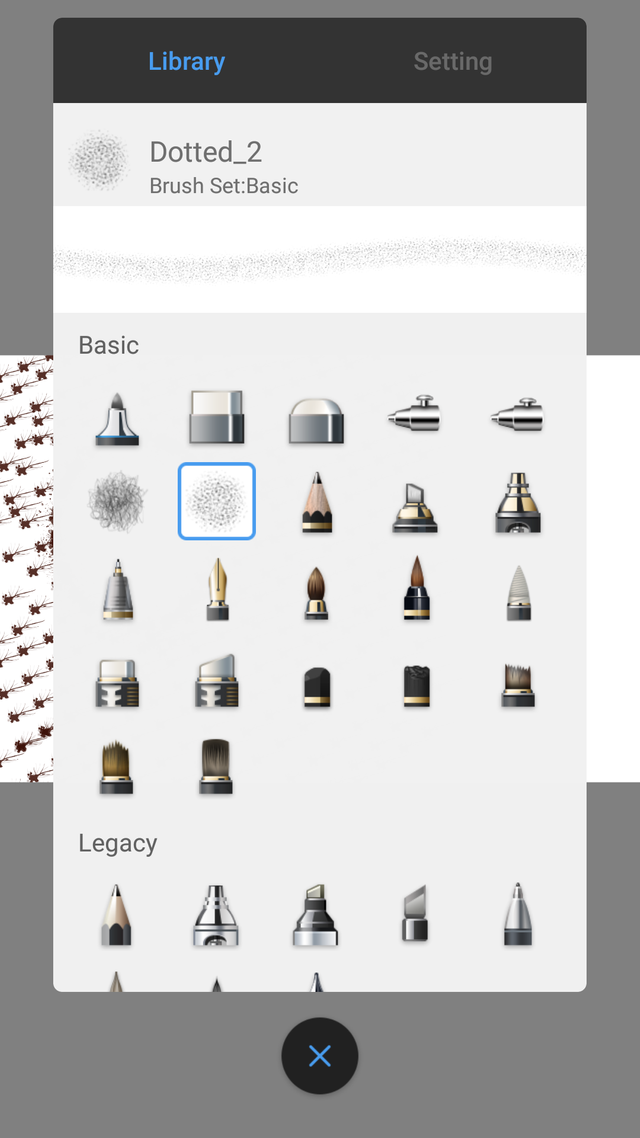
This tool works for designing clothes, craft work, mustache and little grown hair. It’s also a good tools for designing a cartoon portrait.
I believe with this my little explanation on how to select simple tools in making cartoon portrait has brought more ideas to your thought. If there is any aspect you don’t understand and you really want a precise explanation on it, don’t waste time at all. Message me and I’ll try my possible best to explain better to you in the level understanding.
Thanks for viewing my post… I really do appreciate.