How I Made a Cartoon Image of Myself on Photoshop - (INCLUDED) POW
Here is a more recent cartoon image of myself I made recently using photoshop.
The previous image I used on my social media was made by me sometimes last year and it seems old now.
I literally changed a little, started growing some beards and mustache. This is why I decided to make this new one.
So here is it;
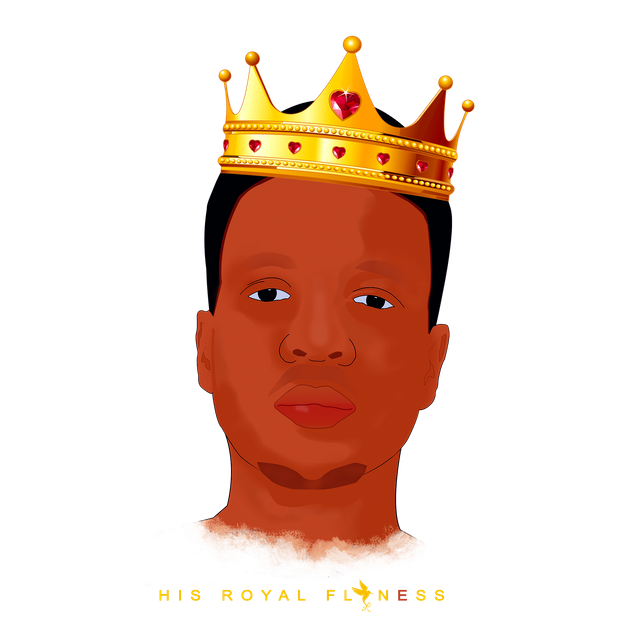
Here is my old Avatar

Other Designs I Made



Here is the Complete Step
And Here is the Complete Version
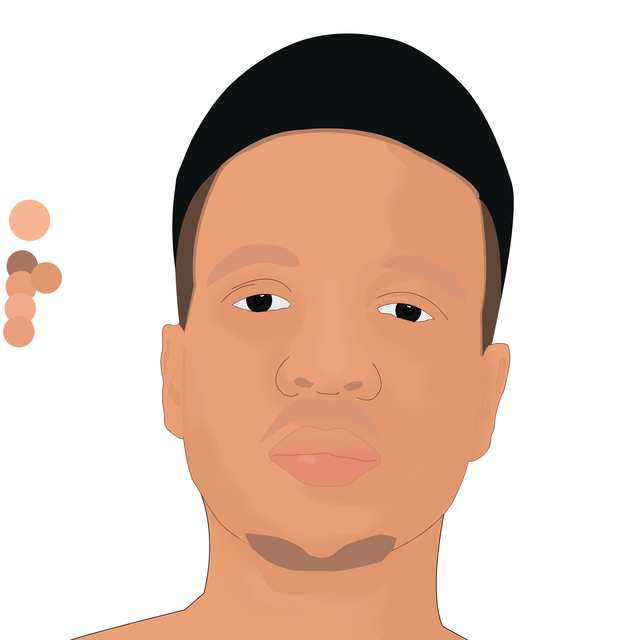
And me Goofing Around, lolzzz
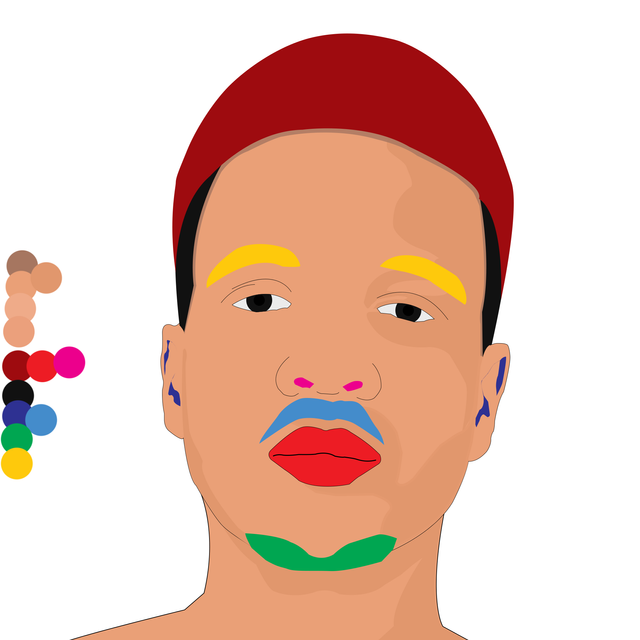
Thanks for viewing guys
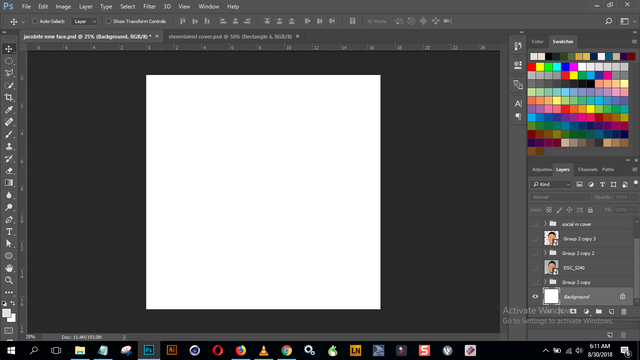
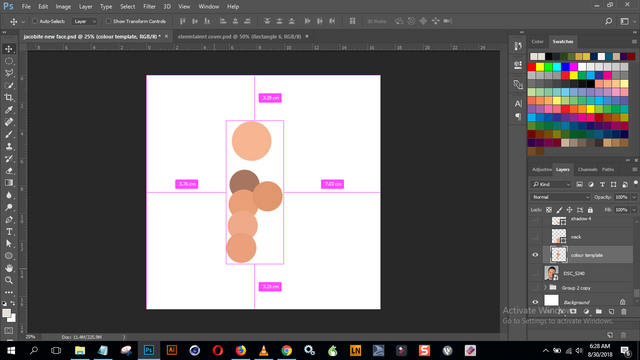
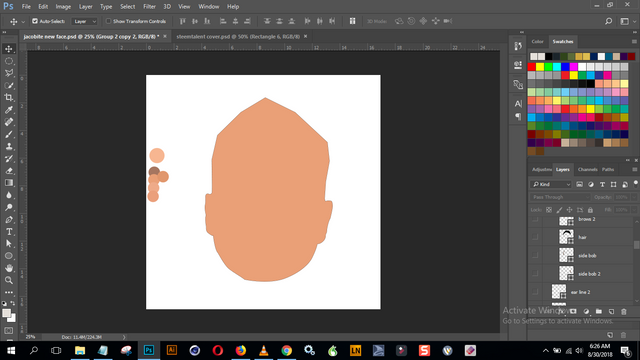
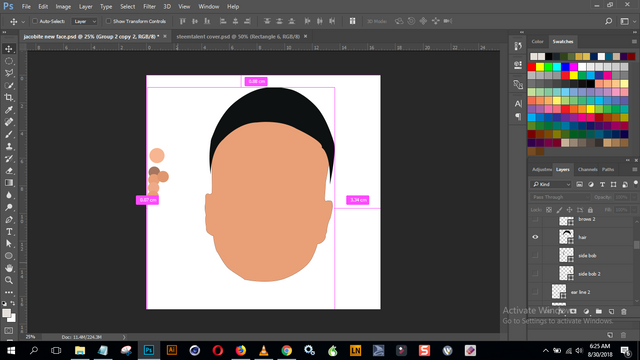
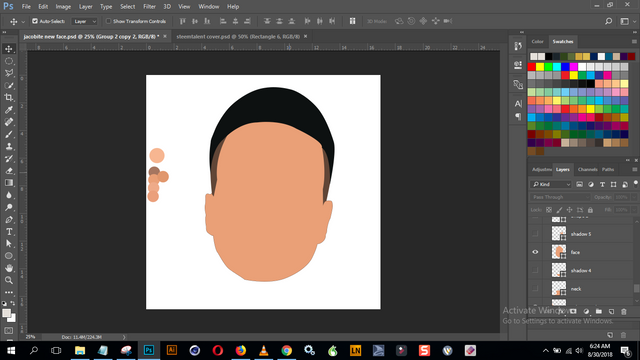
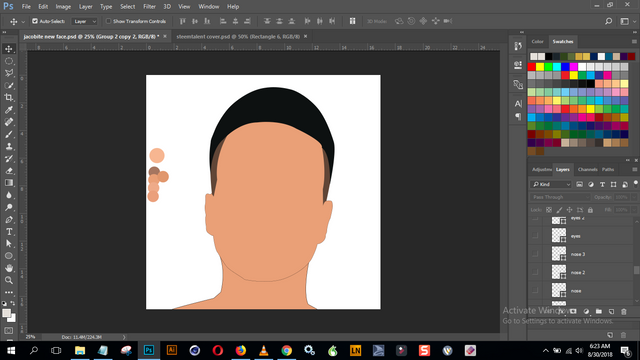
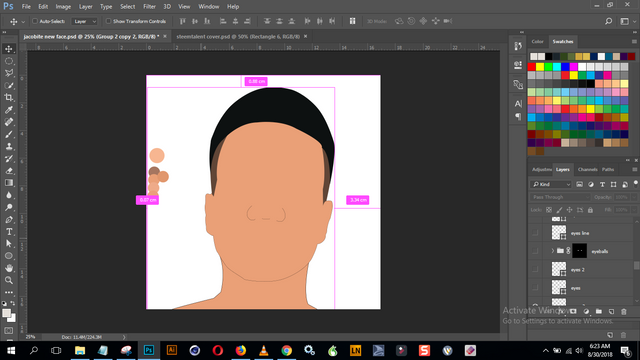
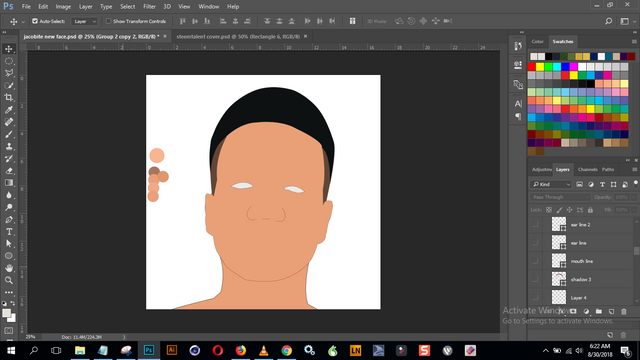
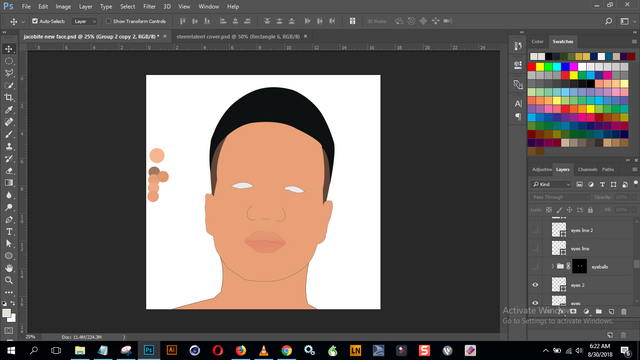
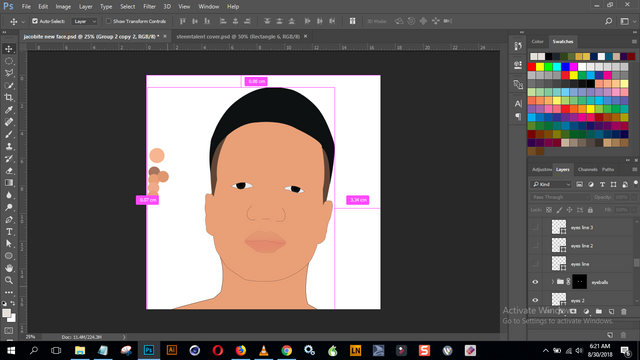
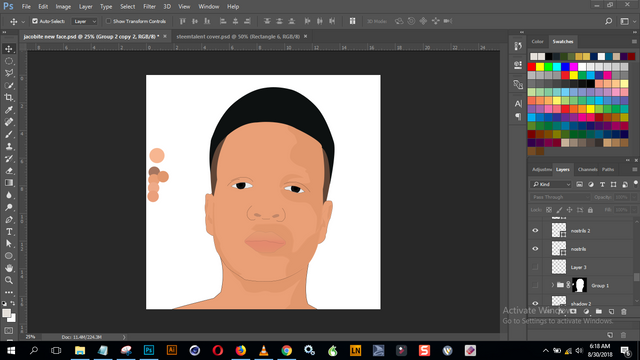
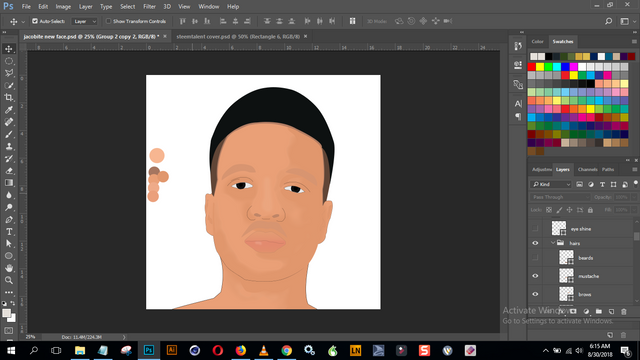
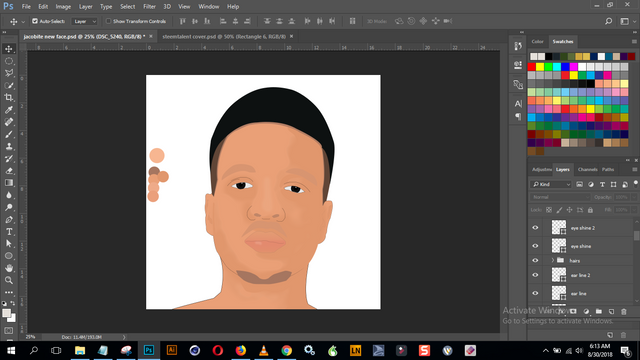
Good work, I need to practice shadowing.
Thanks a lot bro,
you can check on YouTube, there are cool tutorials on shadowing there.
Amazing artist you are, it's great that you can create your own picture so amazingly
Posted using Partiko Android
Thanks for the comment friend.
Dear Artzonian, thanks for using the #ArtzOne hashtag. Your work is valuable to the @ArtzOne community. Quote of the week: Art, freedom and creativity will change society faster than politics. -Victor Pinchuk