JWildfire: lesson 11 Post simmetry tab
Hello!
We continue to study the bottom panel with tabs in JWildfire. Previous lesson.
The tabs 3Drendering and Stereo 3D I miss, because I do not understand them.
Therefore, go to the tab Post simmetry:
By default, there is a setting of None, which means is missing. To activate the symmetry, you need to turn it on and select another kind.
X_AXIS activates symmetry along the X axis:
The Distance parameter adjusts the distance between the mirrored images, the larger it is, the further they will be:
Rotation as if moving mirrored images along a circle, each in its own way:
Center X moves the left image to the right:
Center Y is similar in effect to Distance, moves or pushes images to each other:
Here's what you can do with this effect:
Y_AXIS activates the symmetry in the Y axis:
The parameters are the same as for X_AXIS.
And here is what this same image looks like, but already mirrored in the Y axis:
And the last effect POINT:
As you can see, there are 3 mirrored images in a circle at once.
When this effect is turned on, the Symmetry order parameter is activated, which means the number of symmetries. Choose the number 4:
And their maximum can be 36.
Here is an image you can get from the source if you make 9 reflections:
With different initial data, the symmetry can give a completely different effect. Be sure to experiment with this tab, you'll like it!
Here, for example, what you can do with flowers.
Source:
And symmetry POINT 5 pieces with a center shift along the X axis:
Source:
Symmetry 7 pieces without center shift:
To be continued
Sorry for any mistakes in English, this is not my native language.
Author: @vasilisapor2
You can find us in:
Telegram: https://t.me/joinchat/GZmeKA5cSfYip429CpiMjA
E-mail: [email protected]
Also read us at Golos: https://golos.io/@fractal

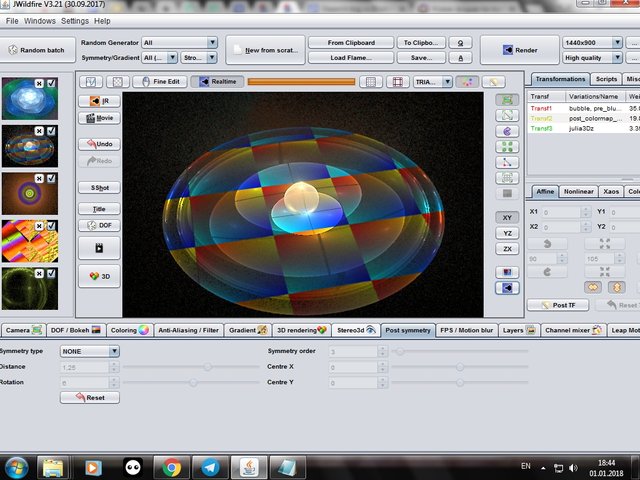
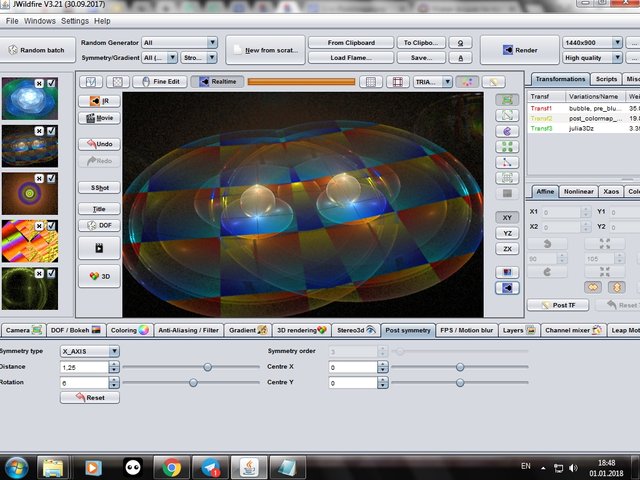
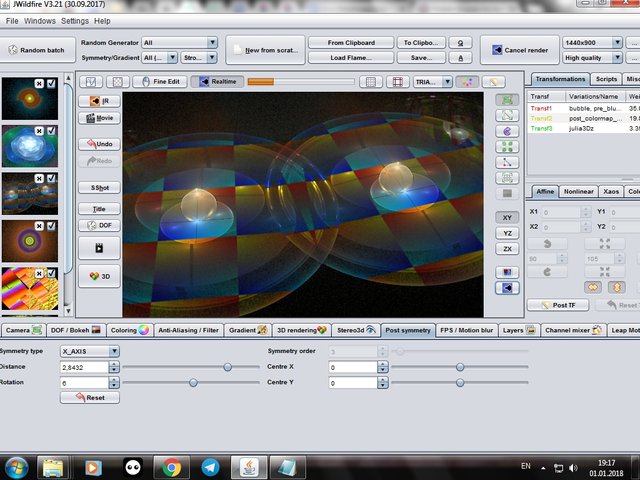
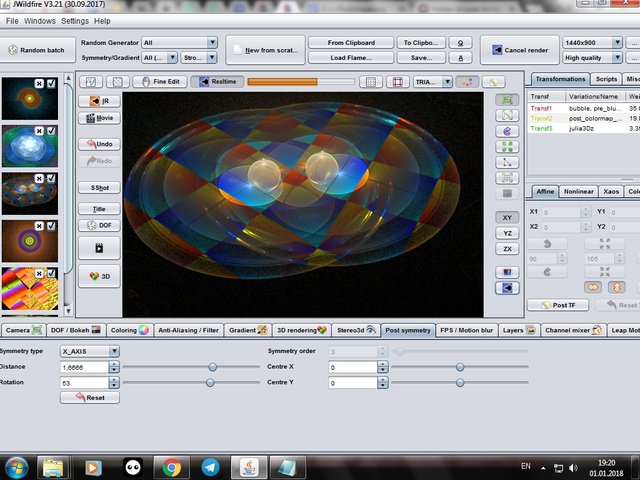
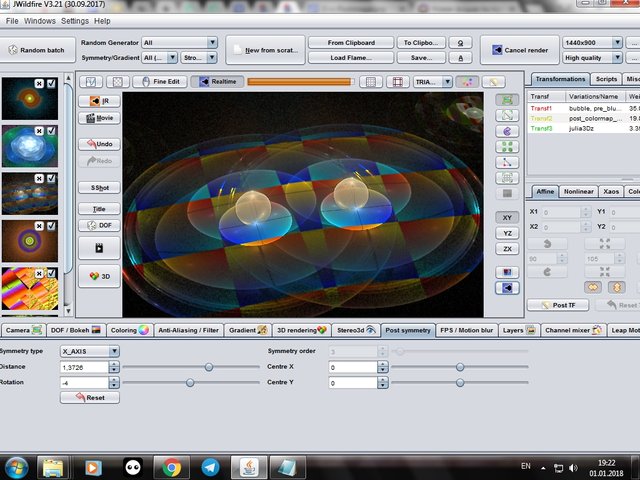
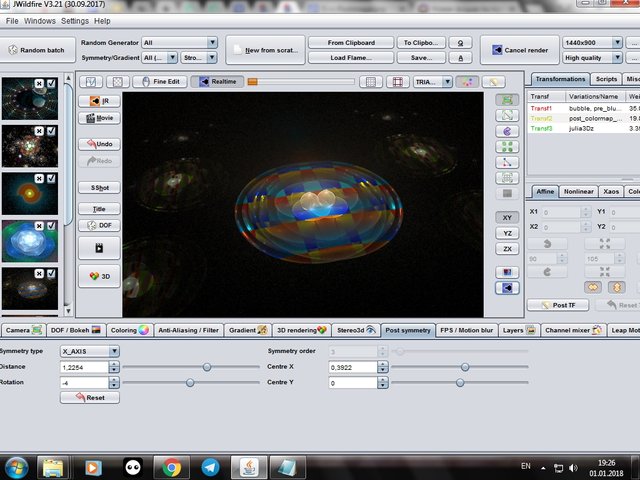
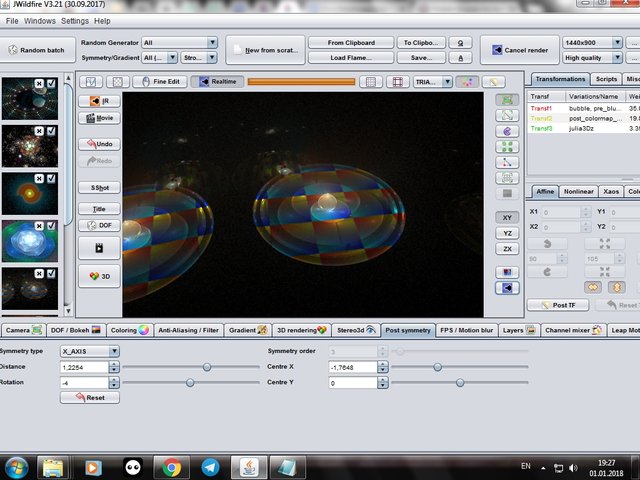
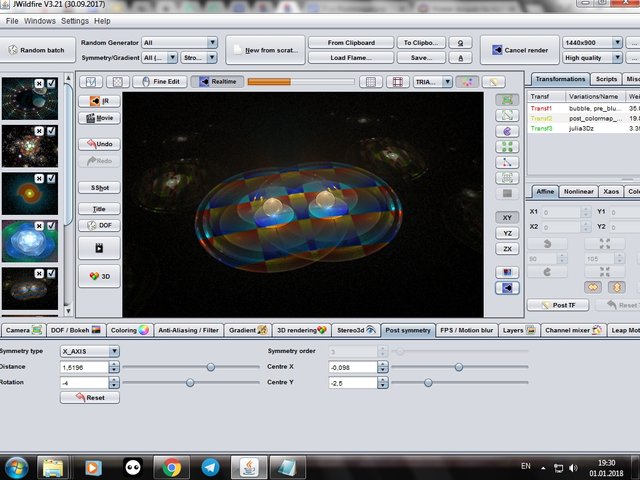
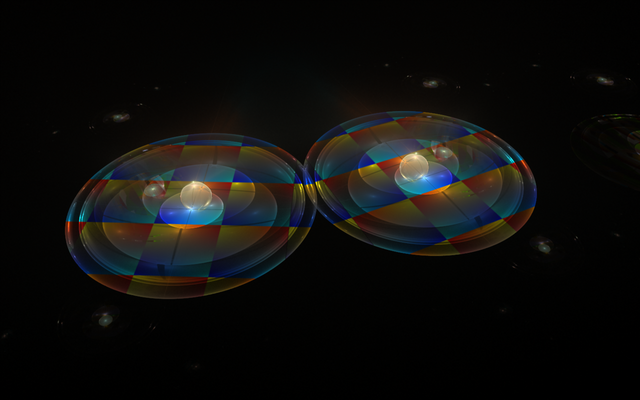
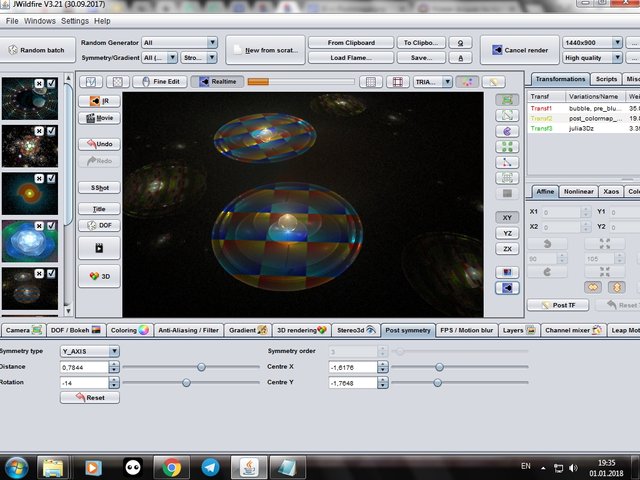
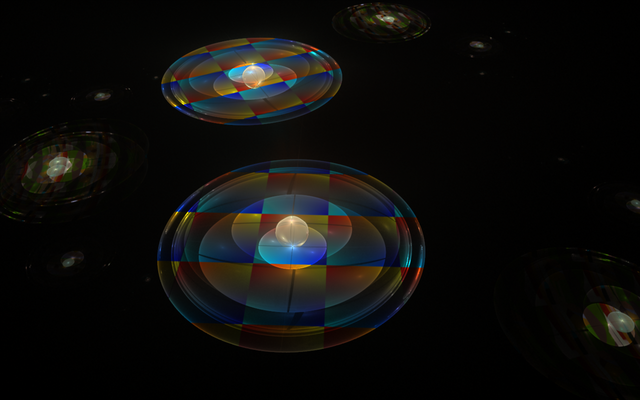
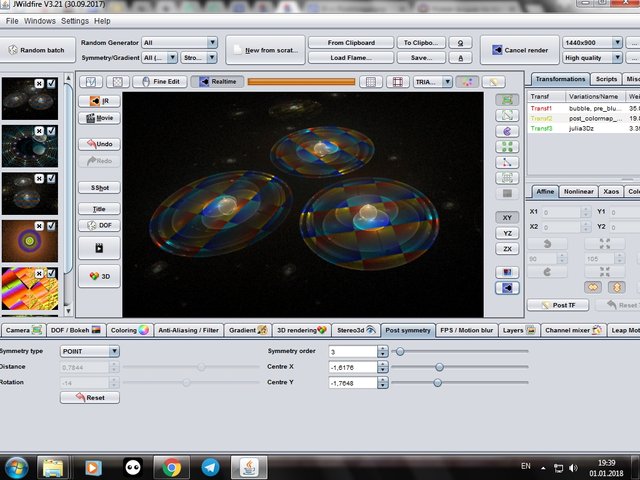
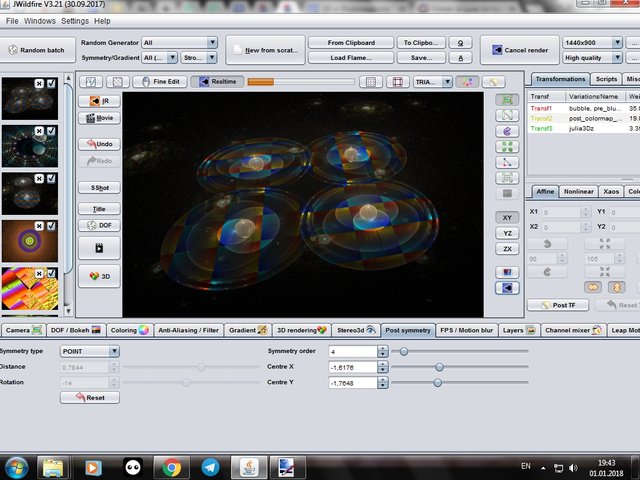
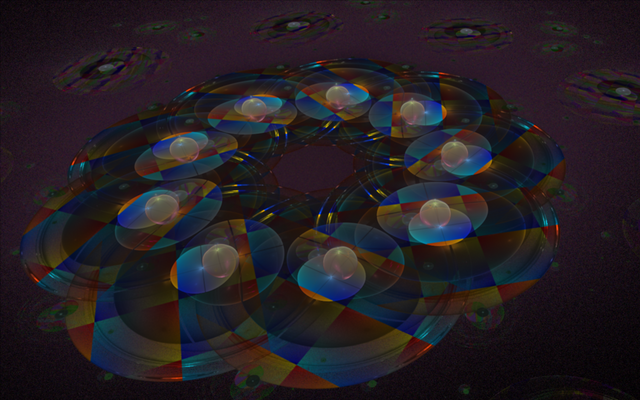

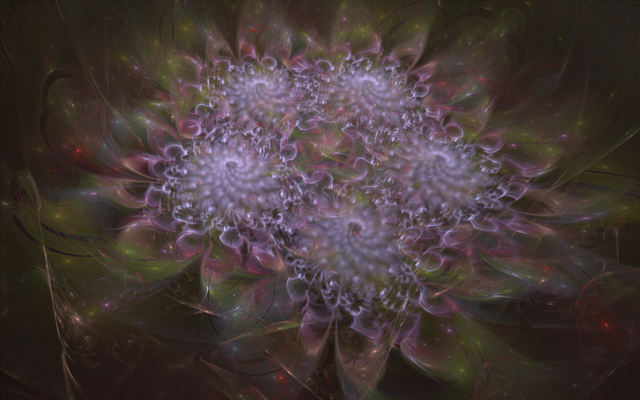
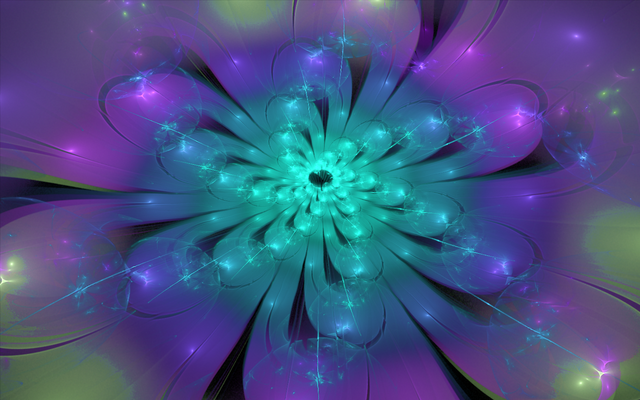
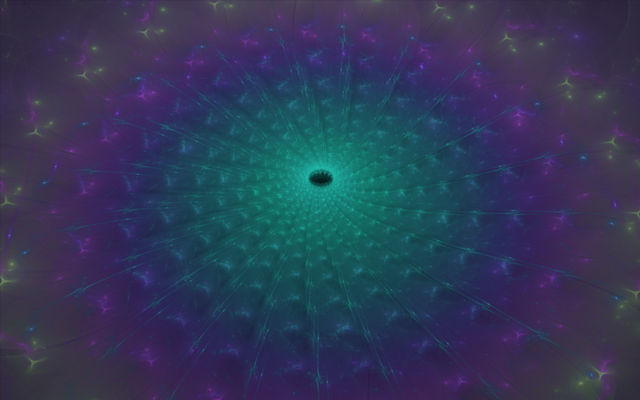
Very good tutorial. I didn't know Jwilfire software. I will try it.
Thanks for share this post.
You are welcome
@originalworks
This post has received a 0.21 % upvote from @drotto thanks to: @banjo.
Your Post Has Been Featured on @Resteemable!
Feature any Steemit post using resteemit.com!
How It Works:
1. Take Any Steemit URL
2. Erase
https://3. Type
reGet Featured Instantly � Featured Posts are voted every 2.4hrs
Join the Curation Team Here | Vote Resteemable for Witness
Congratulations! This post has been upvoted from the communal account, @minnowsupport, by fractal-team from the Minnow Support Project. It's a witness project run by aggroed, ausbitbank, teamsteem, theprophet0, someguy123, neoxian, followbtcnews, and netuoso. The goal is to help Steemit grow by supporting Minnows. Please find us at the Peace, Abundance, and Liberty Network (PALnet) Discord Channel. It's a completely public and open space to all members of the Steemit community who voluntarily choose to be there.
If you would like to delegate to the Minnow Support Project you can do so by clicking on the following links: 50SP, 100SP, 250SP, 500SP, 1000SP, 5000SP.
Be sure to leave at least 50SP undelegated on your account.