 I love animal prints so I decided to make zebra earrings with a lot of diamonds.
I love animal prints so I decided to make zebra earrings with a lot of diamonds.

Tutorial
I made a circle with a radius of 30 mm. (Sketch > Circle)
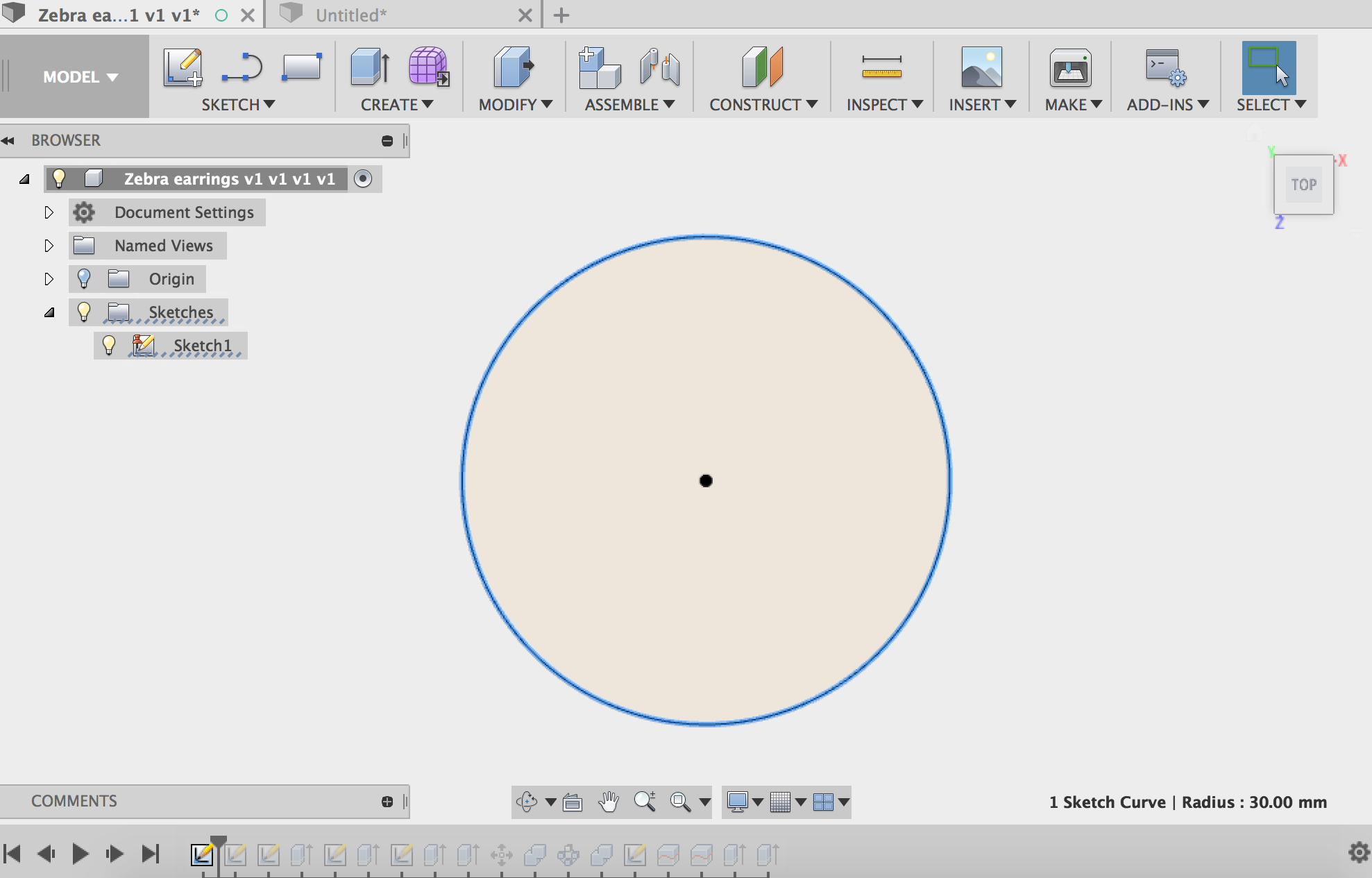
Here I offset the circle ( Sketch > Offset) and sketched some zebra lines ( Sketch > Spline)
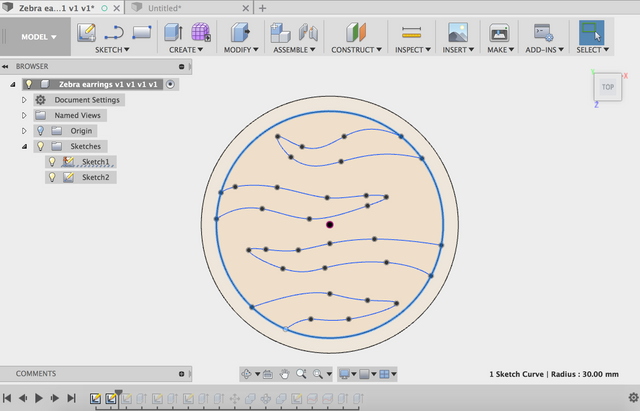
I made a circle for the hole so the ear hanger can go in.
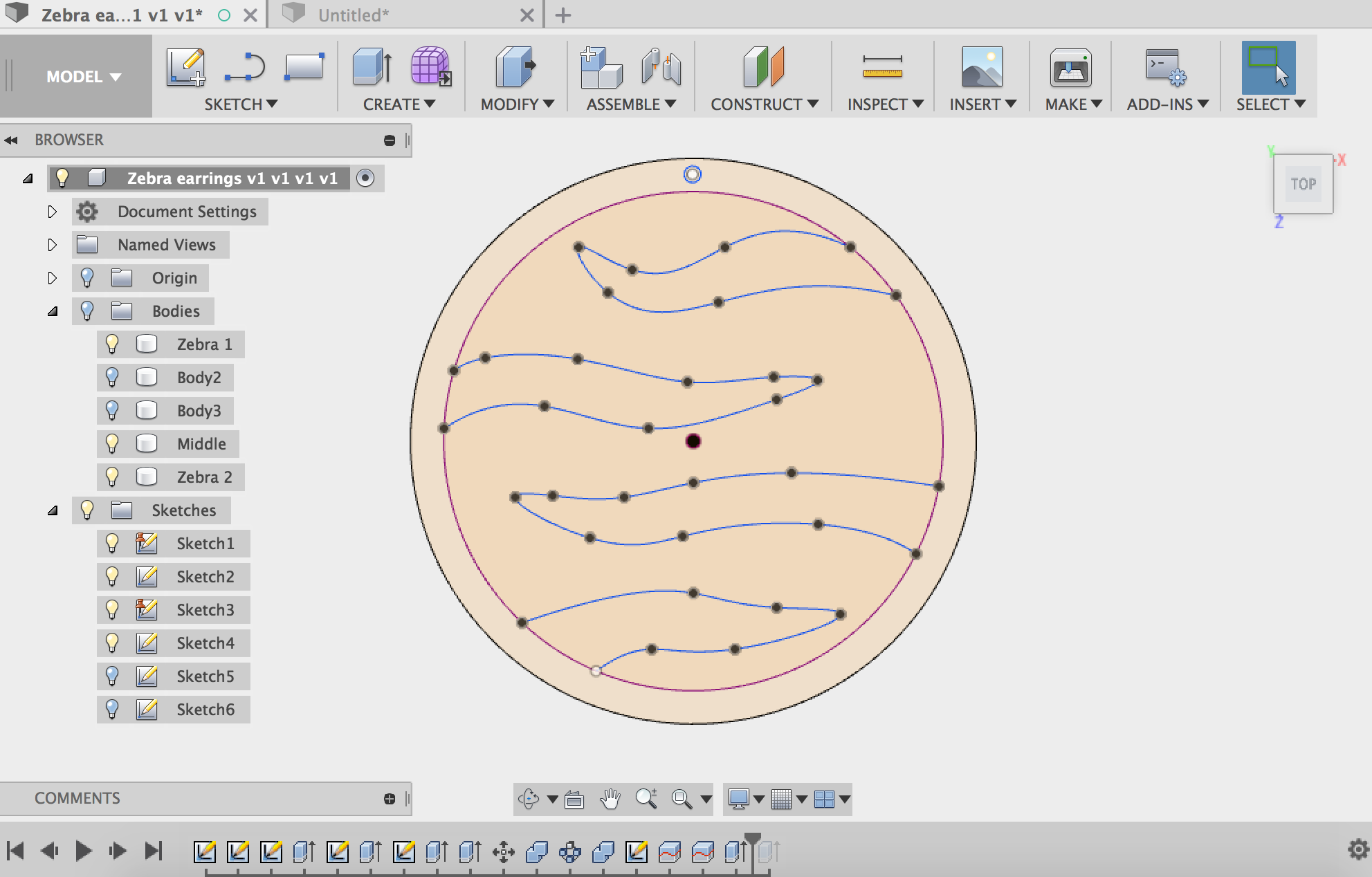
I extruded the earring with 8 mm.
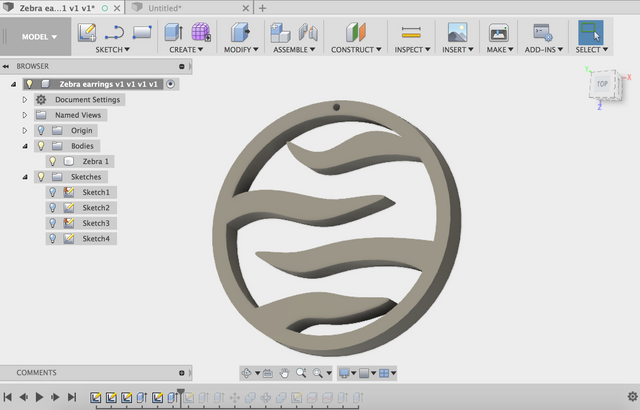
On the side of the earring I sketched a circle for the diamonds to be inserted.
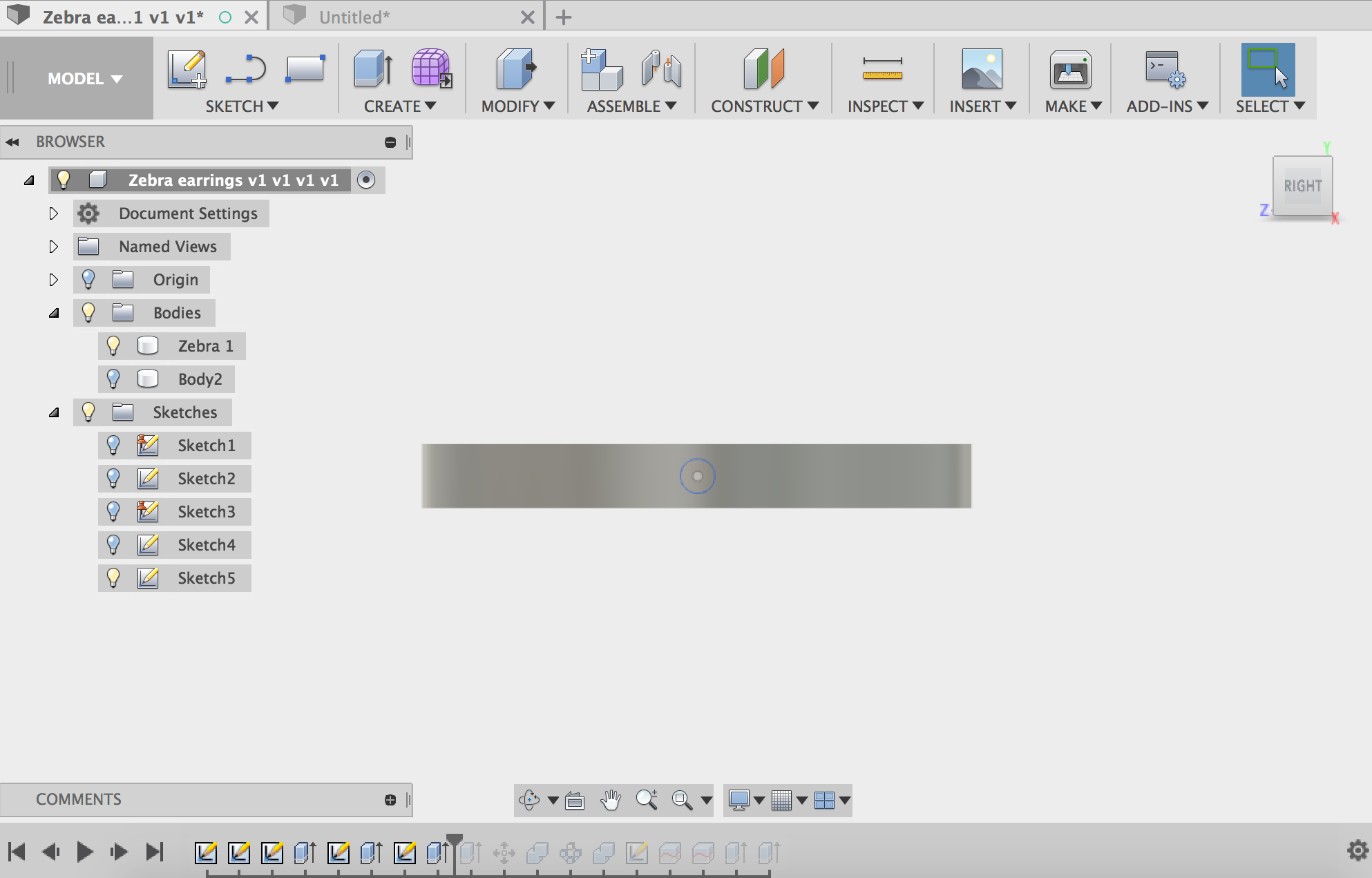
I extruded the circle so it is now a new body that we can use for multiplying the circle for the entire earring. I moved the extruded circle with -1mm inside the earring. Later on I combined the extruded circle with the earring using operation Cut and keeping the tool.
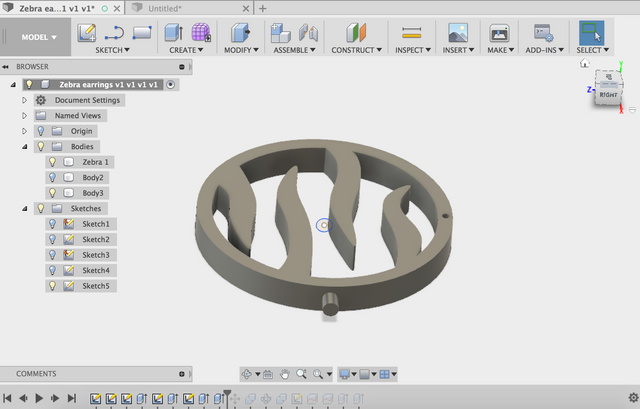
To multiply the circle or making a pattern around the hole earring, I clicked on Create > Pattern > Circular pattern.
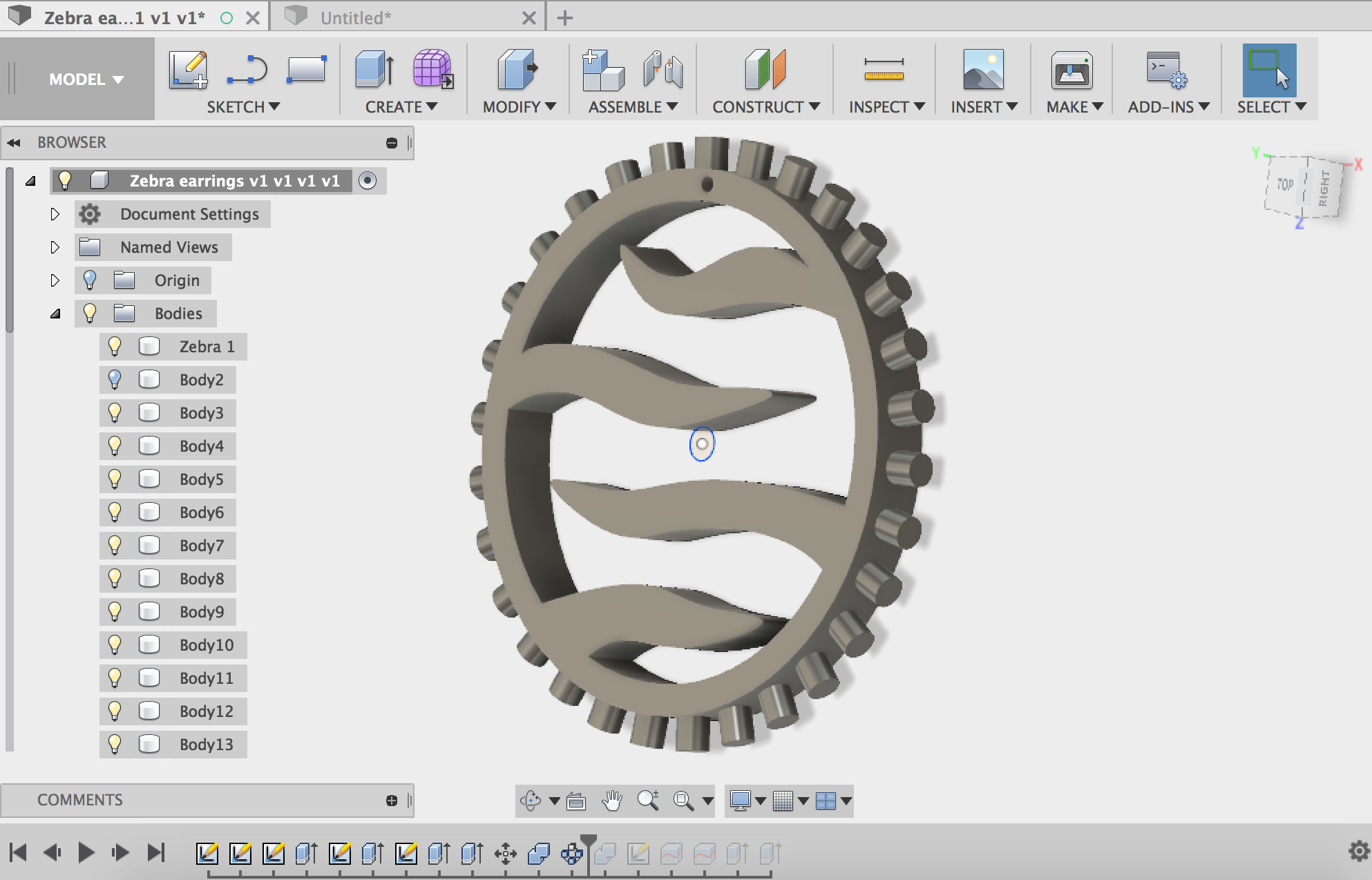
Now I need to remove those bodies that you see around the earring. First I combined the bodies and used the same operation, operation Cut. This time I did not keep the tools because I don't need them anymore.
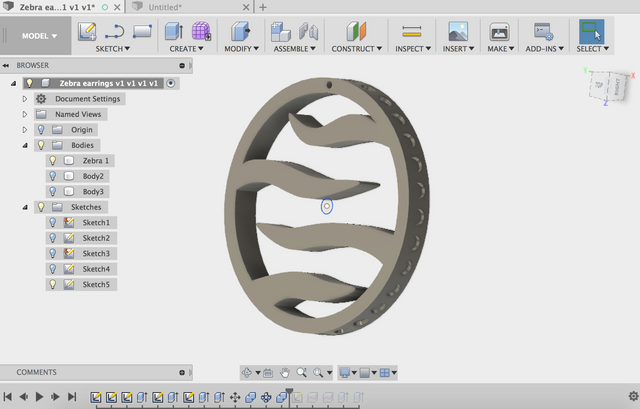
Because I want the middle part to be white, I need to slice the earring in three. I sketched 2 horizontal lines.
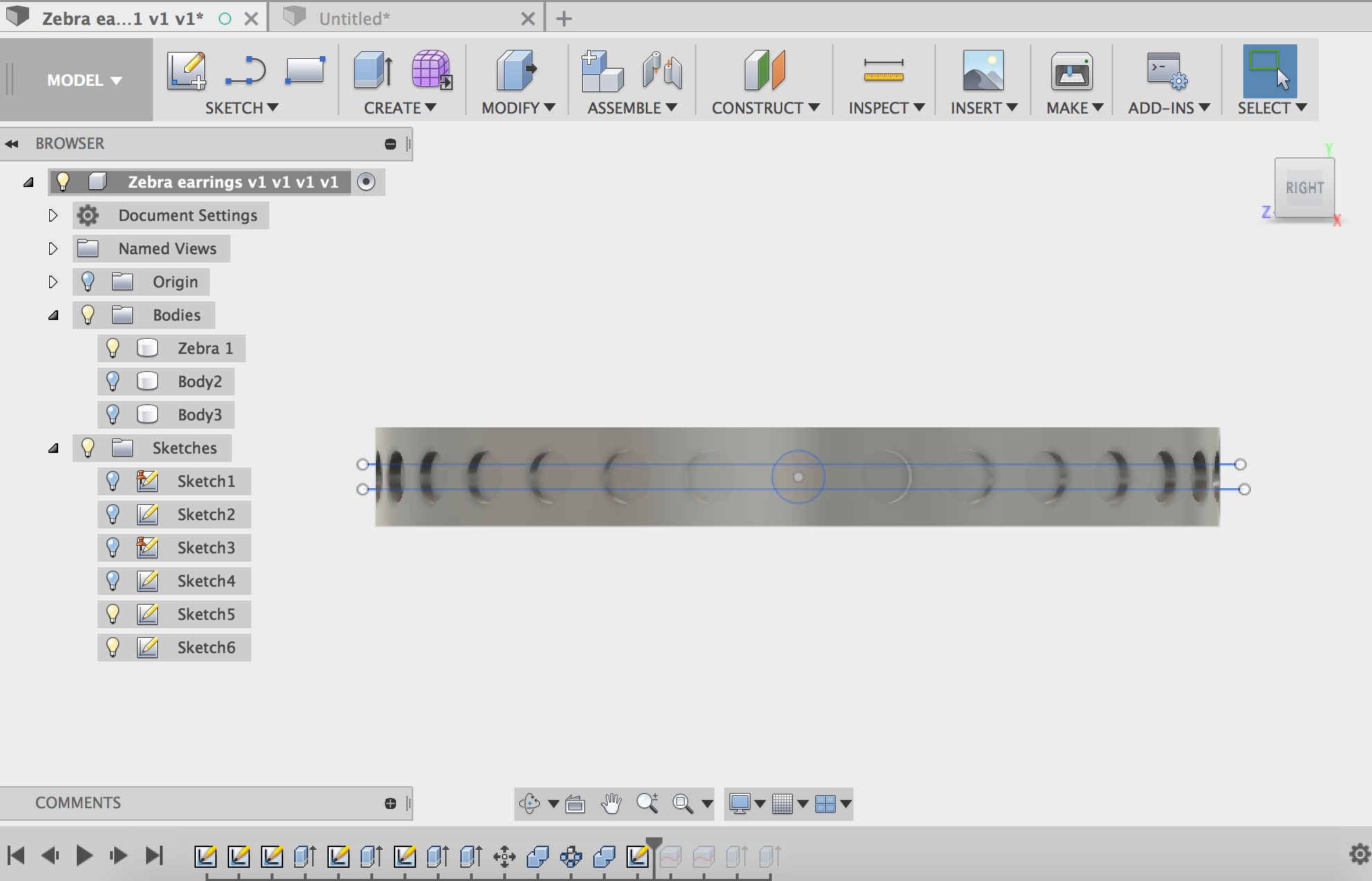
Now we see three parts but they are still connected. In order to get three separate parts, I need to split the body. (Modify > Split Body).
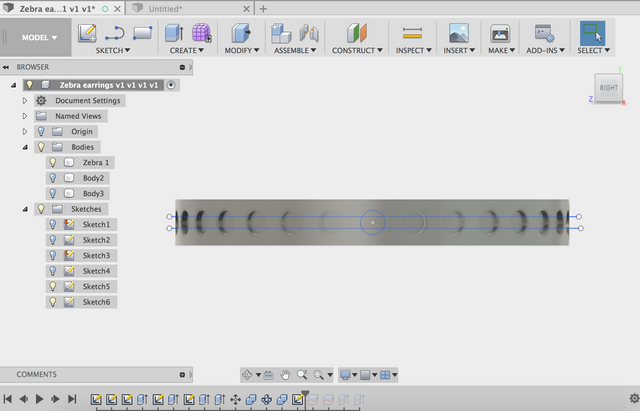
On the left you see now three bodies: Zebra1, Zebra2 and Middle. So splitting the body succeeded. I clicked on Zebra1 and Zebra2 to hide them in order for me to see body Middle. The middle one needs to be fully extruded.
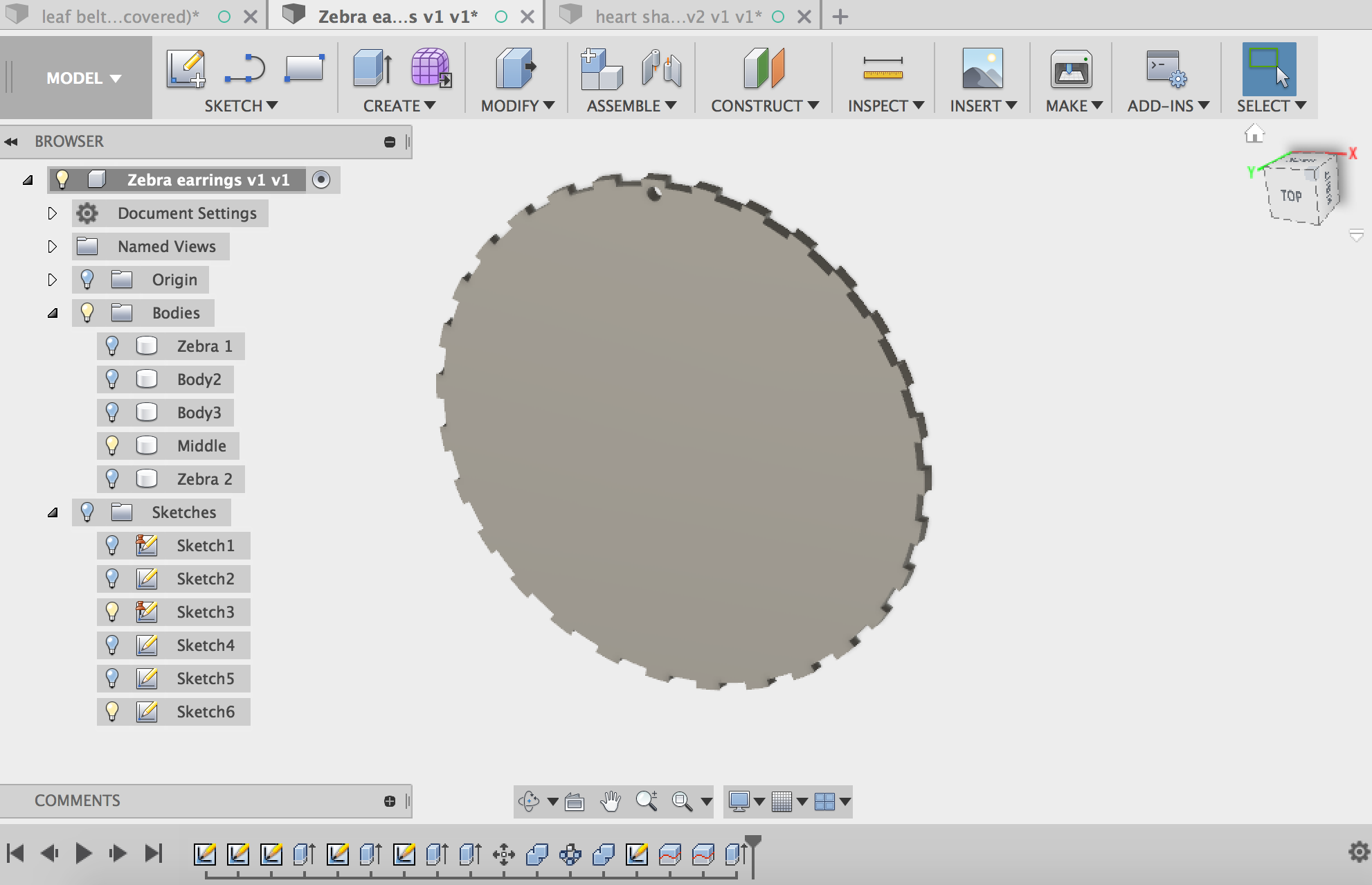
Now the earring is ready.
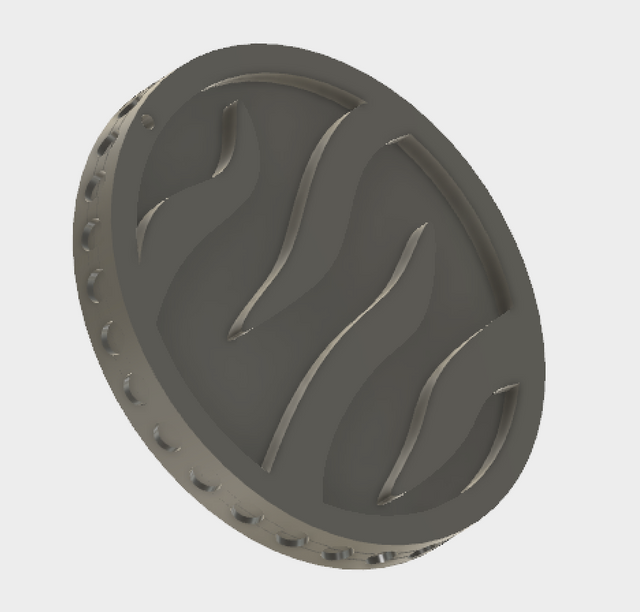
Printing the earrings
It failed in the beginning and somewhere in the middle of the process. My 3D printer didn't want to cooperate with me. It took me another 2 hours on top till I got the satisfying result.


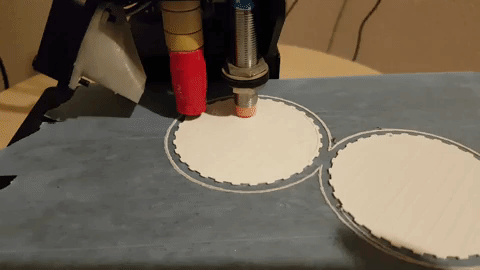 Total printing time: 3 hours 6 minutes
Filament used: 10 meter 48 cm
Total weight: 33 gram
Total printing time: 3 hours 6 minutes
Filament used: 10 meter 48 cm
Total weight: 33 gram

I glues all the pieces together with superglue and attached the 60 diamonds in the holes.

After the glue dried I attached the ear hangers.

Result




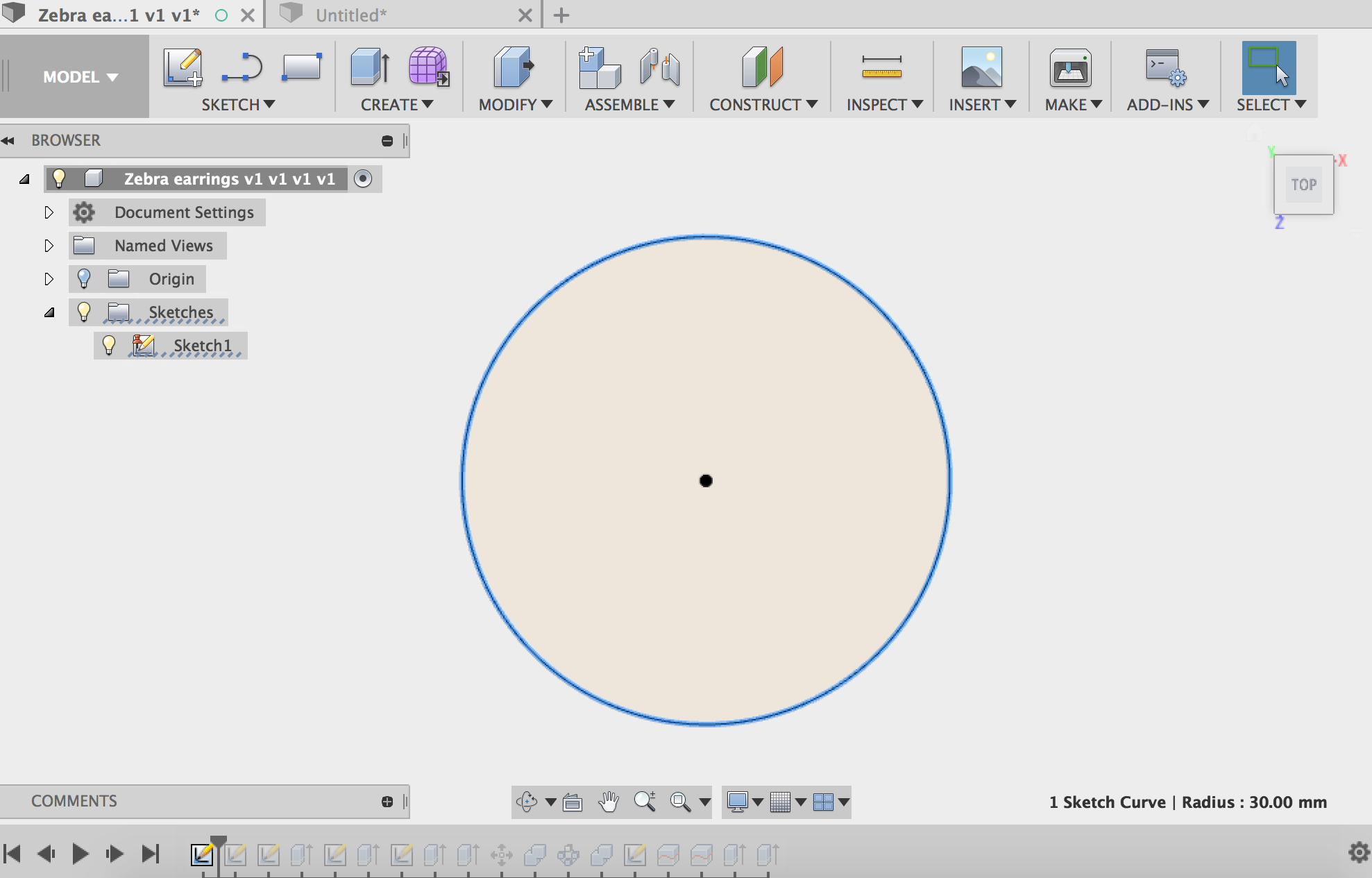
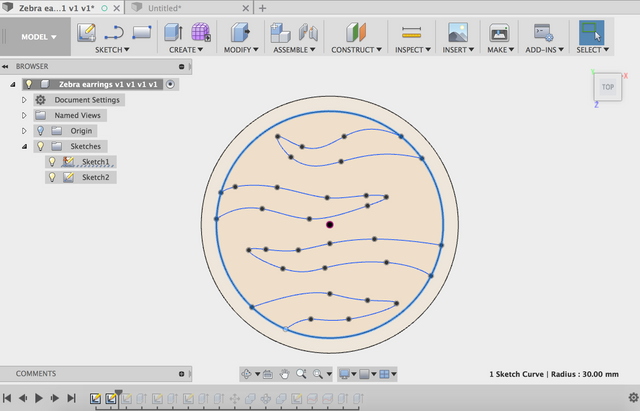
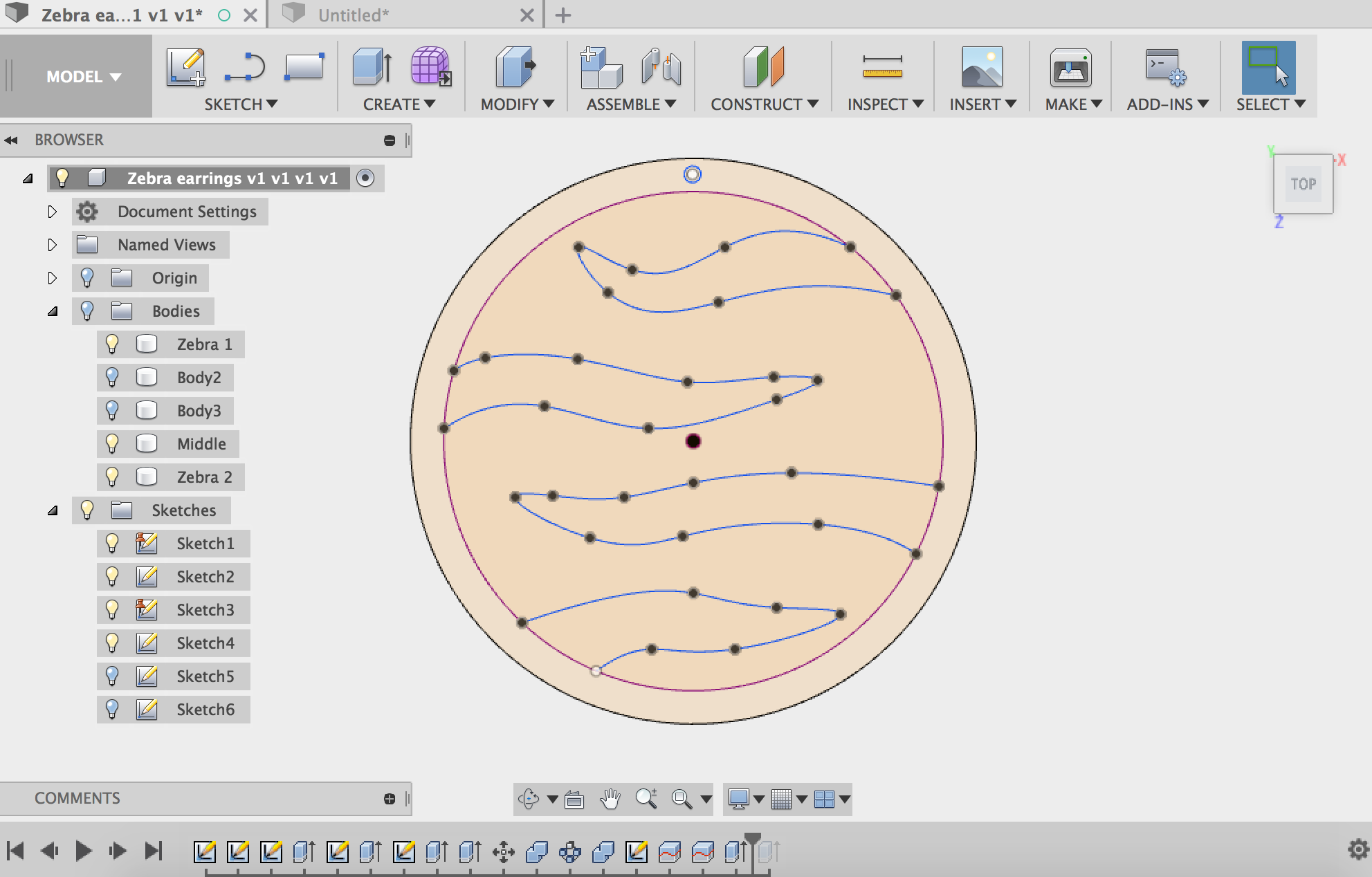
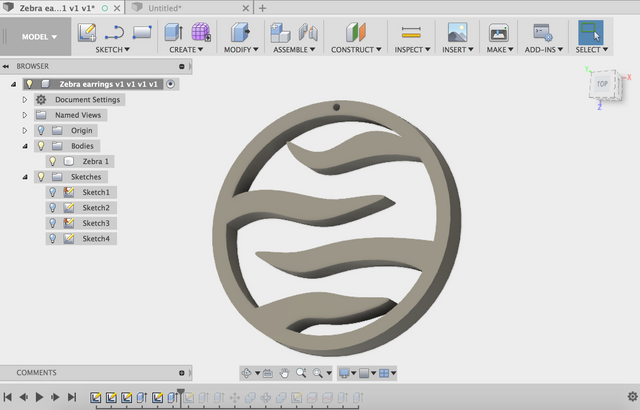
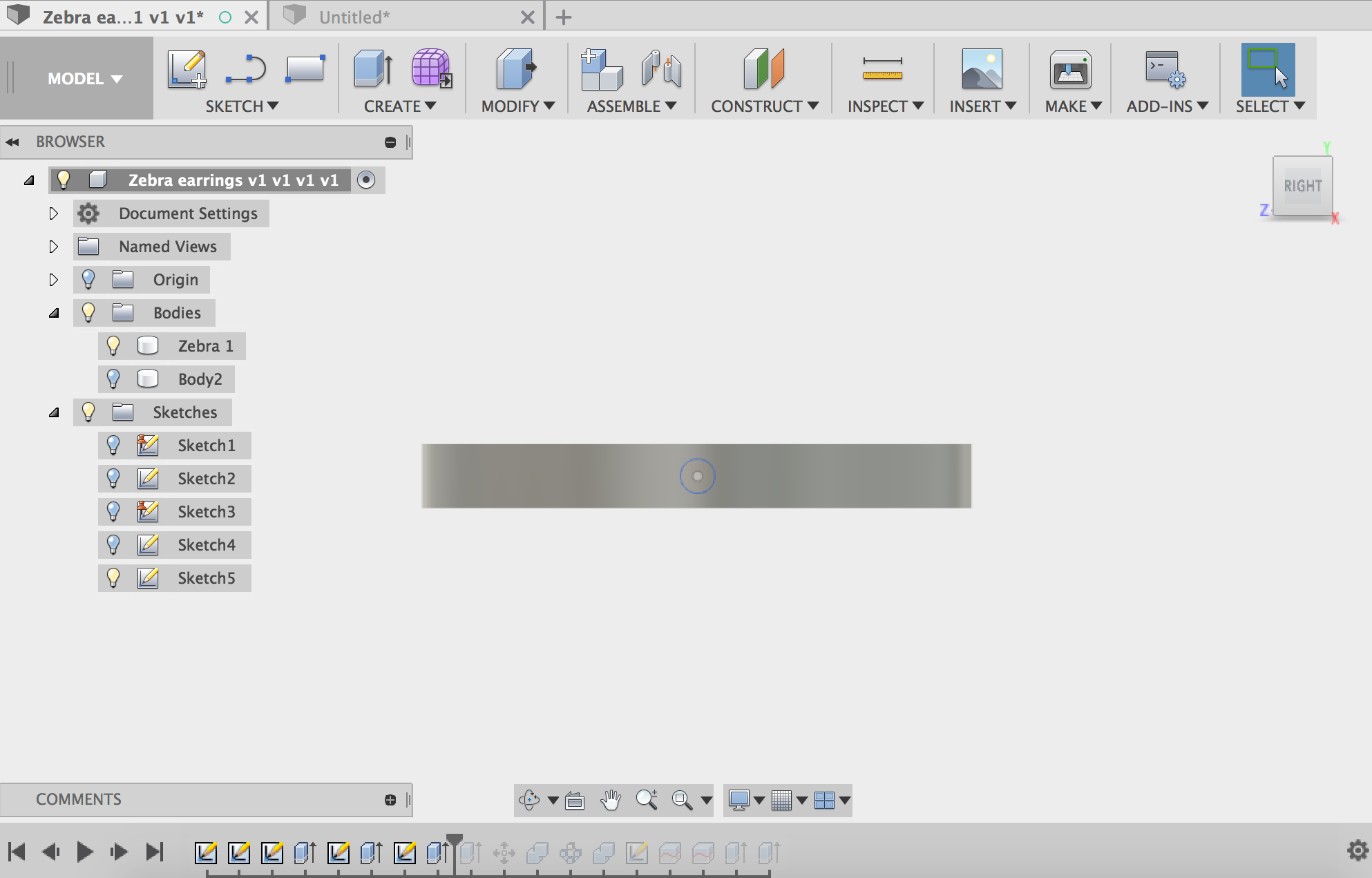
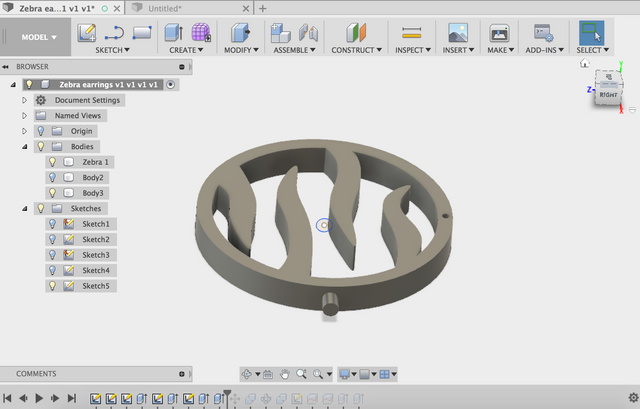
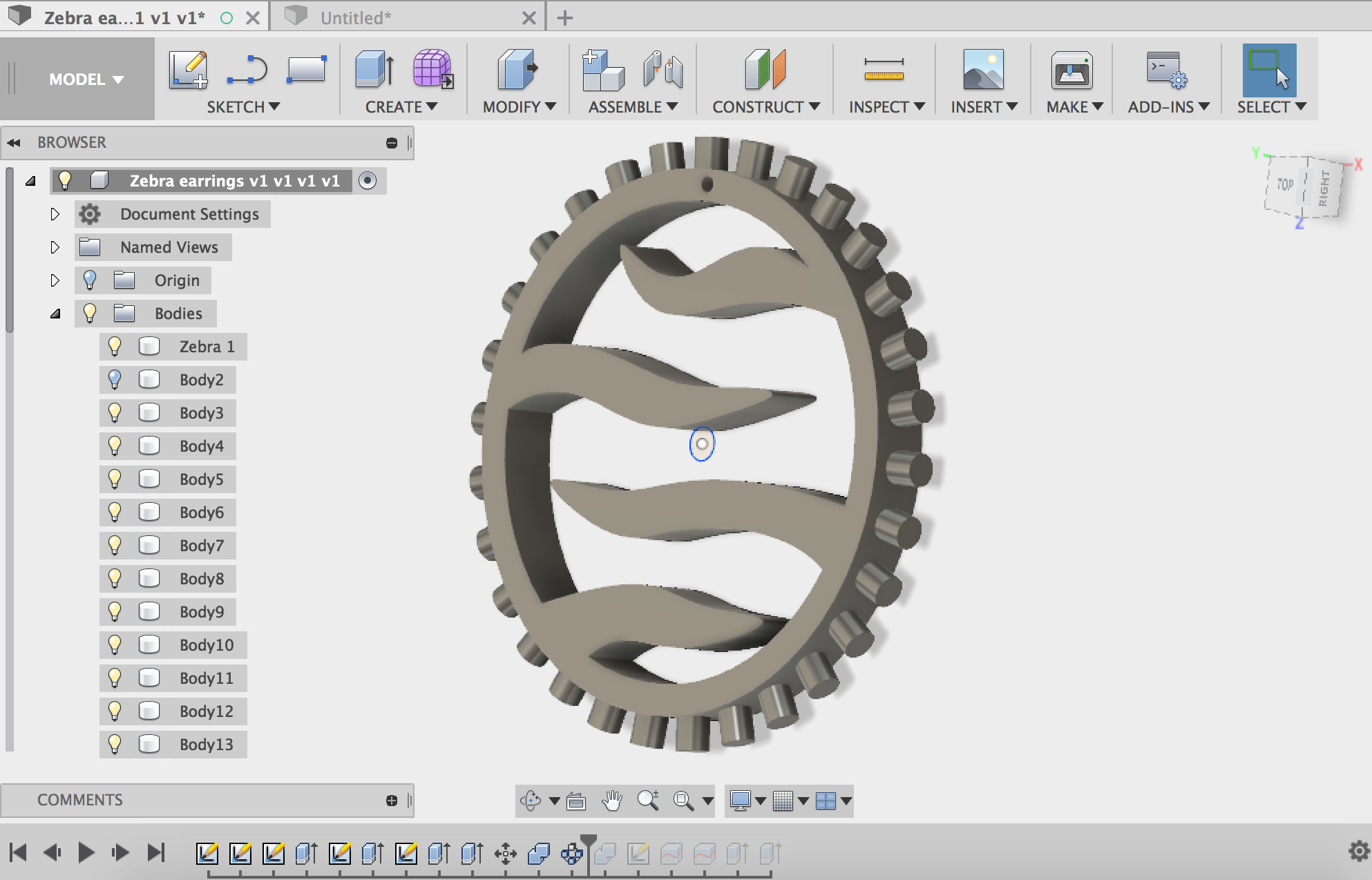
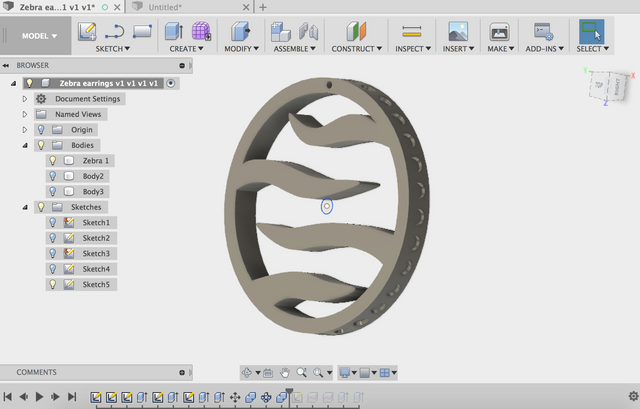
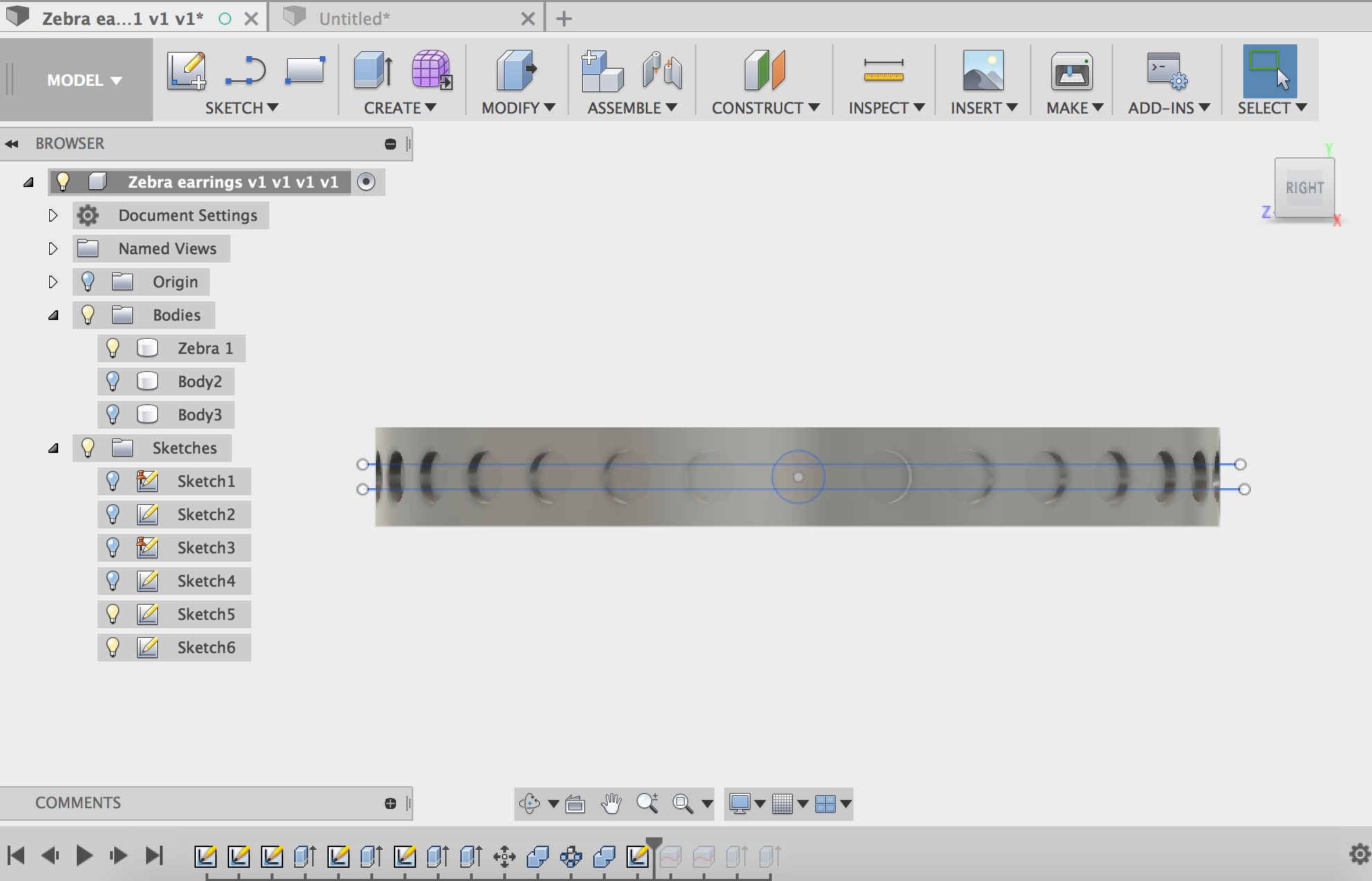
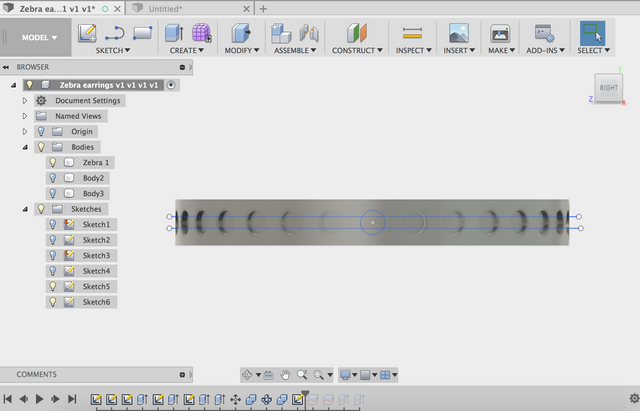
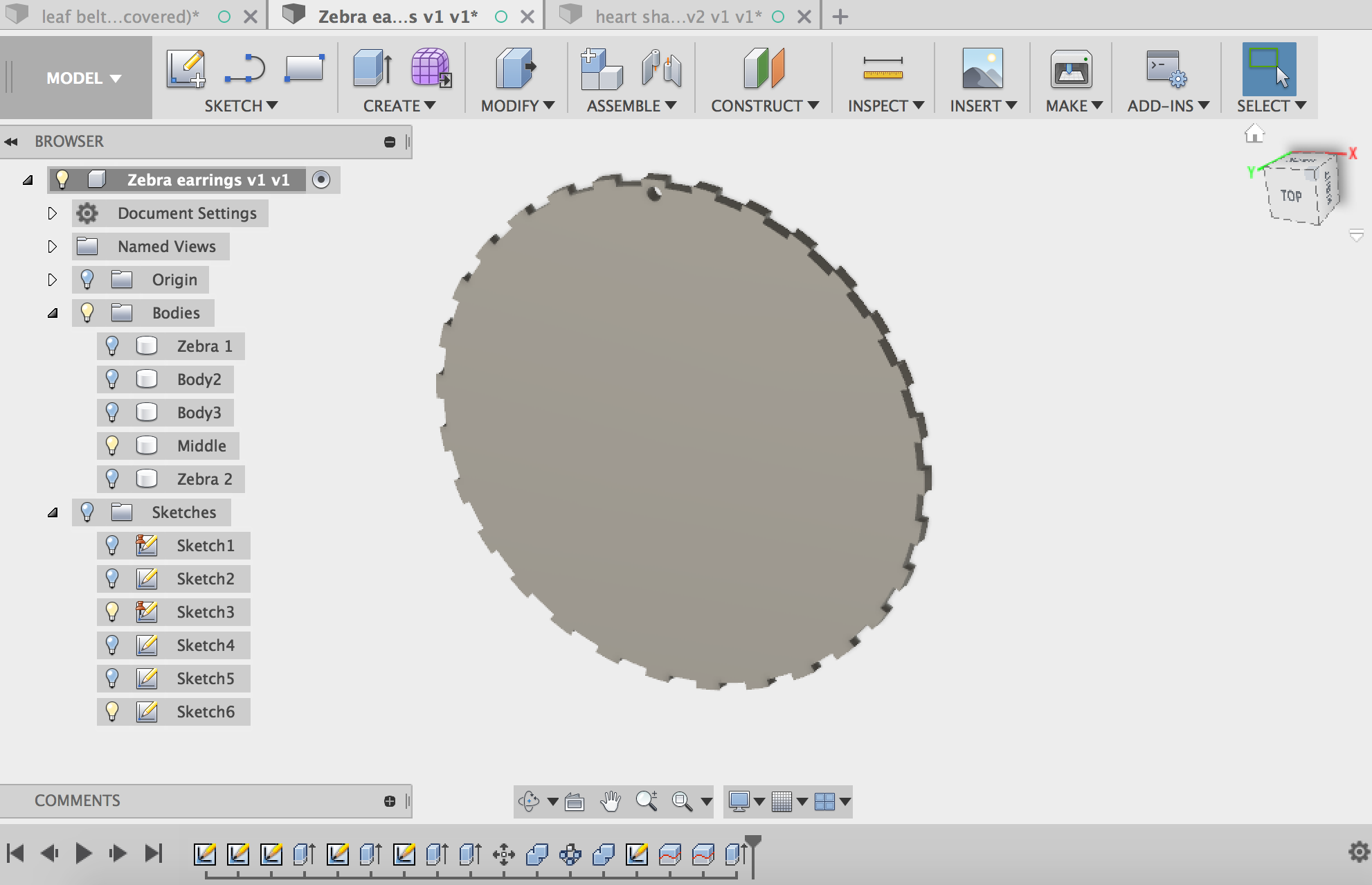
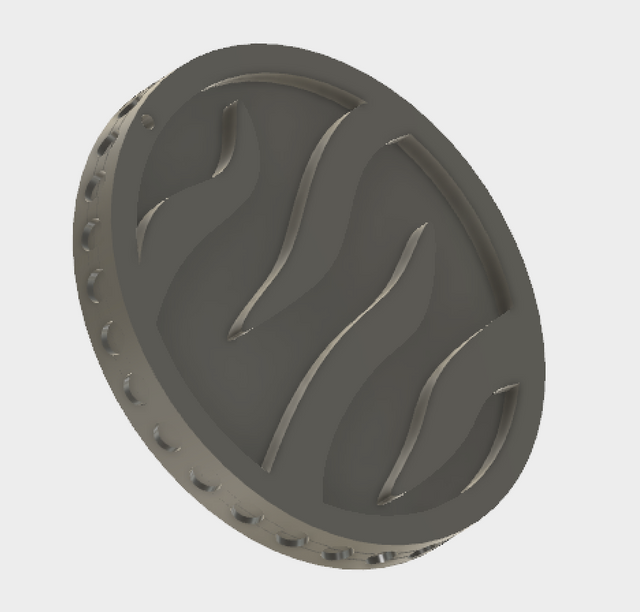


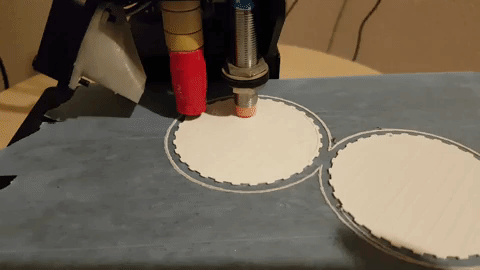







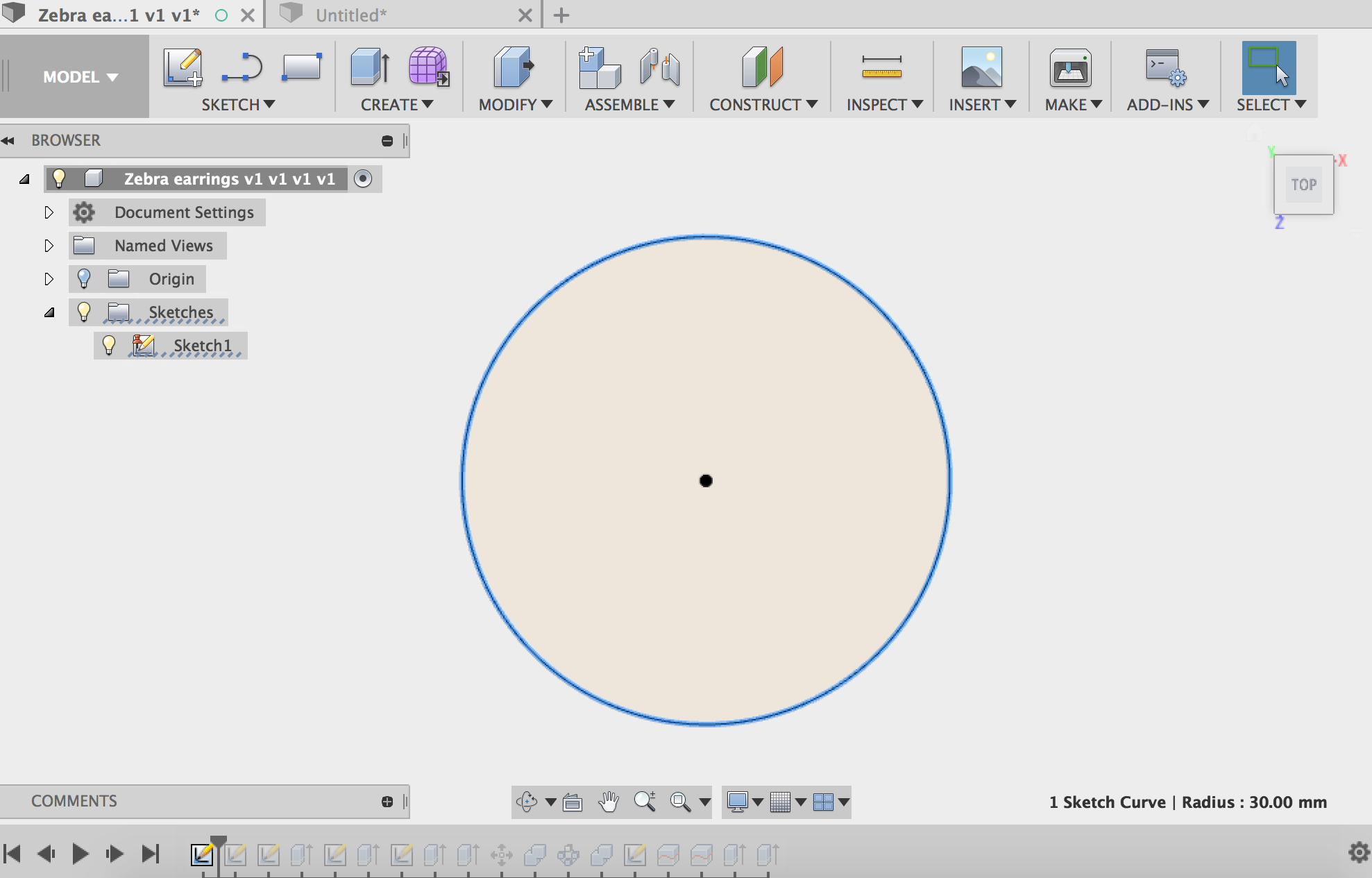
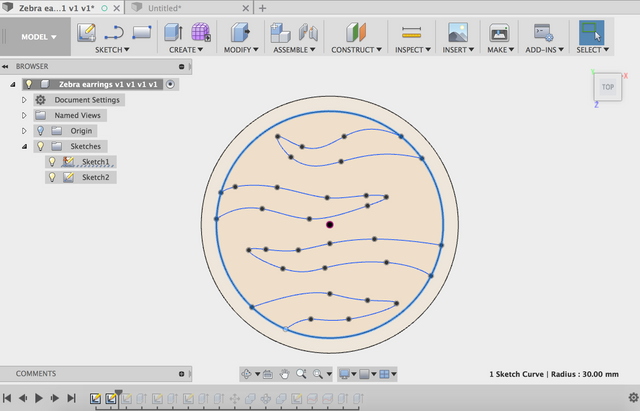
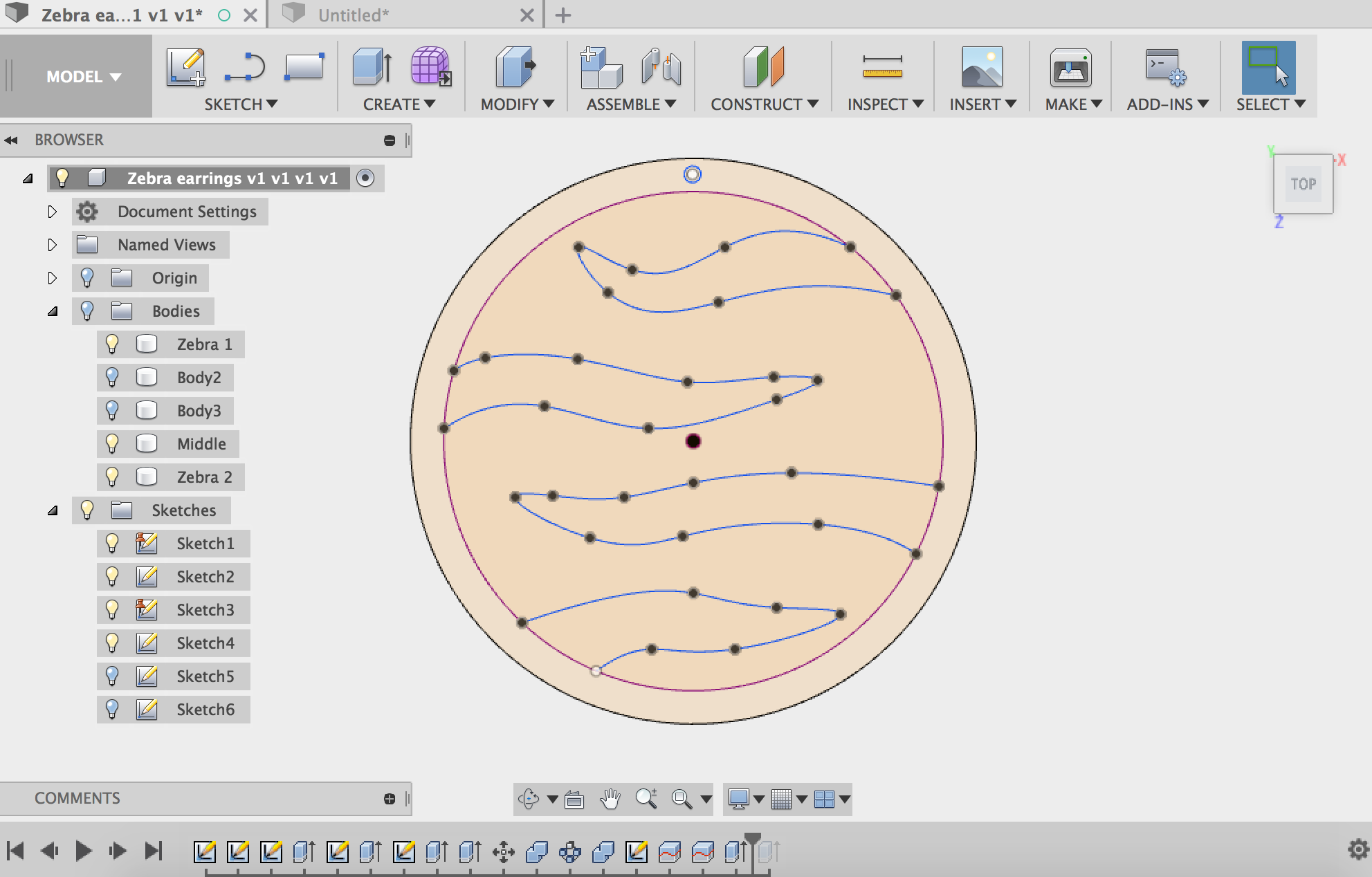
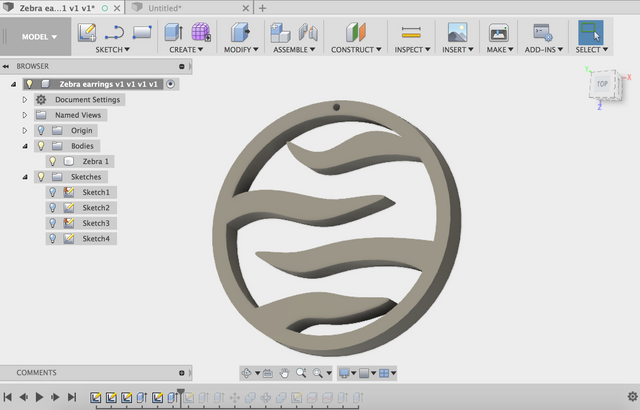
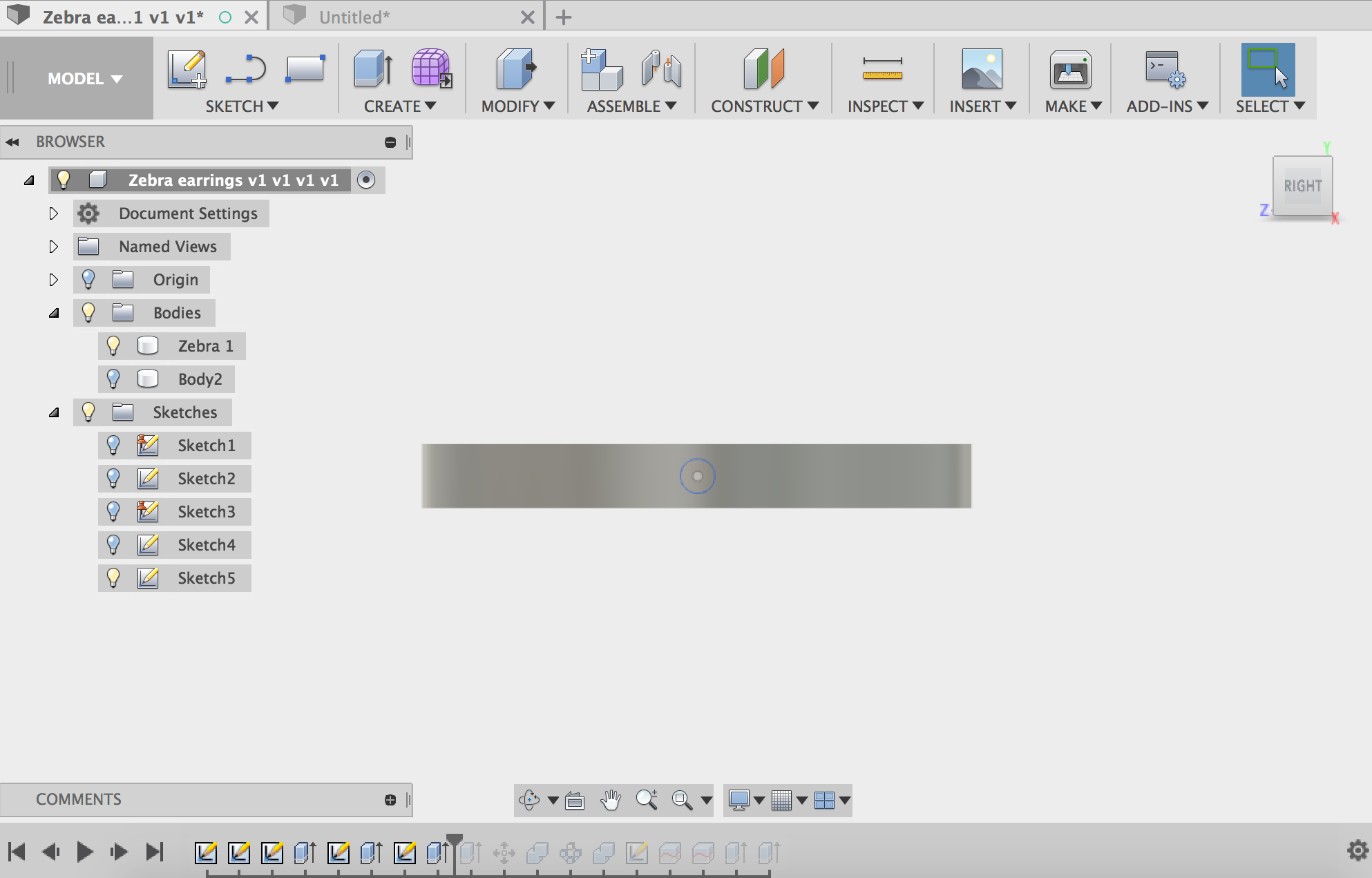
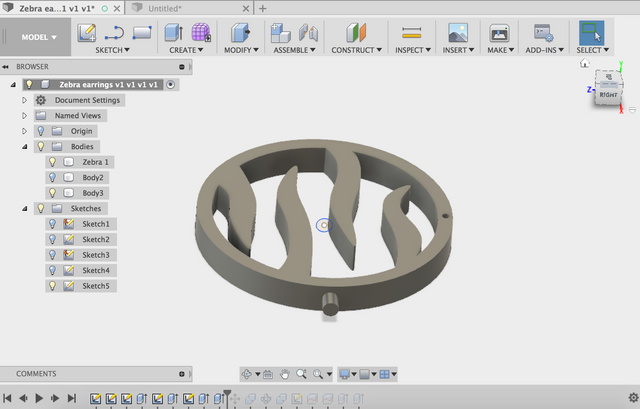
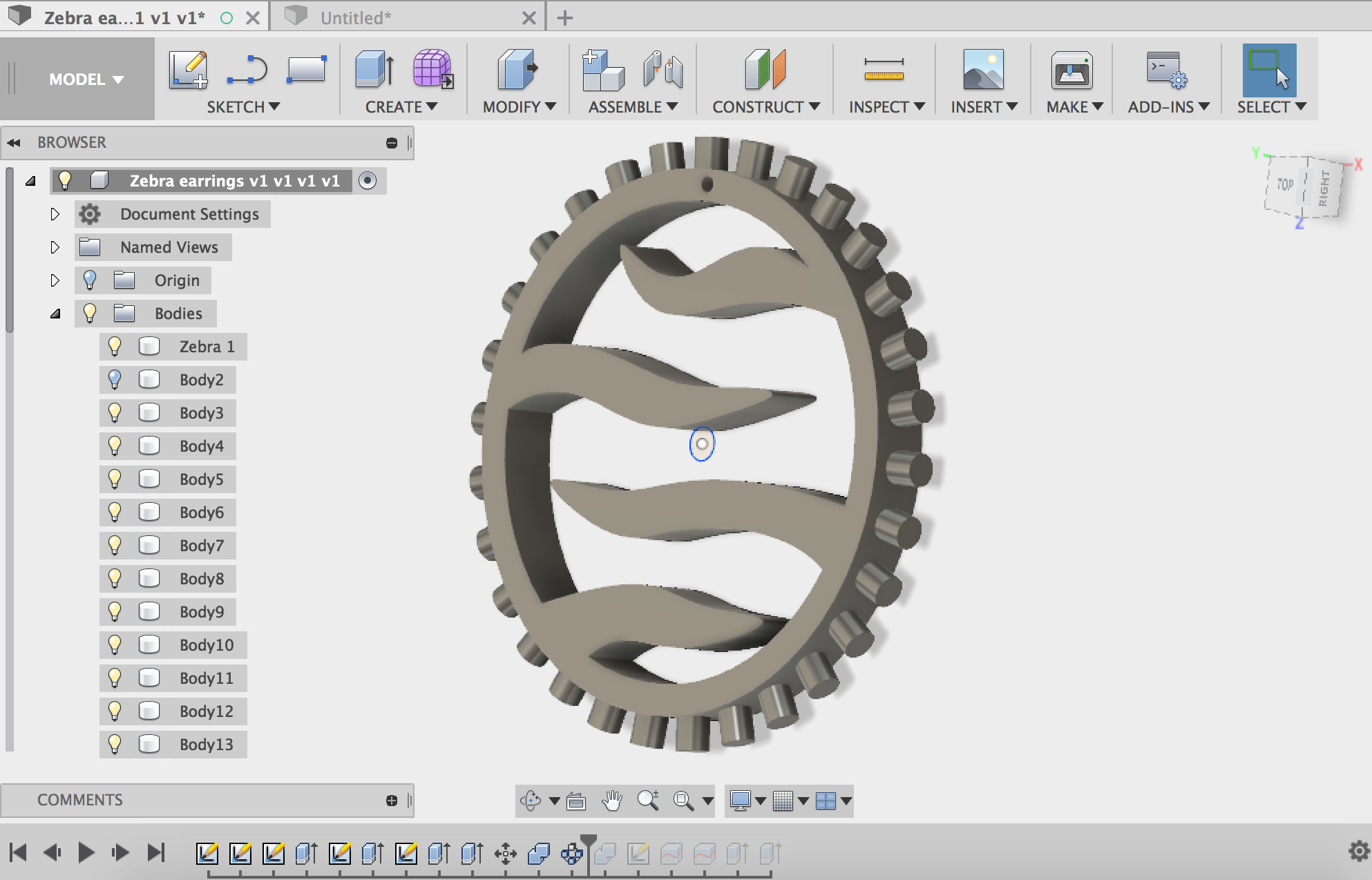
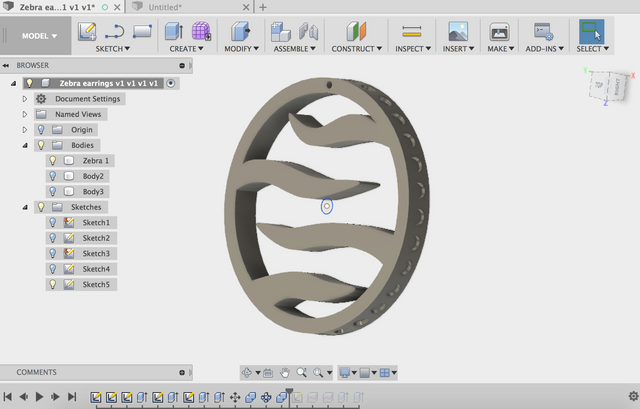
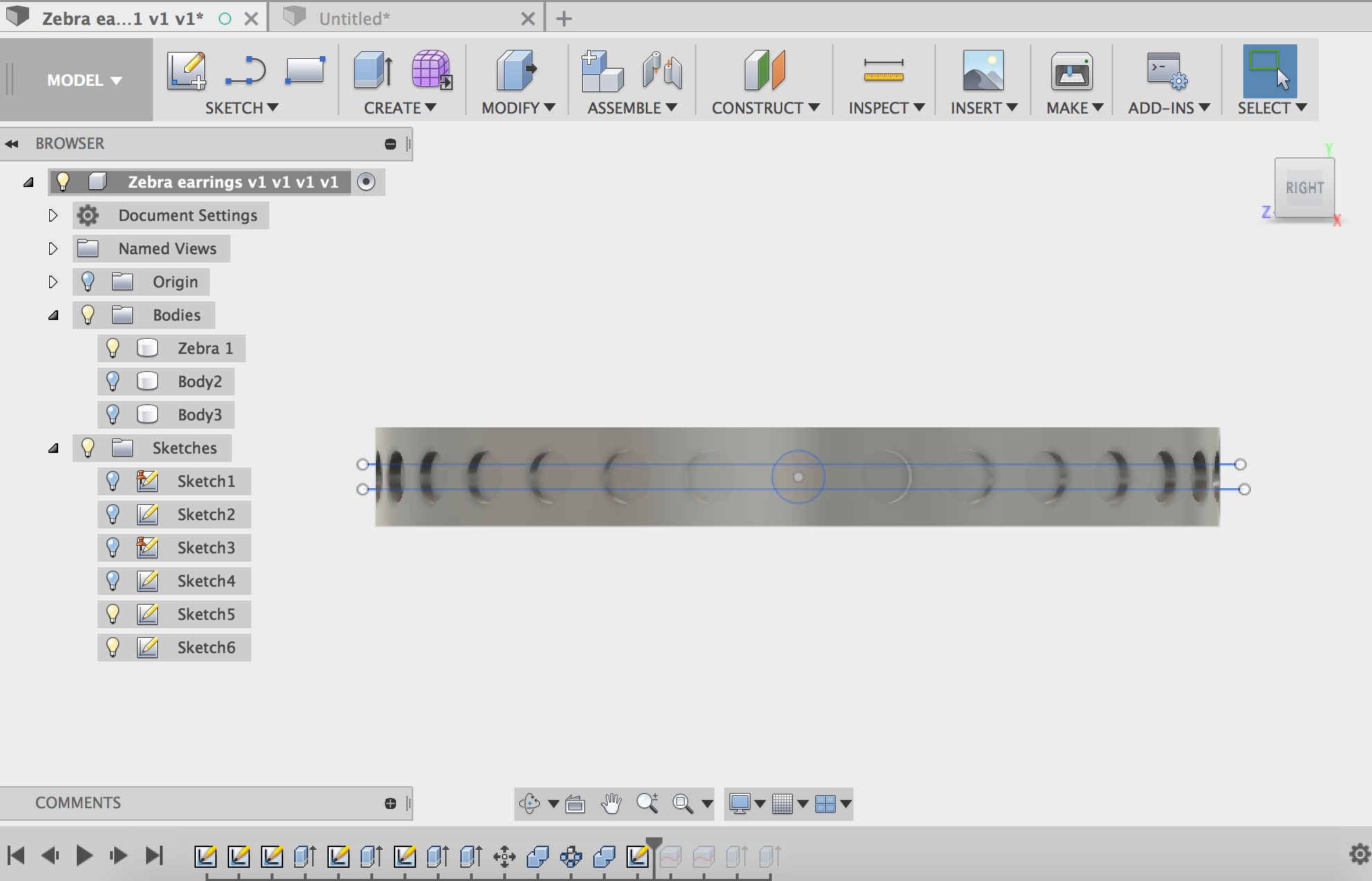
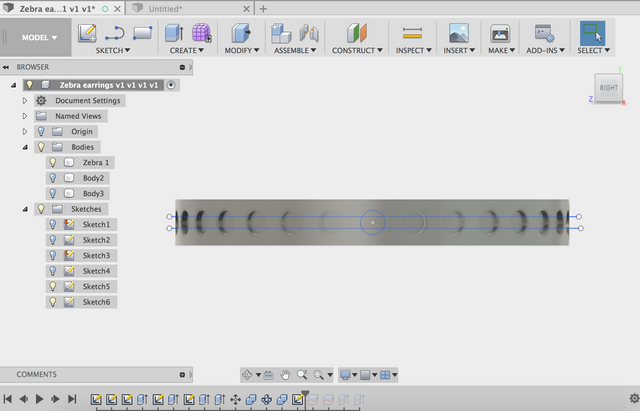
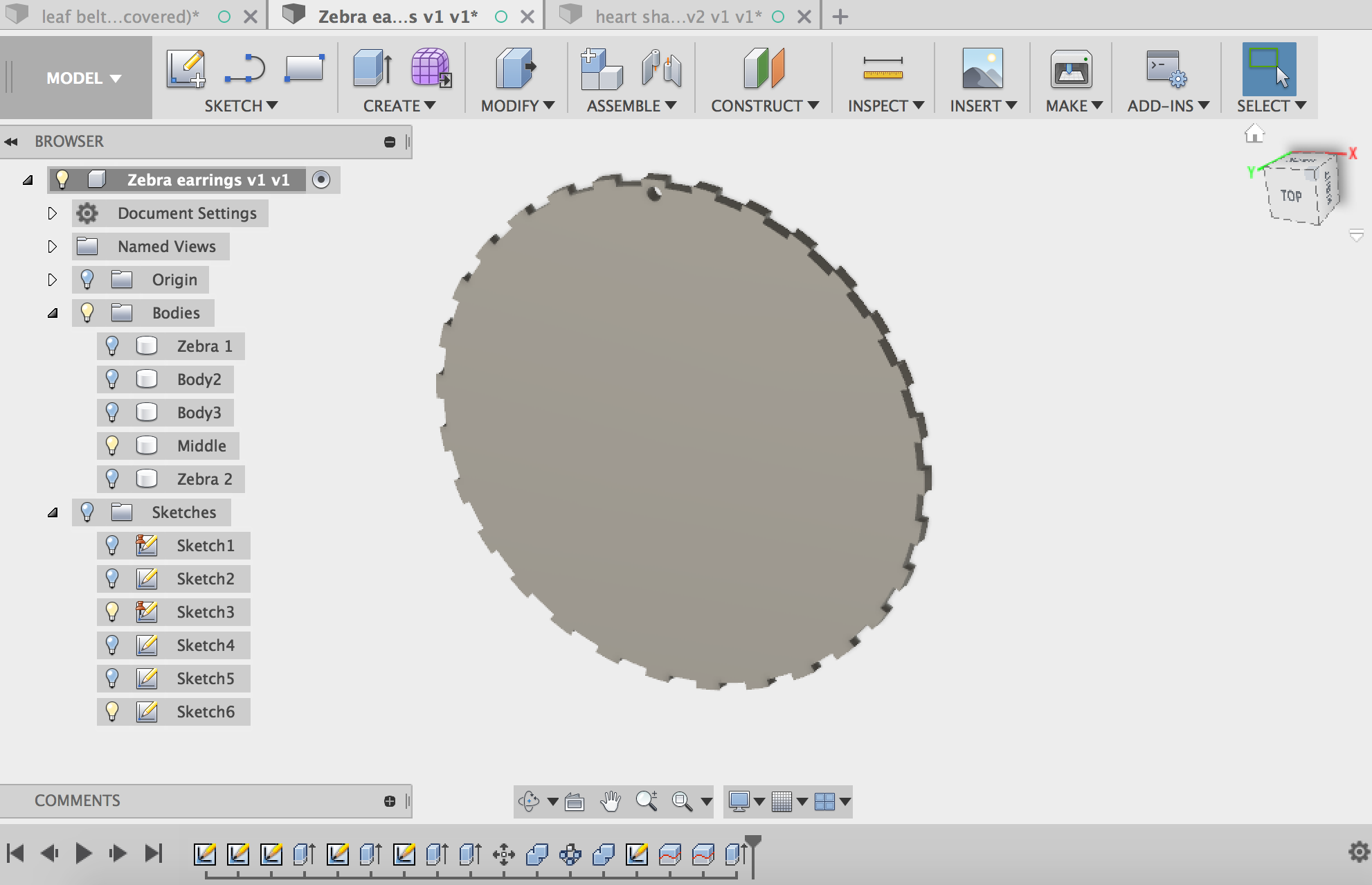
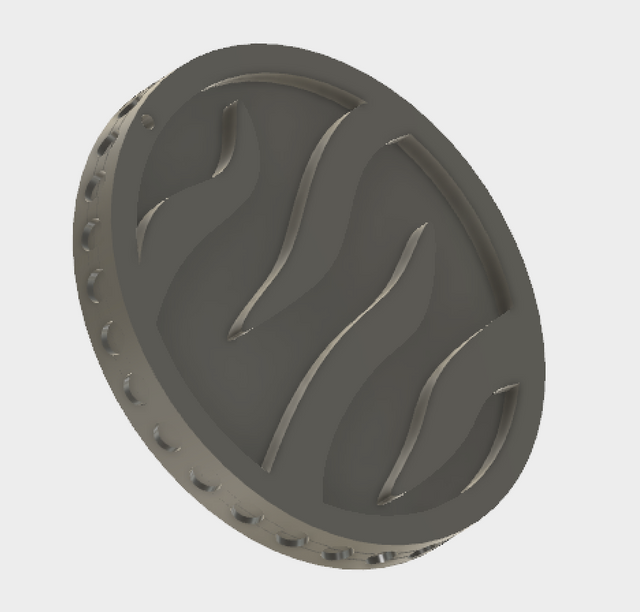


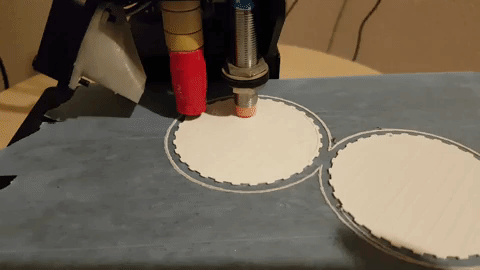





Your zebra diamond earrings are so beautiful @fathin-shihab.
Terima kasih :-)
zebra diamonds r cool.year end special!!!
good topic
good aidea
wow ! that's it awesome art photo. your looking is very nice. really i like your 3D Zebra Diamond earrings.
upvoted
Thank you
what a work....really mind touch work....😍😍
Yes, its a lot of work :-).
I'm curious how many earrings you have made for yourself :D
6!!!
At first I thought it would be more than 10 :D
Creative work @fathin-shihab
Very nice work. :) Thanks for sharing your steps to create your zebra earrings. I could see those with many different animal prints as well.
Thanks @beccadeals :-).yes, with other animal prints it will also look good. I just dont have all colors.
Beautifull 😍
Thank you ;-)
Wonderful 3d designing work @fathin-shihab.
Resteemed.
Thank you @madushanka