Double Take : Deriving a Three-Dimensional Canyon from an MC Escher Original
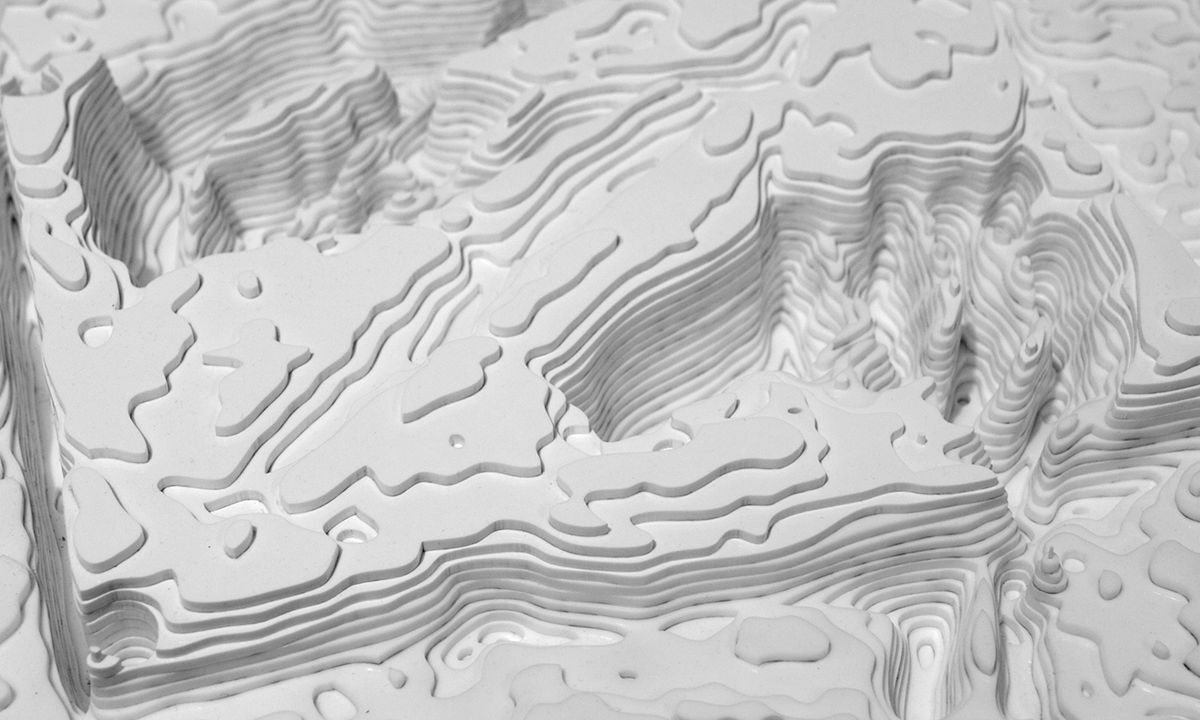
The Grand Hand-yon
In 2011 I presented a solo exhibition called DOUBLE TAKE in which I explored the possibilities of creating and discovering new worlds hidden within well-known imagery. In one of my original works, I derived a landscape topography from the famous MC Escher lithograph Drawing Hands, built the topography using lasercut plexiglass, and then created a hand-drawing of the landscape. When viewed from above the two hands are clearly visible, but from all other angles the viewers are afforded a completely new relationship with the image they've seen countless times before.
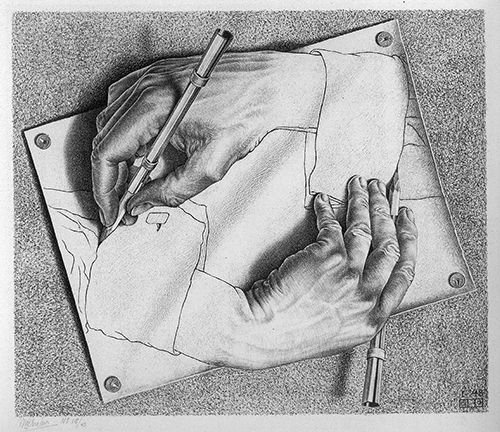

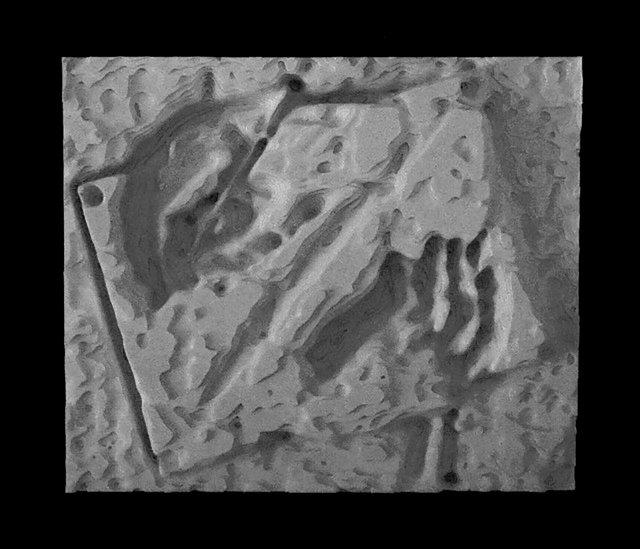
plexiglass acrylic
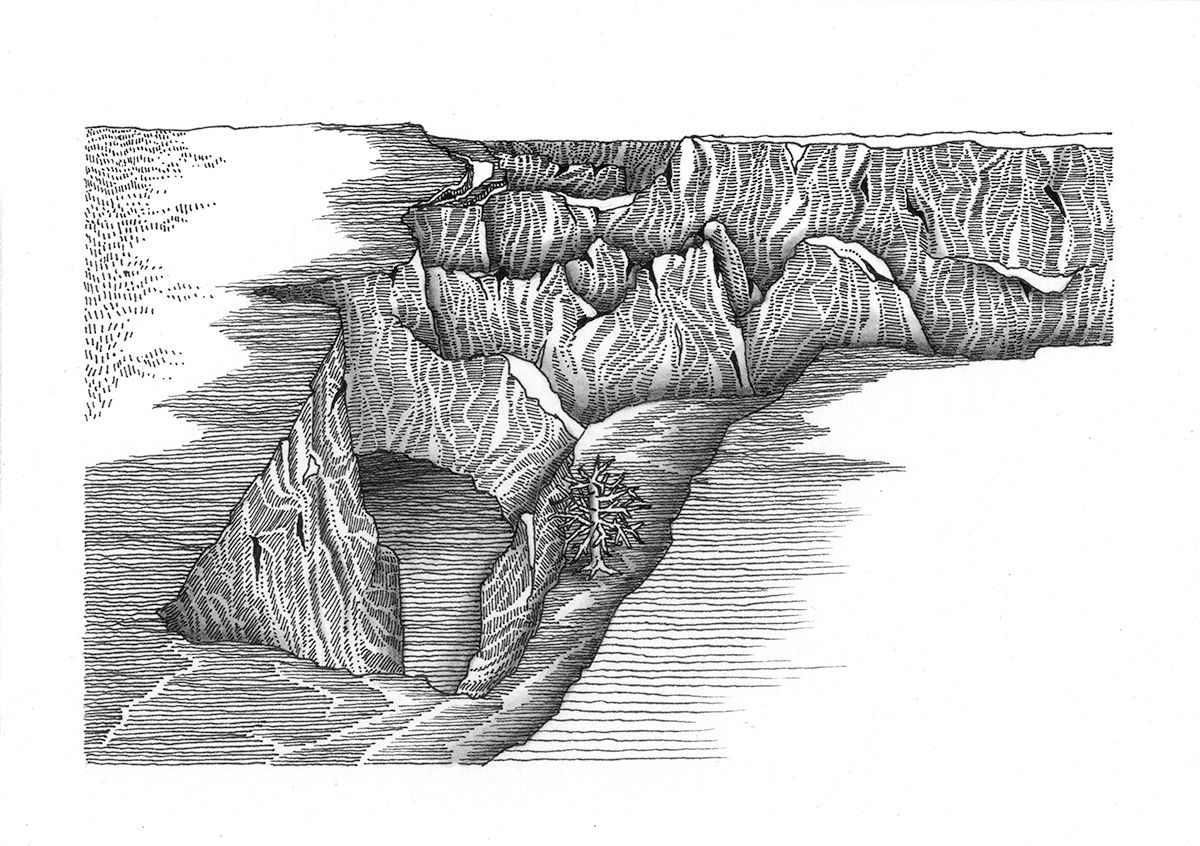
pencil and ink on paper
Exhibition Concept:
Visitors to the exhibition were presented with the following poster upon entry. The blurb at the bottom describes the concept behind the landscape sculptures:
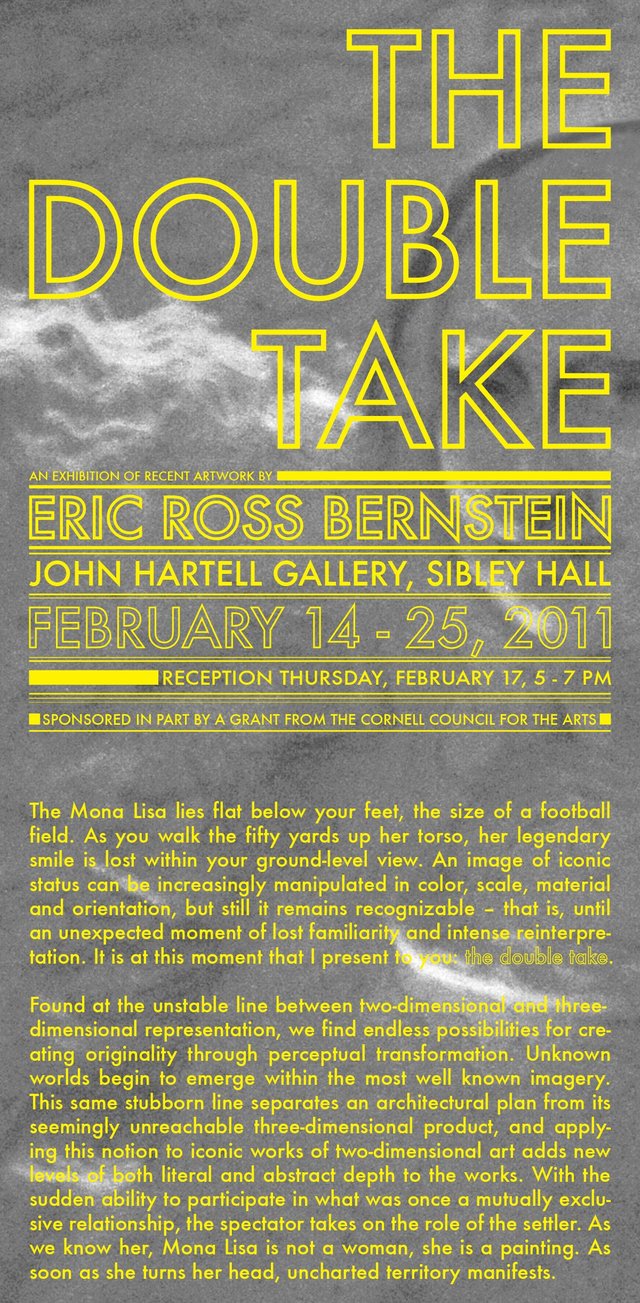
How did I make this?
The process for creating the topography was based on one understanding: the darkest portions of the image should be the valleys and the lightest portions should be the mountains. That way the darkest portions (the shadows of the hands, the pencils, the wrinkles in the skin) would be the parts of the landscape with the deepest darkest shadows, while the lightest portions (the rectangular paper surface, the backs of the hands) would catch the most light.
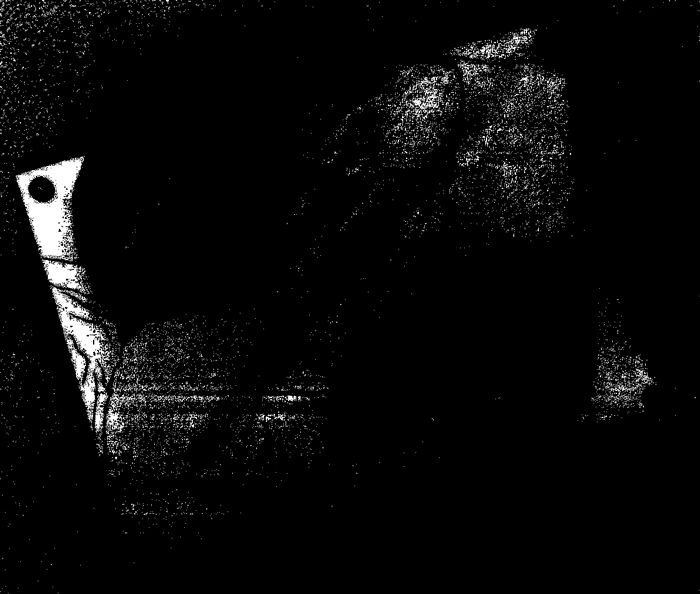
I derived the layers of the topography by taking the image into photoshop, converting it to black and white, and then gradually adjusting the “Threshold” levels. In this way I was able to tease out eighteen layers which start with the lightest portions as the top layer of the topo, gradually getting darker and darker as the layers get lower and lower.
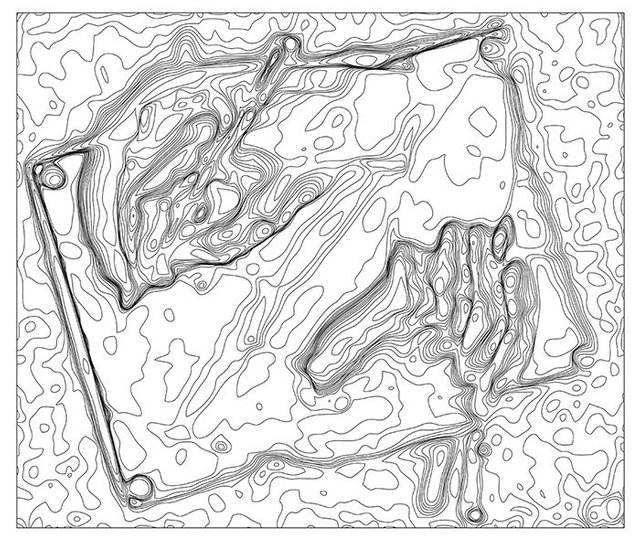
These eighteen layers were then taken into Illustrator and “Image Traced” in order to get the outlines. The next and last step was sending those outlines to the laser cutter and glueing the twenty layers together by hand, one piece at a time!
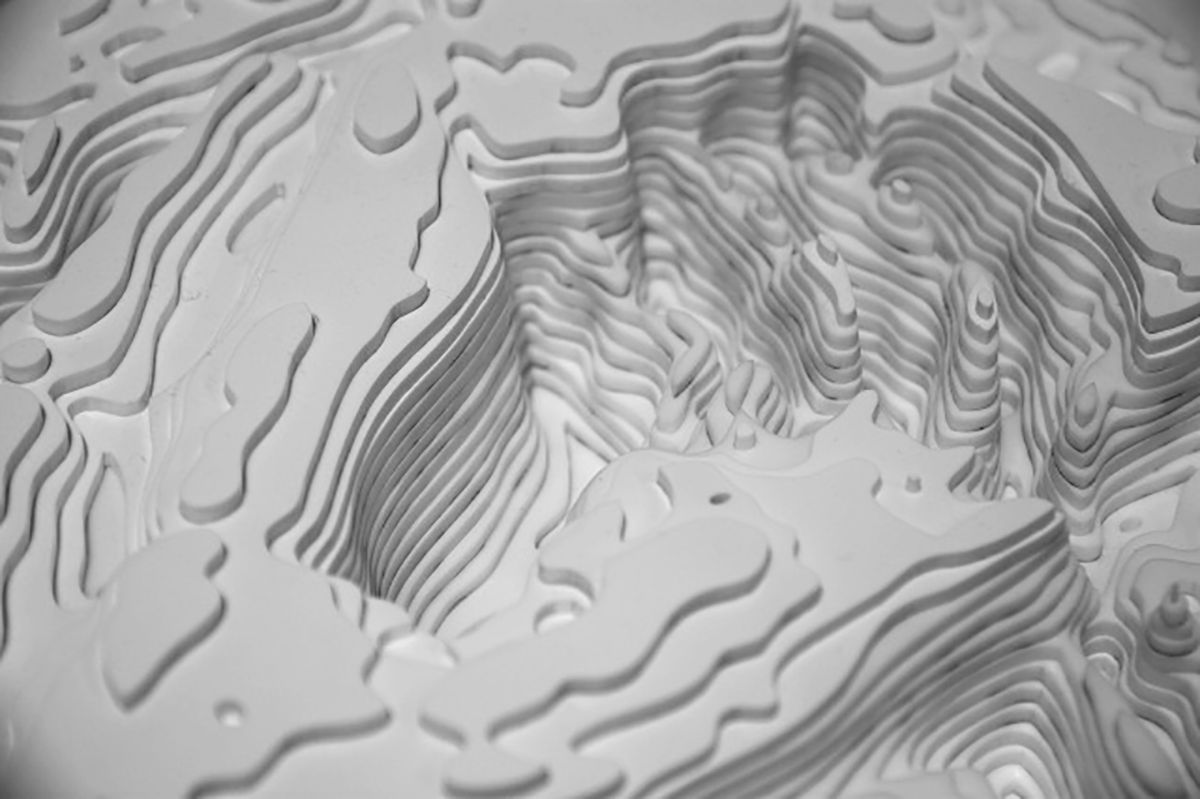
The resulting landscape reminded me a lot of the Grand Canyon, because of the way the white rectangle in the original creates a plateau of land from which the canyons of the hands are excavated. I really liked the way the two pencils and the edges of the paper created narrow gorges etched into the landscape like deep riverbeds. It's fascinating to see the different geological formations brought out in this process by different types of images.

This sculpture/drawing was one in a series of five. To see other works in this series, check out my previous posts about my Mona Lisa sculpture and my Girl with a Pearl Earring sculpture.

Wow, @erb that's stunning. It combines three things that are I like, beautiful art, topography, and nature. How long did it take to laser cut the plexiglass? Did you use a standard laser cutter then just bond them together with the adhesive that melts the plexiglass? Super impressed!
Thanks so much for reading @ucsdsu! I don't remember exactly how long it took to laser cut, but there were eighteen layers of the topo so it was definitely many hours. Yes I used the adhesive that melts the plexiglass together, that stuff is toxic but it's by far the strongest option.
Wow so nice! I love how you transform one kind of art into another!
keep up the good work :)
Thanks very much @jb-design!