How to Enlarge crappy JPG to High-res PNG with Transparency?
As i know all the designers have enough from those moments, when someone asking for a graphic design, but they have their logo only in .jpg under 20KB.
I am using Adobe Photoshop CC and CorelDRAW, but the process will be similar with other software to.
The easiest way to remove colors from a multicolor image with wide range of shades:
Image > Adjustments > Black and White (Alt+Shift+Ctrl+B)
The Bicubic Smoother option doing well while enlarging low resolution images. It is good to go above 3K pixel with the working size.
Image > Image size (Alt+Ctrl+I)
The Surface Blur filter helps to reduce noise and playing with the Treshold may result sharper edges.
Filter > Blur > Surface Blur
Double clicking the Background layer will open the New Layer dialog to unlock to editing even the transparency.
Layer > New > Layer from Background
The quickest and most precise Select tool is the Color Range.
Select > Color Range
One of my favorite menu when i need to manipulate selections is the Modify sub-menu with all the option what you need, in this case: Smooth to have smoother edge at pixelated curves.
Select > Modify > Smooth
Photoshop's greatest feature compared to other raster graphics editors was the Paths from the beginning. And the easiest way to create precise paths is to Make Workpath from Selection
Right Click on image with any Selection tool > Make Workpath
Making Workpath from smoothed selection can move apart from the original contour at corners, some manual correction are needed in this case with the Path (P) tool.
Toolbox > Path
Exporting Paths to File is the best way to use the newly created vector in other program, like CorelDraw in my case.
F**ile > Export > Paths to Illustrator
After doing a Quick trace on the original image i have all the necessary colors to work with. Corel can import Adobe .ai files with ease.
Bitmaps > Quick Trace
File > Import (Ctrl+I)
CorelDraw have an intelligent Reduce nodes technology implemented, not seen such a great tool in other softwares.
Property bar > Curve Smoothness
Even in this case we need to check and fix some nodes on the Curve with Pen tool
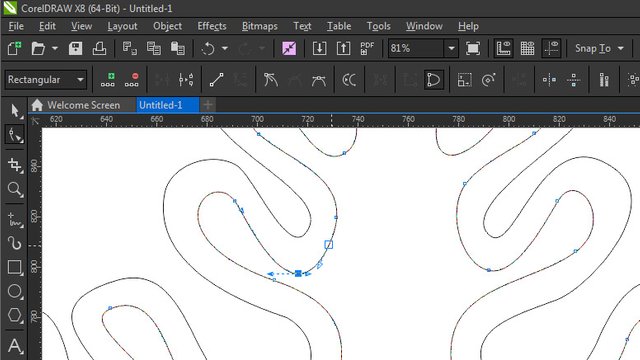
You can easily Eyedrop/Pick the original colors from the Quick Traced image (worth to save the parts for later use)
Status Bar > Fill Color
Exporting the image as Encapsulated PostScript file gives you the freedom of widespread accessible vector format, even in Photoshop.
File > Export
Before-after
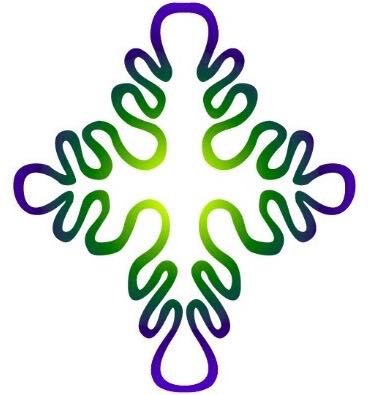
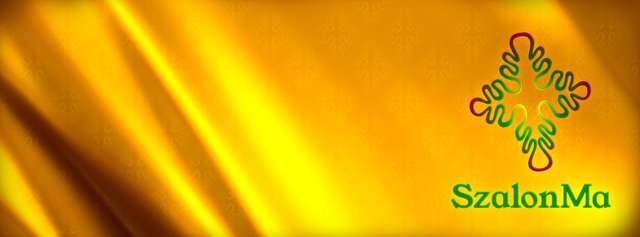
That's it! Fel free to ask, contribute or just say thanks! ;)
 | bring some whales | delegate SBD|STEEM|SP | send crypto to BitcoinWallet
| bring some whales | delegate SBD|STEEM|SP | send crypto to BitcoinWallet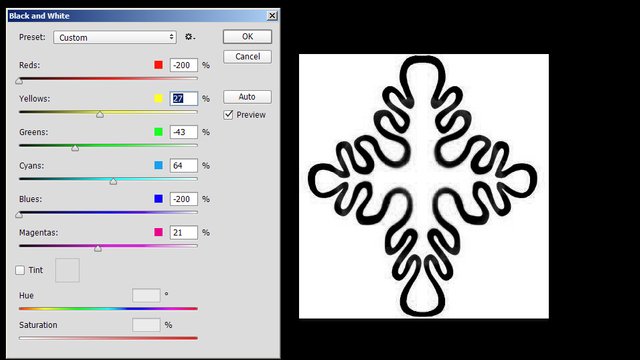
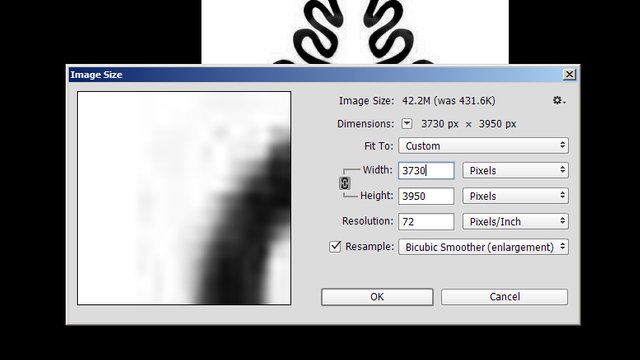
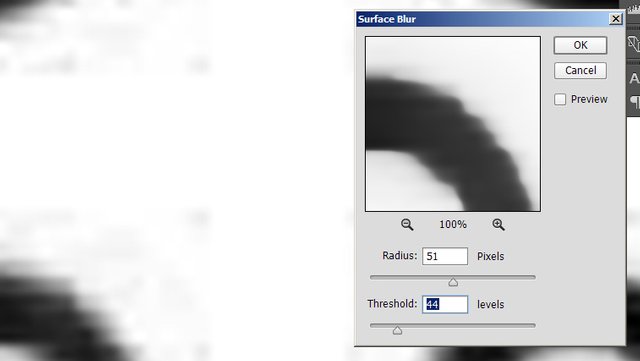
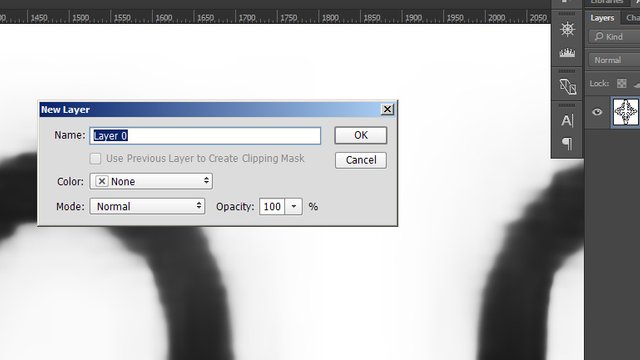
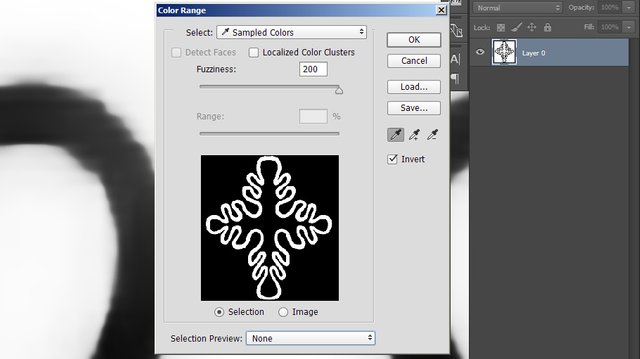
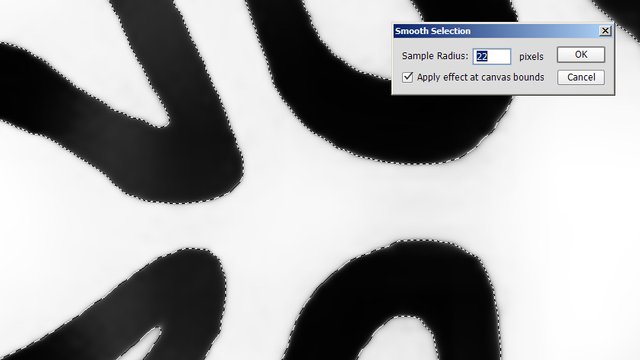
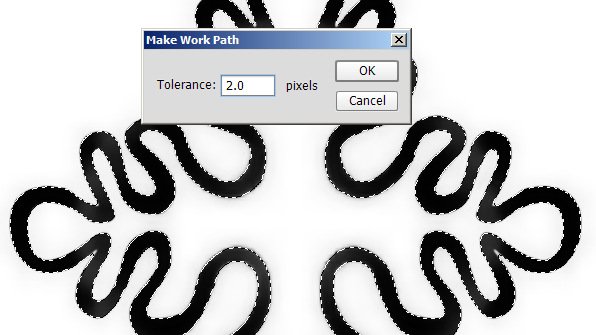


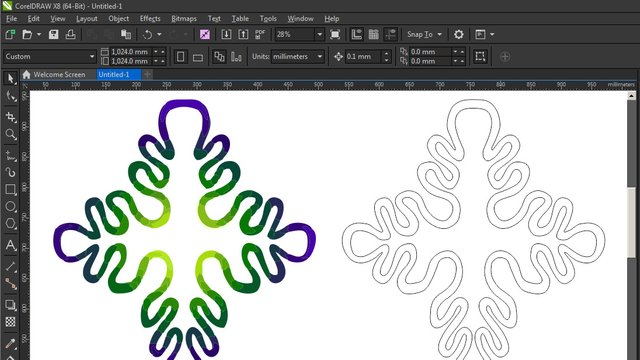
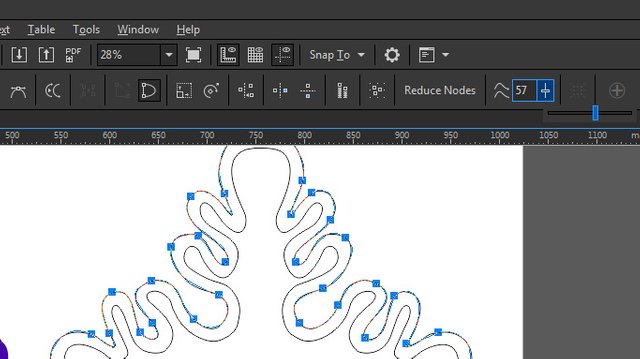
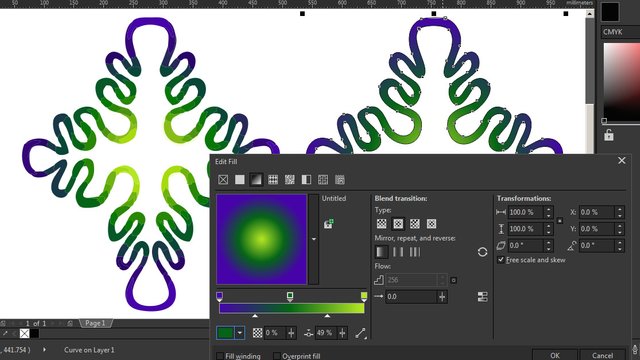
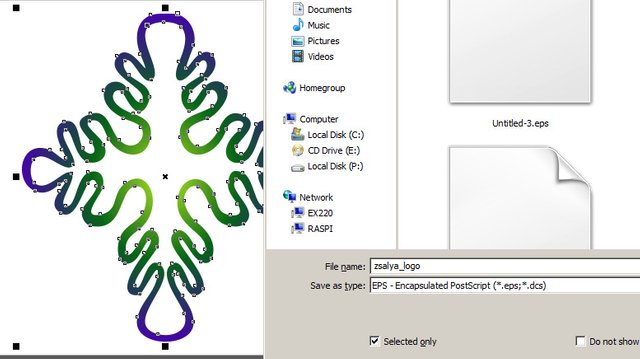

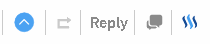
Thank you so much for sharing this amazing post with us!
Have you heard about Partiko? It’s a really convenient mobile app for Steem! With Partiko, you can easily see what’s going on in the Steem community, make posts and comments (no beneficiary cut forever!), and always stayed connected with your followers via push notification!
Partiko also rewards you with Partiko Points (3000 Partiko Point bonus when you first use it!), and Partiko Points can be converted into Steem tokens. You can earn Partiko Points easily by making posts and comments using Partiko.
We also noticed that your Steem Power is low. We will be very happy to delegate 15 Steem Power to you once you have made a post using Partiko! With more Steem Power, you can make more posts and comments, and earn more rewards!
If that all sounds interesting, you can:
Thank you so much for reading this message!
Congratulations @eaposztrof! You received a personal award!
Click here to view your Board