Art: How to Color Your Drawings (Awesome Tutorial just for you!)
Welcome to this quick art tutorial by yours truly.
I don't have a fancy tablet or even Photoshop so I make do with resources I can find.
Today, we will be using 2 tools:
You can start of with a simple drawing/sketch like this:
This was drawn with an ink pen (Uni Pin drawing pen) on paper (Monologue sketchbook).
Just capture it with any camera, even a mobile phone will do, i used my Oppo F1 for this.
Go to Pixlr Editor and clean out the image by adjusting the contrast and brightness and removing the saturation from the image:
Once satisfied, save it first.
An extra step I did was to posterize it:
It would then look like this:
I saved it for now.
I started Sketchbook and opened the saved image:
All I have to do now is to clean the image more and color in the backdrop:
I used the Synthetic Round Bristle Brush for the backdrop because it has an amazing effect. Those 2 knobs are for adjustments.
The left one is for size and flow/opacity/angle. The right knob is for choosing the color of your brush.
Dragging on them up or down or pressing the middle part will do the trick but you can also expand the selections:
I started filling in the other parts with colors with the Paintbrush after finishing the backdrop. It doesn't matter if it's smoothly done or not, because we will use effects to make the image usable.
I finished with this:
Save it after that. Please note that files will be saves as TIF and you need to convert them first using an extra tool (TIFF to JPG) before they become usable.
Go to TIFF to JPG:
Click Upload then choose your file:
Once done, click on Download or Download All:
Next step is to go back to Pixlr Editor, open the image that you have cleaned earlier:
Click Layer then Open image as layer and choose your converted colored image from earlier:
As you can see this layer can be edited from the right panel:
Choose Toggle Layer Settings, then set the Opacity to 90% and sect Multiply from the dropdown:
You can settle with that or make additional layers with different effects to make the colors clearer.
Here's what I did:
I made a duplicate layer.
Then set the Layer settings to 25% opacity and choosing Overlay from the list. This improved the colors of my drawing.
There you have it!
Those are the steps you can follow to make a drawing like this:
Into an artwork like this:
This drawing has been used to illustrate a fictional story by @cerebralace, do check out his amazing story and follow him for more chapters:
Buy Shirts with my Designs
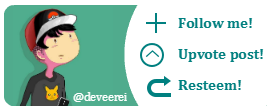





.jpg)



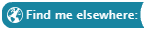






I like your content kabayan! :-) keep it up!
Salamat! Will be posting more, just don't have time. Caught up on my commissions as well, cause I got sick.
Wow a behind-the-scenes look at the creation of Jake! This is very impressive - I've always wondered how to go from a sketch to a colored illustration on the computer and this tutorial shows exactly just that! Great work Dev!
Thanks @cerebralace you should have the next one within the next few hours.
Awesome, can't wait!
Wow, I'm not even much of an artist but this is pretty cool. Good job and thanks for the tutorial.
You're welcome!
oh this is interesting! I usually do it in layers, in case I need to change the colours in between haha.
This is the unconventional coloring way, using resources that you can find online in case you don't have Photoshop.
oh the Oixlr editor looks a lot like photoshop too with layers! I might want o try that
It does. It looks like a rip-off actually. Haha. But it's great to use. Save images as png if you're gonna use it, to avoid compression.
yep. I prefer png nowadays
It's always in full quality.
yep
Good post mate! I need to learn how to use different software like this to better make videos, photos, etc
Upvoted + followed :D
Thank you so much. They're easy to use and are very accessible. Best thing is they're free!