vectorized Scarlett Johansson Step by step
Hello Community of Steemit, today I come to show you a small edition that I made with the illustrator and also the steps that I made throughout the edition.
This type of edition is usually called vectorized, the model is the always beautiful Scarlett Johansson in her role Mayor Mira Killian in the movie Ghost in the Shell.
Process:
To vectorize an image with greater ease it is necessary to lower its opacity, this means that we make the image a little more clear or transparent so that we can guide more easily through the contours of the image as you can see.
Having already the image with a lower opacity we proceed to start the vectorization for this we must mark the contour of the face, logo, figure that we want to vectorize. In my case I will vectorize a photograph, to mark the contour of the photograph we use the pen tool and its anchor points to mark the whole contour while more details have the guide we are creating we will get a better result. As you will see in the image and marked all the hair with a large number of strands and details.
Now we must mark the outline of the face in my case as it is a profile picture I will include the nose and I will define the limits of the neck because I only want to vectorize the head I will not include his clothes in this vectorization.
Now that we have defined the outline of the hair and face we proceed to mark the outline of small details but they are extremely important to give a great touch to our edition as they are in this case eyes, eyebrows, eyelashes and ears.
At this point we have all the contours and details if we want the original background image, we get a simple vector that can be used for different editions or illustrations.
For my edition, I like it a lot, all the contours such as hair and face that are thus obtained a vector a little more worked. For this we will use the eyedropper tool that helps us to take a color of the image and apply it within the contours that we defined previously.
With this we could say that we have a vector image but it looks a bit simple, so we can apply reflex shadows and other contrasts to give a different touch to our edition. As you can see I'm going to begin to add some reflections in the hair and other areas.
After all this long process I leave you with the final result already with all the shadows reflexes and some final details. I hope you liked my editing is not a very professional job but to give a different touch to a picture is something that I love.

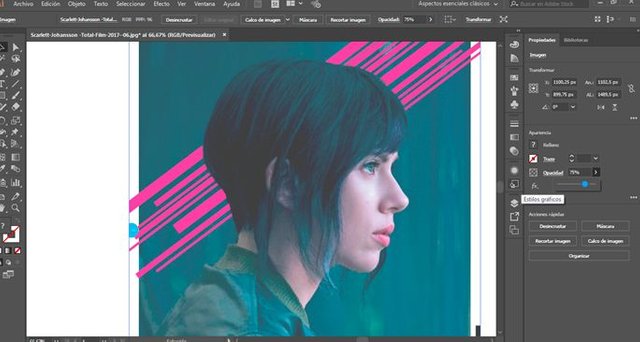
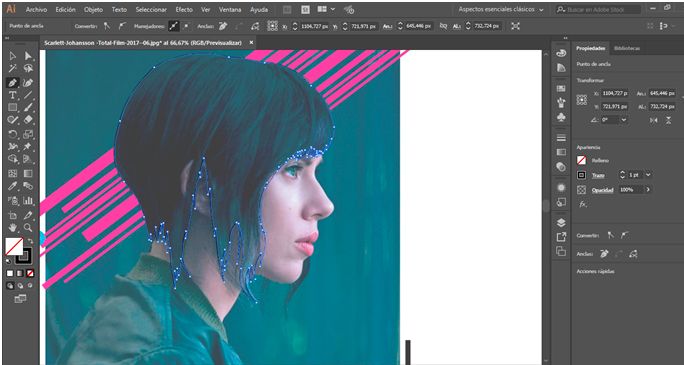
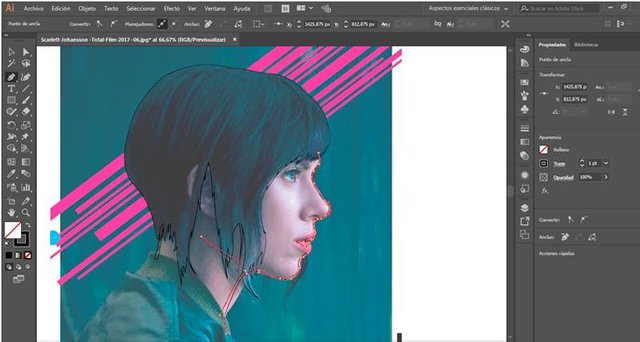
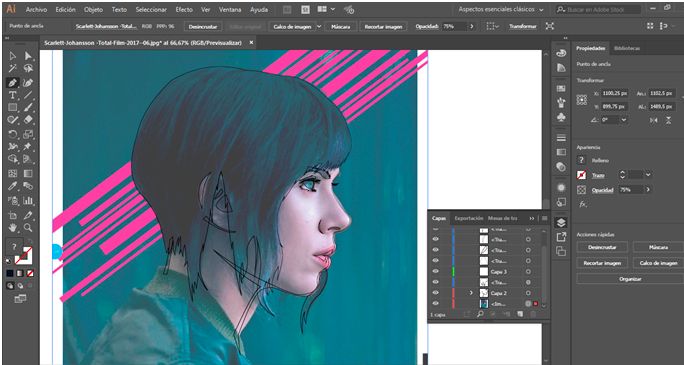
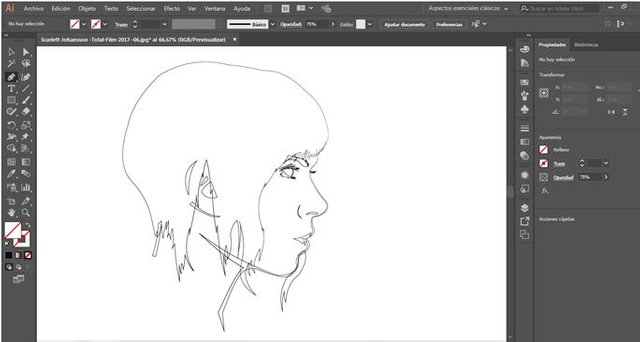
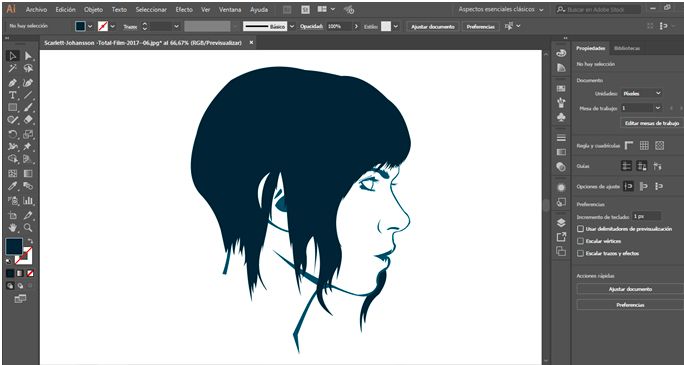
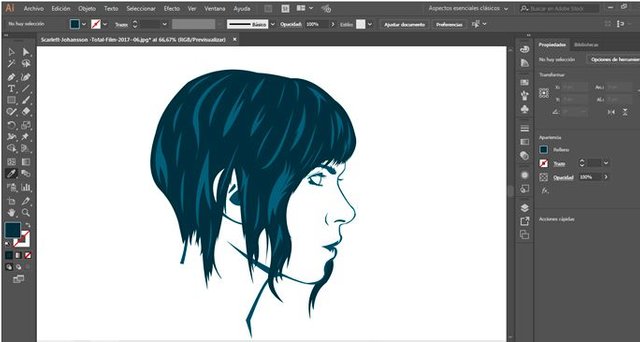
Congratulations @dern! You received a personal award!
Click here to view your Board of Honor
Congratulations @dern! You received a personal award!
You can view your badges on your Steem Board and compare to others on the Steem Ranking
Vote for @Steemitboard as a witness to get one more award and increased upvotes!